Your Salesforce email marketing options – MassMailer Vs Pardot
You may find the bombardment of information through many new channels to be overwhelming, but email still rules. As a marketer, your primary focus should be emailing. But among the buzz, which one can suit your business better? Let’s compare MassMailer Vs. Pardot here.

There are 4 billion daily email users. This number is expected to climb to 4.6 billion by 2025. (Statista, 2021)
Check out what features you prefer for your business operations based on the list below.
Integration with Salesforce:
You may be aware that native apps can have an advantage and MassMailer is a native Salesforce app. The advantage of native apps is that you do not need any APIs to integrate with Salesforce. Moreover, data from Native apps are stored in your Salesforce instance. That reduces your worry about any extra security. MassMailer is a native app that delivers a seamless experience.
Pardot is a B2B lead nurturing and marketing automation platform but not just an email marketing tool. You can integrate Pardot with Salesforce using a specially designed connector.
Email Authentication:
The success of your email campaigns rests on sending campaigns to valid email addresses. Both MassMailer and Pardot support email authentication. Pardot authenticates domain through the Sender Policy Framework (SPF). DomainKeys Identified Mail (DKIM). MassMailer also follows the same industry best practices to authenticate.
Vanity Tracker Domain for links:
Mass mailer and Pardot support Vanity Tracker Domain for links. The feature is helpful when you send email content, and images may get hosted in URLs defined by the email tools.
IP Address:
You get a dedicated IP address with MassMailer. An IP address identifies spam. and the email sender’s reputation. Having a dedicated IP address protects your reputation and reliable email delivery.
You get a shared IP address with Pardot by default. You need to purchase a dedicated IP address as per your needs.
View Email activity:
Viewing email activity is of primary importance for your marketing. Here both the applications do not disappoint in this critical area. In MassMailer, you can configure viewing of emails sent in Salesforce Activities. Alternatively, you can view details of emails sent in the MassMailer Email Status Related List or the Lightning Component in Salesforce.
Pardot also shows Email sends in Salesforce activities. You can include it in the Engagement History Lightning Component too. See what works best for your teams.
Send Mass Emails:
Probably a favorite tool in your marketing strategy – sending mass emails. MassMailer and Pardot support sending mass emails to email lists of your choice. Both the applications are suitable for email marketing initiatives and perform reliably well.
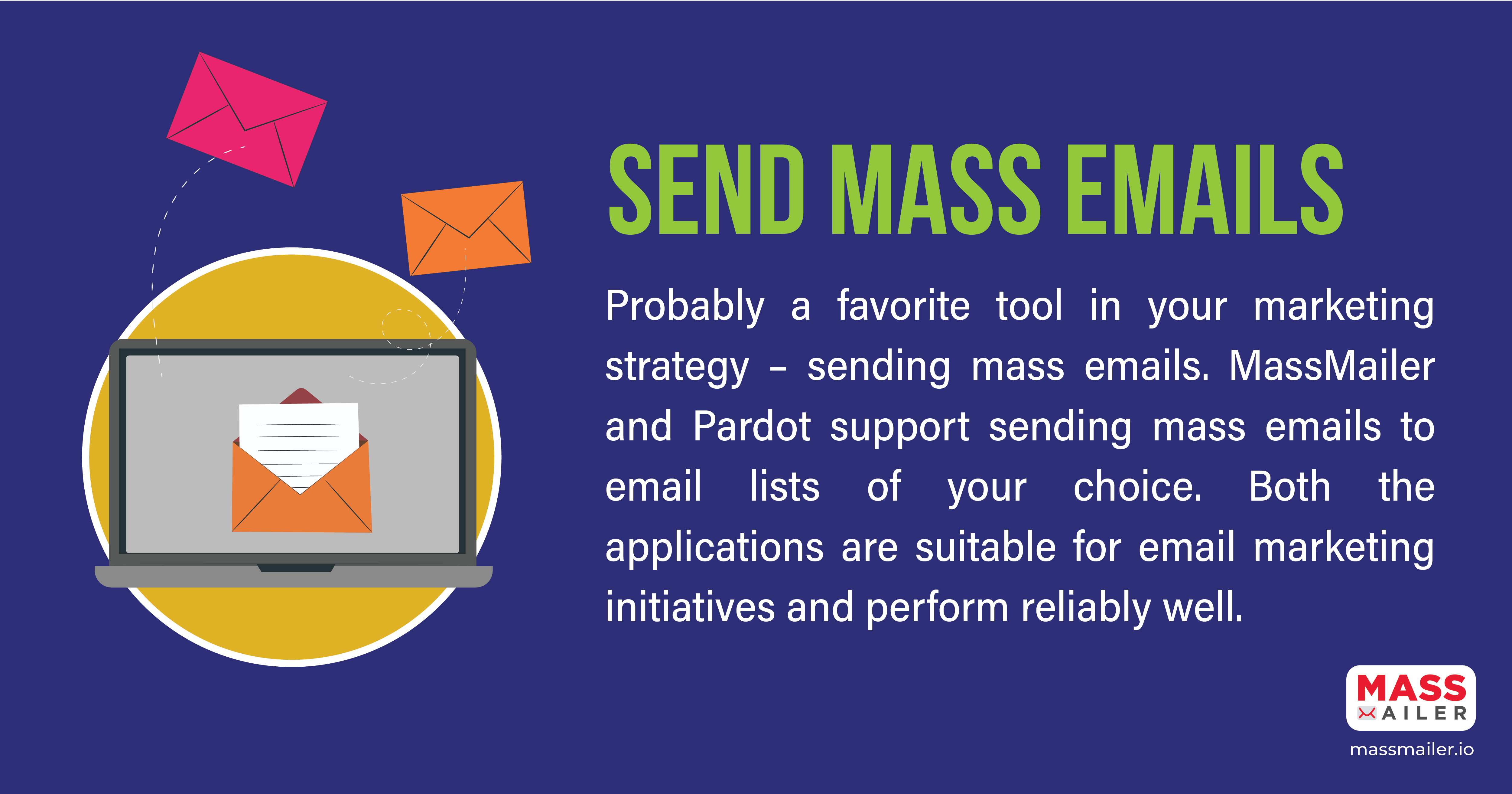
Send Mass Emails – MassMailer vs Pardot
One to one Emails:
At times, you need to send a one-to-one email, and here both MassMailer and Pardot support sending a single mail.
Email Validation and Verification:
Sending mails to wrong addresses or irrelevant people impacts your brand reputation. Email Validation and Verification features are available in MassMailer, and there are many statuses. You can have this feature work with Salesforce too.
Unfortunately, Pardot does not support this critical feature.
Attachments:
At times you may need to send marketing collateral through email attachments; MassMailer supports attachments in emails. In Salesforce, one can email file attachments with MassMailer.
Pardot has limitations in that it supports email attachments, but only if you use Salesforce Engage Tool with appropriate licenses, which can be a dampener.
Dynamic Attachments:
Dynamic attachments significantly reduce the time spent in email marketing. With MassMailer you can attach files dynamically from any object and send a mass email in Salesforce.
Pardot lacks the dynamic file attachment feature.
Email sending limits:
Massmailer has no limits technically and is based on the email volume package that you purchase.
Pardot has no email sending limits too. Limitations impact email marketing planning. You will be glad to know that both these applications do not have any technical limitations.
Email Template Builder:
Email templates help in rapidly rolling out email marketing campaigns. You will find MassMailer’s user-friendly drag and drop builder interface that integrates with Salesforce email very helpful. HTML support is available.
Pardot’s native email builder has 48 pre-made templates and supports HTML. If you are seeking a variety of templates, this may be an available option.
Email Merge fields:
You get flexibility with MassMailer that enables merging all SFDC fields, including the parent fields up to 6 levels in the hierarchy.
Pardot is limited to only Lead, Contact, Account, and Opportunity fields. You need to create these fields in Pardot and sync.
Email Tracking Metrics:
You can use both MassMailer and Pardot for metrics tracking. Both applications support opens, clicks, bounces, spam, reply, and unsubscribes.
Email reporting:
You can view MassMailer reports on opens, clicks, bounces, spam, unsubscribes, and other activity too. Both Salesforce and Pardot – displays reports on opens, click-through, bounces, spam, and unsubscribes.
You can find plenty of options for Pardot, a B2B marketing automation platform, with enhanced lists for email reporting based on the email client, click-through reports, length of engagement, etc. Besides that, there are campaign reports on salesforce campaigns that include native engagement metric fields, related lists, and engagement dashboards.
A/B testing:
A/B testing helps test variations of email campaigns across different user sets to know which one garners the best results for you. MassMailer includes A/B testing with diverse templates and provides a report. Pardot also provides A/B testing options.
Some of the other features that both MassMailer and Pardot support include – Render Testing and, Send from Salesforce Campaign.
Dynamic Content:
is releasing soon for MassMailer, but it’s available in Pardot.
Campaign Engagement Metrics and Related Lists:
Knowing results helps you to do better. MassMailer supports email engagement metrics. However, MassMailer does not have forms or landing pages functionality.
Pardot provides you with engagement metrics and related lists for emails, marketing links, forms, and landing pages.
Drip Campaigns:
MassMailer supports drip campaigns but requires you to create a Process Builder process or Flow. Salesforce process builder is a point-and-click tool that automates business processes and shows a graphical representation.
You can use Pardot for drip campaigns with Salesforce’s native Engagement Studio user-friendly and can update Salesforce campaigns and fields values.

MassMailer vs Pardot – Drip Campaigns
Website tracking:
MassMailer does not support website tracking, but you can easily integrate Google Analytics with Salesforce and add Google Analytics tracking codes to Email Links.
Websites can add Pardot tracking codes for tracking purposes.
Forms:
As far as forms go, MassMailer does not support forms, but you can choose Pardot that provides support.
Landing Pages:
MassMailer does not support landing pages, but you can add a link to them.
Pardot supports landing pages.
Social connectors:
Social media posting has become a part of the digital marketing mix. Pardot supports social connectors, but MassMailer does not.
Event and Webinar connectors:
MassMailer does not support Event and Webinar connectors, but you can leverage other AppExchange apps that provide these features.
Pardot supports Event and Webinar connectors that help run events and webinars.
Visitor tracking and Reporting:
Pardot supports Visitor tracking and Reporting, but with MassMailer you will need Google Analytics integration with Salesforce.
Analytics:
MassMailer does not have analytics capabilities, but you can build a custom integration with Analytics.
Pardot supports metrics integration.
UI Customization:
MassMailer offers UI customization using the configuration settings.
Pardot does not provide UI customization.
Quick Send:
Quick Send is popular and you can personalize and send a single message to contacts, leads, or person accounts throughout the Salesforce platform. MassMailer supports Quick Send, and the feature has only one page.
Pardot does not support Quick Send.
Inboxing (IP and domain warmup):
Don’t let the tech talk startle you here. IP/domain warming adds email volume to a new IP address establishes a positive sending reputation with mailbox providers. You will find the MassMailer Inboxing feature that warms up the domain and the IP address continuously.
Pardot does not offer the Inboxing feature.
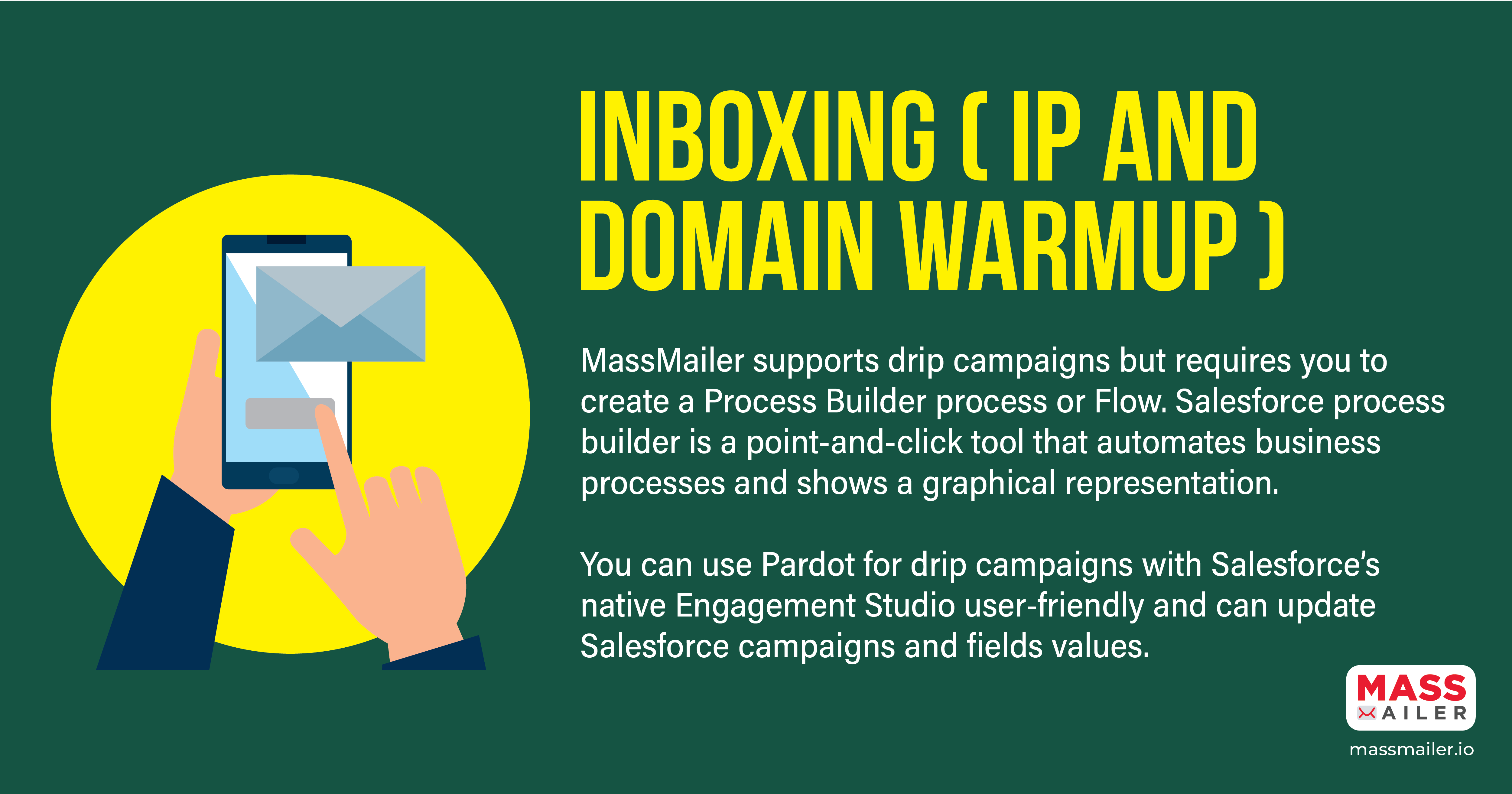
IP and Domain Warmup – MassMailer vs Pardot
Conclusion:
Both MassMailer and Pardot are feature-rich in many aspects. Based on your nature of business operations, you need to see your focus areas and business needs before you make a choice.
If you see a rapid expansion of your business in the short to medium term, Pardot can be a choice for wider marketing automation along with the focus on emails. On the other hand, if your marketing focus is email, MassMailer can be a better choice.
Between both the applications, we suggest you can choose one with the features you really need before taking the leap.
Getting Started with Transactional Emails using MassMailer
Transactional emails are triggered by the system when a user performs a specific action on a company’s website, app, etc. For example, you receive a transactional email on order confirmation when you purchase something from an e-commerce site. It has details of your transaction – item purchased, price, delivery date, shipping address, etc.

How to Track & Optimize Mass Email Campaigns?
Tracking and optimizing your mass email campaigns is essential to getting that perfect campaign. When your mass email is backed by data, chances of its success improve manifold. Trust us, there is no secret recipe for sending out mass emails. You must keep testing, tweaking, tracking and finally optimizing to figure out what works and what does not.
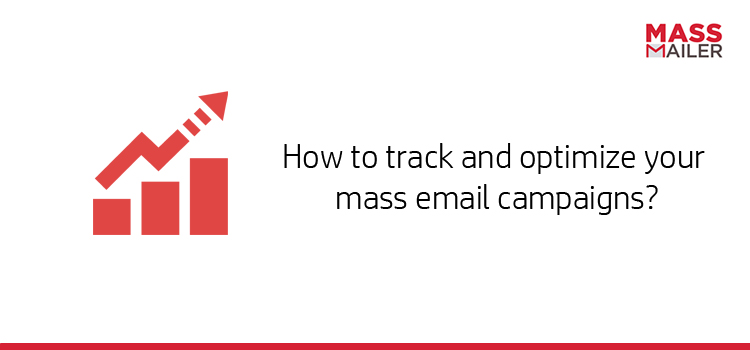
6 Tips to A/B Test your Mass Email Campaigns Like a Pro
In email marketing, one size fits all does not work. So, what worked for your competitor, may or may not work for you. The best way to find out what kind of mass email campaign works for you, is to do an A/B test. A/B testing or Split Testing is a type of experiment for your mass email campaigns that test one variable at a time and eventually optimize your emails to achieve maximum success.
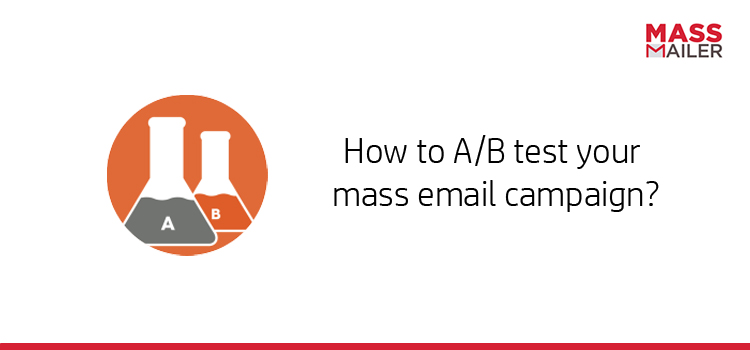
5 Tips to Ensure your Mass Email is Mobile Friendly
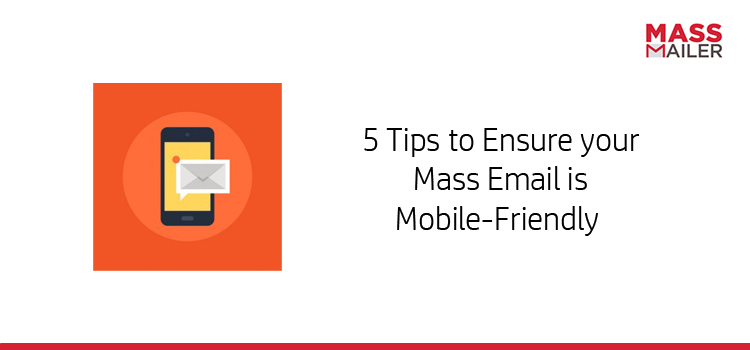
From 2010 to 2015, email opens on mobile devices has increased by 30%. With a growing number of users accessing their emails from mobile, making your mass mailer mobile-friendly is no more a “good-to-have” but rather a “must-have”.
Here are 5 simple tips to ensure that your mass emailer is mobile-friendly:
How to Segment your Email Subscriber List to Get Maximum Response
Email Subscriber List Segmentation is a process of defining and subdividing a large homogeneous list of email IDs into clearly identifiable segments of subscribers with similar needs, wants, or demand characteristics. Its objective is to design mass email campaigns that precisely match the expectations of the targeted segment.
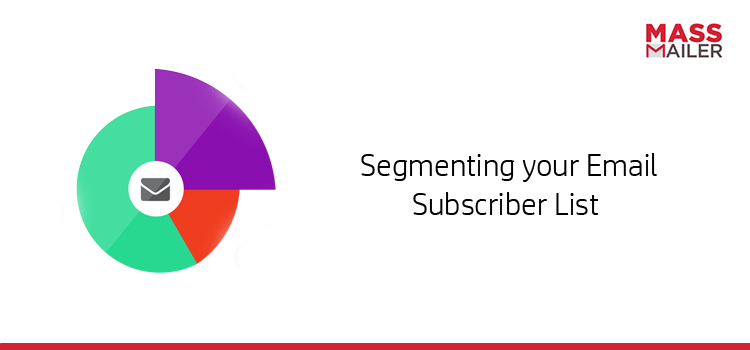
A study by HubSpot found that all key email marketing KPIs perform better when you segment your email list. The segmentation results include increased performance in:
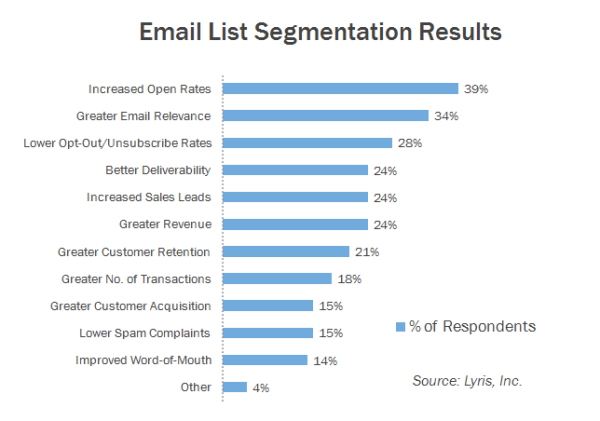
Here are 5 ways you can segment your email subscriber list to get maximum response:
- Demographics
- Purchase History
- Buying Frequency
- Consumption Pattern
- Engagement Level
Let’s look at each of them in detail.
Demographics:
This involves segmenting your email list based on age, gender, income, education, family size and so on.

This email from Sheroes, a woman’s career destination, is targeted at working mothers.
Purchase History:
If a segment of your email list has purchased from you before or is currently using your product, use that information to send them emails catered to products that interests them. You can use this as an opportunity to upsell or cross sell.
This email from Trello, a project management application, is targeted at people who are already using Trello boards.
Buying Frequency:
You can also segment your email list based on how often someone buys from you. You can use this opportunity to increase your subscriber’s shopping frequency by giving them special offers.
This email from BirchBox , a monthly subscription box service, gives a special offer to those who have abandoned their shopping cart midway their transaction.
Consumption Pattern:
You can also segment your subscriber list based on the type of content they like to consume. Your mass email could then recommend related content.
Goodreads, a book recommendation app, sends out mass emailers with book recommendations that match a subscriber’s preferred genres.
Engagement Level:
Segmenting your subscribers based on their engagement level with your product is another way to target your subscribers with relevant mass emailers. If there is a decrease in engagement level, your mass email should try to reawaken their waning interest. It there is an increase in engagement level, use your mass email to move leads along through the sales funnel.
Dropbox, a cloud storage and file sharing app, sends out mass emailers if their subscribers have been inactive on their application.
These are just 5 of the many ways you can segment your subscriber list. Depending on your specific use case, you can find hundreds of other ways to segment your list. Segmenting your list is one of the most effective way to optimize your mass emails for success.
With MassMailer for Salesforce, you can easily segment your Salesforce Contacts, Leads and Users into various groups and send targeted mass emails thus improving its success rate manifolds. MassMailer email wizard is very simple to use and has a Salesforce-friendly interface. With this wizard you can create emails, send them immediately or schedule them for later. Click here to watch a demo of the Mass Email Wizard feature.
Build an Automated Email Campaign within Salesforce using MassMailer
As a customer, what kind of mails do you like to receive? Boring, impersonal ones, with random updates of products that you do not even use OR well-designed ones, with updates which you actually look forward to? Look through your inbox and you will know!
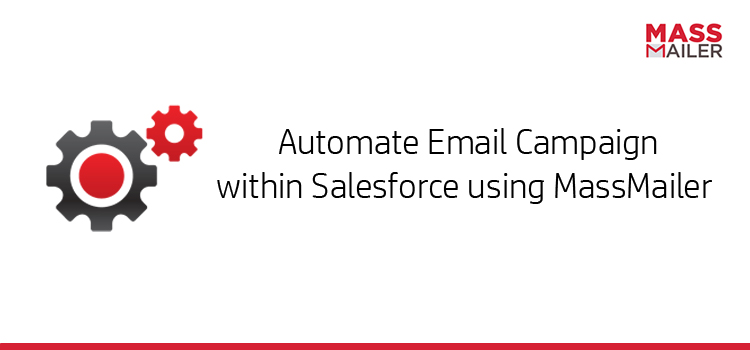
When you have a CRM tool like Salesforce at your disposal with tonnes of valuable information about your customers, why not use it to build a more streamlined and effective email marketing program? (more…)
How to send out a mass email campaign in Salesforce with MassMailer
With MassMailer, you can send Salesforce campaigns to leads or contacts, send mass mails instantly or schedule for later, use existing templates or campaigns to build new ones and review stats like bounces, opens, clicks and many more. Additionally, MassMailer helps you send mass mail campaigns without hitting any Salesforce email limitations. (more…)

10 Tips to Ensure your Mass Email Campaign Avoids the Spam Folder
The success of your mass email campaign depends on its deliverability. No matter how much midnight oil you have burnt to create that awesome mass email campaign, it serves no purpose if it lands in the spam folder. Here are 10 tips to ensure that that your mass email reaches your subscriber’s inbox:

- Avoid purchased, rented or scraped email lists
- Avoid misleading “From” field addresses
- Avoid promotional and deceptive subject lines
- Avoid linking to spammy sites
- Avoid image-only emails
- Avoid large attachments
- Avoid sending HTML emails without a text version
- Avoid hiding your opt-out information
- Avoid long gaps between communication
- Avoid blacklisted email servers
Tip 1: Avoid purchased, rented or scraped email lists
Never, ever buy an email list. These contain a lot of dead emails and spam traps which quickly inform mailbox providers that you are breaking the rules by sending unsolicited emails. Always seek permission when adding a subscriber to your list.
Additionally, if you have a permission-based list that has not been used for some time, verify your email list.
Tip 2: Avoid misleading “From” field addresses
Use clear and trustworthy ‘from’ field addresses such as: “name@yourdomain.com” “contact@yourdomain.com”, “newsletter@yourdomain.com”, “support@yourdomain.com”, “feedback@yourdomain.com”. Obscure addresses like “1412scmk8@domain.com” make no sense to your subscribers and ESPs.
Tip 3: Avoid promotional and deceptive subject lines
The key here is to remember that spam filters are trying to remove promotional emails. So avoid terms like “free”, “100% off”, etc. in your subject line. A single exclamation mark would do, so do not scream “AWESOME!!!!” in your subject line. Also, your subject line should be in sync with what you are saying in your email.
Tip 4: Avoid linking to spammy sites
Some wise man once said, “You are known by the company you keep”. So if your email body copy links to any spammy site, your email has a high chance of being thrown into the spam folder too.
Tip 5: Avoid image-only emails
It is recommended that for every graphic you use, there should be at least two lines of text. Maintaining a good text to image ratio is important. Always use optimized images in your emails.
Tip 6: Avoid large attachments
Email attachments from unknown senders or not-so-known senders are looked as unsafe. So even if your mail lands up in your subscribers’ inbox, they would not care to download. If you have to send an attachment, stick to .jpg, .gif, .png and .pdf formats. Executable attachments such as .exe, .zip, .swf, etc. should be avoided entirely. In case you have to send a large attachment, use services like WeTransfer or Dropbox.
Tip 7: Avoid sending HTML emails without a text version
Sending HTML email with a text version helps you in 2 ways. Firstly, it helps you avoid the spam filter. Secondly, it is also more user friendly as recipients who cannot view HTML emails can see the text version.
Tip 8: Avoid hiding your opt-out information
It is important that your subscriber is given the choice to unsubscribe from your mail list. Make your opt-out information clearly visible in your email to avoid spam filters.
Tip 9: Avoid long gaps between communication
As in personal relationships, so in relationships built over the internet- you need to stay in touch. If you mail your subscribers once in six months, they may just forget all about your and not open your mails. This affects your email open rate and consequently, your credibility.
Tip 10: Avoid blacklisted email servers
Before sending out your email campaign, ensure that your email server is not blacklisted. There are many free online tools available that will help you with this. If you find that you are on a blacklist, you will need to follow up with the website that has added you to their blacklist and get yourself removed.
In addition to these tips, you must comply with the CAN-SPAM Act 2003. According to the FTC, if you violate the law, you could be fined $11,000 for each offense—that’s $11,000 for each email address on your list.
Sending mass email campaigns can be tricky. However, if you want to send mass emails to your Salesforce contacts, we have you covered. MassMailer, overcomes the sender limitations of Salesforce CRM and complies with CAN-SPAM Act 2003, automatically safeguarding you from spam filters. Get a Free Trial today!
