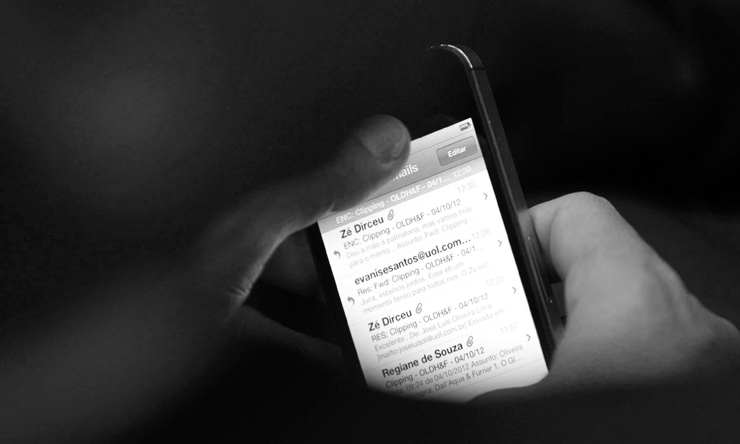Learn All About License Types in MassMailer
MassMailer is a native Salesforce CRM app that allows you to send unlimited emails from within Salesforce. The tool is built on the Salesforce platform and has all the mass email features you need for your business.
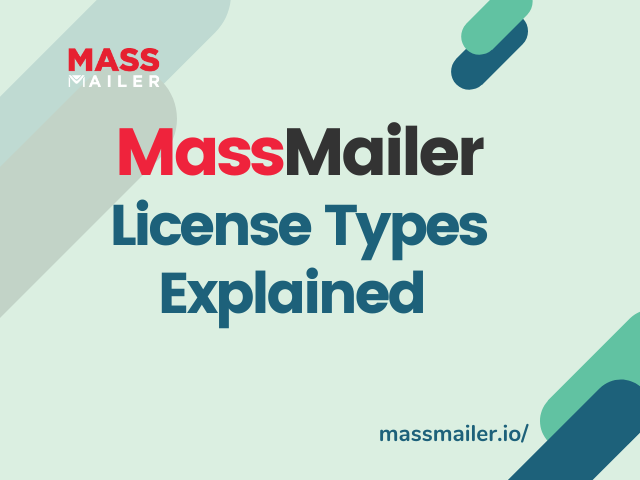
One of the highlights of MassMailer is that it comes with various license types, such as editor-only access, read-only access, community access, and full access, to suit the specific needs of users.
In this post, we will discuss user licenses, specifically the different license types in MassMailer.
What is a User License?
A software user license is essentially a legally binding agreement between a vendor (here, MassMailer) and a business that wishes to use its software/products.
A license type establishes specific rules, clear and transparent requirements, and detailed guidelines for both parties involved in the agreement.
This is specifically in terms of how the licensee may use the product, which parameters will be used to determine the usage costs, and the extent to which the user or licensee may use, modify, or distribute the said product or software.
License Types in MassMailer
Different types of license types in any software product require users to meet specific obligations to be able to reuse it.
Following are the different license types in MassMailer, their pricing, and the features available.
1. MassMailer Admin User
Users with this license type can access every feature in MassMailer.
Among these features include sending mass email campaigns, scheduling emails for future send, creating emails using the email wizard option, activity tracking, autoresponders, alerts/notifications, and much more.
2. Mass Mailer Full Access User
In this license type, users can access every feature available (as listed above) in MassMailer except the MassMailer Setup tab.
3. MassMailer Read-Only Access User
As the name suggests, users in this MassMailer license category can only look at the MassMailer data and the reports. Other features are restricted for use in this license type.
4. MassMailer Editor-Only Access User
In this license type, users can access only the MassMailer Template Builder tab, which is an advanced email template builder/editor to help users create custom HTML templates with drag-and-drop features.
5. MassMailer Partner Community Access User
This type of license in MassMailer can be assigned only to users with Salesforce Partner Experience. It allows them to send emails, create templates, and various other access, similar to the MassMailer Full Access User.
6. MassMailer Customer Community Access User
This license type in MassMailer can be assigned only to the users with Salesforce Customer Experience. These users can send emails, create templates and enjoy various other accesses such as the MassMailer Full Access User.
Apart from the above-listed license types, MassMailer also gives specific read-only access and permissions to users. Read on to learn more about them.
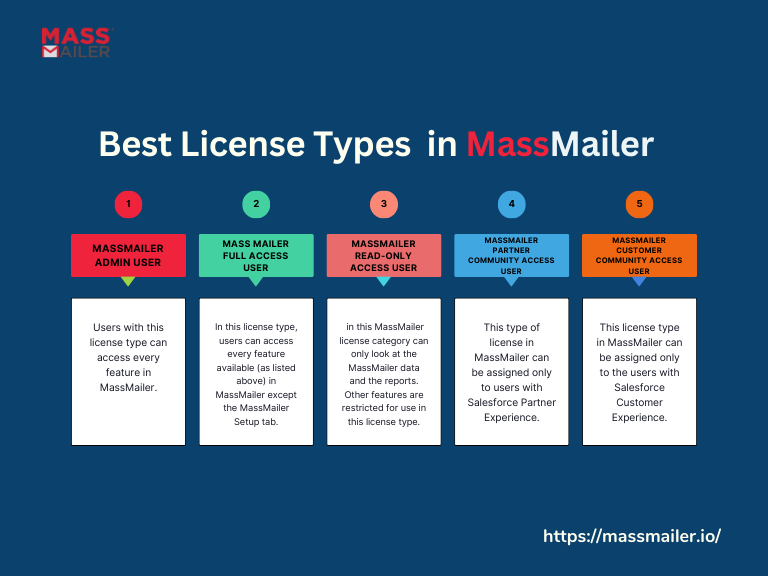
Read-Only User Access and Permissions
Here, users can access the following tabs and reports:
Tabs
MassMailer Outreaches
- Users can only view the outreaches and the statistics but cannot delete clones or edit outreaches. Further, they cannot export or email the outreach results and are not allowed to add to a new campaign as well.
b. MassMailer Email Verification Jobs, Email Verify Status
- Users can only look at the email verification jobs and the verify status values.
c. MassMailer Suppression Lists
- In this category, users can only look at the suppression list records in the MassMailer app but cannot add or delete suppression lists.
d. MassMailer List Views
- In this tab, users can only look at the list views but aren’t allowed to edit, delete, or clone the list views.
e. MassMailer Unsubscribe Groups
- Users can only look at the unsubscribe groups.
Reports
In terms of reports, users can access all the MassMailer Reports available.
Pricing for the License Types in MassMailer
Here is the pricing breakup for the various license types in MassMailer:
a. Admin User – $49.99 per user per month
b. Full Access User – $49.99 per user per month
c. Read-only User – $12.49 per user per month
How to Assign License Types in MassMailer?
Following are the steps you need to follow to assign license types in MassMailer:
- Open the MassMailer app and go to the MassMailer Setup tab
- Once there, go to Manage users
- Here you can either assign one single user or multiple users
For instance, if you are selecting ‘multiple users,’ you can assign different license types to different users, followed by clicking finish to complete the process of assigning license types.
To Conclude
MassMailer is one of the best Salesforce CRM solutions to surpass Salesforce email limitations for sending emails via features such as mass Email Wizard or Campaigns.
Apart from this, the tool allows you to send mass Stay-in-Touch emails to request updated contact details from prospects without any Salesforce email limitations.
In this post, we have covered various types of licenses available in MassMailer to help you make an informed choice and grow your email marketing campaign significantly.
Get started with your MassMailer trial today.
MassMailer vs Mailchimp | Compare your SFDC email marketing options
Find Best SFDC Email Marketing Options
Over the last few years, email marketing has been adopted as the most preferred and cost-effective marketing strategy across the board.

If used the right way, it can significantly help businesses promote their products or services to acquire new customers and retain their existing customer base as well.
However, launching an email marketing campaign for any brand is only as successful as the software used to launch it. This is especially true for the Salesforce ecosystem.
In this article, we look at two of the top options for email marketing and marketing automation in the Salesforce ecosystem – MassMailer vs. Mailchimp to help you make your pick and launch a successful email marketing campaign.
What is MassMailer?
MassMailer is a robust email marketing platform that lets customers control the amount of sent emails and enables them to make better business decisions on communications with detailed and in-depth reporting on the success of each email.
The tool allows users to simplify their email marketing needs with a range of exciting features such as Salesforce campaigns, unlimited emails, a simple email wizard, monitor results, and more.
When it comes to Salesforce campaigns specifically, MassMailer allows you to easily send emails to campaign members or contacts from within Salesforce.
Using this powerful email wizard, you can also build professional-looking emails and eliminate the limitations on the number of emails you can send since the platform allows sending emails beyond the number of daily limits.
Key Features of MassMailer
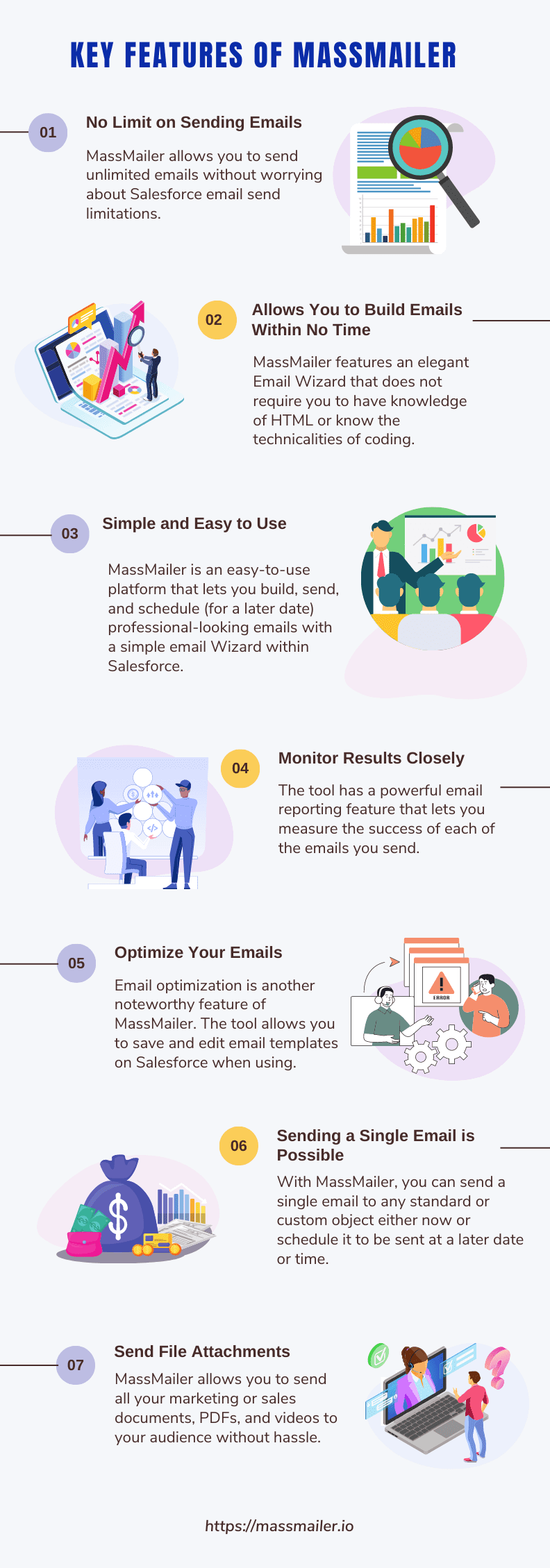
Among the key features of MassMailer are:
- No Limit on Sending Emails
MassMailer allows you to send unlimited emails without worrying about Salesforce email send limitations. It also helps you manage your email marketing campaigns as needed, bypassing the inherent hurdles set by Salesforce on the number of emails to be sent.
- Allows You to Build Emails Within No Time
MassMailer features an elegant Email Wizard that does not require you to have knowledge of HTML or know the technicalities of coding.
It is a Salesforce-compatible intuitive platform that you can use with relative ease. It allows you to do everything from creating emails, sending them immediately, or scheduling them for a later date in a snap.
- Simple and Easy to Use
MassMailer is an easy-to-use platform that lets you build, send, and schedule (for a later date) professional-looking emails with a simple email Wizard within Salesforce.
Further, using the tool, you can also send emails to your contacts, campaign members, and leads from within Salesforce.
- Monitor Results Closely
The tool has a powerful email reporting feature that lets you measure the success of each of the emails you send. Y
You can also measure the performance of all your emails easily and accurately with a range of statistics, such as bounces, click-through rates, open rates, unsubscribers, spam reports, and more.
- Optimize Your Emails
Email optimization is another noteworthy feature of MassMailer. The tool allows you to save and edit email templates on Salesforce when using it.
Further, keeping a check on the performance of your email templates also enables you to optimize your email templates in a bid to improve results and avoid replicating the same templates, thus saving time and resources in the long run.
The Complete Guide on comparison between MassMailer and Mailchimp features. |
- Sending a Single Email is Possible
With MassMailer, you can send a single email to any standard or custom object either now or schedule it to be sent at a later date or time. Besides, you can also know details such as when your email is opened or clicked on or when is the right time to take the next step in prospecting clients.
- Send File Attachments and Drip Email Campaigns
MassMailer allows you to send all your marketing or sales documents, PDFs, and videos to your audience without hassle.
If you are managing any time-sensitive material, you can even add an expiry date and time to it. Apart from this, MassMailer and Salesforce Process Builder allow you to create an email drip campaign in Salesforce with ease.
The platform also makes it possible to schedule these emails and send them to your leads or contacts as and when needed.
What is Mailchimp?
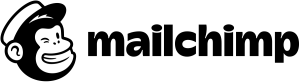
Mailchimp is yet another popular email marketing solution available today with a free forever plan. It comes with a range of features, including an easy-to-use drag-and-drop email builder, the ability to divide contacts into groups, autoresponders, and simple tracking for analytics.
Key Features of Mailchimp
Among some of the key features of Mailchimp are:
- Email Blasts and Targeted Emails
MailChimp allows you to send an email blast to all your subscribers. Further, you can group your subscribers into segments to target them better. Mailchimp also lets you send emails via your set triggers with automated workflow features.
- Commenting Section and A/B Testing
MailChimp’s email creation includes a commenting section that allows you to put comments together from multiple users within the campaign and an A/B testing functionality that you can use to set unique goals for each campaign and personalize it as well.
- Segment Builder
One of the pros of MailChimp is its segment builder, which leverages a robust machine learning (ML) model to come up with various segments automatically based on the behavior of previous customers.
- Drip Campaigns
With its massive range of templates for different purposes, Mailchimp helps you build effective email drip campaigns. You can use these automated drip campaigns to send emails to customers when they take a certain action. Some of these templatesWhat is Mailchimp?
- Thorough and Detailed Reporting
The platform offers thorough reporting on almost everything, including geo-tracking, clients, social media, and Google Analytics integration.
- Custom Forms
With MailChimp, you can easily customize sign-up forms and add your organization’s platform logo.
Besides, the platform allows you to add your social media handles to these forms and integrate your list of contacts from your mobile devices into your MailChimp list.
- Easy Automation
MailChimp allows you to automate tasks using the default marketing automation settings. This helps you free up your time to focus more on marketing and communication tactics for your email campaigns.
MassMailer vs. Mailchimp – Comparison Summary

Here is a quick summary of the MassMailer vs. Mailchimp in comparison:
| Differences | MassMailer | Mailchimp |
| What is it? | MassMailer is a popular and elegantly built native email solution for Salesforce CRM that enables you to send unlimited emails and email alerts, verify mailing lists, drip campaigns, build email templates, and much more. | Mailchimp is a robust marketing automation platform that allows you to do everything from creating, sending, and analyzing email and ad campaigns with email templates, landing pages, and more. |
| Pricing | Starting from
$49.95/One-Time Pricing Model: Flat Rate includes the following:
|
Starting from
$11/month and includes the following:
|
| Features |
|
|
| Support | Available as phone, live chat, social media, and email | Available as phone, live chat, social media, and email |
In Conclusion
As with any business or email marketing software solutions, it’s crucial to consider the pricing, range of features that the platform offers, support available, and functionality.
When it comes to SFDC email marketing tools especially, it is all the more important to check if the tool supports the specific business processes, reports, workflows, and unique needs that matter to your business or team.
To help you evaluate this, we’ve compared MassMailer vs. MailChimp – two of the best options based on a few of the most important and required email marketing features.
While MailChimp is best for varied businesses looking to streamline their email marketing campaigns, MassMailer has a more niche target customer size which includes small and medium-sized businesses.
Another significant difference between the two is pricing, where Massmailer is the best free alternative to Mailchimp, working as a native email solution for Salesforce CRM.
Overall, while MassMailer and Mailchimp are two email marketing platforms that are very closely matched with a range of exciting features to offer, MassMailer takes an edge in terms of combining both functionality and usability to provide to users.
It is an excellent solution for Salesforce CRM users and is perfect for eliminating Salesforce CRM email limitations for sending mass emails. Apart from this, the platform also allows you to verify emails for validity to increase your overall campaign performance.
To know more about MassMailer, start a free trial today.
How to Segment your Email Subscriber List to Get Maximum Response
Email Subscriber List Segmentation is a process of defining and subdividing a large homogeneous list of email IDs into clearly identifiable segments of subscribers with similar needs, wants, or demand characteristics. Its objective is to design mass email campaigns that precisely match the expectations of the targeted segment.
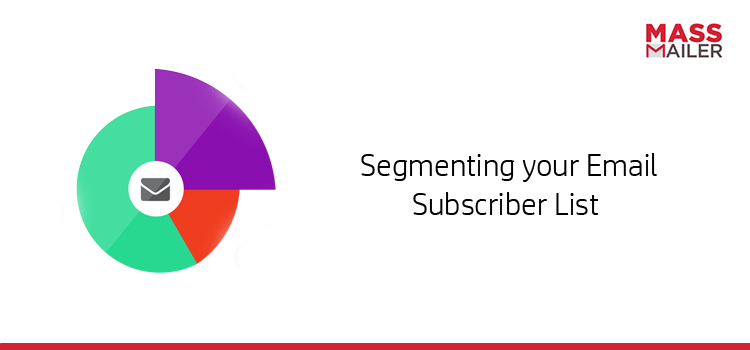
A study by HubSpot found that all key email marketing KPIs perform better when you segment your email list. The segmentation results include increased performance in:
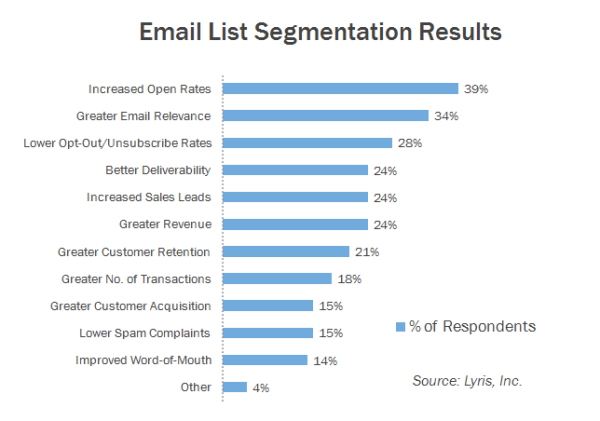
Here are 5 ways you can segment your email subscriber list to get maximum response:
- Demographics
- Purchase History
- Buying Frequency
- Consumption Pattern
- Engagement Level
Let’s look at each of them in detail.
Demographics:
This involves segmenting your email list based on age, gender, income, education, family size and so on.

This email from Sheroes, a woman’s career destination, is targeted at working mothers.
Purchase History:
If a segment of your email list has purchased from you before or is currently using your product, use that information to send them emails catered to products that interests them. You can use this as an opportunity to upsell or cross sell.
This email from Trello, a project management application, is targeted at people who are already using Trello boards.
Buying Frequency:
You can also segment your email list based on how often someone buys from you. You can use this opportunity to increase your subscriber’s shopping frequency by giving them special offers.
This email from BirchBox , a monthly subscription box service, gives a special offer to those who have abandoned their shopping cart midway their transaction.
Consumption Pattern:
You can also segment your subscriber list based on the type of content they like to consume. Your mass email could then recommend related content.
Goodreads, a book recommendation app, sends out mass emailers with book recommendations that match a subscriber’s preferred genres.
Engagement Level:
Segmenting your subscribers based on their engagement level with your product is another way to target your subscribers with relevant mass emailers. If there is a decrease in engagement level, your mass email should try to reawaken their waning interest. It there is an increase in engagement level, use your mass email to move leads along through the sales funnel.
Dropbox, a cloud storage and file sharing app, sends out mass emailers if their subscribers have been inactive on their application.
These are just 5 of the many ways you can segment your subscriber list. Depending on your specific use case, you can find hundreds of other ways to segment your list. Segmenting your list is one of the most effective way to optimize your mass emails for success.
With MassMailer for Salesforce, you can easily segment your Salesforce Contacts, Leads and Users into various groups and send targeted mass emails thus improving its success rate manifolds. MassMailer email wizard is very simple to use and has a Salesforce-friendly interface. With this wizard you can create emails, send them immediately or schedule them for later. Click here to watch a demo of the Mass Email Wizard feature.
Build an Automated Email Campaign within Salesforce using MassMailer
As a customer, what kind of mails do you like to receive? Boring, impersonal ones, with random updates of products that you do not even use OR well-designed ones, with updates which you actually look forward to? Look through your inbox and you will know!
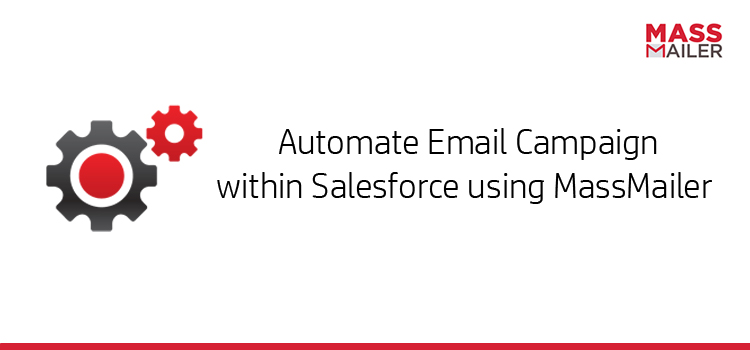
When you have a CRM tool like Salesforce at your disposal with tonnes of valuable information about your customers, why not use it to build a more streamlined and effective email marketing program? (more…)
How to send out a mass email campaign in Salesforce with MassMailer
With MassMailer, you can send Salesforce campaigns to leads or contacts, send mass mails instantly or schedule for later, use existing templates or campaigns to build new ones and review stats like bounces, opens, clicks and many more. Additionally, MassMailer helps you send mass mail campaigns without hitting any Salesforce email limitations. (more…)

10 Tips to Ensure your Mass Email Campaign Avoids the Spam Folder
The success of your mass email campaign depends on its deliverability. No matter how much midnight oil you have burnt to create that awesome mass email campaign, it serves no purpose if it lands in the spam folder. Here are 10 tips to ensure that that your mass email reaches your subscriber’s inbox:

- Avoid purchased, rented or scraped email lists
- Avoid misleading “From” field addresses
- Avoid promotional and deceptive subject lines
- Avoid linking to spammy sites
- Avoid image-only emails
- Avoid large attachments
- Avoid sending HTML emails without a text version
- Avoid hiding your opt-out information
- Avoid long gaps between communication
- Avoid blacklisted email servers
Tip 1: Avoid purchased, rented or scraped email lists
Never, ever buy an email list. These contain a lot of dead emails and spam traps which quickly inform mailbox providers that you are breaking the rules by sending unsolicited emails. Always seek permission when adding a subscriber to your list.
Additionally, if you have a permission-based list that has not been used for some time, verify your email list.
Tip 2: Avoid misleading “From” field addresses
Use clear and trustworthy ‘from’ field addresses such as: “name@yourdomain.com” “contact@yourdomain.com”, “newsletter@yourdomain.com”, “support@yourdomain.com”, “feedback@yourdomain.com”. Obscure addresses like “1412scmk8@domain.com” make no sense to your subscribers and ESPs.
Tip 3: Avoid promotional and deceptive subject lines
The key here is to remember that spam filters are trying to remove promotional emails. So avoid terms like “free”, “100% off”, etc. in your subject line. A single exclamation mark would do, so do not scream “AWESOME!!!!” in your subject line. Also, your subject line should be in sync with what you are saying in your email.
Tip 4: Avoid linking to spammy sites
Some wise man once said, “You are known by the company you keep”. So if your email body copy links to any spammy site, your email has a high chance of being thrown into the spam folder too.
Tip 5: Avoid image-only emails
It is recommended that for every graphic you use, there should be at least two lines of text. Maintaining a good text to image ratio is important. Always use optimized images in your emails.
Tip 6: Avoid large attachments
Email attachments from unknown senders or not-so-known senders are looked as unsafe. So even if your mail lands up in your subscribers’ inbox, they would not care to download. If you have to send an attachment, stick to .jpg, .gif, .png and .pdf formats. Executable attachments such as .exe, .zip, .swf, etc. should be avoided entirely. In case you have to send a large attachment, use services like WeTransfer or Dropbox.
Tip 7: Avoid sending HTML emails without a text version
Sending HTML email with a text version helps you in 2 ways. Firstly, it helps you avoid the spam filter. Secondly, it is also more user friendly as recipients who cannot view HTML emails can see the text version.
Tip 8: Avoid hiding your opt-out information
It is important that your subscriber is given the choice to unsubscribe from your mail list. Make your opt-out information clearly visible in your email to avoid spam filters.
Tip 9: Avoid long gaps between communication
As in personal relationships, so in relationships built over the internet- you need to stay in touch. If you mail your subscribers once in six months, they may just forget all about your and not open your mails. This affects your email open rate and consequently, your credibility.
Tip 10: Avoid blacklisted email servers
Before sending out your email campaign, ensure that your email server is not blacklisted. There are many free online tools available that will help you with this. If you find that you are on a blacklist, you will need to follow up with the website that has added you to their blacklist and get yourself removed.
In addition to these tips, you must comply with the CAN-SPAM Act 2003. According to the FTC, if you violate the law, you could be fined $11,000 for each offense—that’s $11,000 for each email address on your list.
Sending mass email campaigns can be tricky. However, if you want to send mass emails to your Salesforce contacts, we have you covered. MassMailer, overcomes the sender limitations of Salesforce CRM and complies with CAN-SPAM Act 2003, automatically safeguarding you from spam filters. Get a Free Trial today!
5 Steps to Writing Successful Sales Prospecting Emails
Cold emails or sales prospecting emails are written for a purpose – to build a solid pipeline for your sales executives. But most sales executives make the mistake of expecting that prospects will buy whatever they are selling in the very first mail. No, they won’t. (more…)

5 Tips to Write Killer Mass Emails that Prompt Users to Take Action
Email Marketing is one of the most effective ways of reaching out to your customers, both existing and potential. They help in communicating and building relationships with prospects, gather important data, and help boost marketing ROI.
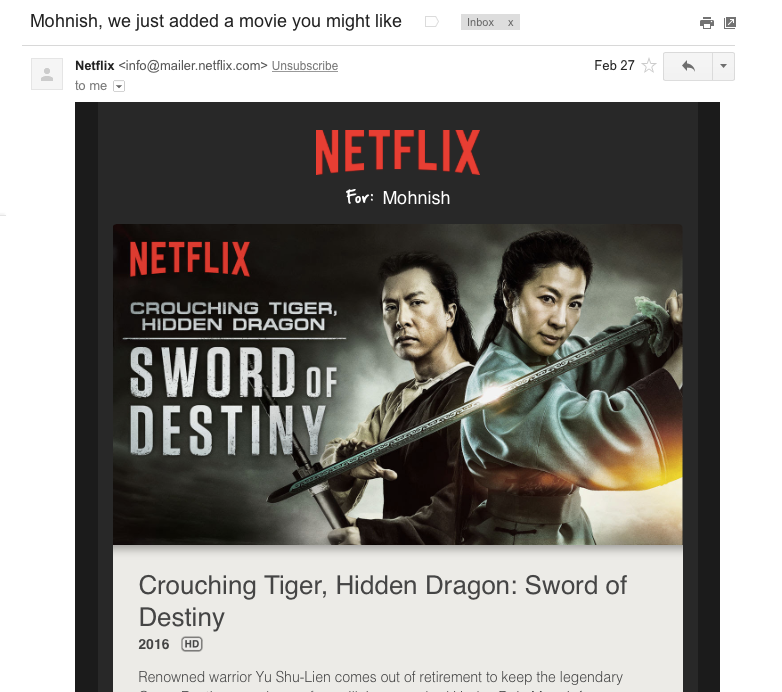
The basic thumb rule of writing successful mass promotional emails is to Respect the Recipient. Give them the attention they deserves and do not treat them as just another name in your humongous list of subscribers.
In this post we are going to discuss 5 tips that would help you write killer emails that work.
Tip 1: Personalize
Personalize your emails with dynamic content. Personalization helps your subscriber feel that the email has been specifically written for them.
You can personalize the content of your email by inserting basic customer merge tags. Merge tags are placeholders that are replaced by actual content when the email is sent.
Hey {{user.name}}! becomes “Hey John!”
Segmenting your customers as per their interests and then sending out content which match their interests is another way of personalization.
Netflix does an excellent job in personalization. It not only adds the name of the recipient in the subject and the body of the email but also recommends programs based on the user’s preferences on the platform.
Tip 2: Follow the AIDA model
AIDA is a marketing acronym which stands for Attention, Interest, Desire & Action. The first three steps lead your audience to the fourth step of action.
Your subscriber is bombarded with hundreds of emails everyday. In order for your email to stand out and grab attention, it should have a subject line that encourages the person to open the email. Once you have got their attention, catch their interest by focusing on their needs, the same needs driven by which they clicked your email in the first place. While you are building their interest, show them how you can fulfill their desire. And last, tell them what needs to be done for them to fulfill their need.
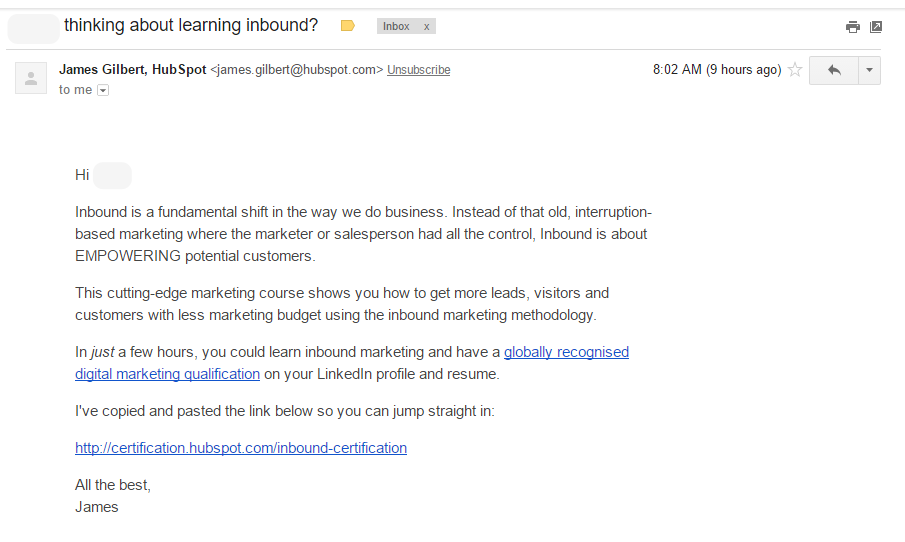
This email from Hubspot is a good example of the AIDA model. It catches attention by asking the person if they are thinking of learning about inbound. Next it builds their interest by telling them how inbound is different from traditional marketing. To create a desire for the offering, it talks about the benefits like more leads, visitors, etc. and a globally recognized qualification. And lastly, it clearly mentions the action required from them to get started.
Tip 3: Use the 1-2-3 method
When you are stuck with how to convey your message in the best possible way, use the 1-2-3 method. In this method, you define the first 3. These 3 could be the steps that you want your recipient to take or the benefits that the recipient will have. Defining the first 3 will not only simplify the messaging but will also remove any iota of uncertainty.
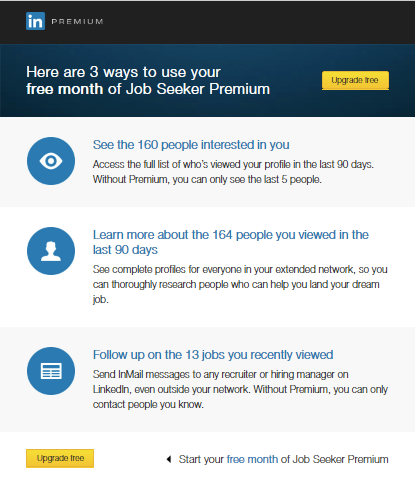
LinkedIn uses the 1-2-3 method to sell the benefits of Job Seeker Premium to its users.
Tip 4: Make your recipient happy
One happy subscriber is better than many unhappy ones as they are more likely to open your email again. You can make them happy in a number of ways – just say something nice or tell them an uplifting story. Giving them a little something is the easiest way to make them happy.
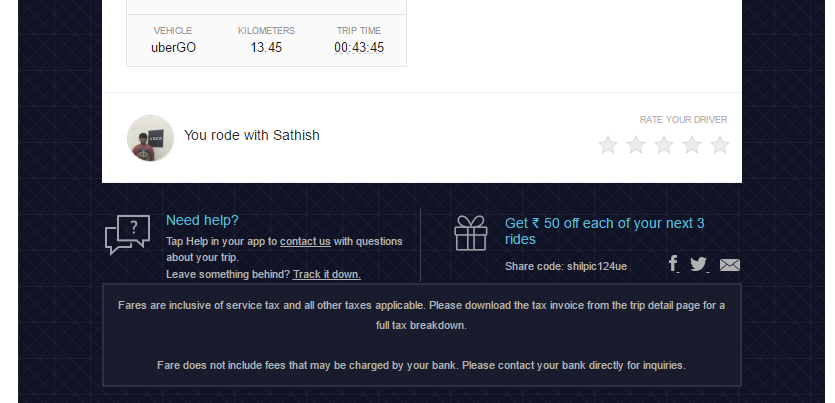
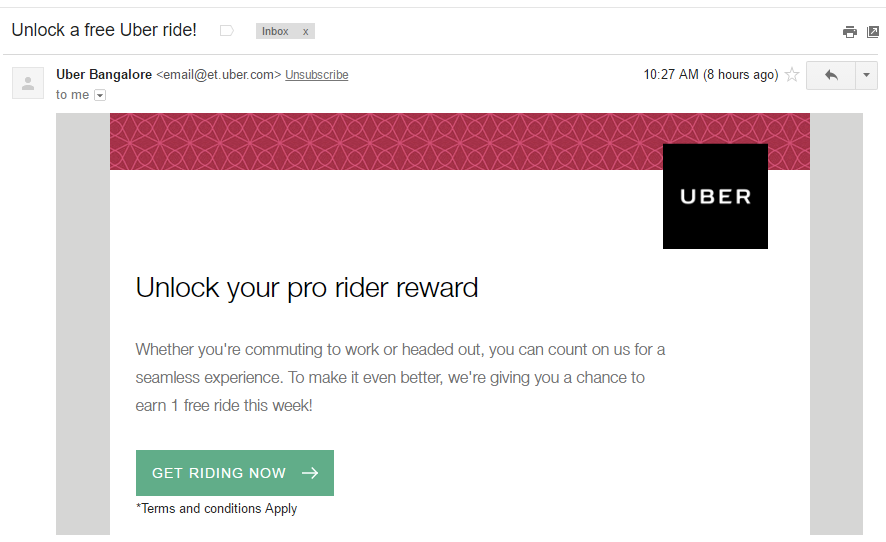
Uber provides it users a little something in a variety of ways – in the form of a referral code while sending trip receipts, providing a free ride in exchange for a certain number of rides, etc.
Tip 5: If you want the recipient to take action, make the action actionable
Simply put, if you want the recipient to click, use buttons. Make the call-to-action on the button crisp but clear. Make the button stand out from the rest of the email by using a contrasting color, adding white space around the button, adding an on-hover color, etc.
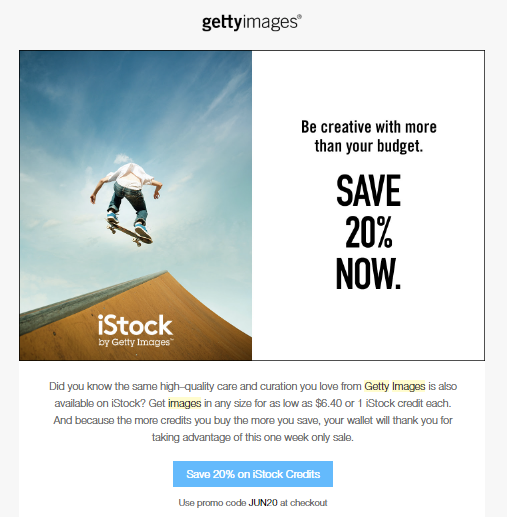
GettyImages has a clear call to action button in its promotional emails.
With this 5 simple tips, you can ace your email marketing campaign and prompt your user to take action.
Last but not the least, to ensure the success of your campaign you need an mass email tool that lets you implement all these tactics with ease. That’s exactly what MassMailer is. From merge tags, to pre-designed templates, to call-to-action buttons, MassMailer gives you all you need to capture and keep the attention of your subscribers. MassMailer is the leading mass email solution for Salesforce. To see it in action, start a free trial of MassMailer today.
Campaign Monitor vs MassMailer – Which is the better mass email tool for Salesforce?
In our previous posts on MassMailer, we did extensive comparisions with all of the top email marketing solutions for Salesforce. In this post, we do a comparison between MassMailer and another capable email marketing tool, Campaign Monitor. We focus more on their ability to send out mass email campaigns from within Salesforce.
(more…)

7 Ways MassMailer Simplifies Email Marketing With Salesforce
Sending one-to-one customer emails in Salesforce is super easy, but for mass emails, Salesforce has some limitations. Salesforce limits you to 1,000 emails in a mass email blast per day where the “Day” is defined as a 24 hour period based on GMT – not your local time. Furthermore, there are limits on how many emails you can send out in a single “blast” based on your edition of Salesforce. (more…)

How lifestyle resort clubs use MassMailer to increase sales productivity – The Bay Club Success Story
Being in a business that depends on long term relationships with customers, email marketing is a key component of a lifestyle resort’s sales efforts. Resort clubs typically have a list of thousands of customers who’ve stayed at their properties. An important part of growing their business is to nurture these customers via email campaigns. A resort club that stays on top of its customers’ minds is more likely to have repeat visits from their customers.

MassMailer vs iContact vs Vertical Response vs MailChimp – The best mass email app for Salesforce
As a Salesforce user, or someone who manages a team of Salesforce users, you believe that Salesforce is the lifeline of your business. You have all your prospects and leads in various Lists in Salesforce, and some of them can be as large as many thousands, or even hundreds of thousands. (more…)