Salesforce Extensions for Increased Efficiency in 2023
Chrome extensions play a huge part in making your work more productive. They allow each user to create a customizable experience and improve communication between team members.
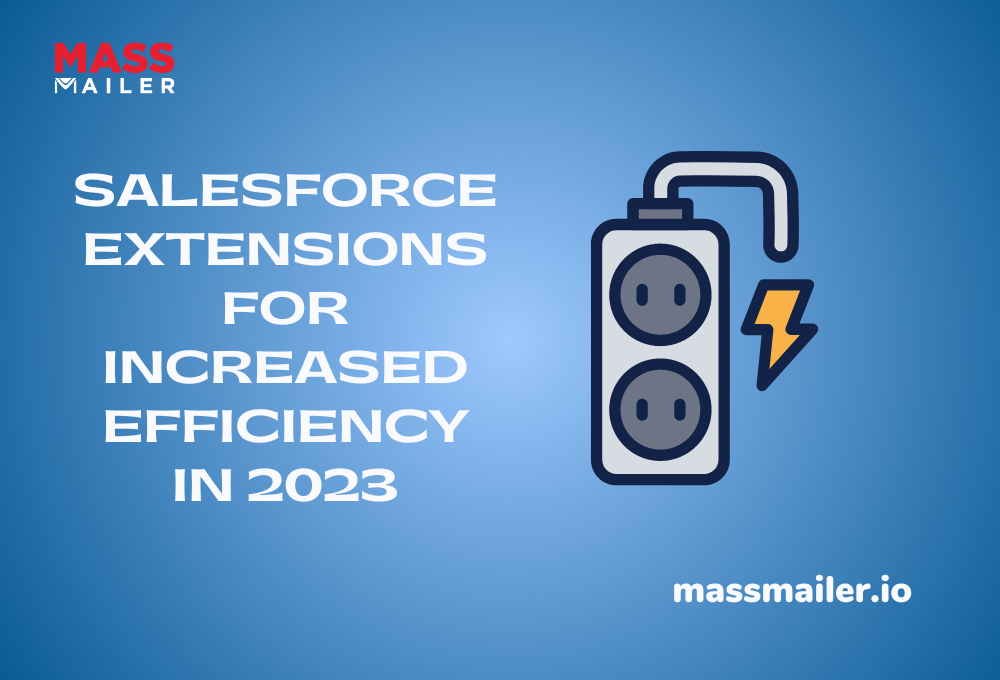
Salesforce extensions are no different. They are fantastic time-saving tools that add new features and functionalities to enhance user experience with Salesforce.
With features like quick login, password managers, multifunction, debugging, and communication, Salesforce extensions can help you work better and faster. But with hundreds of extensions, how do you find the ones worth your time?
Below we’ve curated a list of the 19 best Salesforce extensions to improve your productivity. Read on to find out how to use these Salesforce extensions.
Salesforce Extensions for Admin and Developers
1. Salesforce Inspector
Salesforce Inspector is one of the most widely used Salesforce extensions by both admins and developers. The extension adds a metadata layout on top of the standard Salesforce interface so you can inspect metadata directly from the UI.
The metadata layout on top allows easy access to API codes, account IDs, field types, etc., making your salesforce configuration, development, and integration work more productive.
With this extension, you can find your code with just a few clicks. You can quickly search through all your Apex classes, triggers, Visual force pages, and lightning components using the advanced code searcher and find what you need fast.
There is no need to dig multiple files in multiple locations to complete your coding.
2. Salesforce Advanced Code Searcher
With this extension, you can find your code with just a few clicks. You can quickly search through all your Apex classes, triggers, Visual force pages, and lightning components using the advanced code searcher and find what you need fast.
There is no need to dig multiple files in multiple locations to complete your coding.
3. Salesforce DevTools
Salesforce Dev Tools is a comprehensive Chrome extension for Salesforce developers. It provides easy access to Salesforce data and enables one to quickly create and modify Salesforce fields.
Other features of this robust tool are a query editor, field definition, ERDS, page layout, etc.
4. ORGanizer for Salesforce
Salesforce ORGanizer is another popular Salesforce extension that stores your login information so you can quickly log in to your account without remembering your username and password.
The extension also enables you to make your Salesforce tab easily recognizable in the browser by setting individual labels, colors, and quick links.
5. Apex Debugger
Apex debugging makes debugging your apex code simpler and improved. It allows you to create customized keyboard shortcuts to streamline the debugging process. It’s a valuable tool for reviewing, searching, and deleting logs with a single click.
6. Salesforce Admin Check All
This Chrome extension provides a “check all” button for admins on the Salesforce setup page. It makes the setup process efficient by saving administrators the time-consuming and mundane task of manually checking each checkbox in the list.
7. Salesforce Simplified
This Salesforce extension makes developers and admins more efficient by providing easy access to data points and information.
It adds a data layer on top of the Salesforce UI so developers can access recently created or modified data without switching windows or tabs.
Salesforce Extension for Sales Professionals

8. Salesforce Gmail Integration
For those using Gmail and Google Calendar, Salesforce Gmail Integration can make their life much easier.
This integration lets you access Salesforce records directly from your Gmail inbox, allowing you to track important conversations. It resolves synchronization issues and eliminates manual data entry in different applications.
Even if you use other email services, follow this easy guide to link your organization’s external email to Salesforce records.
9. Salesforce Community Page Optimizer
This extension analyzes your lightning community/apps to identify performance optimization opportunities. It’s like a developer preview that enables you to figure out performance bottlenecks.
You can use the information to refine your design and performance.
10. Assist Lead
This free Salesforce integration for Linkedin allows you to create leads in seconds from Linkedin profiles. It pulls data from LinkedIn, stores prospect information, and creates new profiles in your Salesforce CRM.
It’s the number one tool for sales professionals to close deals in less time.
Another efficient way to boost leads is through solid email marketing. Learn how to increase leads with email marketing.
11. RingDNA Intelligent Dialer for Salesforce
A must-have extension for sales, Ring DNA intelligent dialer makes engaging with prospects easier and faster. This extension makes customer data easily accessible before and during calls.
Further, it provides real-time sales guidance so you can turn your sales conversation into a great buyer experience.
12. ZaapIT for Salesforce
This Salesforce extension helps the Sales team eliminate duplicates and efficiently manage CRM data. It consists of features such as mass merge, auto-merge, selective merge, and other bulk actions to improve data quality.
The extension makes your system run faster with duplicate data cleansing. You can use it to keep your CRM data accurate and up-to-date.
Salesforce Extension for Productivity
13. Salesforce Navigator for Lightning
With tons of information stored in Salesforce, finding the right page can take forever. The extension that’s most useful in this case is Salesforce Navigator.
You can simply type what you need, and the navigator will take you to the relevant page. It’s compatible with both Salesforce Lightning and Classic.
14. Boostr for Salesforce
Boostr increases the productivity of Salesforce admins and developers by providing them with various abilities, including the ability to search when adding items to change sets, filtering by type, adding ‘check all’ or ‘uncheck all’ checkboxes to table headers and more.
You can even customize the Boostr features to get the functionality you like.
15. Enhance Salesforce Dashboard
Usually, you can only refresh the Salesforce dashboard on a daily, weekly, or monthly basis. The Enhance extension makes it possible to have real-time dashboard updates. You can also set auto refresh frequency/duration to have up-to-the-second real-time information on your dashboard.
16. Record and Metadata Comparator for Salesforce
As the name suggests, the record and metadata comparator for Salesforce allows you to compare two object and their records from the same or different organizations.
With just a few clicks, it highlights the difference in fields between the source and target organizations. You can use it to identify mismatched data values and work more accurately.
17. Salesforce Mass Editor
If you want to edit Salesforce records in bulk, download this Salesforce extension. This intuitive tool lets you update Salesforce records in bulk and automatically sync all changes to your Salesforce instance.
With the mass editor, you can mass create, mass update, mass clone, and mass delete on any list view. This extension is available for both Classic and Lightning.
18. Org Header for Salesforce
When working with multiple sandboxes, it’s easy to lose track of where you’re working with multiple tabs open.
If you accidentally make changes to the wrong one, it could cause major complications. Org Header helps you avoid such mishaps. It lets you add a distinctive header to each sandbox so you can easily find the appropriate one.
19. Salesforce Colored Favicons
Colored Favicons is another Salesforce extension that prevents administrators from making changes in production by mistake.
With colored favicons, you can assign a different color to each Salesforce tab to distinguish between organizations. This way, you’ll know which sandbox you’re in without checking the URL.
Final Words
Extensions enhance the functionality of Salesforce and make it an even more powerful tool. Start using these popular Salesforce extensions and see how they improve your productivity and Salesforce experience.
Are you struggling to send mass emails with ease in your Salesforce CRM? Simplify your email marketing with MassMailer.
Send single or unlimited emails to your contacts and leads, track email results, and make smart communication decisions through this Salesforce native email solution. Get started with your 15-day trial today!
