Why Salesforce Accounts Need Contacts and How to Set Them Up
In Salesforce, accounts represent the entities with which your business engages primarily, encompassing customers, partners, and competitors. On the other hand, contacts in Salesforce pertain to individuals employed by or associated with these accounts.
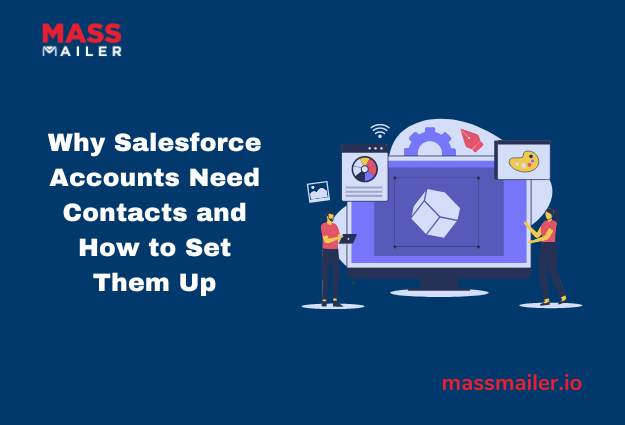
An Account in Salesforce holds immense significance for teams across sales, finance, service, and marketing. It serves as a gateway to excellent sales opportunities, fosters heightened engagement with businesses and offers additional advantages. Yet, the true essence lies in the relational intelligence between accounts and contacts, emerging as an important factor in determining an organization’s revenue success.
This post explores the intricacies of the Accounts-Contacts relationship, highlights why Salesforce Accounts require Contacts and provides actionable tips to ensure sufficient Contacts for each Account in your CRM. Read on!
What Are Accounts in Salesforce?
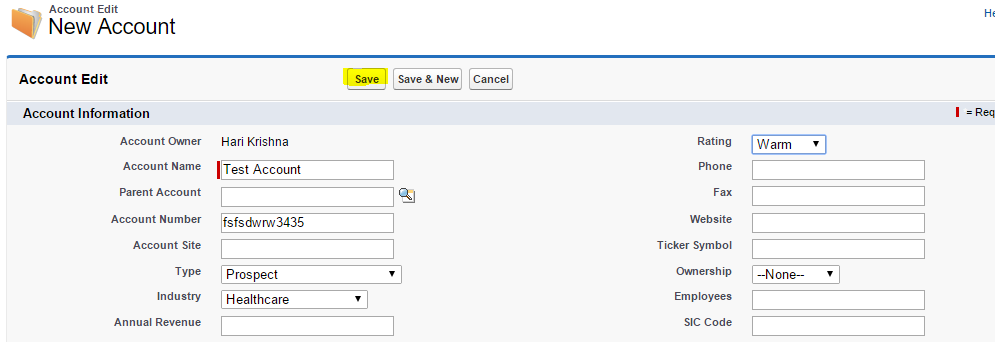
Salesforce requires accounts mainly to store information about the users or people you are doing business with. There are mainly two types of accounts here-
- Business accounts. Business accounts, as the name suggests, store information about the companies you do business with.
- Person accounts. Personal accounts, on the contrary, store information about individuals you do business with.
What Do Salesforce Contacts Refer to?
In Salesforce, a contact is a potential customer who has a relationship with one of your sales representatives. In Salesforce, a Contact is essentially a lead that has been qualified as a possible buyer.
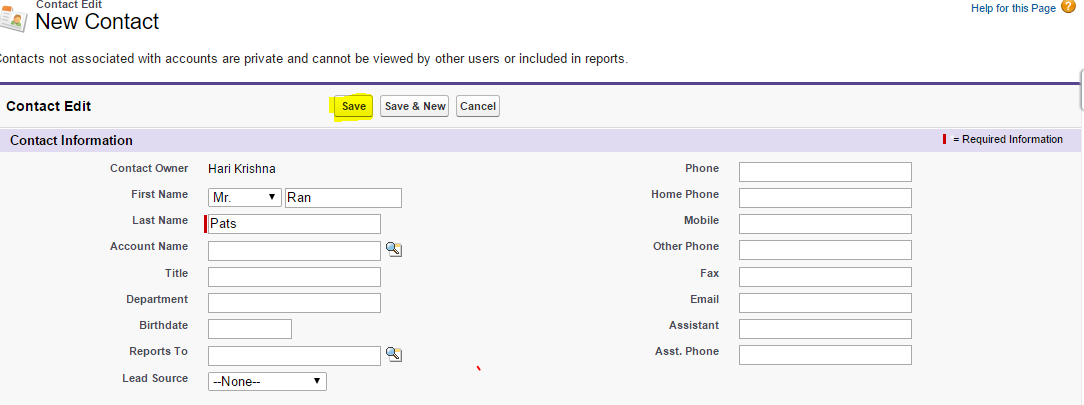
There can be multiple contacts in Salesforce for a single account. That means there can be multiple people within a company that your sales representatives deal with.
Salesforce lets you store different personal and business information about each contact, including names, email addresses, phone numbers, account names, fax numbers, birthdays, fewer sources, and more.
It’s also crucial to remember that contacts can be attached to opportunities and accounts, which allows you to identify who is connected to certain businesses and deals.
Why Do Salesforce Accounts Need Contact?
To effectively manage customers in Salesforce, it is important to first understand how Accounts and Contacts are related. In Salesforce, an Account may be thought of as the company you do business with, while Contacts are the individuals you deal with. You can either associate a newly generated Contact with an Account or an earlier/already created Contact with an Account.
The Account Contact Relationship in Salesforce is crucial to managing customer relationships and improving your business revenue significantly. Adding Contacts to Salesforce Accounts prospect/customer Accounts helps you build a rich profile of your customers while also engaging with them more effectively.
There are two key benefits of having Contacts for Salesforce Accounts. Apart from allowing a comprehensive view of customers with all related information, adding Contacts to Accounts also allows you to integrate it well with portals such as Salesforce Experience Cloud.
How to Add Contacts to Salesforce Accounts?
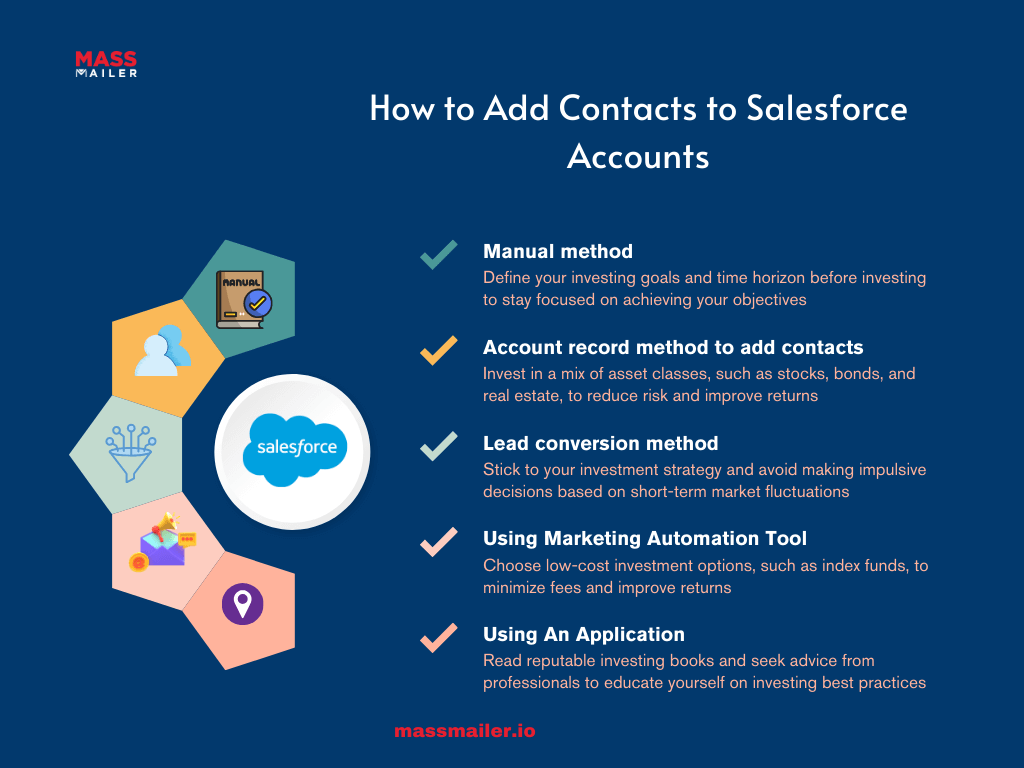
Below are some of the ways to help you add contact records to Accounts in Salesforce-
1. Manual method
The easiest way to add Contacts to a Salesforce Account is by manually adding of all the available records. You can do this simply by using the New button available on the Contacts tab. This allows you to add all the contact details to Salesforce accounts in a few simple steps. However, the method is not ideal for mass creation as it is lengthy and time-consuming.
2. Account record method to add contacts
This is yet another easy method to add Contacts to Salesforce Accounts. All you need to do here is go to the Account record if you want to add a new Contact to it. This allows you to automatically populate the Account Name lookup field with all the details. What is important to keep in mind, however, is that this still requires manual data entry and can be a time-consuming process.
3. Lead conversion method
Leads are an integral aspect of Salesforce org and need to be qualified and as soon as there is a suitable business opportunity with the individual to move to conversion and become a proper Contact related to a new or existing Account. Here, you can use LeadConvertSettings to customize custom field mappings from Leads to Accounts/Contacts/Opportunities.
4. Using Marketing Automation Tool
Similar to leads, marketing automation tools are an excellent source of pre-qualified or potential customers. This is mainly because, for the majority of businesses, the website serves as the initial point of contact with your brand and is integrated with the marketing automation platform.
In Salesforce, Account Engagement is a popular marketing automation tool for customers working with Accounts primarily because of its robust capabilities such as lead scoring and Opportunity data sync.
5. Using An Application
Lastly, you can also make use of an application marketplace to help you add several new Contacts to new/existing Salesforce Accounts in a few simple steps.
Several apps with easy to use interface make suggestions for where Contacts should go in the database. The highlight of this method is that, unlike other data import methods, here you do not require any kind of import file preparation.
Conclusion
Salesforce Accounts and Contacts in Salesforce allow you to work the way you want to close more deals faster. It is, therefore, essential to have a thorough understanding of the Account and Contact objects and their interconnectedness in Salesforce.
Whether you are in Sales, Finance, Marketing, or any other domain of business, leveraging the potential of Account-Contact relationships helps you strengthen your capacity to design customized solutions for your customers. So make sure you capitalize on the flexibility provided by Salesforce Accounts and Contacts to streamline your workflow and expedite deal closures.
About MassMailer
MassMailer is a great choice in email marketing solution providers that offers a simple way to improve customer outreach using bulk emails. You can easily integrate this Salesforce native app within your Salesforce org environment and can also access it from the same dashboard.
To know more, try MassMailer for free today!
