Complete Guide to Salesforce Integration Best Practices
Salesforce is one of the most popular CRM industries worldwide, with a 23.8% market share and several satisfied customers. Businesses today can integrate the platform with various other applications to make it even more useful and versatile.

Integrating Salesforce with third-party applications is something an increasing number of organizations are doing today to gain additional features and functionalities. However, successful integration and migration of Salesforce can be challenging if not approached correctly. The process requires a thorough understanding and detailed planning, failing which you can face unwanted situations.
To help you navigate this better, we will discuss everything you need to know about Salesforce Integration, different ways to integrate Salesforce with external systems, and some Salesforce integration best practices for smooth processes.
Understanding Salesforce Integration and Why You Need It
Salesforce Integration essentially connects two or more applications, such as payment gateways, Enterprise Resource Planning Software, etc.
Salesforce integration gives you a more comprehensive and unified experience with processes, helping businesses increase productivity and enhance client engagement.
Put simply, salesforce integration is a process of building a single, integrated CRM platform that gives a detailed and clearer picture of every customer and different departments, including sales, marketing, commerce, and service.
Enterprise systems today leverage several applications, most of which are not designed to work with one another out of the box. Since each of these applications can have data, presentation, and security layers, all of these are possible targets for Salesforce integration.
Need for salesforce integration
Salesforce is a popular platform well known for maintaining seamless customer relationships and the associated customized applications. However, it is important to understand the platform needs users to apply certain best practices to accommodate the patterns of integration effectively.
Additionally, there are several benefits that businesses get from Salesforce integration, including the following:
1. Accuracy and consistency in data
With HubSpot Salesforce integration, you can access data from several important sources such as Sales, ERP, Accounting, HR, and other native systems. This allows you to get real-time data synchronization and minimizes the need for manual data entry. Integrating third-party apps with Salesforce enables you to achieve higher data consistency across systems, thus increasing accuracy and minimizing errors.
2. Enhanced functionality
Integrating third-party apps in Salesforce allows you to strengthen the functionality of Salesforce beyond its regular features. These third-party apps offer several additional features, customization options, and services not readily available in Salesforce, thus allowing you to customize the platform per your business needs.
3. 360-degree customers view
Integrating different systems with Salesforce, such as Salesforce Outlook integration, lets you centralize customer information gathered from diverse sources into a unified repository. This unified view empowers targeted marketing campaigns, personalized interactions, and enhanced customer service, thus helping you to deliver exceptional customer experiences.
4. Optimized and automated processes
Salesforce Integration facilitates the smooth transfer of data among various departments, streamlining the process through automated synchronization. This helps improve cross-departmental processes and productivity among people to a great extent.
Types Of Salesforce Integration Patterns
Before integrating with Salesforce, the first thing you need to do is select the appropriate architecture for your needs. Here are a few integration patterns in Salesforce CRM that you need to know about-
1. App-based integration
This pattern allows you to connect various apps to address a range of business requirements. You can use low-code or no-code solutions here to integrate relevant apps with your Salesforce CRM.
2. Data integration
This is another pattern for Salesforce integration that uses SOAP and REST APIs to integrate data between Salesforce and other applications.
3. Code-based integration
This is the pattern where you must write custom code and then host it for Salesforce API integration. This method is rather complex and is instrumental in handling intricate and demanding business integrations.
4. User interface
This pattern allows you to easily access different applications from one single platform by integrating their respective user interfaces with Salesforce CRM.
5. Business process integration
You can use this integration pattern to automate the time-consuming or mundane business processes for various systems or applications. You can also use this to establish connections with customers and partners through Salesforce CRM.
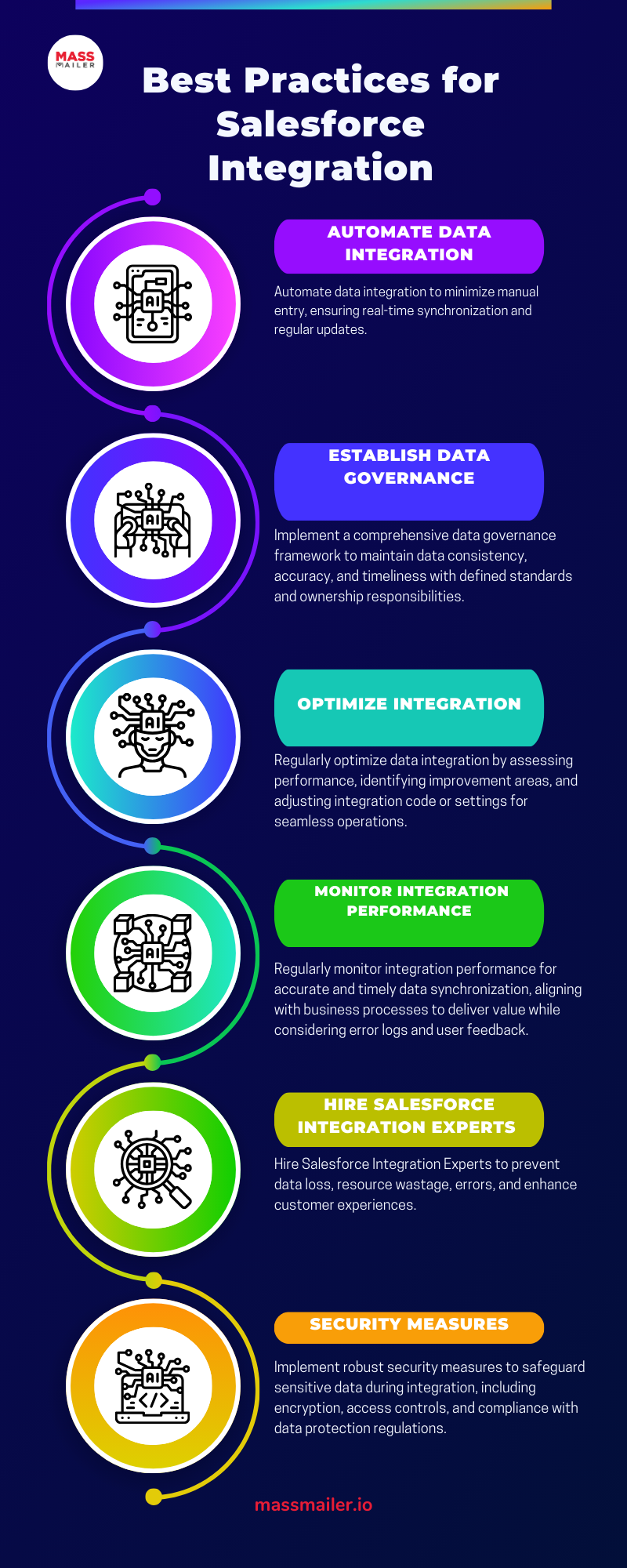
Best Practices for Salesforce Integration
To ensure that Salesforce integration delivers the desired and optimal results, businesses need to follow certain best practices.
Some of these are listed below:
1. Automate data integration
The first and foremost requirement is to automate the data integration process as much as possible. This will help you reduce manual data entry and ensure the data is synced in real time. Apart from this, the information should also be updated regularly, preferably in real-time.
2. Establish data governance
Establish a robust data governance framework that defines everything from data standards to ownership responsibilities and quality metrics. This helps ensure data is consistent, accurate, and up-to-date across systems.
3. Optimize integration
It is also important to optimize the process regularly for seamless data integration. This involves aspects such as evaluating integration performance, identifying specific areas for improvement, and accordingly making changes to the integration code or settings.
4. Monitor integration performance
It is also important to monitor the integration performance regularly to ensure that data is synced both accurately and promptly. This involves monitoring error logs, data synchronization, and user feedback. Besides, the integration process should align with your business processes and bring value.
Leverage the expertise of Salesforce integration experts
Salesforce integrations not approached well may result in loss of data, wasted resources, errors, and overall user dissatisfaction. The ideal way to avoid such instances is to hire Salesforce Integration Experts. With relevant experience and professional expertise, they can help you deliver better and more intelligent insights to improve your customer experiences as well.
In Conclusion
In this post, we have demonstrated how Salesforce integration works and can systematically improve the efficiency and productivity of various businesses across the globe.
We have also touched upon the benefits and best practices for Salesforce integration and how, by integrating Salesforce with other applications, you can tap a vast number of resources and achieve greater operational visibility.
About MassMailer
MassMailer is a powerful email marketing solution provider that offers enterprises an easy way to improve their outreach to customers using bulk emails. Being a Salesforce native, the MassMailer app can be easily integrated within your Salesforce org environment and accessed from the same dashboard.
Reach out to us if you wish to take your business to new heights by emailing MassMailer.
