Salesforce Chrome Extensions That Will Save You Time
The popularity of Salesforce as an incredibly powerful tool for businesses is well known.
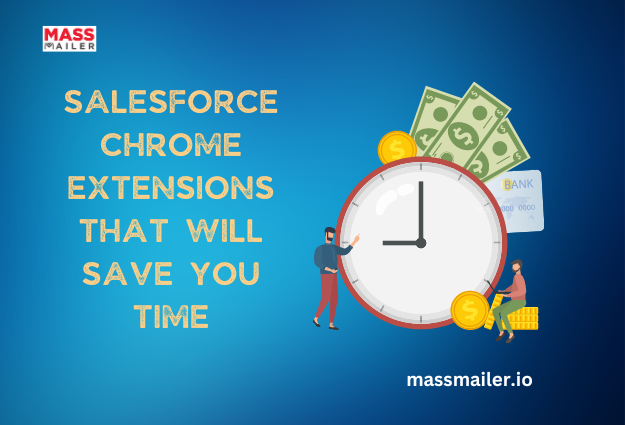
However, while the platform makes it simple to do customization for the team as a whole, the software can get challenging to deal with when trying to tailor the experience to fit each user’s unique requirements and work preferences.
This is where Salesforce Chrome Extensions comes in!
By utilizing Salesforce Chrome extensions, businesses can save time, be more efficient, and improve their overall customer experience.
In this post, we’ll learn more about the capabilities of Salesforce Chrome extensions and explore the top 7 choices of these extensions in 2023.
What are Salesforce Chrome Extensions?
Salesforce Chrome extensions are the programs that you can install in Chrome to facilitate your work process with Salesforce.
These extensions serve as the additional tools that can be added to the Salesforce platform to improve its capabilities and also tailor it to suit the unique requirements of an organization better.
Put simply, chrome extensions allow individual users to create a completely customizable experience when using Salesforce. They can help you save time, boost business efficiency, get much more from the data stored within Salesforce, and improve communication between team members and customers.
Top 7 Salesforce Chrome Extensions
Here is a list of some top Google Chrome extensions for Salesforce that you can explore-
1. Salesforce Advanced Code Searcher
It is one of the most useful Chrome extensions for Salesforce that is specially designed for admins and developers seeking seamless and swift code component retrieval.
This is a free Google Chrome extension that empowers users to search for various code components directly within their Salesforce instance.
Key features
- Features an advanced quick-find section that enables users to jump to specific classes and pages effortlessly
- Allows Salesforce users to locate and diagnose the error they have been experiencing easily
- Let you search your code components (Apex Classes, Apex Triggers, and Visualforce Pages) in your Salesforce instance
2. Salesforce DevTools
Salesforce DevTools is primarily a developer toolkit that includes a range of interesting features, including Query Editor, an ERD generator, field definitions, page layout control, and more.
Developers can use this Chrome extension to generate Apex code, display API names on Salesforce object detail pages, and export metadata to Excel.
Key features
- Allows you to quickly access a new record page, list page, and object setting page
- Comes with a fully GUI Query editor for generating SOQL and exporting as Excel
- The tool shows/hides the object API name on the object detail page with just 1-click
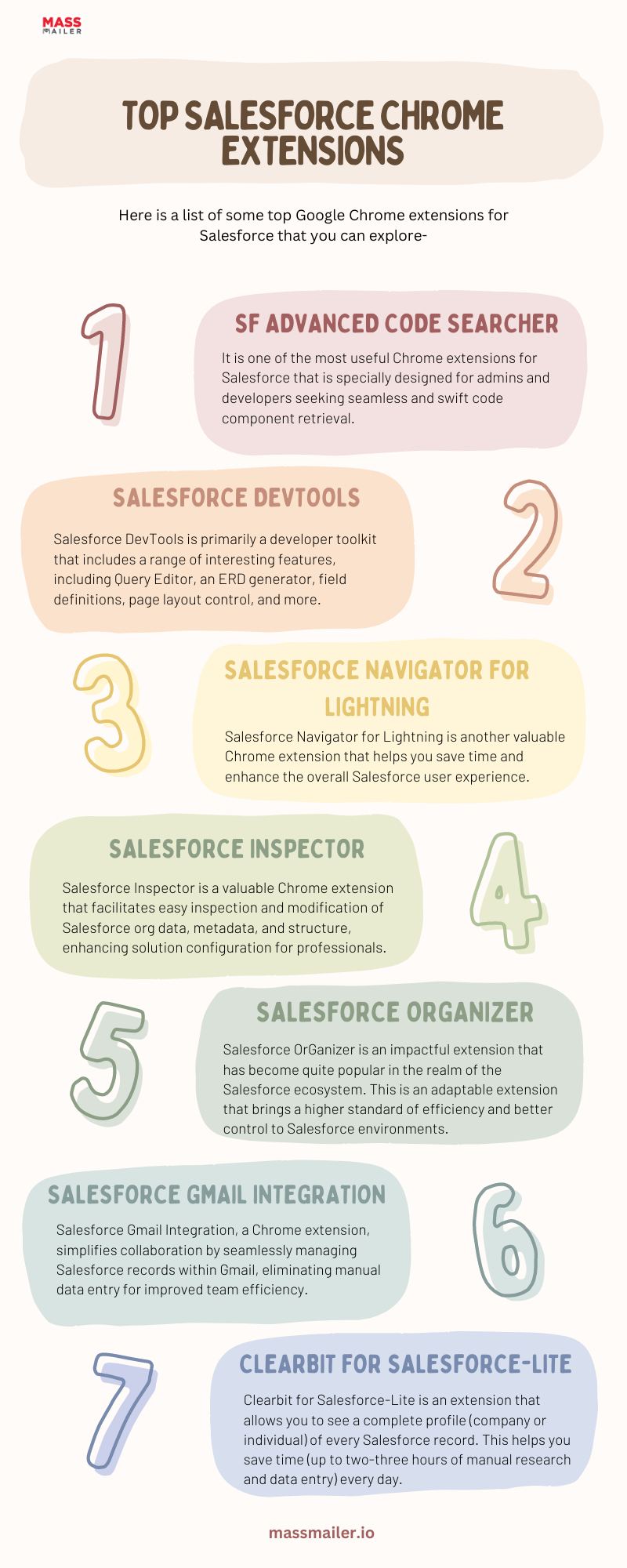
3. Salesforce Navigator for Lightning
Salesforce Navigator for Lightning is another valuable Chrome extension that helps you save time and enhance the overall Salesforce user experience.
Apart from facilitating swift navigation within Salesforce’s Lightning Experience, the platform also enables quick access to any Salesforce page without the need for extensive menu clicks.
Key features
- It is a great Chrome extension for Salesforce administrators and developers by offering them enhanced productivity and a streamlined user interface
- The tool supports search functionality for any settings or object, thus saving valuable time for users
- The extension helps you get to any Salesforce page quickly by simply typing in what you need to do
4. Salesforce Inspector
Salesforce Inspector Chrome extension is another useful extension amongst Salesforce professionals.
The key highlight of the platform is that it enables users to easily inspect and modify the data, metadata, as well as structure of their Salesforce org, thus allowing for improved solution configuration.
Key features
- Comes with an extensive feature set and user-friendly UI that makes it an essential tool for Salesforce professionals
- A useful tool for resolving debugging and other problems in a Salesforce environment as it enables users to inspect specific records and their associated fields, leading to faster and more efficient issue identification and resolution
- Allows users to search for and view user records, query the record as well and export the data from Salesforce, thus saving a lot of time
5. Salesforce ORGanizer
Salesforce OrGanizer is an impactful extension that has become quite popular in the realm of the Salesforce ecosystem. This is an adaptable extension that brings a higher standard of efficiency and better control to Salesforce environments.
Key features
- Comes with a diverse range of functionalities specifically tailored to amplify organization, navigation, and personalization
- Allows you to store your frequently used accounts: username/password/login URL/landing page
- You can use the Quick Links tool of this extension to make a global search open a custom relative link (e.g., from a copied Salesforce ID) or log to another ORG
6. Salesforce Gmail Integration
Salesforce Gmail Integration is a Chrome extension developed by Salesforce.
This extension allows you to easily work with Salesforce records directly in your Gmail account, create Salesforce records, and log emails back to Salesforce. It is a great extension to help your teams stay in sync without having you do any manual data entry.
Key features
- Allows you to view all contacts, accounts, leads, and opportunities associated with emails and appointments
- Makes it simple to create new records, including custom object records
- You can use the extension to add emails and meetings to records in one simple click, even when composing emails
7. Clearbit for Salesforce-Lite
Clearbit for Salesforce-Lite is an extension that allows you to see a complete profile (company or individual) of every Salesforce record. This helps you save time (up to two-three hours of manual research and data entry) every day.
Key features
- Helps you quickly add additional data to existing contacts, segment leads, and research new prospects
- The extension is compatible with all Salesforce Standard Editions and Salesforce Lightning
- Lets you view complete profiles of any email address or domain name with just a few clicks
To Conclude
Salesforce is already an excellent tool for businesses across the board, but Chrome extensions and add-ons can make it even better.
By customizing your Salesforce configuration with the best Chrome extensions, you can easily create systems, processes, and tools that work for you, thus allowing you to save time, increase your productivity, and build stronger relationships with your customers.
About MassMailer
MassMailer is a robust email marketing solution for Salesforce CRM. The platform enables you to send unlimited emails and email alerts, drip campaigns, verify mailing lists, build email templates, and more by simply using the Salesforce-friendly interface.
To know more about MassMailer, start your free trial today.
