Salesforce Junction Object: What it is and How it Works
What Is a Junction Object in Salesforce, and How Does It Work?
Salesforce is an extremely capable tool for organizations that want to bring their customer operations on the same page as the organization’s operations.
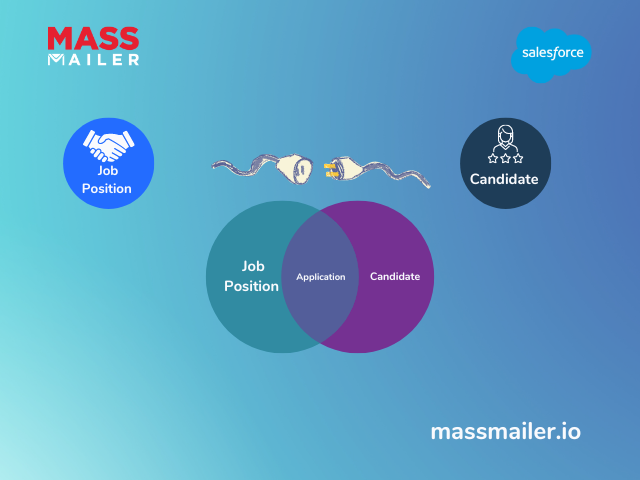
To that end, it provides the functionality of “Objects,” or tables full of data that allow the organization to store organization-specific information like users, contacts, and more.
However, all this data is interrelated, and Salesforce creates certain relationships that allow the data to be attributed to one another. This functionality is facilitated by Salesforce Junction Objects, which allows users to establish many-to-many relationships between their data objects.
It helps the organization to streamline its operations by eliminating the need to create multiple relationships where one can suffice.
Let’s understand this in more detail.
What is a Junction Object in Salesforce, and How do They Work?
To properly understand how junction objects work in Salesforce, it is necessary to recap the various relationships and objects that already exist:
-
Master-Detail relationship
-
Look-Up relationship
-
Many-to-Many relationship
-
Self relationship
-
External relationship
Each of these relationships provides a way for one data in an object to be related to another in a specific way. For example, a parent-child relationship allows one object data to control the information in the child object.
Now, every organization has instances where none of the preset object relationships of Salesforce provide an efficient way to relate two objects together.
For example, while there can be multiple master-detail relationships between records in two objects, these records cannot be related as many-to-many with other objects.
Junction objects provide a way for the records in a master object to be related to many records in a detail object and vice versa. The records in the detail objects can also be linked to the records in the master objects using junction objects.
How do Salesforce Junction Objects Work?
Consider this scenario: your organization has several job postings, and one candidate wishes to apply to all of them. By default, there would be a need to relate the candidate object with the job posting object separately for each position.
However, a junction object (for example, a job application) can act as the connector and establish a many-to-many relationship using the master-detail relationship for the job posting-candidate object in Salesforce.
Another great example of junction objects can be demonstrated by taking the room booking example. Say that a hotel booking agency has a contact who wishes to book three rooms at a hotel on different dates.
Typically this would require the creation of three relationships – one for each date and room, using the master-detail architecture. However, by using a junction object (say, “Reservation”), there would not be a need to create three separate data relationships.
The junction object can create many-to-many relationships, linking the contact data to the room objects for the specific dates requested.
Junction objects make things simple in Salesforce and prevent the creation of unnecessary data.
Creating a Junction Object in Salesforce: 10 Easy Steps To Follow
You will find it extremely simple to create junction objects in Salesforce. To make the understanding simpler, let’s do this through an example. Let’s create objects X and Y and assume Z to be the junction object.
Follow the steps detailed below and get started.
Preliminary
- Log in to your Salesforce account on your web browser or the desktop app.
- Once the dashboard has loaded, navigate to the top-right corner of your screen. You will see a Setup option – click on it.
- Now, locate the Build section and find the “Create” button. Click on it
- You will be presented with a list of things you can create on Salesforce. Search for “Object” and click “Create” when you locate it.
- Now click the “New Custom Object” button to get started.
Creating a Junction Object
- You need to create each object separately before defining which one is the junction object. Therefore, create the objects X, Y, and Z separately in this step. You would also need to define the fields like Label, Object Name, and more.
- You will see a checkbox that says, “Launch New Custom Tab Wizard after Saving this Custom Object” – activate this checkbox. Also, ensure your custom objects are visible to all the profiles and save your progress.
- In this step, when all the objects have been created separately, link your junction object Z to the other objects. Locate the Master-Detail field for this object, and name the object that your junction object Z will be related to. Say you link it to object X.
- Now Salesforce will ask you to name this relationship between Z and X (like parent, child, etc.)
- Now, follow the same steps of establishing a relationship between or connecting the junction object Z with object Y and name the relationship.
Once these steps are complete, your junction objects are ready for use.

Email Marketing, Salesforce, and MassMailer
Salesforce custom objects have extensive use in email marketing, such as:
- Personalization of email subject lines and content
- Personalization of SMSs
- Specifying entry and exit criteria in customer journeys
And so much more. Your email marketing campaigns using junction objects can really make a higher impact by using MassMailer – a bulk emailing tool that is Salesforce-native. The integration is easy and augments your organization’s capabilities in managing and sending bulk emails on top of what comes with Salesforce out of the box.
Some of the key features that MassMailer adds to your Salesforce stack are as follows:
- Mass emailing for Salesforce, with tracks, opens, clicks, and much more
- Email verification and validation, with disposable email address detection, role accounts detection, invalid emails reports, and much more
- Native integration on Salesforce
- Domain authentication, email link authentication, IP address authentication, and more.
Catalyze your mass email marketing campaigns by empowering them with MassMailer’s dedicated features. To know how MassMailer can help your business,visit the website.
To know how you can benefit from MassMailer, get on a trial today.
