Salesforce Connect 101 | Set-Up, Integration, and More
Every organization today wants to have a truly connected system with minimal efforts spent on integrations and without writing a single line of code as compared to API integrations.

This is where Salesforce Connect comes in.
A powerful app cloud integration solution, Salesforce Connect enables Salesforce users to easily connect and exchange data from multiple third-party tools or external apps.
In this post, we’ll learn more about Salesforce Connect, along with its integrations, benefits, set-up procedure, and more.
What is Salesforce Connect?
Salesforce Connector is an App Cloud integration service to help Salesforce users access and manage data stored in external sources seamlessly while staying in the Salesforce native environment.
Put simply, it is a system that allows you to view, search as well as modify data that’s stored outside your Salesforce org. Apart from the above, you can use Salesforce Connect in the following situations as well:
- Gaining access to the latest data
- Requiring a small amount of data in real-time
How Does Salesforce Connect Work With External Applications?
Salesforce Connect is based primarily on external objects (similar to custom objects in Salesforce). However, unlike custom objects, in this case, the data exists in a different system. The external object then establishes an external connection to the system where the object data is stored.
Typically, Salesforce Connect uses the following data adapters and custom adapters to integrate and connect with third-party external data sources.
a. OData or Open Data Protocol
Highlights of oData are as follows.
- It is an OASIS standard that highlights and defines the main best practices needed for building and consuming RESTful APIs.
- Allows you to focus on the business logic while building RESTful APIs without worrying about the different approaches to status codes, URL conventions, etc.
- Makes use of external objects to access external data and enables users to convert data into OData queries containing several parameters for giving filtered outputs.
b. Cross-Org
Highlights of Cross-org are as follows.
- One of the popular adapter types that are available for integration is Salesforce Connect.
- Helps you define an external data source in your organization by specifying the Connect Cross Org adapter in the Type field. The best part is that this integration requires minimal to zero coding with just the configuration of this adapter.
- Supports lookup search easily for any external lookup field and displays the name of the parent record.
c. Apex Custom Adapter
Highlights of the Apex custom adapter are as follows.
- Enables you to leverage the high flexibility of the Salesforce Connect platform to integrate data from various external systems virtually
- Offers you robust capabilities to develop your custom adapter, especially in the case when the other adapters available in Salesforce Connecr don’t suit your organization’s specific needs
Where to Use Salesforce Connect Integration
Salesforce Connect helps you facilitate the following data integration tasks:
- Integrations with huge volumes of data that you don’t want to necessarily copy into your org.
- Data for which you need a real-time connection.
- Integrations with small volumes of data that you need to present.
One of the most common uses for Salesforce Connect is integrating your external orders with a fulfillment system for complex orders.
The platform lets you conveniently define external objects mapped in the order and order detail objects within that system. The good part is that Salesforce admins don’t have to constantly supervise complex synchronization processes.
Salesforce Connect Pricing
Salesforce Connect pricing ranges from $25 to $300 per month, depending upon several factors. Among these are the following:
- Total number of users in the team
- Various services in demand
- The extent of customization needed
The pricing comes with several great advantages, such as integration, synchronization, and migration, thus saving a great deal of time and effort.
How to Set up Salesforce Connect
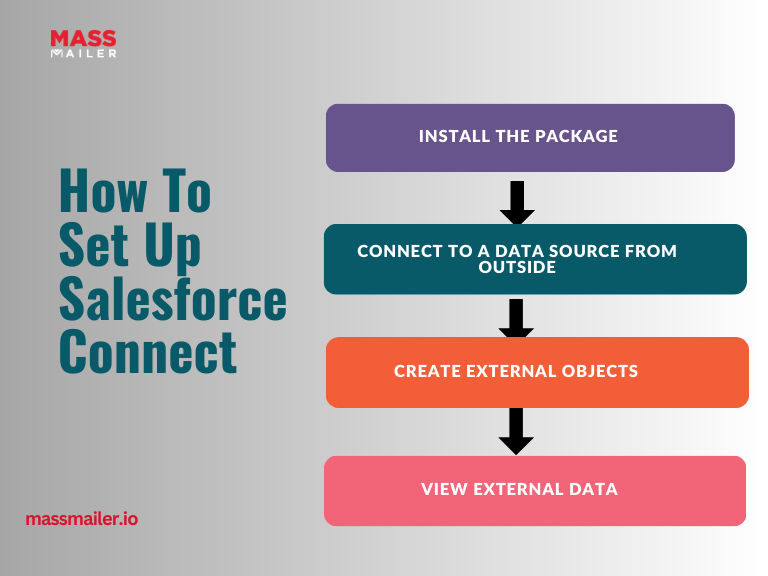
Here is the detailed step-by-step procedure to guide you through the Salesforce Connect set-up.
1. Install the Package
The first step is the installation of the package. You can do this by:
- Log in to the platform, go to the URL on your web browser, followed by selecting Admins Only install to begin the process of installation.
- Once done, go to the External Orders app, then Set Customer IDs to be able to assign customer ID numbers to specific records
2. Connect to a Data Source from outside
You need to follow the below steps to be able to connect to an external data source:
- Go to the Quick Find box and look for “External Data Sources.”
- Here, you need to type ‘OrderDB’ (label). It is important to note that the Name field will be filled automatically once you complete the previous step
- At this stage, you need to pick Salesforce Connect: OData 2.0
3. Create External Objects
To be able to do this, you need to follow the below steps:
- Look for “External Data Sources” in the Quick Find box, followed by selecting, validating, and syncing the OrderDB External Data Source.
- Make sure to choose both Orders and OrderDetails, before syncing.
4. View External Data
Once you are done with the above steps successfully and have defined the External Objects in Salesforce Connect, you will be able to view the integrated or connected external data in your Salesforce account by following the below steps:
- Head to the set-up and choose “External Data Sources.”
- Here, you need to pick the OrderDB External Data Source, go to External Objects, and choose Orders.
Advantages of Salesforce Connect
The main benefit of Salesforce Connect is that it allows users to conveniently access data from external data sources and offers seamless integrations. The other benefits of Salesforce Connect include:
- Connectors: Salesforce Connect allows users to connect with several organs across the organization
- Read/Write: It enables users to easily create, update, read, and delete records that exist in various external sources in real-time.
- Adapters for Web API: It allows developers to connect with any Web API to do seamless integrations.
To Wrap
Introduced by Salesforce in 2014, Salesforce Connect allows easy integration of external data to Salesforce. In this post, we have discussed how it enables users to simply link or integrate their data stored in other applications as external objects instead of simply copying this data to Salesforce.
Further, you can use Salesforce Connect to work directly with the live external data from the Salesforce interface as well.
MassMailer, a native Salesforce app, can help you connect/integrate any data source and transfer data to Salesforce. It offers you an easy and reliable solution to manage your organizational data in real-time, so you always have ready data in your desired destination.
To know more about MassMailer, start your free trial today.
