Optimize Your Salesforce Org With Our Insider Insights
Salesforce is the dominant player in the CRM market, and it’s not a surprise that over 150,000 businesses worldwide use it. That said, while these are impressive statistics, Salesforce implementations are known to have failure rates that range between 30-70%.

However, if you are someone who is already using Salesforce as your CRM solution, there are several things you can do to get the most out of it. The chief among them is to pay careful attention to your Salesforce org.
This blog will give you our insider insights on how you can optimize your Salesforce org to get the most out of your Salesforce implementation.
Salesforce Org in a Nutshell
If you are new to the Salesforce ecosystem, a Salesforce org, simply put, is the environment where you store all your data, customize your features, and run all of your business’s processes.
It can be a Salesforce developer org (also called a Salesforce dev org) or a primary production org. No matter the type, keeping your Salesforce org optimized is vital.
Our Top Five Insider Insights To Optimize Your Salesforce Org
So, without further ado, here are our insider insights that will help you identify and address the common issues and challenges that affect your Salesforce organization’s performance and security.
1. Salesforce Teams Need to Manage Colossal Amounts of Metadata
Metadata is the information that defines your Salesforce org, such as objects, fields, layouts, workflows, reports, dashboards, and more. While they are vital to customize your Salesforce Org, they do come with a cost.
According to Hubbl, the average Salesforce org has over 24,000 metadata components in it, which is no small number. And the more metadata you have, the more likely you are to encounter issues such as:
- Slow loading times and performance degradation.
- Conflicts and errors during deployments and migrations.
- Difficulties in finding and updating the relevant metadata.
To avoid the above problems:
- Audit your metadata regularly.
- Organize them into folders and namespaces.
- Document the metadata and its dependencies to keep track of them.
2. Out-of-Date Installed Packages Pose a Serious Security and Performance Risk
Installed packages are third-party applications that you can install in your Salesforce org to extend its functionality and features. While they can do a lot for you to make your customer experience better, when not managed well, they can leave you exposed to serious risks.
Hubbl’s Diagnostics Benchmark Report found that a whopping 99% of Salesforce Orgs have out-of-date packages. Simply put, it means that it may be missing critical security updates, bug fixes, or enhancements.
Optimize your Salesforce Org By :
- Continual monitoring and updating of your installed packages.
- Uninstall ones that are not long required or have stopped receiving critical updates.
- Thoroughly test your installed package in the developer org before making your changes live.
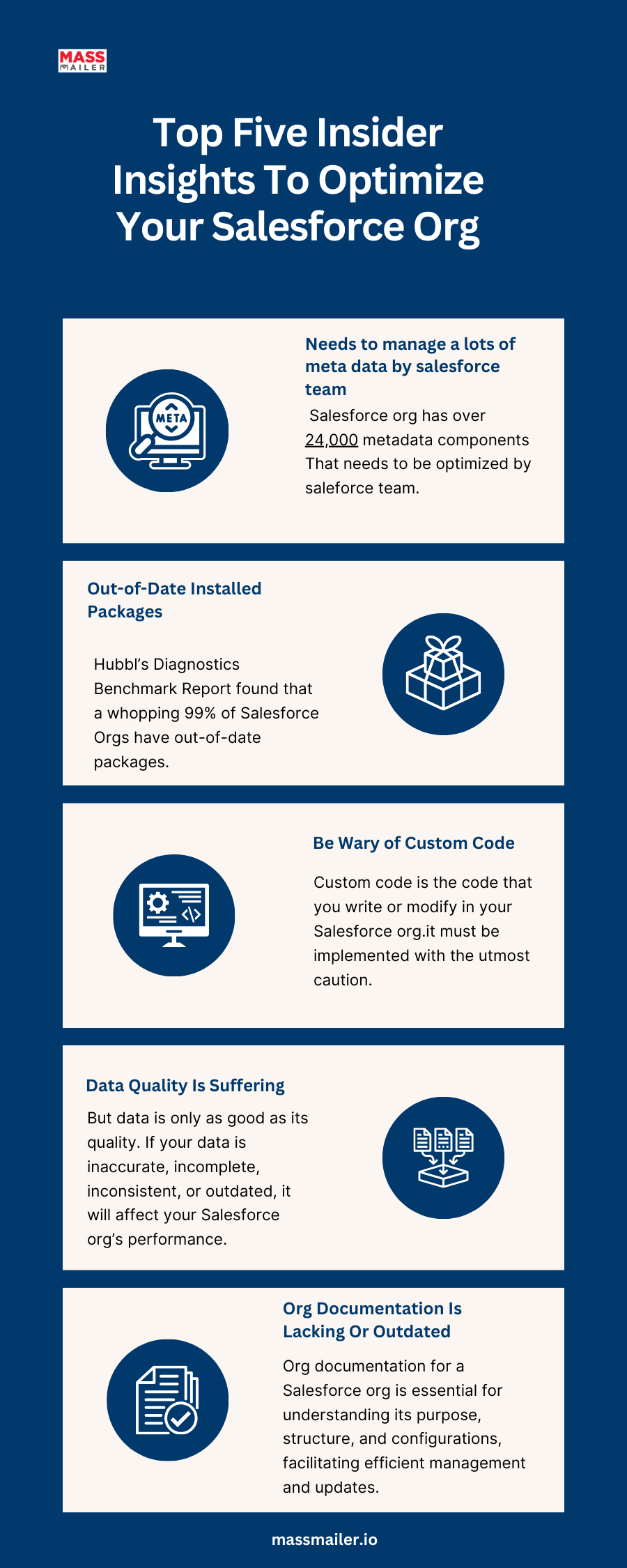
3. Be Wary of Custom Code
Custom code is the code that you write or modify in your Salesforce org, such as Apex classes, triggers, Visualforce pages, Lightning components, and more. While custom code can be extremely powerful and useful, it must be implemented with the utmost caution.
The same report from Hubbl also states that the Salesforce orgs that use custom codes have, on average, a staggering, 2000 security issues approximately.
When using custom code:
- Scan your custom code periodically and fix any issues found promptly.
- Follow best practices when using custom code. Salesforce’s Secure Coding Guide and Security Review Guidelines are great resources on how to do so.
4. Data Quality Is Suffering
Data is the lifeblood of your Salesforce org. It is the information that you store, process, and analyze in your Salesforce org, such as accounts, contacts, leads, opportunities, cases, and more. Data is what drives your business decisions, actions, and outcomes.
But data is only as good as its quality. The quality of your data depends on its accuracy, completeness, consistency, and timeliness. If your data is inaccurate, incomplete, inconsistent, or outdated, it will affect your Salesforce org’s performance. It will also affect your business results and customer satisfaction.
To avoid this, you need to improve your data entry by:
- Implementing data validation and standardization.
- Providing data entry training and guidance to your users.
- Establishing data entry feedback and correction to identify and resolve any data entry errors or issues in your Salesforce org.
5. Org Documentation Is Lacking Or Outdated
Org documentation is the information that describes your Salesforce org, such as its purpose, structure, configuration, customization, and usage. It is a critical piece of literature that helps admins keep track of your Salesforce org.
The more you change and update your Salesforce org, the more you need to update and maintain your org documentation. If you don’t have a clear and consistent way of creating, storing, and accessing your org documentation, you will end up with a poorly documented and understood Salesforce org.
Optimize your Salesforce Org’s documentation by:
- Creating a documentation plan and strategy to define the scope, format, and frequency of your org documentation.
- Using a documentation tool or platform to create, store, and access your org documentation.
- Use a documentation template or framework to structure and organize your org documentation.
- Use a documentation review or update process to ensure that your Salesforce Org’s documentation is accurate, up-to-date, and backed up.
Wrapping It Up
There you have it, our top five insider insights on how to optimize your salesforce org to get the best out of your salesforce implementation. While these pointers will help you get started in the right direction, it is important to note that these are not a one-time exercise.
Rather, the suggestion provided here should be a part of your routine maintenance regime.
Just as maintaining your Salesforce org is essential, it is also equally important to maintain all essential email communication with your customers and all stakeholders involved with your organization.
About MassMailer
That is where you need MassMailer, a powerful email tool that helps you streamline all email communication while transcending the limitations of Salesforce’s built email functionality. With MassMailer, you can build professional-looking templates, verify email addresses, send file attachments, send drip campaigns, monitor email reputation, and more.
Sign up for a free 15-day trial with us to discover for yourself what we can do for you.
