Create Dynamic Landing Pages in Salesforce Marketing Cloud
Formerly known as ExactTarget, Salesforce Marketing Cloud (SMC) is a cross-cloud marketing platform that enables businesses to build as well as manage marketing campaigns across platforms, including mobile, email, social, web, and more.
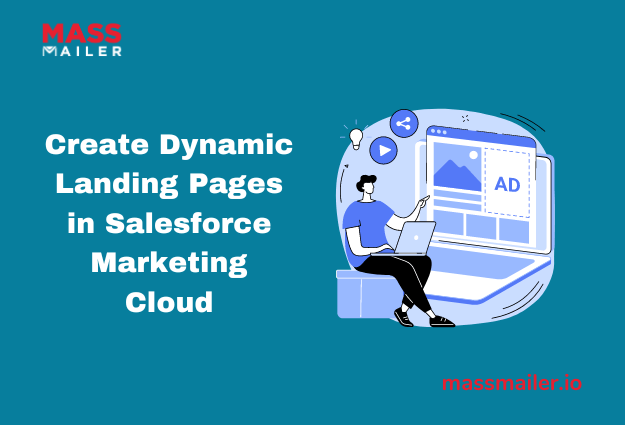
One of the key highlights of Salesforce Marketing Cloud is the robust solution it offers to marketers for creating and maintaining dynamic landing pages.
This post aims to explore more about dynamic landing pages in the Salesforce Marketing Cloud and outline the process of creating dynamic landing pages in the SMC using tools such as CloudPages and Dynamic Content.
What Are Dynamic Landing Pages in SMC?
Landing pages, in general, refer to the website pages that marketers use to capture the interest of potential customers/website visitors and motivate them to take specific actions, such as making a buying decision, downloading a form, or filling out a survey.
However, unlike a regular landing page with a predefined set of products or information, dynamic landing pages can have more personalized content for specific users linked to an email.
Put simply, dynamic landing pages in Salesforce Marketing Cloud change both the content and look based on specific user behavior and attributes such as user location, preferences, devices, or earlier interactions with the business.
Sending users to dynamic landing pages can have several advantages, such as higher conversion and better user experience. Apart from this, dynamic landing pages can also be good for giving subscribers more information that can fit an email.
Marketers can use dynamic landing pages for a variety of purposes, such as:
- Transactional processing
- Sharing an offer on a pre-selected item
- Increasing email opt-in and capturing user preferences
- Offering a giveaway or a free trial and obtaining customer data/conversion
- Showing Dynamic Content like recommendations for better conversions
- Offering a tutorial with video content
Tools Needed for Creating Dynamic Landing Pages
SMC comes with a wide range of tools to help marketers create responsive, dynamic landing pages. Some of the main ones are listed below:
a. CloudPages
This is a powerful feature of Salesforce Marketing Cloud that marketers can use to easily create and publish dynamic landing pages using a variety of prebuilt templates and a simple drag-and-drop interface.
The highlight of CloudPages is that it can be used to create multiple types of landing pages, including unsubscribe pages, microsites, and more.
b. Content Builder
Another useful tool that the Salesforce Marketing Cloud tool offers for marketers across the board is Content Builder, which lets you create and manage marketing content with ease.
The tool offers a simple interface for designing, creating as well as organizing all your marketing content. These include text, images, Dynamic Content blocks, and more.
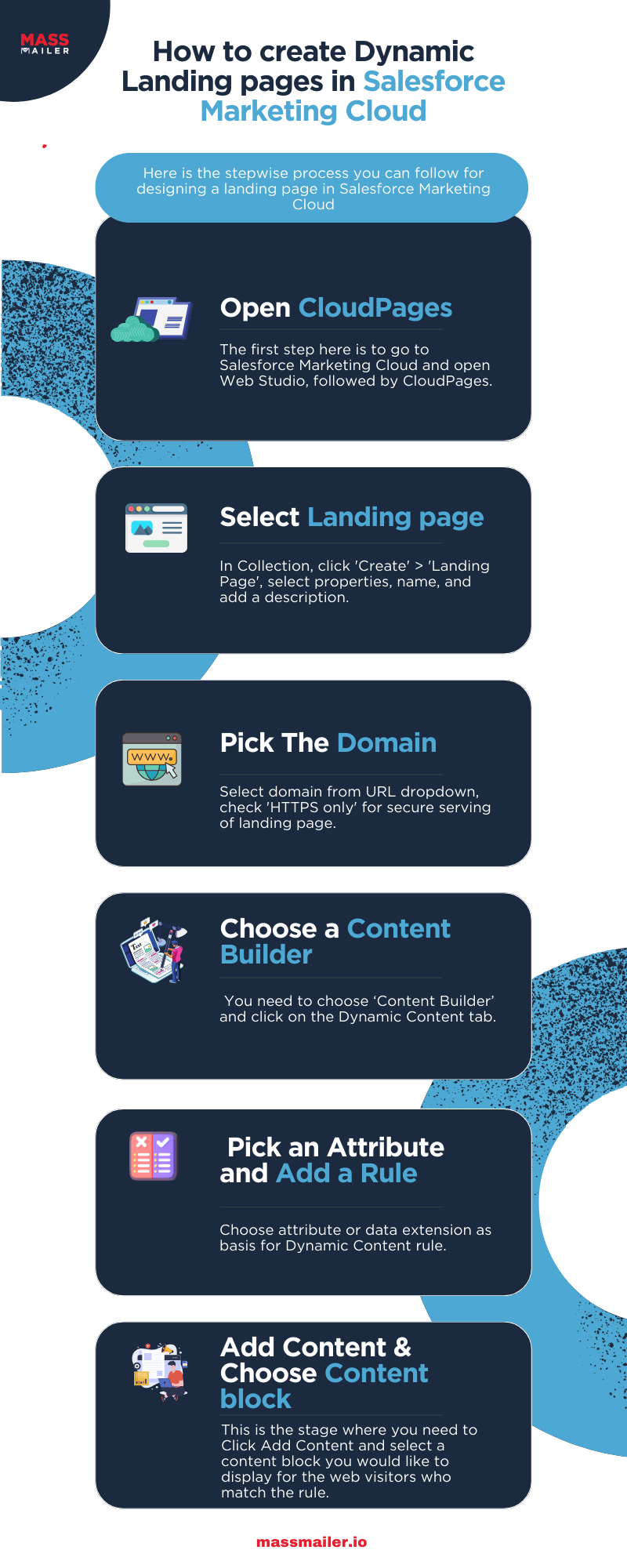
How to Create a Dynamic Landing Page in Salesforce Marketing Cloud- Stepwise Process
Here is the stepwise process you can follow for designing a landing page in Salesforce Marketing Cloud:
1. Open CloudPages
The first step here is to go to Salesforce Marketing Cloud and open Web Studio, followed by CloudPages. Once done, you need to create a new ‘Collection.’
2. Select the Landing page
Within Collection, you need to click ‘Create’ and select ‘Landing Page’. Here, you have to pick specific page properties, including the name, and also add a description for your page.
3. Pick the Domain
At this stage, you need to select the domain your landing page should use from the URL dropdown. Once done, choose the checkbox for ‘HTTPS connection only’ to confirm that your page is served securely.
4. Choose a Content Builder and Create a Dynamic Landing Page
Now, you need to choose ‘Content Builder’ and click on the Dynamic Content tab. This should be followed by clicking on Dynamic Content Blocks and providing a name and description.
5. Pick an Attribute and Add a Rule
This step requires you to select an attribute (such as device, location) or data extension (such as email address, name) field that you would like to use as the basis for your Dynamic Content rule.
Further, you need to Add a Rule here and enter a specific value for the chosen attribute or data extension field that you have already selected.
6. Add Content and Choose a Content Block
This is the stage where you need to Click Add Content and select a content block you would like to display for the web visitors who match the rule.
Once done, head over to the CloudPages tab and open the specific landing page to which you wish to add Dynamic Content to, followed by dragging the content block to the respective page.
If you wish to further work and improve your custom rules for populating dynamic information, make use of the Automation Studio tool available within SMC.
To Conclude
Dynamic landing pages in the Salesforce Marketing Cloud offer great solutions to modern marketers looking to offer a more tailored user experience. Using tools such as CloudPages and Content Builder, you can easily create Dynamic Content in Salesforce Marketing Cloud (as discussed above) and improve your conversions and user engagement manifolds.
About MassMailer
MassMailer is a well-known marketing tool that simplifies email marketing within Salesforce CRM, thus allowing you to send bulk emails with relative ease.
Whether it’s through easy mass email creation, tracking detailed email metrics, or campaign management, MassMailer offers a powerful solution to enhance your overall Salesforce experience by helping you drive impactful results within the Salesforce platform.
Contact MassMailer today to know more.
