The Best Constant Contact Alternatives
Top 8 Constant Contact Alternatives to Explore in 2022
Regardless of the type and size of your business, email marketing plays a key role in defining its success.

Apart from giving you the opportunity to build powerful relationships with your target customer base, choosing the right email service provider can also help you monitor the effectiveness of your communication efforts.
However, picking the right tool can be a cumbersome process. Constant Contact has been a popular choice when it comes to email marketing software for a very long time. But an increasing number of businesses are realizing that it might not be the best fit for their business or are simply looking for a change.
Whatever the reason, several Constant Contact alternatives are available out there that are worth exploring. Let’s discuss a few of the noteworthy options:
1. Mass Mailer

Source
MassMailer is one of the best and most affordable alternatives to Constant Contact that works as an excellent email solution for Salesforce CRM.
With MassMailer, you can send unlimited marketing emails and email alerts to your audience, build interesting email templates, and do lots more.
With a far more competitive pricing structure than Constant Contact, MassMailer is an excellent cloud-based email software to fulfill the email marketing needs of small, medium, and large-sized businesses.
Some of the other highlights of MassMailer are:
- The platform enables you to send emails to your campaign members, contacts, and leads from within Salesforce
- A range of exciting features, including content analysis and optimization, verification of email, email success monitoring, and more
- MassMailer lets you build, send, and schedule professional-looking emails with a simple-to-use email Wizard within Salesforce
Pricing
The platform offers both a free and paid plan. MassMailer’s paid plan with a full access license is available at $49.99 per user per month. The read-only access license plan, on the other hand, is available at $24.99 per user per month.
2. Sendinblue

Sendinblue is one of the popular Constant Contact alternatives known to offer a robust email marketing service as part of its comprehensive sales and digital marketing toolbox.
Apart from the basic yet necessary email marketing tools such as transactional emails and a drag-and-drop editor, the email software also gives you the advantage of features such as marketing automation, push notifications, signup forms, CRM, SMS, chat, and a landing page builder.
Some of the key highlights of Sendinblue are:
- Enables you to create complex automation workflows using advanced automation features
- Allows you to engage your subscribers with personalized emails using custom contact and dynamic content fields
- Lets you send abandoned cart emails using the Sendinblue Tracker, a feature that enables you to monitor your subscribers’ on-page behavior and creates email workflows
Pricing
As one of the cheapest Constant Contact alternatives, the paid plans for Sendinblue start at $25 for 20,000 emails/month. All Sendinblue plans offer unlimited contact storage.
3. MailChimp

MailChimp is one of the leading email marketing tools preferred by several businesses. The platform is a Constant Contact alternative that promises excellent features and a range of stunning email templates to help you create beautiful newsletters.
Some of the key highlights of MailChimp are:
- Integrates seamlessly with a variety of apps such as Zapier, Shopify, and WordPress
- Features a creative assistant tool to help you resize your email design based on unique business needs
- Offers A/B Testing to help you optimize your content
Pricing
Paid plans for MailChimp start at $17/month. In comparison to Constant Contact, Mailchimp is almost 15% cheaper.
4. ConvertKit

Source
ConvertKit is another Constant Contact alternative primarily meant for bloggers, content creators, podcasters, etc. The key aim of the platform is to help businesses and content creators enhance their audience base.
Among the other highlights of ConvertKit are:
- Features template management
- Offers customizable CTA or call-to-action buttons
- Provides several types of email features, including an autoresponder and easy-to-use and customizable opt-in forms such as pop-ups, floating boxes, and more
Pricing
ConvertKit’s free plan is available with limited features. The pricing plan starts at $29/month, offering access to features such as automated funnels and sequences.
5. GetResponse

GetResponse is one of the most affordable email marketing solutions to help you boost your email marketing efforts. With this platform, you get a range of user-friendly optimization tools to help you customize your offerings.
Among the other key features of GetResponse are:
- Offers email list management, allowing you to automate your contact management efforts
- Enables seamless integration with popular services such as Salesforce and Shopify
- Features an autoresponder tool
Pricing
The platform has a free plan as well as a paid plan. The pricing plans for GetResponse begin at $15/month. In comparison to Constant Contact, GetResponse is almost 25% cheaper.
6. ActiveCampaign

ActiveCampaign is another good Constant Contact alternative that offers a complete suite of email marketing tools, including email marketing, sales and CRM, automation, and messaging.
The platform is a great option to consider if you wish to have complete control over every aspect of your marketing efforts.
Some of the other highlights of ActiveCampaign are:
- Features easy-to-use list segmentation options
- Has robust marketing automation features
- Allows you to send unlimited emails on all plans
- Offers a range of exciting email templates to choose from
Pricing
The pricing for ActiveCampaign is based on the number of subscribers and features you need. The Lite Plan on the platform starts at $9 per month for unlimited sending to up to 500 subscribers.
7. MailerLite

MailerLite is yet another Constant Contact alternative to look at. The key highlight of MailerLite is its interesting landing page designs, modern/sleek aesthetics, good multilingual options, and a decent “free forever” plan.
Among some of the other highlights of MailerLite are:
- Allows you to build advanced marketing workflows through its intuitive automation builder
- Enables seamless integration with other e-commerce platforms like Shopify and WooCommerce
- Offers 5 different languages, along with an app for iOS
Pricing
MailerLite’s free plan is limited to 1,000 subscribers and provides a range of excellent features, including a landing page editor. The paid plans are also relatively cheaper, making them a great option for small businesses on a tight budget.
8. Moosend

As a good Constant Contact alternative, the Moosend platform comes with a generous “free forever plan” that includes access to all their pro features.
The platform also includes an exciting selection of responsive email templates and advanced segmentation.
Among some of the other highlights of Moosend are:
- Offers advanced segmentation in the free plan and landing pages in the paid plan
- All emails on the platform are add-free
Pricing
While Moosend’s free plan limits you to 1,000 subscribers, it allows you to send unlimited emails and access to its visually appealing marketing automation workflow editor. The paid plans for Moosend start at $55/month for 10,000 subscribers.
To Sum Up
Constant Contact is a decent option to go with as far as email marketing platforms are concerned. Having said that, several Constant Contact alternatives available in the market provide much more exciting features, including better reporting and analytics, automation, and modern templates for a relatively lower price tag.
If you are also a Salesforce customer looking for a good Constant Contact alternative, MassMailer is an excellent solution. With an easy-to-use and intuitive platform, MassMailer allows you to do everything from sending mass emails on Salesforce, acquiring leads, verifying emails, and much more.
To learn more about MassMailer, start your free trial today.
The 10 Best Mailchimp Alternatives for 2022
The 10 Best Mailchimp Alternatives (Free and Paid) for 2022
Top 10 MailChimp Alternatives
1. MassMailer

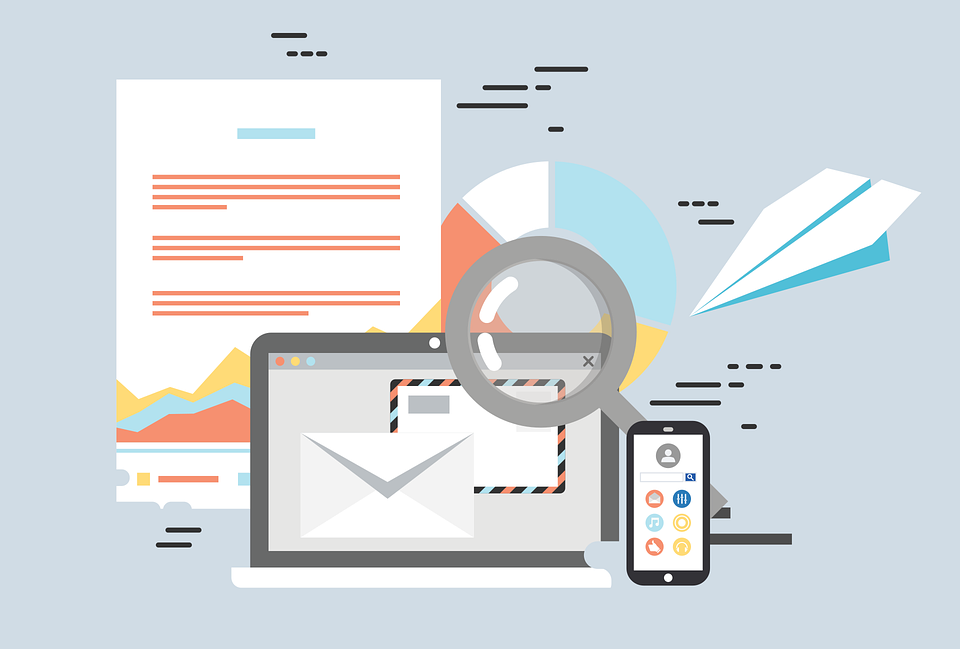
Source
MassMailer is one of the best free alternatives to MailChimp that works as a native email solution for Salesforce CRM.
The platform enables users to send unlimited marketing emails and email alerts, create drip campaigns, verify mailing lists, build email templates, and more.
As for MailChimp vs. MassMailer, with a far better pricing structure, MassMailer is fast-growing as a cloud-based marketing software with excellent features to support small, medium, and large businesses.
Some of the other highlights of MassMailer are:
- Range of exciting features, such as email address verification, content analysis and optimization, email success monitoring, and more
- Allows you to send emails to your campaign members, contacts, and leads from within Salesforce
- Let you build, send, and schedule professional-looking emails with a simple-to-use email Wizard within Salesforce
- Other features include unlimited emails, drip email campaigns, email templates, removal of spam traps, etc.
2. iContact
![]()
iContact is one of the easiest email marketing platforms for small businesses. As one of the top MailChimp alternatives, the platform allows you to build and send email newsletters, create automation campaigns, and much more.
Some of the other highlights of iContact are:
- Allows you to send bulk email campaigns by easily importing your contacts and sending them to your list without any hassles
- Simplifies your marketing initiatives with intuitive email automation based on various conditions and custom engagement rules
- Has an email autoresponder to send emails as and when a contact joins your marketing lists and welcomes them with customized greetings
3. Marketo

Marketo is one of the free alternatives to MailChimp that caters to various email marketing needs. The platform is free for all marketers with under 10,000 contacts. The Marketo platform includes a data management solution (Marketo Data Cloud) and a hosted lead form builder (Marketo Forms).
Among the other highlights of Marketo are:
- Large user base and a larger customer base to market to
- Offers personalized conversations with each of the customers instead of using generic messaging for everyone
- Monthly plan options for businesses with different needs
4. Salesforce Pardot

Salesforce Pardot is a marketing automation, lead generation, and email marketing service from Salesforce. The platform allows marketers to identify prospective customers and convert them into actual ones.
A good MailChimp alternative, Pardot can be used to create automated marketing campaigns, send mass emails, analyze prospect activity, route leads to sales, and guide prospects throughout their buying journey.
Among the other highlights of Pardot are:
- Features various marketing tools such as lead capture forms, form handlers, and landing pages
- Allows you to segment your prospects with lead grading and lead scoring
- Easily syncs with Salesforce CRM to help strengthen the sales funnel and maximize future marketing efforts
5. Salesforce Marketing Cloud

Salesforce Marketing Cloud is a good email marketing platform that allows marketers to execute their digital marketing strategy seamlessly. It is recognized as one of the most powerful one-to-one digital marketing platforms and is used by many well-known brands.
Some of the highlights of the platform are:
- Allows companies to personalize customer experiences across every channel
- Features a range of interesting tools, including an email studio, journey builder, data studio, mobile studio, interaction studio, and more
- Allows you to handle everything from basic email marketing to more complex cross-channel campaign management
6. Constant Contact

When it comes to MailChimp vs. Constant Contact, the latter is a good MailChimp alternative that helps small businesses create websites, branded email marketing campaigns, online stores, and more.
Its email marketing tools include email templates, email campaigns, resends to non-openers, and A/B split testing for subject lines. The platform is ideal for small businesses and nonprofits looking for a simple multi-channel solution.
Other key highlights of Constant Contact are:
- Intuitive and easy to use platform, especially for organizing lists
- Offers accessible customer support at low-priced plans
- Automated email series/nurturing workflows and abandoned cart email reminds for Shopify
- The platform has no free plan, but paid plans offer unlimited emails.
7. Campaign Monitor
Another cheaper Mailchimp alternative, especially for lower volume senders, is Campaign Monitor. The platform offers an exciting range of email newsletter templates for almost every requirement, including announcements and re-engagement messages to holiday campaigns.
Campaign Monitor is a good Mailchimp alternative because of its ease of use and cost-effectiveness for sending high email volumes. It also has an excellent visual journey builder for beginners looking for more advanced automation.
Among other highlights of Campaign Monitor are:
- Email campaigns, a drag-and-drop email builder, and a free image gallery
- Various customizable templates, A/B testing, popups, and forms
- Real-time reporting analytics, various plug-ins/integrations, landing pages, social media marketing alignment, etc.
8. HubSpot

HubSpot is one of the best Mailchimp alternatives that offers clear insights into how your overall marketing efforts and initiatives affect customers’ experience at various points in the buyer’s journey. If you are looking for advanced marketing features and functionality, it is one of the best options to look at.
Some of the other highlights of HubSpot are:
- Features a marketing hub, a robust email marketing feature, and email marketing automation
- Embedded A/B testing and customizable newsletter templates
- Provides an analytics dashboard and a preview of emails on devices
- Option of multilingual email marketing
9. MailerLite

MailerLite is yet another excellent alternative to Mailchimp. The platform boasts a modern and sleek aesthetic along with good multilingual options and a decent “free forever” plan.
MailerLite also gives you the advantage of great email and landing page designs, though templates are not available on a free plan.
Some of the other highlights of MailerLite are:
- Offers a free plan (limited to 1,000 subscribers) with a range of excellent features, including a landing page editor that is better than Mailchimp’s.
- MailerLite’s paid plans are also relatively cheaper, making them a great option for small businesses on a tight budget
- Offers 5 different languages along with an app for iOS
10. Moosend

Moosend is one of the cheaper alternatives to Mailchimp. The platform comes with a generous Free Forever plan that includes access to all their pro features.
Apart from this, the platform also includes an excellent selection of responsive email templates and advanced segmentation. Like Mailchimp, you can pay as you go; however, it will cost you significantly less.
Some of the other highlights of Moosend are:
- While Moosend’s free plan limits you to 1,000 subscribers, it allows you to send unlimited emails and access its visually appealing marketing automation workflow editor.
- The platform features advanced segmentation in the free plan and landing pages in the paid plans.
- All emails on the platform are ad-free and paid plans are pretty affordable at $55/month for 10,000 subscribers
To Conclude
If you are looking for the best email marketing solution, one of the key reasons to reconsider Mailchimp is that its support requires some serious improvement. Besides that, there’s the pricing structure which is rather exorbitant for solo entrepreneurs, content creators, or small to midsize businesses.
If you’re also a Salesforce customer looking for an alternative to MailChimp, MassMailer is an excellent solution. The platform allows you to do everything from sending emails on Salesforce, acquiring leads, verifying emails, and much more. Regardless of your industry or role, MassMailer is the one-stop solution for all your email and prospecting needs.
To explore MassMailer’s email marketing solution, start your free trial today.
Your Salesforce email marketing options – MassMailer Vs Pardot
You may find the bombardment of information through many new channels to be overwhelming, but email still rules. As a marketer, your primary focus should be emailing. But among the buzz, which one can suit your business better? Let’s compare MassMailer Vs. Pardot here.

There are 4 billion daily email users. This number is expected to climb to 4.6 billion by 2025. (Statista, 2021)
Check out what features you prefer for your business operations based on the list below.
Integration with Salesforce:
You may be aware that native apps can have an advantage and MassMailer is a native Salesforce app. The advantage of native apps is that you do not need any APIs to integrate with Salesforce. Moreover, data from Native apps are stored in your Salesforce instance. That reduces your worry about any extra security. MassMailer is a native app that delivers a seamless experience.
Pardot is a B2B lead nurturing and marketing automation platform but not just an email marketing tool. You can integrate Pardot with Salesforce using a specially designed connector.
Email Authentication:
The success of your email campaigns rests on sending campaigns to valid email addresses. Both MassMailer and Pardot support email authentication. Pardot authenticates domain through the Sender Policy Framework (SPF). DomainKeys Identified Mail (DKIM). MassMailer also follows the same industry best practices to authenticate.
Vanity Tracker Domain for links:
Mass mailer and Pardot support Vanity Tracker Domain for links. The feature is helpful when you send email content, and images may get hosted in URLs defined by the email tools.
IP Address:
You get a dedicated IP address with MassMailer. An IP address identifies spam. and the email sender’s reputation. Having a dedicated IP address protects your reputation and reliable email delivery.
You get a shared IP address with Pardot by default. You need to purchase a dedicated IP address as per your needs.
View Email activity:
Viewing email activity is of primary importance for your marketing. Here both the applications do not disappoint in this critical area. In MassMailer, you can configure viewing of emails sent in Salesforce Activities. Alternatively, you can view details of emails sent in the MassMailer Email Status Related List or the Lightning Component in Salesforce.
Pardot also shows Email sends in Salesforce activities. You can include it in the Engagement History Lightning Component too. See what works best for your teams.
Send Mass Emails:
Probably a favorite tool in your marketing strategy – sending mass emails. MassMailer and Pardot support sending mass emails to email lists of your choice. Both the applications are suitable for email marketing initiatives and perform reliably well.
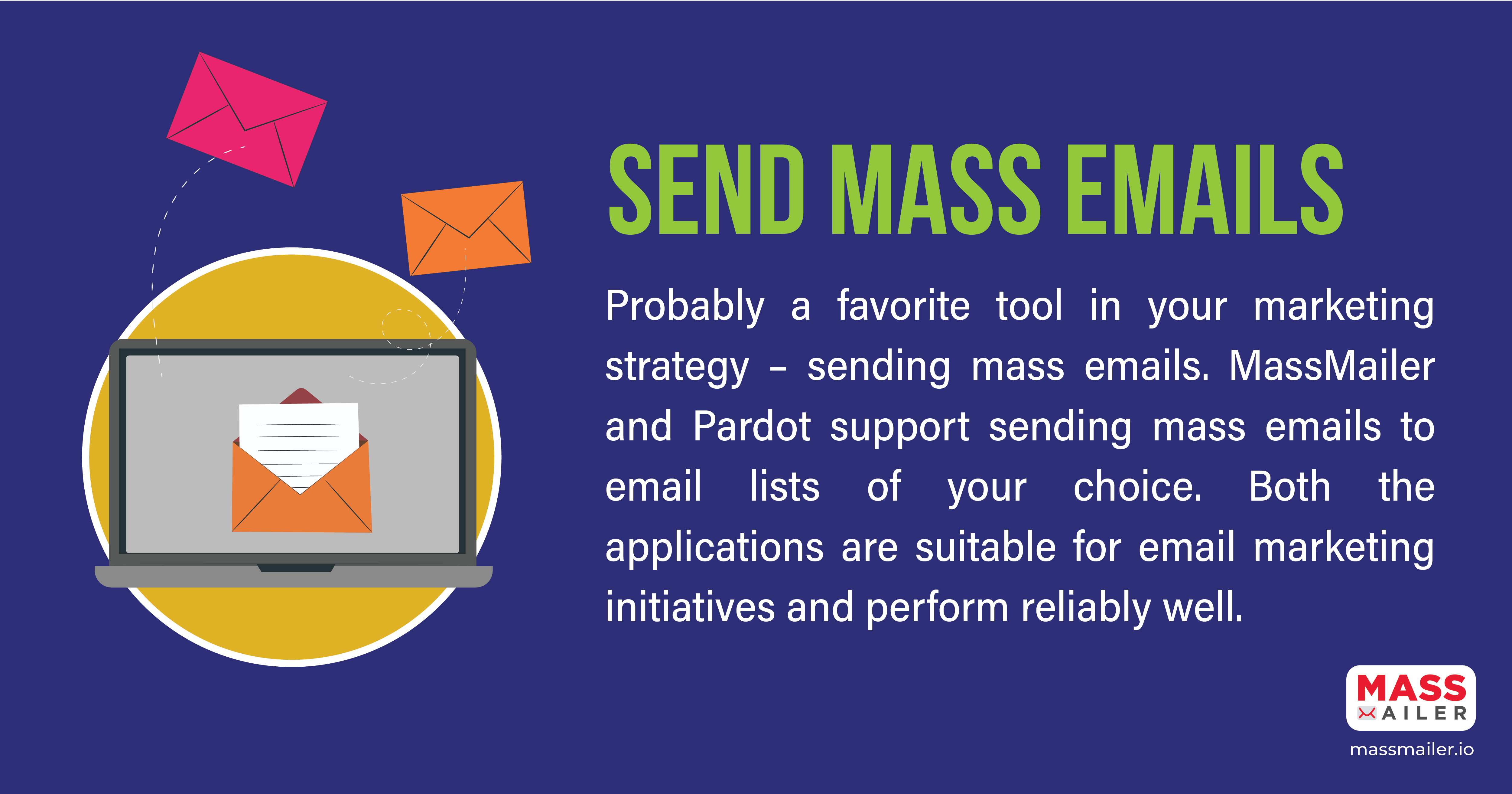
Send Mass Emails – MassMailer vs Pardot
One to one Emails:
At times, you need to send a one-to-one email, and here both MassMailer and Pardot support sending a single mail.
Email Validation and Verification:
Sending mails to wrong addresses or irrelevant people impacts your brand reputation. Email Validation and Verification features are available in MassMailer, and there are many statuses. You can have this feature work with Salesforce too.
Unfortunately, Pardot does not support this critical feature.
Attachments:
At times you may need to send marketing collateral through email attachments; MassMailer supports attachments in emails. In Salesforce, one can email file attachments with MassMailer.
Pardot has limitations in that it supports email attachments, but only if you use Salesforce Engage Tool with appropriate licenses, which can be a dampener.
Dynamic Attachments:
Dynamic attachments significantly reduce the time spent in email marketing. With MassMailer you can attach files dynamically from any object and send a mass email in Salesforce.
Pardot lacks the dynamic file attachment feature.
Email sending limits:
Massmailer has no limits technically and is based on the email volume package that you purchase.
Pardot has no email sending limits too. Limitations impact email marketing planning. You will be glad to know that both these applications do not have any technical limitations.
Email Template Builder:
Email templates help in rapidly rolling out email marketing campaigns. You will find MassMailer’s user-friendly drag and drop builder interface that integrates with Salesforce email very helpful. HTML support is available.
Pardot’s native email builder has 48 pre-made templates and supports HTML. If you are seeking a variety of templates, this may be an available option.
Email Merge fields:
You get flexibility with MassMailer that enables merging all SFDC fields, including the parent fields up to 6 levels in the hierarchy.
Pardot is limited to only Lead, Contact, Account, and Opportunity fields. You need to create these fields in Pardot and sync.
Email Tracking Metrics:
You can use both MassMailer and Pardot for metrics tracking. Both applications support opens, clicks, bounces, spam, reply, and unsubscribes.
Email reporting:
You can view MassMailer reports on opens, clicks, bounces, spam, unsubscribes, and other activity too. Both Salesforce and Pardot – displays reports on opens, click-through, bounces, spam, and unsubscribes.
You can find plenty of options for Pardot, a B2B marketing automation platform, with enhanced lists for email reporting based on the email client, click-through reports, length of engagement, etc. Besides that, there are campaign reports on salesforce campaigns that include native engagement metric fields, related lists, and engagement dashboards.
A/B testing:
A/B testing helps test variations of email campaigns across different user sets to know which one garners the best results for you. MassMailer includes A/B testing with diverse templates and provides a report. Pardot also provides A/B testing options.
Some of the other features that both MassMailer and Pardot support include – Render Testing and, Send from Salesforce Campaign.
Dynamic Content:
is releasing soon for MassMailer, but it’s available in Pardot.
Campaign Engagement Metrics and Related Lists:
Knowing results helps you to do better. MassMailer supports email engagement metrics. However, MassMailer does not have forms or landing pages functionality.
Pardot provides you with engagement metrics and related lists for emails, marketing links, forms, and landing pages.
Drip Campaigns:
MassMailer supports drip campaigns but requires you to create a Process Builder process or Flow. Salesforce process builder is a point-and-click tool that automates business processes and shows a graphical representation.
You can use Pardot for drip campaigns with Salesforce’s native Engagement Studio user-friendly and can update Salesforce campaigns and fields values.

MassMailer vs Pardot – Drip Campaigns
Website tracking:
MassMailer does not support website tracking, but you can easily integrate Google Analytics with Salesforce and add Google Analytics tracking codes to Email Links.
Websites can add Pardot tracking codes for tracking purposes.
Forms:
As far as forms go, MassMailer does not support forms, but you can choose Pardot that provides support.
Landing Pages:
MassMailer does not support landing pages, but you can add a link to them.
Pardot supports landing pages.
Social connectors:
Social media posting has become a part of the digital marketing mix. Pardot supports social connectors, but MassMailer does not.
Event and Webinar connectors:
MassMailer does not support Event and Webinar connectors, but you can leverage other AppExchange apps that provide these features.
Pardot supports Event and Webinar connectors that help run events and webinars.
Visitor tracking and Reporting:
Pardot supports Visitor tracking and Reporting, but with MassMailer you will need Google Analytics integration with Salesforce.
Analytics:
MassMailer does not have analytics capabilities, but you can build a custom integration with Analytics.
Pardot supports metrics integration.
UI Customization:
MassMailer offers UI customization using the configuration settings.
Pardot does not provide UI customization.
Quick Send:
Quick Send is popular and you can personalize and send a single message to contacts, leads, or person accounts throughout the Salesforce platform. MassMailer supports Quick Send, and the feature has only one page.
Pardot does not support Quick Send.
Inboxing (IP and domain warmup):
Don’t let the tech talk startle you here. IP/domain warming adds email volume to a new IP address establishes a positive sending reputation with mailbox providers. You will find the MassMailer Inboxing feature that warms up the domain and the IP address continuously.
Pardot does not offer the Inboxing feature.
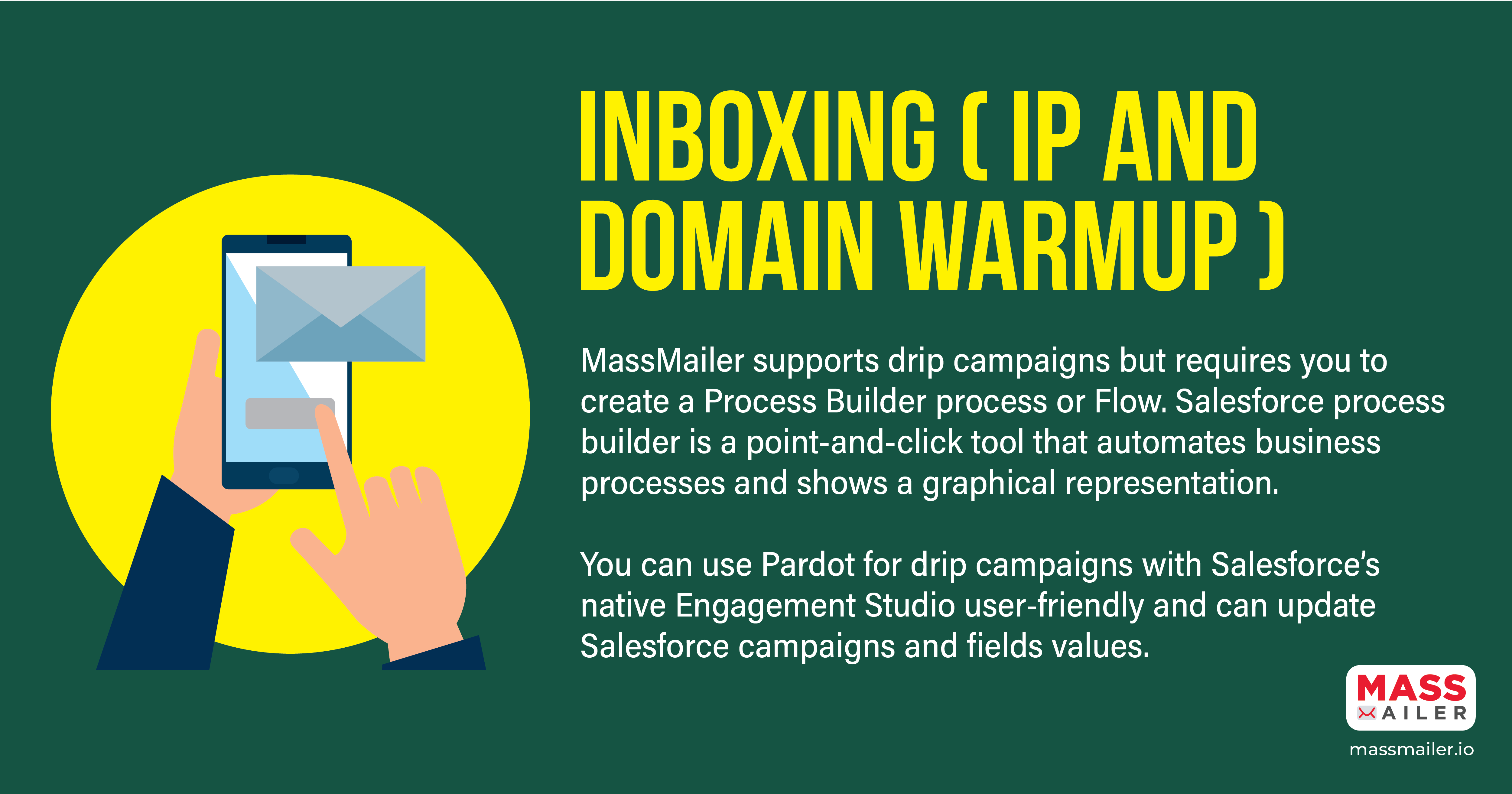
IP and Domain Warmup – MassMailer vs Pardot
Conclusion:
Both MassMailer and Pardot are feature-rich in many aspects. Based on your nature of business operations, you need to see your focus areas and business needs before you make a choice.
If you see a rapid expansion of your business in the short to medium term, Pardot can be a choice for wider marketing automation along with the focus on emails. On the other hand, if your marketing focus is email, MassMailer can be a better choice.
Between both the applications, we suggest you can choose one with the features you really need before taking the leap.

