Understanding How Salesforce NPSP Soft Credits Work
Salesforce Nonprofit Success Pack (NPSP) offers nonprofits an innovative and robust toolset to manage relationships and contributions given by donors seamlessly.
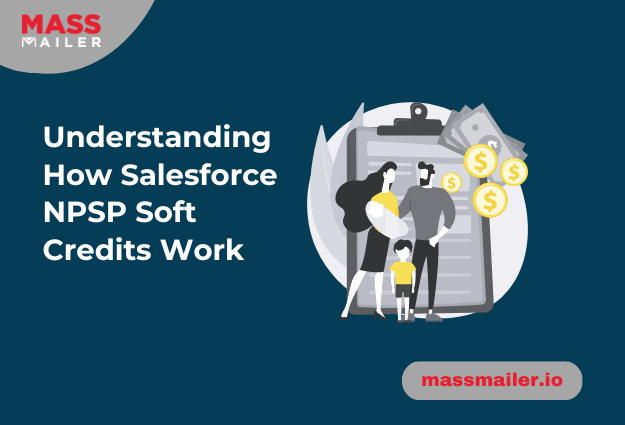
One of the key features of NPSP is soft credits. Salesforce NPSP soft credits play a crucial role in both enhancing donor recognition and acknowledging the full extent of donor influence.
In this post, we’ll learn more about soft credits in Salesforce NPSP, how they work, their significance, steps to set up soft credits, and more.
What Is the Salesforce Nonprofit Success Pack or NPSP?
The Nonprofit Success Pack or NPSP in Salesforce is essentially a set of managed packages that are made available for free in the Salesforce AppExchange. It allows businesses to manage some common nonprofit business processes seamlessly.
Instead of using different methods to keep track of all the ways to engage with your donors, volunteers, and clients, NPSP allows you to track all your emails, calls, and meetings directly on your client, donor, or program records.
Being highly configurable and customizable, the Nonprofit Success Pack also serves as a great donor management system that can evolve as per your organization’s individual needs.
What Are Salesforce NPSP Soft Credits?
Soft Credits in Salesforce NPSP refers to the way of acknowledging and recognizing entities as well as individuals that may not be the primary donors but have either influenced or facilitated a donation.
A popular fundraising concept that represents recognition of credit for donations, soft credits also help you understand a donor’s history better, donor advised funds, and their level of influence.
Put simply, giving soft credits means attributing credit to those who have played a key role in securing the contribution, thus ensuring that all contributors are acknowledged rightfully.
In Salesforce for Nonprofit Success Pack, many soft credits are assigned automatically, but you can also assign soft credits manually. NPSP summarizes the entire soft credit history using roll-up fields.
It is important to note that soft credits come in many different types and apply to both people (Contacts) and organizations (Accounts).
Below are some of the times when soft credits are used-
Fundraising Events
During fundraising events such as auctions or galas, where attendees typically make donations through a sponsor, soft credit is given to the sponsor for the donations made by the attendees.
Matching Gifts
In the case of matching gift scenarios, such as the time when a company matches an employee’s donation, although the employee remains the primary donor, the company is given a soft credit for their contribution.
Third-Party Fundraisers
When a supporter conducts a nonprofit fundraising campaign on behalf of the nonprofit, the individual supporter receives a soft credit for the funds they raised.
How Do Salesforce NPSP Soft Credits Work?
Soft Credits in Salesforce NPSP are tracked in three different objects as below
a. Contact Role Soft Credits
Most Salesforce soft credits use an Opportunity Contact Role (OCR) that connects a Contact to an Opportunity and defines a role for each Contact.
For instance, X might be the Donor on an Opportunity, while Y might be an Influencer.
For giving soft credits, you need to track both Contacts and their respective roles with Opportunity Contact Roles since both people helped bring in the donation.
b. Partial Soft Credits
There are various platforms online that have the ability for users to create fundraisers for various nonprofits. These platforms generally send one check to multiple donors that gave to a cause.
Additionally, they will also provide a list of the individual donors who permitted their information to become distributed with their contact information, along with the amount of the gift each individual made.
Each of the donor individuals here can receive a Partial Soft Credit for their part of the donation.
c. Accounts Soft Credit
As the name suggests, this type of soft credit is given to corporate or business teams.
For instance, in a scenario where a donor may be fundraising as part of a team, and the team may be part of a corporate or business team, the donation will be influenced by the business even though an individual is contributing.
The business here should receive an Account Soft Credit.
Example of Soft Credit
A good example of a soft credit that Salesforce NPSP does very well is Household Soft Credit. In this case, when a member of a household donates, all other members of that household get a soft credit for that particular donation. This is a built-in functionality in NPSP.
Note- Another important thing to note here is that Salesforce NPSP processes all soft credit rollups in a single batch that is run every night. This means that changes in rollup fields will not be seen immediately unless you rollup the donations manually in the NPSP Settings.
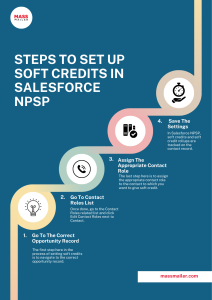
Steps to Set Up Soft Credits in Salesforce NPSP
Here is a stepwise procedure to set up soft credits in Salesforce NPSP
1- Go To The Correct Opportunity Record
The first step here in the process of setting soft credits is to navigate to the correct opportunity record.
2-Go To Contact Roles List
Once done, go to the Contact Roles related list and click Edit Contact Roles next to Contact.
3-Assign The Appropriate Contact Role
The last step here is to assign the appropriate contact role to the contact to which you want to give soft credit.
4- Save The Settings
In Salesforce NPSP, soft credits and soft credit rollups ( totals of various categories of soft credits) are tracked on the contact record.
Advantages of Utilizing Soft Credits
There are several benefits of utilizing Salesforce NPSP soft credits. Some of these are listed below-
a. Improved Relationship Management
Giving soft credits helps you strengthen your relationships with organizations and individuals by recognizing and acknowledging their indirect contributions as well as encouraging continued support.
b. Complete Donor Recognition
Salesforce NPSP soft credits are a great way to acknowledge all contributors and donors involved in the donation process, thus fostering a culture of gratitude and appreciation.
c. Accurate Reporting
Leveraging soft credits, you can gain better insights into the full impact of donor influence and contributions that can later aid in strategic decision-making and your fundraising efforts.
In Conclusion
Soft credits in Salesforce NPSP are a very useful feature for nonprofits to recognize and appreciate different contributors involved in the donation process.
In this post, we have discussed how soft credits work in NPSP and how nonprofits can set up and utilize soft credits to foster better relationships, measure contributions accurately, and achieve success in their endeavors holistically.
About MassMailer
MassMailer is a native email solution for Salesforce CRM that allows users to send unlimited marketing emails, drip campaigns, email alerts, verify mailing lists, build email templates, and much more.
With a competitive pricing structure, MassMailer is an excellent cloud-based email software to fulfill the marketing needs of small, medium, and large size businesses.
To know more about MassMailer, start your free trial today.
