Salesforce Log In: Access Your Salesforce Account Securely
Safeguarding important data and resources is one of the most important aspects for Salesforce customers. To navigate this effectively, Salesforce offers a range of services and various interesting tools to help you protect your Salesforce Org login against malicious data breaches, bad actors, unauthorized access, and other similar potential threats.

In this post, we will discuss more about safe Salesforce login and explore various methods available to access your Salesforce.org securely.
Salesforce Checks When There is a User Log-In Attempt
For user authentication in Salesforce.org, you have to log in with a valid username and a password. If the password matches correctly, Salesforce then checks to see if the user has logged in before.
Typically, Salesforce puts a cookie in the user’s browser (unless the browser itself uses a cookie blocker). In case Salesforce finds the cookie, it will permit access.
But in cases where Salesforce doesn’t find that cookie, it will need you first to verify yourself. This means that you will receive an email notification on your registered email address containing a verification code. As soon as you enter the code and verify, you will be able to log in to the Salesforce org.
How do Salesforce Reliable IP Ranges and Login IP Ranges Work?
When it comes to Salesforce’s data security model it essentially consists of four different layers:
- The first layer is the one that determines a user’s access to the Salesforce organization, such as their username and password, and log-in location such as their IP address.
- The second security layer determines what users can see and do in Salesforce, such as whether they can view specific types of records, edit or delete records, and so on.
- The third security layer in the Salesforce data security model specifies the certain types of records users can access.
- The last security layer in Salesforce.org is primarily about the level of detail. For instance, how much information should a user be able to see or not see? How frequently can they access Salesforce, and so on?
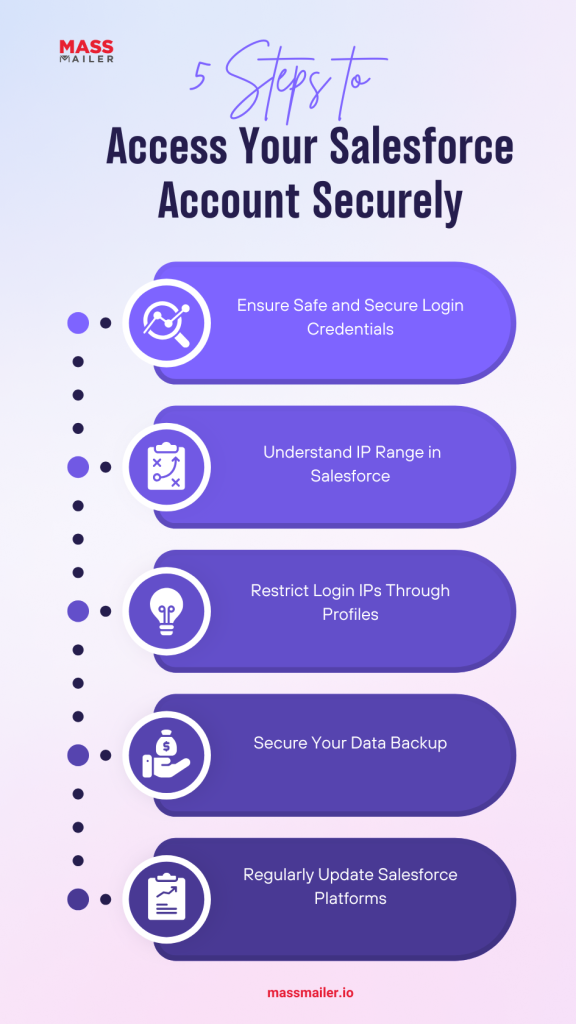
Top Tips to Access Your Salesforce Account Securely
In this section, we will share some of the top tips to help you access your Salesforce account securely.
Tip 1: Ensure Safe and Secure Login Credentials
The first and foremost requirement for safeguarding your Salesforce Org login from harmful attacks is to ensure safe and secure login credentials. Unlike earlier, when it was done using usernames, passwords, and authentication tokens, today, multi-factor authentication (MFA) is one of the most preferred technologies for secure Salesforce login.
The user must provide a Salesforce username and password along with second-factor authentication from a dependable source. This includes a code for authentication or an email sent to an account that only the user can access.
Tip 2: Understand IP Range in Salesforce
Developing a better understanding of IP ranges in Salesforce is quite essential for effectively and securely managing access to a Salesforce org. IP range here stands for Internet Protocol range which is a collection of IP addresses that comes within a specific range defined by both a starting IP address as well as an ending IP address.
Typically, these IP addresses are used to better regulate resource access based on the IP addresses of the devices that the employees of the company use.
In Salesforce, it is up to the admin who can designate which locations or networks are allowed to access their Salesforce org without encountering any extra authentication challenges by setting up trusted IP ranges.
Tip 3: Restrict Login IPs Through Profiles
To further strengthen your Salesforce org security and control access per user, you can put IP address restrictions in place at the profile level. This will ensure that any login attempts from outside the defined IP range of the profile are blocked.
Here is a step-by-step procedure to do the same
Step 1: Go to the Setup in the Salesforce platform.
Step 2: Access the quick find box and search for and select “Profiles”.
Step 3: Once you select a profile, go to “Login IP Ranges”.
Step 4: Here, you need to add details such as a start address, end address, and description.
Step 5: Save the changes done above.
Furthermore, review your IP ranges regularly to ensure that they fully align with the network policies of your organization, and make adjustments as required.
Tip 4: Secure Your Data Backup
Apart from ensuring that your login credentials are fully secure, it is also important to safeguard your Salesforce data adequately. It is important to keep in mind that your Salesforce Org login alone is not enough to protect or save your data from malicious intent.
However, there are several different methods such as data encryption that you can use here to secure your data backup.
Tip 5: Regularly Update Salesforce Platforms
Making sure you are using the most recent version of Salesforce for your Salesforce Developer Org Login is another method to guarantee the security of your Salesforce login.
This entails maintaining the most recent version of your Salesforce Platform to guarantee that all security upgrades are applied and that your platform login is as safe as possible. In addition, Salesforce upgrades its user authentication processes frequently; therefore, you should periodically check for updates and make sure your login procedures are current.
Summary
Ensuring the safety and security of data or resources in the Salesforce org is one of the top priorities for enterprises using the platform. In this post, we have discussed several ways to safeguard the data by securely logging in to Salesforce.
For instance, one of the ways to access your Salesforce activity account securely is through setting up trusted IPs, securing your login, or using strong multi-factor authentication to get access to Salesforce.org.
About MassMailer
MassMailer is a powerful marketing solution that marketers can use to simplify their email marketing efforts. Present within Salesforce CRM, MassMailer allows you to send bulk emails much quicker and faster.
The platform also comes with several other features such as easy mass email creation, tracking of detailed email metrics, marketing campaign management, and more. If you are a marketer, MassMailer can be a robust solution to help you enhance your overall Salesforce experience by allowing you to drive significant results within the Salesforce platform.
Request for a free demo to get started!
