Fix Account Engagement (Pardot) Issues
If you have been using Pardot, an email marketing automation platform for your account engagement, you will be familiar with some of the errors it throws. For those new to it, these issues can often be frustrating, as they are quite challenging to troubleshoot.
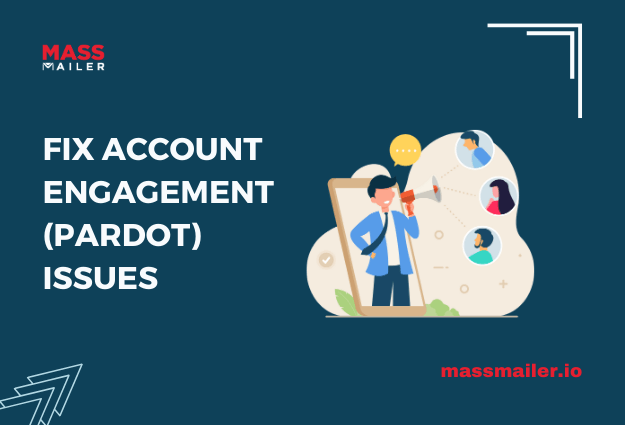
However, with the proper guidance, these errors can be easily mitigated and help you improve your experience with this tool.
In this guide, we’ll explore the common Pardot engagement issues marketers encounter and provide practical solutions to address them effectively.
Using Pardot for Account Engagement
Pardot, now owned by Salesforce, is a cutting-edge marketing automation platform that offers several features to help marketers improve several processes, such as:
- Creating digital marketing campaigns
- Managing web forms
- Tracking user engagement and behavior
- Email marketing
- Personalization of landing page content based on user interactions
- Creating reports and tracking performance metrics
But what makes it a truly stand-out solution is the comprehensive suite of features that it provides along with the Salesforce ecosystem, including:
- The ability to streamline marketing workflows, nurture leads, and foster meaningful interactions with prospects and customers.
- Leverage customer data and insights within the Salesforce CRM and easily integrate metrics across multiple tools.
- User-friendly interface, drag-and-drop functionality, and customizable templates that make it easy to use for content creation and designing emails.
However, despite its multiple features and workflows, navigating its intricacies can sometimes feel like venturing into uncharted territory. These occasional roadblocks may impact your ability to effectively engage with your audience and even lead to delays.
Common Pardot Engagement Issues and How To Fix Them
Now that we know how marketers use Pardot let’s understand some of the common challenges that they encounter while using this platform.
1. Sync Errors
The most common Pardot issue that most users face is sync errors. Sync errors occur when the prospect record fails to sync with your Salesforce CRM or contact reporting database.
To effectively address sync errors, start by conducting a thorough audit of your synchronization settings and integration setup. To view sync errors, go to the Account Engagement settings tab and click on Connectors.
Here, click on the action cog and choose Sync Errors in the drop-down menu to see what errors you are getting.
Then, make sure that:
- All connections between Pardot and your Marketing Cloud or CRM platform are properly configured and up-to-date.
- If the problem still persists, troubleshoot any specific error messages or warnings that you encounter. Use Pardot’s built-in diagnostics tools or seek assistance from Salesforce support if needed.
Additionally, you can refer to our guide on how to manage your Contacts in Salesforce and properly maintain them for email marketing and other activities.
2. Incorrect Email Addresses
Inaccurate or outdated email addresses can wreak havoc on your email marketing campaigns, leading to bounced emails, low deliverability rates, and diminished engagement with your audience. These issues often stem from outdated contact lists, data entry errors, or changes in subscriber information over time.
If you are getting recurring issues due to abuse emails, invalid emails, catch-all emails, or others, you need to audit your email list. Using MassMailer’s Email Suppression list feature, you can purge your list of such contacts and ensure it is healthy. This helps you improve your delivery rates, maintain your contact list better, and improve your sender score.
Additionally, consider implementing double opt-in processes for new subscribers to verify their email addresses before adding them to your lists. This can help ensure your contact database remains clean and up-to-date, minimize the risk of deliverability issues, and maximize engagement with your email campaigns.

3. Automation Rules Mismatch
In Pardot, you can also set automation rules to help create a workflow or actions or trigger campaigns based on specific actions and stages of a lead. These automation rules can be accessed in the Audits tab, where you can clearly see the automation that has been set.
Often, the most common mistake most users make is with the ‘Match Type.’ Make sure you check all your automation rules and do a thorough audit of how it will impact your lead-to-conversion cycle. If any rule doesn’t make sense or does not apply to a particular dataset, it needs to be deleted or changed accordingly.
Additionally, leverage Pardot’s lead nurturing capabilities to automate personalized follow-up sequences based on prospect behavior and interests. Tailor your messaging to each stage of the buyer’s journey, providing relevant content and offers that address the needs and pain points of your audience.
4. Challenges with Email Reporting
Accurate email reporting is essential for evaluating the performance of your email campaigns and making data-driven decisions to optimize your marketing strategies. However, challenges with email reporting can arise due to discrepancies in metrics, incomplete data, or limitations in reporting capabilities.
These issues can crop up due to:
- Fake Opt-in, which is a common error that occurs due to Pardot’s ‘Email Opt Out’ and Salesforce ‘Do Not Email’ mismatch
- Duplicate records
- Ghost contacts, which are contacts that are not synced with any amount in the Salesforce database
To avoid these challenges, set clear metrics that need to be tracked and manage any sync issues with your database. Additionally, leverage Pardot’s integration with Salesforce and other analytics platforms to access more comprehensive reporting capabilities.
Syncing your Pardot data with Salesforce allows you to track email engagement metrics alongside other customer interactions, providing a holistic view of your marketing effectiveness.
Conclusion
Navigating the complexities of Pardot for account engagement can be challenging, but with the right strategies and solutions, you can overcome any obstacle.
Remember to stay proactive and keep a close eye on your engagement metrics. This helps you optimize your engagement strategies based on data-driven insights and can help you drive meaningful interactions with your audience using Pardot.
And if you’re ready to take your account engagement to the next level, why not explore MassMailer? With its powerful features and seamless integration with Pardot, MassMailer empowers marketers to deliver personalized, targeted, and impactful email campaigns that drive results.
About Mass Mailer
Mass Mailer is a powerful email marketing provider that connects with Salesforce, making it the ideal platform for using Pardot and improving engagement. It can be used with the same dashboard and helps you build professional-looking emails, verify email lists, improve email reputation, and do a lot more.
Sign up for a 15-day trial today and see the difference for yourself. Your audience will thank you!
