Did You Know That Salesforce Backups Must Be Independent
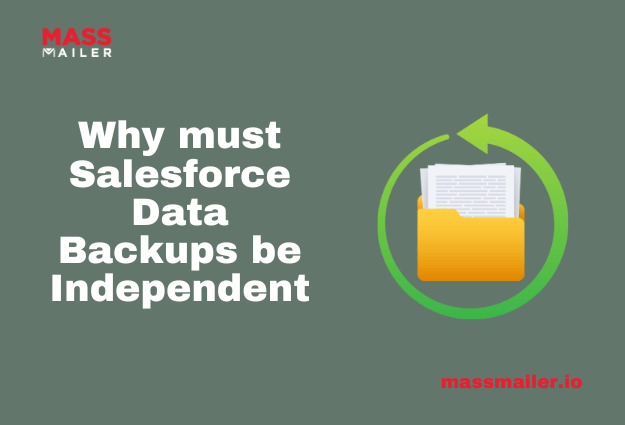
manage customer data and interactions.
With a massive number of users across the world, Salesforce serves as a critical tool for managing customer data, tracking sales performance, optimizing business processes, and more.
Considering the huge amount of critical business data that’s stored in Salesforce, it becomes important for IT administrators to ensure that Salesforce data is fully secure.
However, while Salesforce is a powerful CRM application, it is not necessarily a platform for data protection. This requires businesses to ensure independent backups or partner with a third-party application for Salesforce data backups.
In this post, we will discuss and outline why Salesforce backups must be independent.
What is Salesforce Data Backup?
Salesforce Backup is a native backup and restore solution that is primarily designed to protect and safeguard customers’ important and confidential data.
Typically built with convenience and ease of use in mind, Salesforce data backup helps you automatically create backup copies of business data, thus empowering businesses to restore data and recover from even the most disastrous data incidences in just a few clicks.
Overall, Salesforce backup solutions help you better manage your business data and effectively eliminate the hassles of countless hours spent navigating complex integrations.
Why must Salesforce Data Backups be Independent?
Here are some of the reasons why Salesforce data backups need to be independent.
a. Cost-effective
The cost factor associated with building an in-house application for Salesforce data backup and protection needs is huge. This is something that can be easily avoided, especially when there are much more advanced and cost-effective backup applications available on the market.
Independent or external data backup applications in such a scenario can be a more cost-effective solution. Besides, it also helps you eliminate the manual efforts and time associated with building an in-house Salesforce backup application.
b. Helps you reduce data loss significantly
One of the downsides of storing both your primary and backup data on the same platform is that there are possible risks, such as confidential data breaches or accidental deletions of important data.
Independent backups or storing your data backups on a separate platform allows you to ensure that they remain safe from various problems impacting the primary data.
c. Offers you advanced backup options
Independent backup and restore for Salesforce also gives you the advantage of a wide variety of capabilities and helps you back up data most conveniently and efficiently. There are several backup apps available that help you create copies of your Salesforce data in any external storage location based on your preference.
For instance, you can choose any of the external cloud platforms, such as Azure, Heroku, or AWS, to keep your backup data. What is interesting to note here is that there are also applications that can even leverage your on-premises platform to keep copies of data.
d. Give access to more powerful functionality
Having an independent backup solution that is separate from the primary service provider offers several benefits other than accessibility. For instance, vendors who prioritize just backup and recovery will have better and more powerful functionality as compared to a CRM simply offering a backup solution as an add-on service.
Among some of these enhanced capabilities are on-demand backups, several recovery tools, compliance with GDPR, HIPAA, and more.
e. Empowers you with full data ownership
Yet another advantage of independent data backup for Salesforce is that it gives you 100% ownership of your data. That means you will have complete freedom to manage your Salesforce data in the backup location.
For instance, if your Salesforce backup data can be accessed by unauthorized users, the main purpose of its protection will not be served. However, if you’re the owner of the backup data, you have the power to decide who can view, access, or use it from the backup location.
f. Leads to business continuity
Lastly, keeping your data backups separate from your production data is one of the best technology practices to ensure business continuity during sudden, unexpected events. It is always recommended that an organization should have at least three copies of data on two different media platforms, with one copy of that media placed offsite.
Storing your backups separately from your primary Salesforce data ensures that your data is accessible during unforeseen incidents, such as outages, allowing you to maintain business continuity.
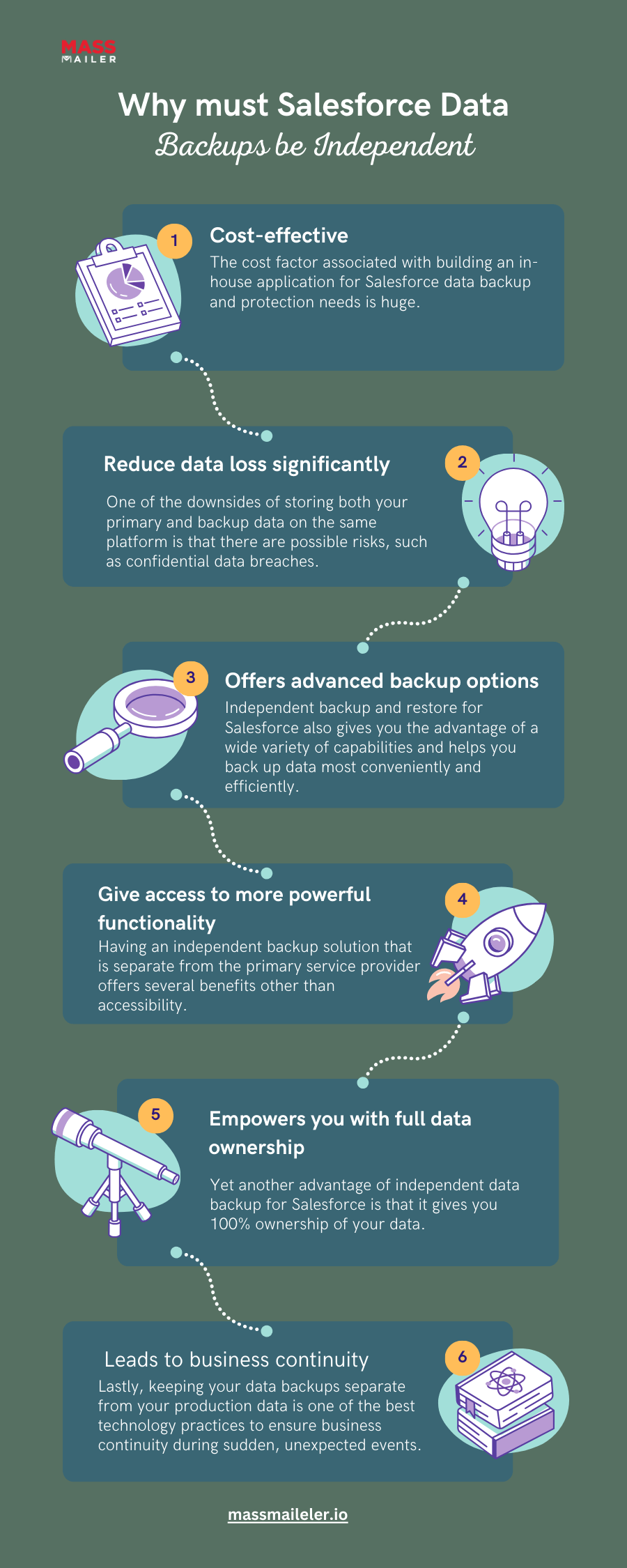
How To Check If Your Salesforce Backups Are Independent
The key requirements for your Salesforce backups to be fully independent include the following:
- Backups should be stored separately
The first and foremost requirement for your Salesforce backup to be considered independent is its offsite location. Offsite backup essentially refers to a method of backing up data to a remote media or server that is transported offsite.
b. Should be accessible through a separate login from the primary data
Simply ensuring offsite cloud backups and those managed on a different server than the primary data doesn’t necessarily mean that your backups are independent.
The other key requirement here is to have an independent or separate login to your backups from that of primary production data. This allows you to access your data even in the event of an outage.
c. Data needs to be managed with a different third-party vendor
Last but not least, it is also important that the same vendor doesn’t manage your primary and backup data. This is simply because it can make you too dependent on a single vendor, making it difficult to switch vendors later.
To Conclude
While Salesforce backup and restore offers automated, daily backups to businesses, an independent or third-party backup solution makes more sense here as it allows you to create recovery points for backups to occur easily and more frequently.
Although native backup and recovery options are available in Salesforce, they are manual, time-consuming, and do not guarantee complete data recovery. This is the reason why Salesforce encourages its customers to develop an independent backup and recovery strategy for their data protection, as mentioned in this post.
About MassMailer
MassMailer is a powerful and trusted solution to send emails on Salesforce, acquire leads, verify emails, and contact databases. It is the one-stop solution for all of your email and prospecting needs, irrespective of which industry you belong to
To learn more about MassMailer, start your free trial today.
