Custom Jira and Salesforce Integration
In today’s ever-evolving and dynamic business landscape, one of the most critical factors that ensure the efficiency and success of business operations is the effortless collaboration of different teams. But this cannot be achieved by using important business tools independently, as it can lead to silos among various team members.
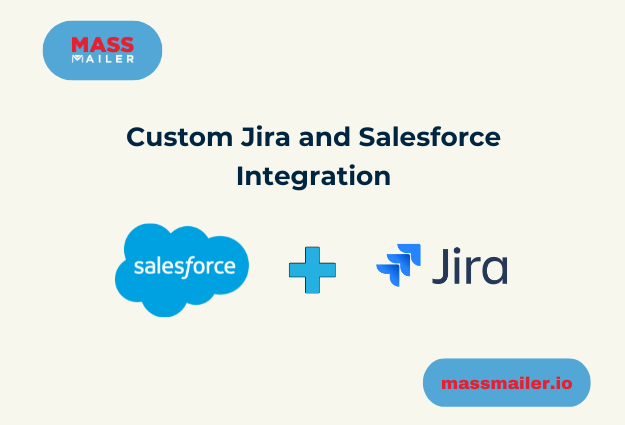
This is where custom Jira and Salesforce integration come in!
Salesforce, as one of the most renowned Customer Management Relationship platforms, needs no introduction today. Likewise, Jira is one of the leading tools for project management and Jira issue tracking.
Custom Jira and Salesforce integration gives you the advantage of an automated workflow that allows various business teams to make informed decisions. They can collaborate and share data, ideas, and expertise much more efficiently.
This post aims to serve as a comprehensive guide about everything you need to know about custom Jira and Salesforce integration.
Why Integrate Custom Jira with Salesforce?
Integrating Salesforce and Jira brings several advantages, including:
- Higher Visibility & Better Team Collaboration
Custom Jira and Salesforce integration helps organizations unify client data in one single source, thus allowing them to take advantage of better teamwork and improved communication while also reducing the number of errors.
- Insightful Decision-Making
Another advantage of Jira and Salesforce integration is easy access to relevant data, which leads to better and more insightful decision-making. Further, this integration also helps resolve customer issues, leading to higher customer satisfaction in the long run.
- Automated Workflows
Custom Jira and Salesforce Clouds integration automates routine tasks, giving teams more capacity to focus on strategic initiatives. This, in turn, boosts productivity and enhances the overall efficiency of business processes.
Overall, custom Jira and Salesforce integrations lead to a more connected, efficient, and customer-focused organization. They also ensure better alignment of sales and development efforts and improve collaboration among the teams.
Different Methods to Integrate Jira and Salesforce?
You can integrate Salesforce and Jira using two main methods. These are discussed below-
1. Custom Integration
As the name suggests, this is a one-time integration solution that involves coding for seamless data transfer between Jira and Salesforce. What is important to note here is that this type of integration is ideal for basic data transfer.
2. Connector Integration
Unlike custom coding integration, this is an advanced method that makes use of various APIs and other tools to integrate Jira and Salesforce. This integration enables a much wider range of use cases, thus facilitating seamless data transfer and report generation.
Custom Integration vs. Connector: Which Is the Right Choice?
When it comes to the manual transfer of data, it is typically prone to various delays, errors, and duplications. In such a scenario, building a custom Salesforce Jira integration requires multiple things, including:
- High proficiency in Salesforce and Jira APIs
- Detailed business Analysis to pinpoint the exact use case
- Script Development
- Ongoing maintenance and support
Typically, a connector facilitates the exchange of data and unlocks the potential for more sophisticated interactions between Salesforce and Jira. Apart from enabling enhanced automation, it also leads to real-time synchronization and streamlined workflows.
Whether you’re dealing with sales, customer service, or project management, a connector enables you to make the most of Salesforce Jira integration.
While custom coding for Jira and Salesforce integration may serve basic data transfer needs, a connector takes integration to the next level, thus empowering you with a large number of use cases.
Custom Jira and Salesforce Integration Use Cases
Transferring the Salesforce case to the Jira issue is one of the common use cases of Jira Salesforce integration. This happens when you see a new case in Salesforce that is related to a development project, and you want it to show up in Jira, too.
There are certain connectors available that automatically identify the Salesforce case here and transfer it to Jira, followed by instantly creating a related issue.
Apart from syncing all updates, other valuable data, such as regular, custom, and lifecycle fields, attachments, and comments, are also synchronized automatically.
Stepwise Process to Connect Custom Jira to Salesforce Using a Third-party App
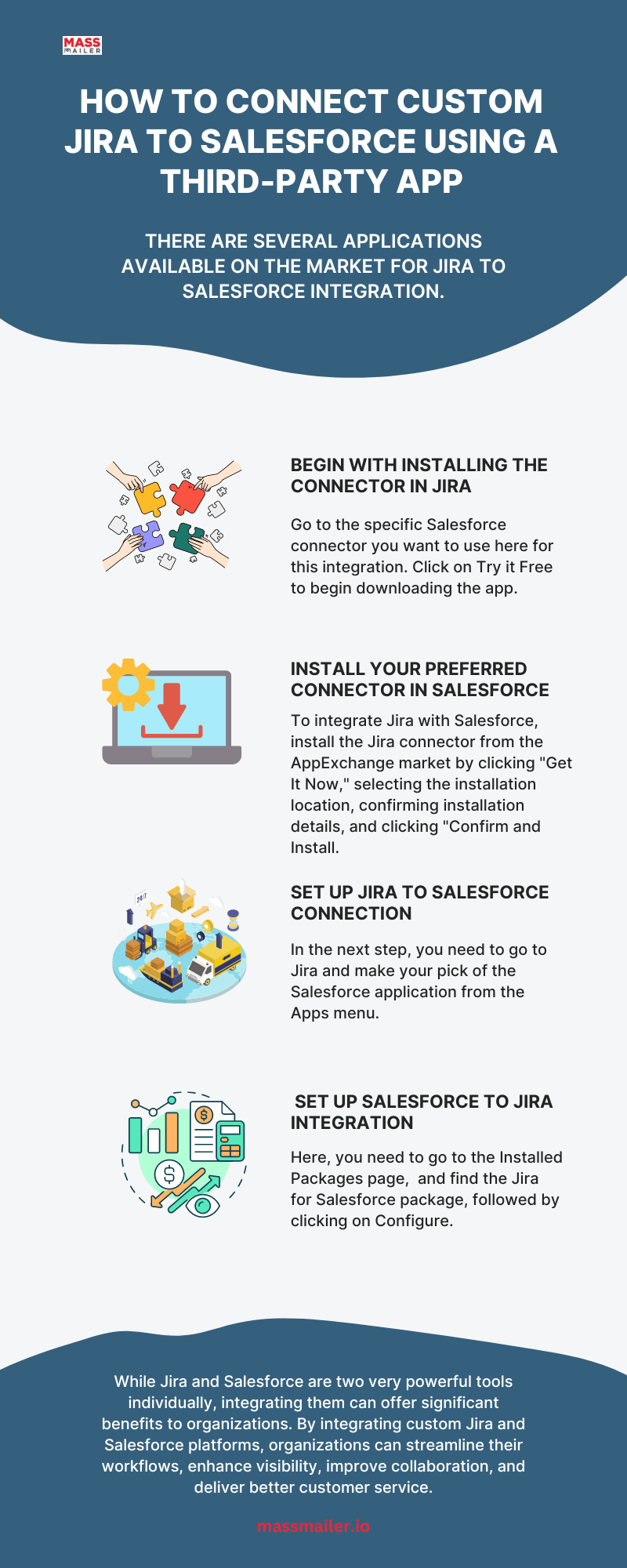
There are several applications available on the market for Jira to Salesforce integration.
Here are the steps you can follow for a custom Jira and Salesforce integration:
1. Begin with installing the connector in Jira
Go to the specific Salesforce connector you want to use here for this integration. Click on Try it Free to begin downloading the app, followed by making your pick of the hosting type you require.
2. Install your preferred connector in Salesforce
As soon as you are done installing the connector for Jira, the next step is to install the same connector in Salesforce. You can find this Jira connector easily in the AppExchange market. Here, you need to click on Get It Now and pick where you want to install the app. Once done, all you need to do is confirm the installation details, followed by clicking on Confirm and Install.
Here you also have to make the choice of the security type of installation (such as admin only) and complete the process by clicking the Install button.
3. Set up Jira to Salesforce connection
In the next step, you need to go to Jira and make your pick of the Salesforce application from the Apps menu. Here, go to the connections, type a name, and add a new connection. Also, choose what objects from Salesforce you want to import and complete the authorization process for the connection.
4. Set up Salesforce to Jira integration
Here, you need to go to the Installed Packages page, and find the Jira for Salesforce package, followed by clicking on Configure. Once done, all you need to do is paste the API token for your JIRA instance.
The API token in Jira is available on the same page with Salesforce connections. You need to copy the API Access token and enter it in the Salesforce dialogue window. This completes the successful connection of Salesforce to the Jira instance.
In Conclusion
While Jira and Salesforce are two very powerful tools individually, integrating them can offer significant benefits to organizations. By integrating custom Jira and Salesforce platforms, organizations can streamline their workflows, enhance visibility, improve collaboration, and deliver better customer service.
Overall, a no-code, bi-directional sync Salesforce Jira integration provides marketing, tech, and sales teams with the ability to automate data transfer and eliminate silos in the process. Besides, it brings lots of other benefits, including faster issue tracking and resolution, higher business productivity, and improved teamwork.
About MassMailer
With MassMailer, an integrated Salesforce application, you can configure bulk emails via Salesforce and take advantage of its lead generation capabilities.
For companies already utilizing Salesforce and looking to bolster their marketing efforts even more, this solution is a great option because of its user-friendly interface and capacity to operate from within the Salesforce platform.
Try MassMailer for free right now to find out more.
