How to Verify an Email Using Salesforce Flow Builder and MassMailer?
When it comes to keeping your email deliverability rates high and protecting your IP and domain reputation at the same time, one of the most important aspects to consider is effective email verification.

If you are using Salesforce to manage your email lists and send email campaigns, it’s very important to make sure that your emails are valid.
Leveraging Salesforce Flow Builder and MassMailer, you can easily verify emails right inside the platform, thus streamlining the overall process and enhancing the effectiveness of your campaigns.
In this post, we will discuss the importance of email verification in more detail and offer a step-by-step guide for using Salesforce Flow Builder and MassMailer to verify emails.
Why Email Verification Matters for Salesforce Users
Ensuring your email lists are free from invalid or outdated emails provides several benefits:
- Boost Campaign Performance: Verified emails improve list quality, leading to higher open and click-through rates.
- Reduce Bounce Rates: Sending emails to verified addresses prevents high bounce rates that can harm your sender’s reputation.
- Protect Your Domain and IP Reputation: Avoiding invalid emails, spam traps, and do-not-email addresses helps ensure that your emails reach inboxes rather than being flagged as spam.
Key Features of Salesforce Flow Builder
Salesforce Flow Builder is a robust tool that you can use to create, automate, and streamline various business processes within the Salesforce platform.
As a part of Salesforce’s suite of tools, it assists in building custom applications and automating tasks without the need for extensive coding.
Here are the key features of Salesforce Flow Builder:
- Various Screen Elements: Salesforce’s Flow Builder offers a wide range of screen elements, including text, input fields, images, and more. You can use these elements to collect data or display information to users during the flow.
- Intuitive Drag-and-Drop Interface: You can quickly and easily construct flows with Salesforce’s Flow Builder, thanks to its user-friendly drag-and-drop interface. Additionally, you can drag different actions, screen elements, and decision elements into the canvas to add them.
- Decision Elements: The decision elements in Salesforce Flow Builder let you add conditional logic to your flows. Depending on the data fed by the users or data taken from Salesforce records, the flow can take paths.
- Action Elements: Action elements in Salesforce Flow Builder allow you to perform multiple actions during the flow, such as updating fields, sending emails, creating records, and more.
- Validation and Error Handling: You can add validation rules and error handling to ensure that users enter correct and valid data during the flow. Error screens can be designed to display custom error messages.
- Multi-Step Flows: Flows in Salesforce can have multiple screens to guide users step-by-step through a process. This simplifies lengthy and complex tasks and ensures consistency throughout the process.
How to Verify an Email Using Salesforce Flow Builder and MassMailer?
To be able to verify an email using Salesforce Flow Builder and MassMailer, you can use the Verify button either in the Salesforce List View or in the MassMailer Email Wizard page.
Email Verification Features in MassMailer
Here are some of the main features of email verification in MassMailer:
- MassMailer lets you verify emails for any standard or custom objects using the Salesforce Process Builder or Flow Builder.
- The platform allows you to track the verification status at the object level in a custom related field.
- You can also auto-suppress Invalid, Abuse, Spam Traps, and Do-Not-Email status.
Here is all the essential email verification information you’ll need for the process:
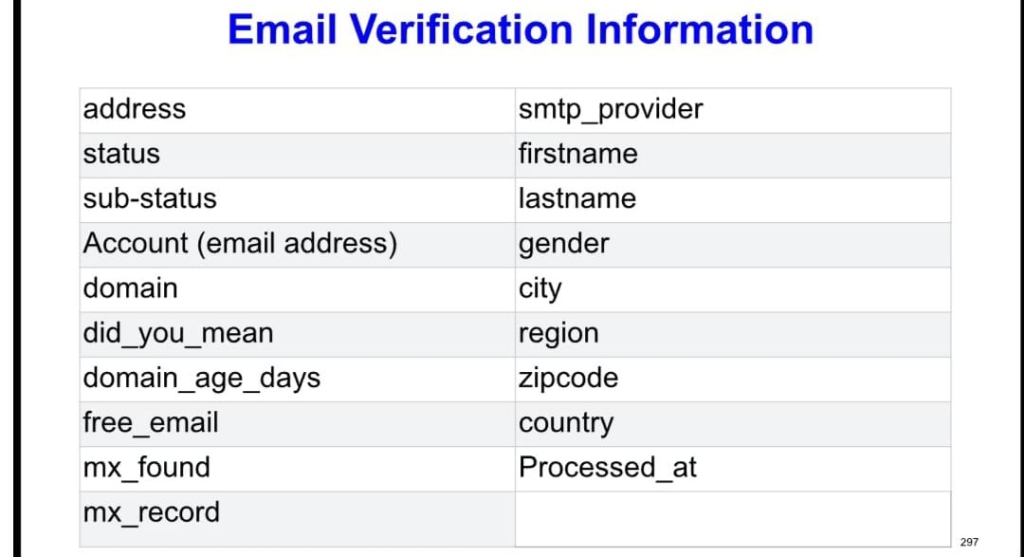
The email verification status values are detailed in the image below:
How Does the Process of Verifying an Email Using Salesforce Flow Builder and MassMailer Work?
Here’s how you can verify an email using Salesforce Flow Builder and MassMailer:
- Go to the Salesforce List View or the MassMailer Email Wizard page
- Once there, select the records you want to verify
- The next step here is to click on the MassMailer Verify button
- Once it’s done, you can easily view the results of the verification as below:
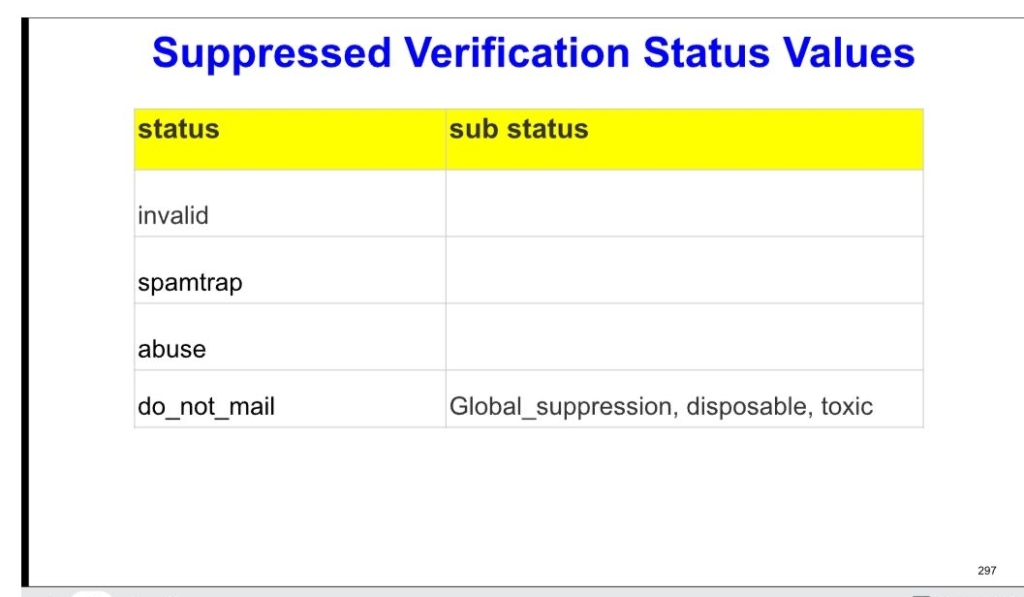
Alternatively, you can verify a single email address by opening a lead or contact record and clicking the MassMailer Email Verify button.
MassMailer is a powerful email marketing tool that can help you with all your email and prospecting needs. You can also use the Apex class in Flow Builder in MassMailer to customize email alerts and populate attributes or properties.
To know the entire process of verifying an email using Salesforce Flow Builder and MassMailer, click here.
Importance of Email Verification Using Salesforce Flow Builder and MassMailer?
The importance of verifying emails for your Salesforce data is immense.
Apart from ensuring that your message connects with genuine recipients, it also offers several other advantages, as discussed below:
- Improve Your Campaign Performance: Verifying emails improves the overall quality of your list, which leads to an increase in open rates, click-through rates, and overall interaction.
- Reduced Bounce Rates: Not verifying emails or sending them to invalid or outdated addresses increases bounce rates and can harm your sender’s reputation significantly.
- Safeguard the Reputation of Your Domain and IP: Higher bounce rates, spam traps, and invalid emails can also lead email service providers or ESPs to mark your domain, thus reducing the chances of landing emails in recipients’ inboxes and negatively impacting the reputation of your domain and IP.
Why Use MassMailer for Email Verification?
MassMailer is a leading native Salesforce app that is specially designed to streamline your email marketing efforts and enhance the overall deliverability. One of the key features of MassMailer is its built-in email verification tool, which allows you to verify emails at various levels—single emails, bulk lists, and during lead creation as well.
Some of the other highlights of MassMailer email verification include automated verification, customizable verification options, real-time status updates, and automated suppression.
Additionally, MassMailer also offers detailed email verification results, which are saved directly in Salesforce. Among these include:
- Valid: Here, the email address remains safe for your campaigns.
- Invalid: As the name suggests, the email here is no longer valid, and MassMailer suppresses invalid emails from future email campaigns.
- Spam Trap: These are fake email addresses that are meant to identify spammers, and sending emails to them can harm your overall reputation.
- Do Not Email: Any email address on the do-not-email list will be automatically suppressed during email campaigns.
Final Words
Verifying your email lists is very important for email campaigns, as it helps you keep your Salesforce database neat and working optimally.
MassMailer, a native Salesforce app, simplifies this process by automatically validating emails for new leads at multiple levels—from individual records to bulk lists.
Using Salesforce Flow Builder and MassMailer for email verification brings significant benefits, including reduced bounce rates and a stronger sender reputation. To improve your email deliverability and keep your Salesforce database accurate, contact us or start a free trial of MassMailer today!
