Salesforce Order of Execution: A Developer’s Guide
Salesforce is a leading CRM platform that has transformed businesses worldwide. To fully leverage its functionalities, it’s essential to grasp the platform’s intricacies, particularly the order of execution.
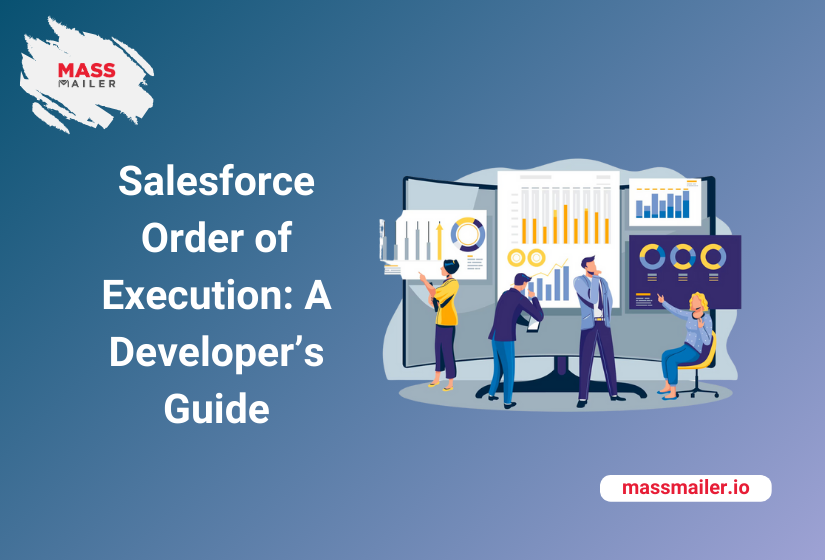
Understanding the order of execution—the sequence in which Salesforce automation operates—enables you to comprehend how your code, flows, triggers, and other automation tools function within the Salesforce ecosystem. This knowledge not only helps prevent unforeseen issues but also ensures data consistency across the platform.
Whether you’re an experienced Salesforce developer or new to the platform, understanding the order of execution is pivotal to maximizing the system’s overall potential.
In this comprehensive guide, we’ll explore Salesforce’s order of execution and how it can impact your overall Salesforce operations.
What Is Salesforce Order of Execution?
The order of execution in Salesforce refers to a specific set of rules or events that the platform follows to process a user’s request. The key highlight of these rules is that they are already defined and allow you to have a clear idea of how Salesforce will manage user input.
Developers must have clarity on the Salesforce order of execution for the following reasons:
1. Improve Performance
Developing clarity of the order of execution can help improve performance significantly. For instance, if a user performs an action that leads to multiple workflows, it is critical to know the order of execution to optimize the workflow’s performance. By streamlining this sequence, you can reduce processing time and resource consumption, ultimately leading to a more efficient system.
2. Prevent Data Loss
Understanding the Salesforce order of execution can help prevent data loss significantly. For instance, if a user updates a record, triggering a workflow rule that updates a field, it is essential to know the order of execution to prevent data loss or overwriting the user’s input.
This knowledge helps you implement safeguards and checks at appropriate stages, ensuring that valuable data is preserved throughout the process.
3. Debugging
Understanding the order of execution can also help with debugging. For instance, if a user performs any action that leads to an error, it is essential to know the order of execution to debug the error and fix the issue as soon as possible.
By following the execution path, developers can more effectively pinpoint the source of the error and implement fixes, minimizing downtime and improving the user experience.
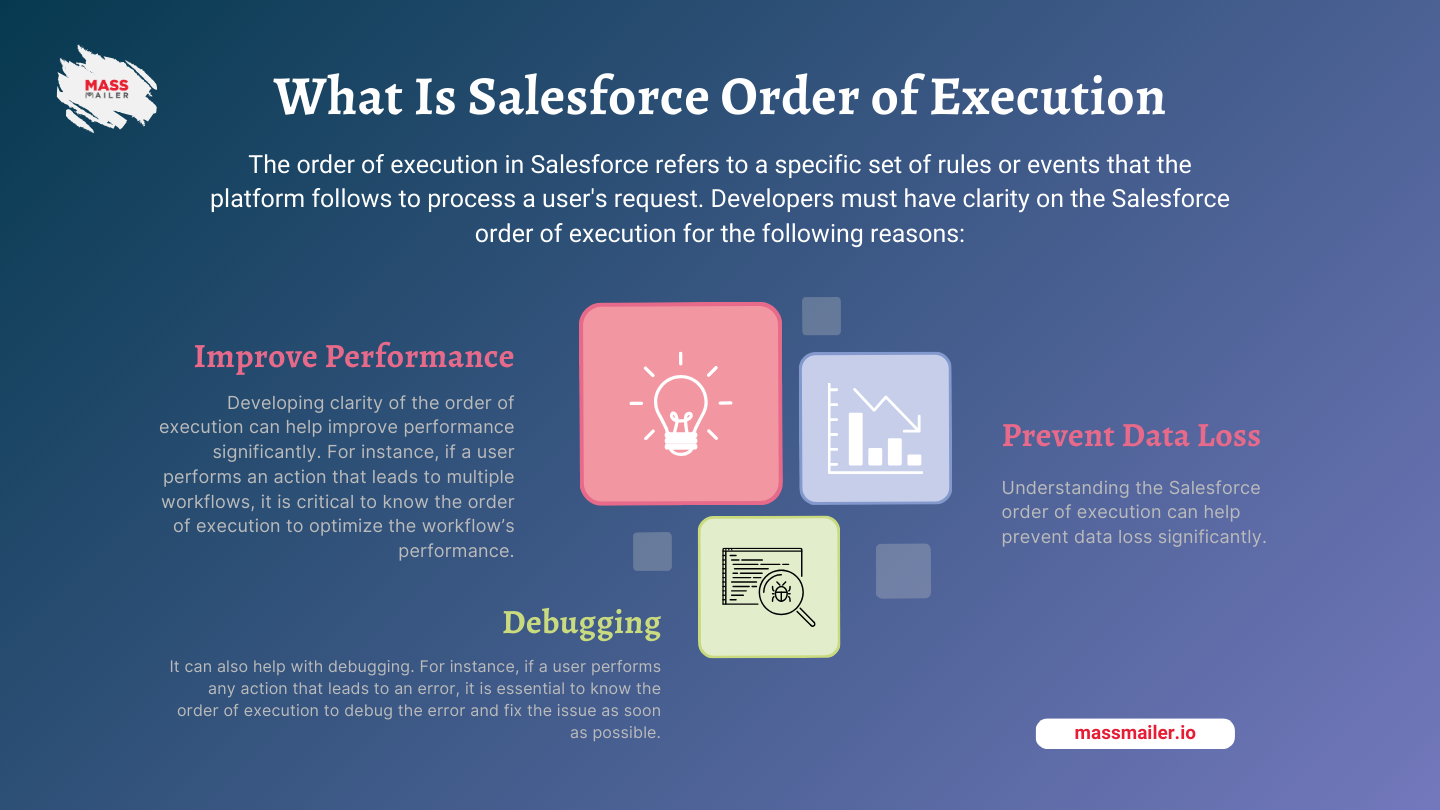
Key Components of the Salesforce Order of Execution
Among the primary components of the Salesforce order of execution are:
- Triggers: These are custom code that performs specific actions either before or after specific Salesforce operations.
- Workflow Rules: Workflow rules are nothing but automated processes that trigger certain actions based on specific criteria.
- Before Record-Triggered Flows: Helps you create automated business logic without using any code.
- Run All Before Triggers: Run all before triggers are the unique codes that execute before records are saved.
- Assignment Rules: These are the rules that determine the assignment of new cases or leads.
- Validation Rules: Validation rules help ensure data accuracy and consistency.
- Escalation Rules: These are the rules to escalate cases when certain conditions are met.
- Auto-Response Rules: Auto-response or automatic rules send automated email responses to customers based on specific conditions.
- Database Commit: All DML operations, including updates, inserts, and deletes, are committed to the database.
Steps of Order of Execution in Salesforce
The order of execution occurs in a specific sequence when a record is processed and saved. Each step is critical for maintaining data integrity and ensuring that rules, validations, and automation are applied correctly.
- Data Loading: Load the original record and update field values from the request, overwriting previous values.
- Incoming Request Identification: Identify requests from UI edit pages, custom pages, or REST APIs.
- Record-Triggered Flows Execution: Execute record-triggered flows before saving the record.
- Before Trigger Execution: Run all before triggers (before insert, before delete, before update).
- Custom Validation Run: Execute system and custom validations.
- Rules Duplication: Apply duplicate rules to the relevant records.
- Save All Records: Save the record without committing it to the database.Salesforce Order of Execution: A Developer’s Guide
- After Trigger Execution: Execute after triggers (after insert, after update, after delete).
- Assignment Rules Execution: Apply assignment rules if the record supports them.
- Auto-Response Rules Execution: Execute auto-response rules for user notifications.
- Workflow Rules Execution: Apply workflow field updates, if applicable.
- Escalation Rules: Execute escalation rules for case handling.
- Salesforce Flow Automation Execution: Run flows initiated by processes and workflow rules.
- Record-Triggered Flows Execution: Execute record-triggered flows that run after saving the record.
- Entitlement Rules Execution: Apply entitlement rules as needed.
- Roll-Up Summary Fields: Update roll-up summary fields in parent records based on calculations.
- Execute Criteria-Based Sharing Evaluation: Assess criteria-based sharing rules to ensure proper record sharing.
- Commit All Operations to the Database: Commit the completed operations to the database.
- Execute All After-Commit Logic: Run post-commit logic, including custom code blocks.
Moreover, it’s essential to monitor these steps and their interactions closely. Understanding this execution order empowers developers to optimize their applications, troubleshoot effectively, and implement best practices for data management within Salesforce.
To Wrap Up
Understanding Salesforce’s order of execution is vital for maintaining data integrity and ensuring seamless automation. This sequence dictates how user inputs and automations are processed, enabling you to optimize workflows and improve overall system performance.
A clear grasp of this order enhances your debugging capabilities and helps ensure data consistency. When issues arise, knowing the execution sequence allows for quicker identification and resolution, while implementing validation rules at the right stages minimizes discrepancies.
About MassMailer
MassMailer is a robust email solution designed specifically for Salesforce CRM. With its user-friendly interface, you can effortlessly send unlimited emails and alerts, create drip campaigns, verify mailing lists, and build customized email templates—all within the Salesforce environment.
This seamless integration allows you to manage your entire email marketing strategy directly within your existing Salesforce workflows, enhancing efficiency and effectiveness.
