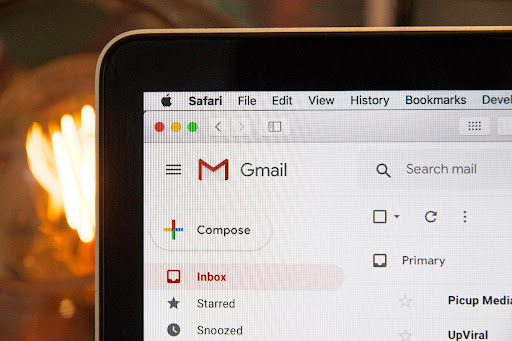The Power of Email: A Comprehensive Guide to Improve Email Deliverability in Salesforce
The Definitive Guide to Email Deliverability in Salesforce
Segmented email campaigns help marketers boost revenue to the tune of 760%, according to data published on Campaign Monitor.

Even with the advent of instant messaging and social media, emails remain relevant. Believe it or not, in a survey conducted by Litmus, 4 out of every 5 marketing professionals admitted they would rather give up social media marketing than email marketing.
The fact that email provides an opportunity to converse with your consumers at a personal level without being intrusive to their schedule (like instant messaging is) makes it a highly effective tool to nurture leads.
With that said, 16% of emails sent don’t get delivered to their destination inboxes, according to Email Tool Tester. Furthermore, Statista reports that 66.4% of emails sent get labeled as spam.
Considering how important it is to communicate brand value to your consumers via email, it is imperative to put an email deliverability test in place to gauge how effective your Salesforce system is.
Thankfully, some bulk emailing applications for Salesforce (like MassMailer) employ mechanisms that ensure high deliverability rates and can be downloaded and integrated seamlessly with your Salesforce system.
Regardless, there is still the need to measure the efficacy of Salesforce email deliverability. Let’s understand the overtones of this in detail.
How to Check Email Deliverability in Salesforce
To improve email deliverability in Salesforce, you first need to know where you stand.
The Salesforce interface provides a simple way to check the deliverability of emails through its dashboard. Follow the steps listed below to see if your emails are reaching their destination or not:

Business woman are sending email marketing by digital tablet
Navigate to the Test Command
Launch your Salesforce dashboard and navigate the following path:
- Go to Setup
- Find “Administration Setup” and hover your cursor over it
- Find “Email Administration” and click on it
- In the ensuing dropdown, you will find “Test Deliverability” – click on it
Next, you need to begin the process of sending test emails.
Confirmation
Salesforce utilizes 38 different IP addresses to send emails. If your organization blocks even one of them, the emails sent to users using that IP address may get lost.
In the Test window, enter your business email ID and hit the ‘Send’ button. Salesforce then sends you emails from all its IP addresses. If you fail to receive all the thirty-eight emails, there might be a problem with email deliverability.
Pinpoint
The good news is that the emails that Salesforce sends you carry the details of the IP address that was used to send it. You can easily check which of the IP addresses is getting blocked by your organization and contact an email deliverability consultant to fix the issue for you.
You can also contact your email administrator for help. One point to note here is that by leveraging the power of third-party mailing apps (like MassMailer, for example), you can rest assured of good email deliverability rates, and this skirmish can be avoided altogether.
It saves time and is a tested, assured process. Let’s now look at a few ways you can improve email deliverability in Salesforce.
Handy Tips to Improve Email Deliverability in Salesforce
There isn’t one cookie-cutter method for businesses to conduct their email marketing campaigns. The key is to learn from the mistakes and improve email practices to reach an optimum level.
However, incorporating these universal methods into your workflow helps you get better email deliverability rates. Let’s see what they are.

Server Check
If you are using shared email servers, chances are that some of them may have been blacklisted by email service providers. Check to see whether this is true and take action accordingly.
Take it Slow
Getting excited and sending emails in bulk from day one can get your emails marked as spam. Instead, plan your email marketing volume strategically according to funnel data.
Sender Policy Framework
Every email is scanned by email service providers for a Sender Policy Framework (SPF) to ascertain that the email isn’t forged. Make sure your emails have their SPF in place.
Blacklist Check
It is best to regularly check if one or more servers you utilize for emails are on the blacklist or not. If you are using shared servers, chances are that one blacklist can cascade onto other servers as well.
Scraping is Ineffective
It is understandable to want a long mailing list; however, scraping is likely to fetch you a high bounce rate and a bad domain score. It isn’t worth the effort.
Develop a Schedule
To build your email reputation, setting a schedule for outgoing emails is the best thing to do. You can experiment with duration (daily, biweekly, fortnightly, etc.) to find a timeline that works best for your business.
Authenticate
The best way to ensure that your emails get delivered and opened is to get your customers to sign up for them voluntarily. Acquire emails through legitimate contact forms and verify them before you start mailing.
Caution
Email service providers often place “trap” emails in certain hotspot scraping locations on the internet. If your business picks up one of these and sends mail to them, you could get blacklisted.
Thankfully, applications for Salesforce (such as MassMailer) help you identify these traps and stay away from them.
Draft Carefully
Avoid using clickbait email phrases. Many email service providers direct these emails straight into the spam folder, eventually reducing the efficacy of your emails.
Utilizing MassMailer’s Capabilities to Improve Email Deliverability
MassMailer is a fully integrable application for Salesforce that lets you send emails in bulk. With that said, the question of Salesforce email deliverability effectiveness is taken care of by MassMailer through:
- Domain Authentication. Using DKIM and SPF for every mail keeps you out of the spam folders
- Email Link Authentication. All the links in your email that are tracked show your business domains instead of MassMailer’s
- IP Address Authentication. MassMailer authenticates the IP of each domain, helping to build trust with ESPs
![]()
Wrapping Up
According to the data published on OptinMonster, 99% of people who use email check their inboxes every day. Ensuring your email deliverability remains high is a straight ticket to cashing in on this audience pool.
With MassMailer for Salesforce, you can have high email deliverability for sustained periods of time.
Email Subject Line Tips to Make Your Open Rates Skyrocket
Despite the roaring success of apps like WhatsApp, Viber, and Snapchat, good old email still remains the single most important tool for business communication.
However, with clickbait titles and constant social notifications everywhere, getting and keeping people’s attention has become more challenging than ever.
So, here’s a crash course in grabbing your leads by the shoulders and making them listen to the pitch from the get-go.

Be Personal
Mail merge has been around almost 40 years; learn to utilize it! Add your potential client’s name to the opener, and as they scan their inbox, they can’t help but do a double take. Everyone loves to see their name in print.
Keep It Simple
Overly wordy titles with too much detail can put people off; their eyes glaze over if you include jargon, serial numbers, or lengthy preambles. Think Hemingway: he famously wrote a classic short story in six words. If you find yourself being a little too wordy (or not wordy enough) consider working with a content writing service to get the creative juices flowing.
Mystery
We all like a quick puzzle. Add intrigue to someone’s day by posting a cryptic question or unusual statement as your subject line. To find the answer, they’ll have to click through to the body (and read your pitch).
Urgency
Traditional advertising recommends a strong ‘call to action,’ which can be put in the subject line, or as an alternative, you could subtly introduce a sense of ‘gentle panic’ by asking a truly compelling question.
Humor
Simple, but not easy. Hitting the right note with an informal, jokey title can sometimes be the most effective way to catch the attention of a weary exec. However, get it wrong, and you’re going to turn them off immediately. This shows the importance of our next tip.
A/B Testing
If you’re not sure which potential email subject will get the best responses, don’t leave it to chance, get hard data. Many email services will track multiple campaigns and allow you to test variations until you finally crack the nut. News organizations do this with fresh articles and will alter headlines depending reactions.
Lists
As every self-help author is aware, a list can sell almost anything (and almost anything can be made into a list!) It’s human nature to be attracted to an ordered pile of information instead of a chaotic lump of facts. You’re reading this article, aren’t you?
Friendly But Not TOO Casual
The temptation may be strong but avoid filling your subject line with flashy attention-grabbing characters. Today’s software and on-screen keyboards are stuffed with faces, cartoons, and emojis. It’s all too easy to allow our social media habits spill over into business but hold back. Stay professional and allow at most a single unusual character in your opener — this includes unnecessary exclamation marks!!!
Scarcity Adds Value
No one likes to be the only one ‘missing out’ on something. Try suggesting that your stock is running low, that there are only a few days left to act, that this is a limited-time offer, or that it’s the very last chance to avail of your service. FOMO has been a primary driver of commerce since ancient times.
Technical Questions Before You Launch
When the email arrives at the recipient’s device, will a real name show in the FROM field? Can they reply directly to your email? How much of the subject line appears as a preview? Will the email displayed properly in all clients? Would the campaign benefit from an embedded tracker? Have you chosen the correct day/time to capture your market? Will it trigger common spam filters?
Lure ’em in with $
Nothing says “I’m ready to buy” like dollar signs. People are conditioned to think that anything that costs money is desirable, and your email subject line could be the tipping point between click or nothing else.
Immediate Benefit
Never write an email subject line with nothing but a web link. Most people will hesitate before clicking through if they don’t understand what it is they’re going to get. Since a subject line has a limited number of characters, you only have a few short words to try and convey the value of your offer.
Concise & Clear
Subject lines need to be as short as possible. If you find yourself filling over 20 characters you’ve probably got too much going on and it’s time to consider another option. However, that doesn’t mean the shorter is necessarily better. Just don’t cram more than one thought into a single line. A huge part of effective copywriting is choosing the right words. It’s unlikely you’ll be able to come up with a concise, clear sentence in your first draft, so why not brainstorm phrases and test the best parts later?
___ is an excellent choice
This may not sound like much but it’s surprisingly effective in practice. It implies that the recipient is about to uncover something extremely valuable and should immediately take interest.
Try ___ for $1
Putting a price on your offer instantly gives people a reason to give you their attention. Why $1? Because it’s an amount that almost any recipient would be willing to pay for something to see if it works. If you’re offering your service for free, just drop the currency symbol and replace it with another word like ‘free’.
Prove You Know Me
If you’ve done your research before emailing someone this could be a great way of showing that you’re not just spamming them. Right out of the gate you’re showing a real connection, and it can be a powerful way to motivate them to reciprocate.
I’ve got a quick question
This is an easy way to get someone’s attention. After all, they expect most emails to be requests of some kind and it also gives you the opportunity to do so as briefly as possible. You can always come back later with another email or pick up the conversation via phone if it becomes necessary.
Enclosed is [something]
This implies that the person has already agreed to something and only needs final confirmation. If someone’s already committed to opening your email, there’s a much better chance they’ll be persuaded by your offer. It also underlines the fact that you’ve included an easy way for them to reply quickly, which can’t hurt in terms of click-through rates.
This is a quick fix
People know that complicated things are difficult to implement and understand. If you can show that what you’re offering will solve their problem immediately, then they’ll be far more likely to take note. Much like “this is a limited time offer” it implies urgency without actually having to say it.
There’s a special offer inside
This is exactly how it sounds. An immediate reason to open your email is so they can see what the deal is. It implies that the recipient will receive something extra for opening, and since many email clients automatically highlight links in bold or color, this can help you stand out from the crowd.
I’m going to ease your pain
This is a great way of coming across as understanding and empathetic. It’s a subtle way of including the reader in the email without making it feel too personal, making them more likely to respond well. The best persuaders aren’t those who try to ‘sell’ their offer, but rather those that make you feel like they’re speaking to you directly.
You’ll be glad when this is over
Another way of implying that the recipient will benefit from a certain action, and in this case, it’s opening your email in order to get the best solution. That might seem like an obvious thing to say but in practice, it can be a very effective way of guiding their decision-making process.
Nobody cares about you more than I do right now
Again, this is an easy way of showing that you’re not just spamming. Since you know exactly what’s going on it can be very effective to include this information in your email, especially if it’s something the recipient should already know about.
We need to talk
This should almost certainly be followed up with a ‘here’s what I want’ message, but it’s a great way of getting the recipient to open your email. Everyone expects an urgent message when they’re on the receiving end of this line, and that can be incredibly persuasive in some situations.
This is worth $100 ___
This is a very self-explanatory ‘call to action.’ It implies that the reader is going to get something of great value in exchange for replying, and it’s an offer that almost everyone will respond to. This should be especially effective if the thing you’re offering actually costs more than $100 — you don’t even have to say the dollar amount out loud, but you can include it in the subject line.
10 Top Email Marketing and Deliverability Tips You Should Know
According to a report, over 20 percent of emails we send never reach the inbox. Instead, they end up in the spam folder or get lost altogether. That means, every one in five emails that you send never makes it to the recipient’s inbox. All of this combined can significantly affect your email campaign performances in the long run.

Considering the number of hours you spend drafting great email copy, designing email templates, and coming up with engaging email subject lines, shouldn’t you at least ensure that all your subscribers get the opportunity to read the sent emails?
Let’s take a look at the top email marketing and deliverability tips to boost your inbox reach:
1. Build your IP credibility and reputation
Spam has existed for almost as long as email has, and it has been growing at a tremendous rate. Today, nearly 85 percent of all emails are spam. As a result, email service providers have taken stringent measures to filter emails and ensure anything that resembles spam goes straight to the spam folder.
Email service providers assess the IP of the incoming emails to determine how trustworthy they are. In case your IP seems suspicious, there is a good chance, your email won’t reach the inbox of the recipients.
That is why you need to steadily build IP credibility. If you have a new IP, start by sending out small batches of emails to people who you know are more likely to engage with the emails. After that, you can gradually increase the email volume. It’s also a good idea to monitor your IP reputation regularly.
2. Track email performance stats
Pay attention to the delivery reports you get from your email service provider to identify any potential deliverability issues with your email campaigns. While open and click rates are important from a marketing perspective, you also need to focus on bounces and complaints about optimum email deliverability.
A high bounce rate or too many complaints by recipients can easily affect your sender’s reputation. In most cases, high bounce rates can mean you are working with outdated subscriber information and you need to purge your subscriber list immediately. Too many spam complaints could also mean the recipients aren’t happy with the quality of content or the frequency of emails.
3. Allow subscribers to manage preferences
You need to make it as easy as possible for people to unsubscribe from your emails.
Yes, we know you are trying to retain your subscriber list and you wouldn’t want people to unsubscribe at all. But hear us out here — If a person just isn’t interested in your emails anymore, wouldn’t it be better for them to unsubscribe instead of marking your emails as spam which could affect your sender reputation and deliverability?
Over 43 percent of people end up marking emails as spam all because they can’t find the unsubscribe button easily. Therefore it’s necessary that you allow subscribers to manage their preferences and make unsubscribing as easy as possible.
You should include a link to unsubscribe at the bottom of all the emails you send out. It’s also a good idea to add a ‘Manage Preferences’ link in your emails which subscribers can use to change their email address and the frequency of the emails they receive.
4. Monitor domain for blacklists
IP addresses get blacklisted when they receive a large number of spam complaints in a short span of time. You don’t even have to be sending spam content to get blacklisted. If you are using an email service provider with a shared server, then your email deliverability can get affected if someone else on the shared server has been flagged as spam.
It’s way easier to avoid getting on a blacklist than it is to get out of one. If you are already on a blacklist, you should stop all your campaigns and focus on getting off of them. Sending emails from an already blacklisted domain will only make things worse.
To avoid getting blacklisted, keep your subscriber list in check, adopt good email sending habits, and consider getting a dedicated email server instead of a shared one. You should also use separate domains and IP addresses for prospecting emails.
5. Go for non-spammy subject lines
No matter how engaging your email content is, it is the subject lines that determine whether a person will open your email or not. As email service providers come up with more and more sophisticated algorithms to filter out spam, it’s important to avoid spam phrases in general that can lead your emails directly to the spam folder, or worse, get you blacklisted.
Some of the many phrases that can be marked as spam include:
- Quick money
- Eliminate debt
- Free !!!
- Limited time offer
While there is no single list that you can use as a reference, it is a good idea to write subjects that offer genuine value to your subscribers without sounding too sale-sy or pushy.
6. Personalize your emails
Adding the recipient’s name at the start of the emails can increase your open rates. You can further personalize your emails by adding accurate sender information too — which can be your brand’s name or yours. Ideally, you should add a name in the sender field to create a sense of familiarity and remind subscribers that there is a person behind the email who is trying to reach out to them. You can also add the sender name as ‘[Your Name] from [Company Name]’ to increase brand recognition.
But whichever way you choose to go, make sure to stay consistent with the sender name. Don’t flip flop and keep changing the sender name as it can make things confusing for your recipients. Consistent sender names allow recipients to instantly recognize who the emails are from which will, in turn, lower the chances of your emails getting marked as spam.
7. Review your email content before sending it through
Before you hit the ‘send’ button, make sure to review your email content thoroughly to ensure there aren’t any issues and your recipients are able to view the email properly.
Here are some tips that you should keep in mind:
- Send your email both in text and HTML format
- Preview emails on various devices
- Allow people to view your email in a web browser
- Include ALT text for all the images in your email
- Avoid using red font and large images in your emails
- Don’t use flash or Javascript in the email content
- Review all the links in your email and ensure they lead to the correct destination
8. Stick to a consistent schedule
It’s necessary to have at least some level of consistency in your campaign timings because an erratic schedule can quickly send your emails to spam. Bombarding your subscribers with too frequent emails can easily annoy them. On the other hand, sending emails too infrequently can lead to decreased brand awareness.
The idea is to create a consistent email schedule that allows you to share fresh and interesting content with your subscribers without overdoing it or going completely MIA for a long time. The right schedule will be different for everyone, which is why it’s best to experiment with different sending intervals and frequencies to find the one that works for you.
9. Clean up your subscriber list regularly
There is a definite connection between email engagement and deliverability. The more people open your emails and engage with them, the higher reputation and trust you will have. But keeping inactive and unengaged users in your email list can end up damaging your deliverability rates as well as reputation. It is not just important to know to who you should be sending emails, but it’s just as important to know to who you shouldn’t be sending emails.
Not sending emails to inactive subscribers that aren’t engaging with your emails is another way to boost email deliverability. That is why you should clean up your subscriber list regularly and create a dedicated suppression list of subscribers to who you do not wish to send any future emails.
Of course, the question here is — how long should you wait until you move someone from your subscriber list to your suppression list?
It all depends on your sending frequency. The higher your email sending frequency, the shorter the period of time for adding someone to the suppression list.
10. Conduct routine email deliverability audit
Following the best practices to improve deliverability can work to a great extent, but not when your email deliverability has already taken a hit. If you have been noticing a consistent decline in your open rate and bounce rate, even when you have been doing everything right, it may be time to conduct a deliverability audit to check for any underlying issues. In fact, it is recommended to conduct routine audits every 4-5 months to ensure you can identify issues before they cause any severe consequences.
Let MassMailer do all the work for you
MassMailer can help you conduct regular email deliverability audits and subsequently improve email campaign performance. The email deliverability audit report includes all the major factors like:
- Email infrastructure for SPF, DKIM, DMARC, and BIMI
- Domain and IP reputation
- Recipient list validation
- Inboxing placement rate
- Historical reports analysis for bounces, blocks, opens, clicks, unsubscribes, and spam reports
- Custom domain tracking
- IP warm-up
SPF, DKIM, DMARC Best Practices for Email Deliverability
If you’ve noticed a recent decline in email engagement, it could be that your users are no longer receiving your emails. Email authentication and email security protocols change day by day, and your email deliverability depends on how well you understand the different types of authentication process such as SPF, DKIM, DMARC and the best practices on how to leverage them.
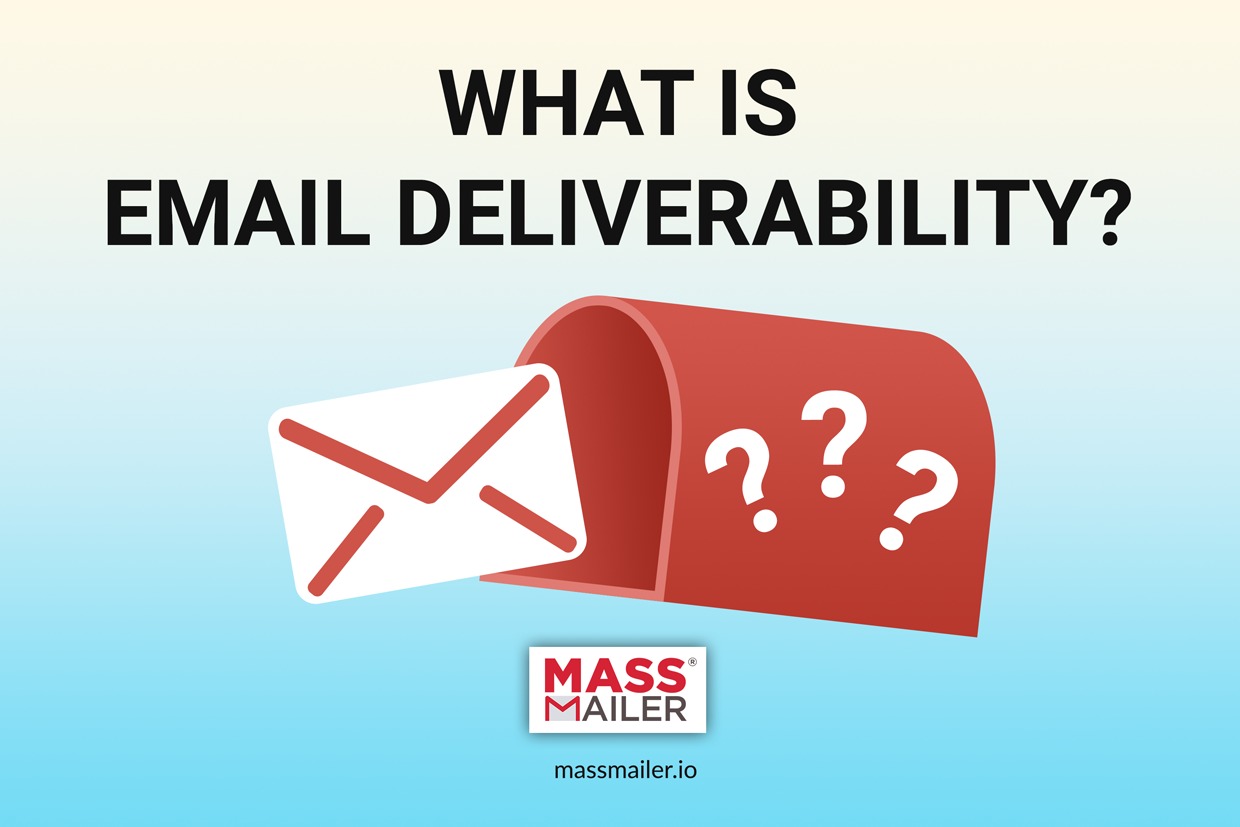
What is “Email Deliverability?”
A person’s inbox can get dozens if not hundreds of spam emails and malicious emails throughout the week. Email services are designed to identify the hallmarks of unwanted emails, stripping them out of a user’s inbox before they even see it. One way they do this is through authentication; making sure that the email has been sent from the person claiming to have sent it.
Emails are authenticated through multiple types of technology:
- SPF. Sender Policy Framework (SPF) verifies that the mail server that is sending the email is the same as the email address that is connected. This can be particularly important for those using third-party services or managing email deliverability, as sometimes you may be sending emails through a different service than your domain.
- DKIM. DomainKeys Identified Mail (DKIM) matches public and private headers to determine whether an email was initiated from the correct and valid domain. Not only does this ensure that the email was sent by the right person, but it also validates whether the email was changed in transit.
- DMARC. Domain Message Authentication Reporting & Conformance (DMARC) is a compliance protocol which uses DKIM and SPF protocols, along with the From domain. This system is designed as a standardized and streamlined form of message authentication and denial.
Together, these technologies work to ensure that emails are being sent from the right place and that they have not been altered.
Best Practices for Email Deliverability
- Authorize your email service provider to send emails on behalf of your domain. If you haven’t done this, the Sender Policy Framework will likely return your mail as undeliverable.
- Learn about and implement email authentication standards. Guidelines for DMARC and other email authentication protocols are available so that you can ensure that all of the emails you send are compliant.
- Use multiple authentication standards. Different ISPs will use different types of authentication protocol, so you need to be compliant with as many of them as you can be.
- Pay attention to your stats. You may not know that your emails aren’t being delivered unless you check to see whether they’re being engaged with. In addition to email authentication services, there are also spam filters which are constantly evolving.
- Use a domain with a good reputation. Your email domain does matter. Mail services track the reputation of individual mail servers, as those with bad reputations are more likely to be sending spam. It’s often best to use your own domain to avoid this.
And, of course, it should go without saying that you need to avoid email spam — if you’re sending too many emails out, your domain could rightfully get flagged or black-listed.
Managing your email authentication and deliverability is an important part of any email campaign. MassMailer.io can help you ensure that your emails all meet deliverability standards — automatically. To get started today, sign up for your free trial of MassMailer.io
10 Best Practices for Email Deliverability
Improving upon your email deliverability isn’t just a way to enhance your marketing strategy it’s actually necessary if you want to avoid being blacklisted by spam filters. If you’ve found that your email deliverability has been reduced (or you just want to head problems off from the beginning), follow these 10 best practices.

1. Create professional, polished emails.
Most spam emails are riddled with spelling errors, bad grammar, and incorrect formatting. Professional emails can be built via templates through Salesforce email marketing, making emails less likely to get blocked or deleted.
2. Include custom content.
Content can be tailored to a customer and their behavior and past purchases, with eCommerce and CRM integration. This can be as simple as addressing a customer by name and as complex as suggesting them products that they would likely be interested in.
3. Track your email analytics.
Tracking emails are often done through tracked links and downloads. Tracking analytics is the only way to identify whether emails are actually being read. If bounce rates and engagement go down, there’s likely an issue with the emails that you’re sending. Salesforce campaigns can be tracked automatically with the help of products such as MassMailer.
4. Don’t rely on purchased email lists.
Email lists are not likely to host individuals who are interested in your product and many of the emails on the lists may be inactive and therefore bounce. Most email lists that are purchased from a vendor are going to have very low engagement with a new company and their product.
5. Obtain Dedicated IP address.
Invest in a dedicated IP address from email service providers like MassMailer. A private IP address will eventually build out its reputation but will also not be subject to blacklisting and bouncing caused by other individuals, as can happen on a shared IP address.
6. Make it easy to unsubscribe.
If users can’t unsubscribe they will either begin filtering out or rejecting emails, which means that your metrics will go down. A user who wants to unsubscribe is not likely to become a user who wants to make a purchase regardless.
7. Verify email addresses first.
Rather than requiring individuals to sign up for your mailing list, you should get them to willingly opt-in by providing value. Verifying email addresses during this process will ensure that emails aren’t bounced.
8. Keep file sizes down.
There are still email servers that will bounce back emails for being too large. If your email contains a lot of media, it’s possible that it’ll be rejected before even being downloaded. Make sure that your photos are optimized and that any large files such as videos are remotely hosted.
9. Frequently cull your lists.
If Salesforce email tracking shows low engagement, it’s time to go over your email lists and remove any email addresses that are being returned undeliverable or that have never even downloaded your emails. It’s likely that these email accounts are abandoned and will be throwing your success metrics off.
10. Don’t email too often.
Once a week is fine. Even once a day can be acceptable if you have timely information to share. But emailing customers multiple times a day is a surefire way to get blocked, which is going to simply bounce your emails back to you. Remember less is often more.
By following the above practices, you should be able to increase the quality of your email lists and improve upon your email deliverability as a whole. Remember: when it comes to email marketing, it’s about getting users engaged rather than simply trying to connect with as many users as possible.
Understanding Email Deliverability
What does it mean when an email isn’t deliverable? It can mean a lot of things not necessarily that the email address is incorrect. When an email is sent, it is sent to an email server for processing. This processing can be denied for a number of reasons.
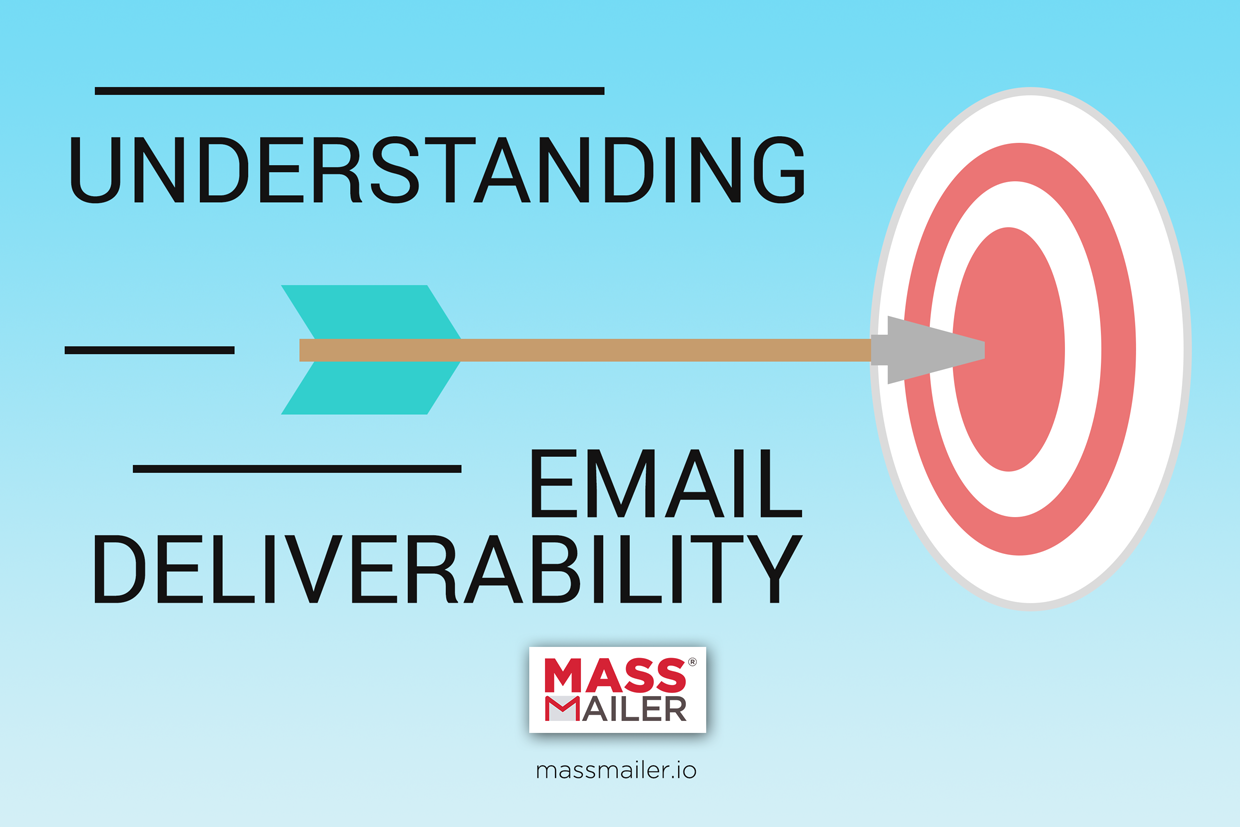
Reasons for Failed Email Deliverability
An incorrect email address. By far the most common issue that occurs is due to a typo or even an intentionally fake email address. A single incorrect letter is going to ensure that an email is never delivered at all.
A technology problem. If the email server is down, it’s not going to be able to receive emails. Most modern email software will be able to resend an email that has bounced, but you may also receive a notice and have to send the email again manually.
A full inbox. Emails can also be bounced back to you if the individual’s inbox is full. That is rare now that many people have significant storage space, but it still can happen and you may never be notified of it.
A too large email. Many servers do have an upward limit on the size of emails that they can send and receive. If you’re sending a lot of data at once (which generally isn’t advisable), your email may be bounced by the server.
A bad reputation. Emails may also fail to be delivered if you are on blacklists. Blacklists are maintained by spam protection organizations and are intended to identify companies sending out mass unsolicited emails.
The Consequences of Poor Email Deliverability
For those who are running an email marketing campaign, the consequences of poor deliverability are substantial. The more your emails are rejected, the more likely it appears that your company is using outdated email lists or trying to cull addresses from less than interested contacts. This can ultimately get your company blacklisted, resulting in fewer emails delivered over time and that will create a cyclical effect.
Reducing the Risk of Poor Email Deliverability
Make sure to validate email addresses. When customers are registering for your site or signing up for your newsletter, they should be prompted to verify their email address to make sure that it is accurate and that it can currently receive emails.
Avoid “spamming” your customers. If you keep sending emails, you’re more likely to get blacklisted which will eventually mean that a lot of your emails are going to come back undelivered.
Try not to send overly large emails. Your emails should be well-optimized, not only reducing the possibility they are bounced but also making them faster and easier to send.
Email deliverability is a very important metric for any organization to track. The more deliverable your emails are, the more likely you are to reach and engage your audience. If you have poor deliverability, it’s very likely that you are using outdated email addresses and that you may need to cull your email list. An email campaign management suite can help.