Table of Contents
Let’s be honest: Data is everywhere. From tracking our daily steps to logging our screen time, we’ve become obsessed with measuring and analyzing every aspect of our lives.
Edwards Deming rightly quotes, “Without data, you're just another person with an opinion.”
Data helps us see what’s working, what’s not, and where we need to make changes. The same applies to sales.
The importance of using relevant customer relationship management (CRM) data to ensure the steady movement of the sales funnel is immense. While most sales organizations use CRM automation to keep a superficial track of customer information, getting deeper insights into customer data is crucial to remaining competitive in the market.
This is where Salesforce activity tracking comes in.
Salesforce activity tracking is one of the most efficient methods for improving sales performance and enhancing the sales process. This allows sales reps to better source, manage, and close deals.
In this post, we will learn more about Salesforce activity tracking and how it can help businesses improve their productivity in the long run.
What is Salesforce Activity Tracking?
Salesforce activity tracking is the process of maintaining a detailed logbook within the Salesforce CRM data system that includes the details of all the interactions of the company’s sales group with prospects or customers.
These activities appear on the Activity Timeline and provide a centralized, chronological view of engagement. Activity tracking depends on creating entries in your CRM when your sales team engages with prospects and existing customers.
Say, when a salesperson sends or receives emails for a meeting or a purchase, that activity will be directly logged into Salesforce.
Importance of Salesforce Activity Tracking
There are numerous advantages to using activity tracking in Salesforce. For instance, a business might use these insights to reward the person who uses Salesforce best.
Here are some of the reasons why an increasing number of businesses can benefit from Salesforce activity tracking:
Optimizing Resources
Sales leaders often ask a simple but powerful question: Which activities actually move deals forward? Without tracking, the answer is guesswork.
By consistently logging activities, managers can analyze patterns, whether discovery calls, executive meetings, or follow-up emails, and double down on the actions that correlate with higher close rates.
When leaders understand ROI by activity type, they can allocate resources strategically, lose fewer hours on low-impact tasks, and spend more time in conversations that build momentum.
Data Accuracy
One of the most frequent complaints in revenue meetings is, “The forecast doesn’t match reality.” According to the Data and Analytics Sales Report, 39% of sales pros say accurate forecasting is hindered by poor data quality.
Inaccurate or missing data skews pipeline health, creating a false sense of security in stalled opportunities. Accurate activity tracking in Salesforce ensures that every logged interaction reflects actual engagement, giving leadership a real-time, reliable view of progress.
When reps consistently log emails, calls, and meetings, forecasts move from “gut feel” to data-driven projections. This accuracy doesn’t just prevent missed quotas—it strengthens trust across the organization in CRM as the single source of truth.
Understand Where Sales Reps Are Investing the Most Time
Time is a finite resource for sellers, and where they spend it directly impacts results. Salesforce research shows that sales reps spend just 28% of their time selling.
Activity tracking in Salesforce reports reveals whether reps are over-investing in certain accounts while neglecting others, or focusing on lower-value prospects at the expense of strategic opportunities.
For managers, this insight is critical as it helps balance workloads, redirect attention to high-potential accounts, and identify coaching opportunities where effort isn’t translating into outcomes. Over time, teams can benchmark what a “healthy activity mix” looks like, using this data to onboard and guide new hires.
Identify At-Risk Accounts
Every sales team knows the sting of a customer going silent. Without visibility into activity levels, it’s often too late to intervene. Salesforce activity tracking allows managers to spot accounts with declining engagement, such as fewer emails exchanged, fewer decision-makers involved, or a sudden drop in meeting frequency. These are red flags for churn or stalled opportunities.
Teams can proactively re-engage the right stakeholders and offer tailored solutions before the account drifts away.
Improve Efficiencies with AI and Automation
Manual logging has historically been a sales rep’s least favorite chore. But automation has changed the game. With Einstein Activity Capture, Salesforce can sync emails, meetings, and calls directly into the Activity Timeline, minimizing rep effort while maximizing completeness.
Layer in AI, and the benefits multiply: predictive insights highlight which deals need immediate attention, reminders ensure follow-ups aren’t missed, and automated notes summarize customer conversations. Research by Salesforce suggests that sales teams using AI are 1.3x more likely to see revenue increase.
Offer Better Expansion Opportunities
Revenue growth doesn’t stop at the first closed deal. It accelerates through upselling and cross-selling. But knowing where to expand requires understanding relationship strength.
Activity tracking helps teams see which stakeholders are most engaged, where executive alignment is strongest, and which accounts have champions advocating internally. These signals point directly to opportunities for expansion.
For example, if a rep has consistent touchpoints with IT but no engagement with Finance, it signals an area to expand influence. By analyzing activity data, sales teams can approach expansion more strategically, building on the strongest relationships first.
How to Get the Most Out of Activity Tracking in Salesforce?
Here’s a quick step-by-step process to set up the activity track in Salesforce:
Log Every Activity in Salesforce
Every customer interaction, whether it’s a quick call, a detailed email exchange, or a scheduled meeting, adds a valuable piece to the bigger picture of the relationship. When sales teams make it a habit to capture each of these touchpoints in Salesforce, they build a reliable history that anyone on the team can reference.
Over time, these individual entries transform into a rich dataset, enabling leaders to trust the accuracy of dashboards and reports. Without full and reliable logging, activity insights remain fragmented, and opportunities to understand what drives success are lost.
Integrate Salesforce with Email, Phone, and Calendar Tools
While manual entry is crucial, automation takes activity tracking to the next level. Tools like MassMailer or Einstein Activity Capture automatically pull insights from existing workspaces such as Gmail and Outlook, and track that activity directly within Salesforce.
Instead of asking reps to remember to log every message or meeting, these touchpoints flow directly into Salesforce in real time. This automation not only saves valuable hours that would otherwise be spent on administrative tasks but also ensures accuracy by eliminating the possibility of forgotten or delayed updates.
Create a Roadmap to Success with Activity Insights
Once activities are tracked consistently and integrated seamlessly, the next step is to turn this wealth of information into a meaningful strategy. By analyzing activity patterns, leaders can uncover which types of interactions correlate with successful outcomes.
For example, insights might show that opportunities with frequent early-stage meetings close faster or that accounts with structured follow-up sequences experience higher conversion rates. These findings allow organizations to create clear, evidence-based roadmaps for success.
Rather than relying on instinct or anecdotal evidence, teams can build strategies rooted in real data.
Use Activity Data to Unlock Relationship Insights
The data collected across emails, calls, and meetings creates a timeline that reveals how customers respond to different types of engagement. Over time, patterns emerge that highlight what strengthens connections and what causes them to weaken.
For instance, you may discover that executive stakeholders respond best to concise phone calls rather than long email threads, or that customer satisfaction drops when follow-up intervals stretch too long. These insights provide sales teams with the intelligence to anticipate customer needs, adapt communication styles, and identify new opportunities for upsell or renewal.
However, you will need a tool that automates the data extraction and pulls insights from different sources to Salesforce. MassMailer is one such automation tool that integrates with Salesforce to send bulk emails, check deliverability, and track activities within Salesforce.
How to use MassMailer for Activity Tracking in Salesforce?
MassMailer lets you track various aspects of emails, such as clicks, open rates, bounces, and login activities within the Salesforce CRM. It also provides the activity history at the contact or lead level. Using these data, users can create dashboards and performance reports.
MassMailer offers real-time and batch statistics, which are reportable using the standard Salesforce reports. While the real-time stats offer real-time tracking, batch stats update the events every 15 minutes for your outreach campaign.
Here’s what MassMailer lets you track in Salesforce:
MassMailer Campaign Performance
Track various campaign metrics such as delivery rate, open rate, click rate, spam rate, and unsubscribe rate.
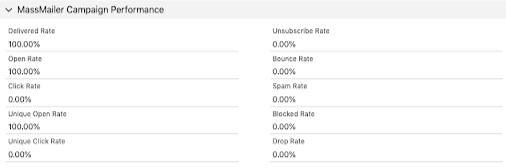
MassMailer Outreach Real-time Statistics
MassMailer offers a real-time insight into the outreach campaigns for tracking clicks, deferred, delivered, hard bounces, and more.
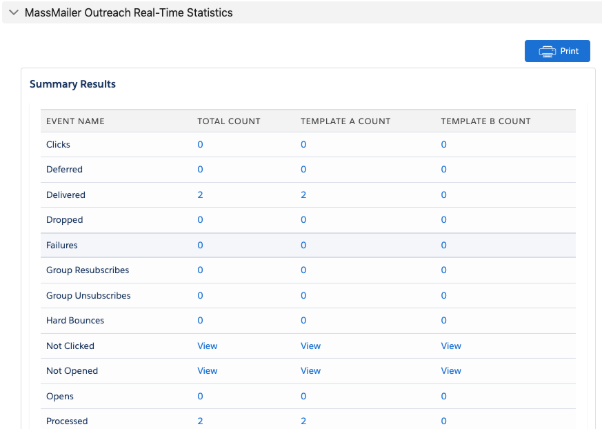
First and Last Open Times
Users can also track the first and last open times of the emails, along with metrics like the number of opens, first click, and last click time.
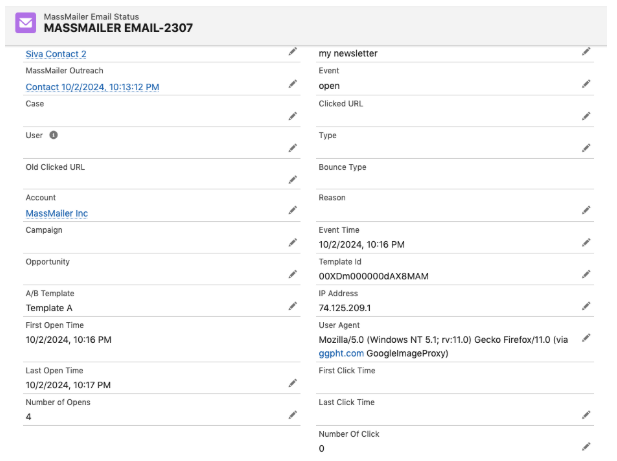
Conclusion
If revenue is the scoreboard, Salesforce activity tracking is the training tape and playbook rolled into one. Salesforce activity tracking is one of the key features available for CRM and marketing automation. It enables organizations to keep a close track of all touchpoints with customers and prospects to personalize their experience and generate deeper insights.
MassMailer is a Salesforce native email platform that offers automated activity tracking and tracks key metrics like open rates, email deliverability, unsubscribe, spam rates, and other metrics in real-time. Using these insights, you can create detailed performance reports on Salesforce.
Wondering how it works? Get started with a 15-day trial to learn the nitty-gritty of Salesforce activity tracking.
Frequently Asked Questions
What is Salesforce Activity Tracking?
Why should you track sales activities in Salesforce?
How does activity tracking work in Salesforce?
What types of activities should you track in Salesforce?
Can Salesforce automatically track emails and meetings?
Can I use activity tracking data to improve forecasting and performance?
Start Your Free Trial Today
Experience MassMailer the easiest way to send personalized emails from Salesforce.
Related Blogs

All You Need to Know About IP Address Pools in Email Marketing
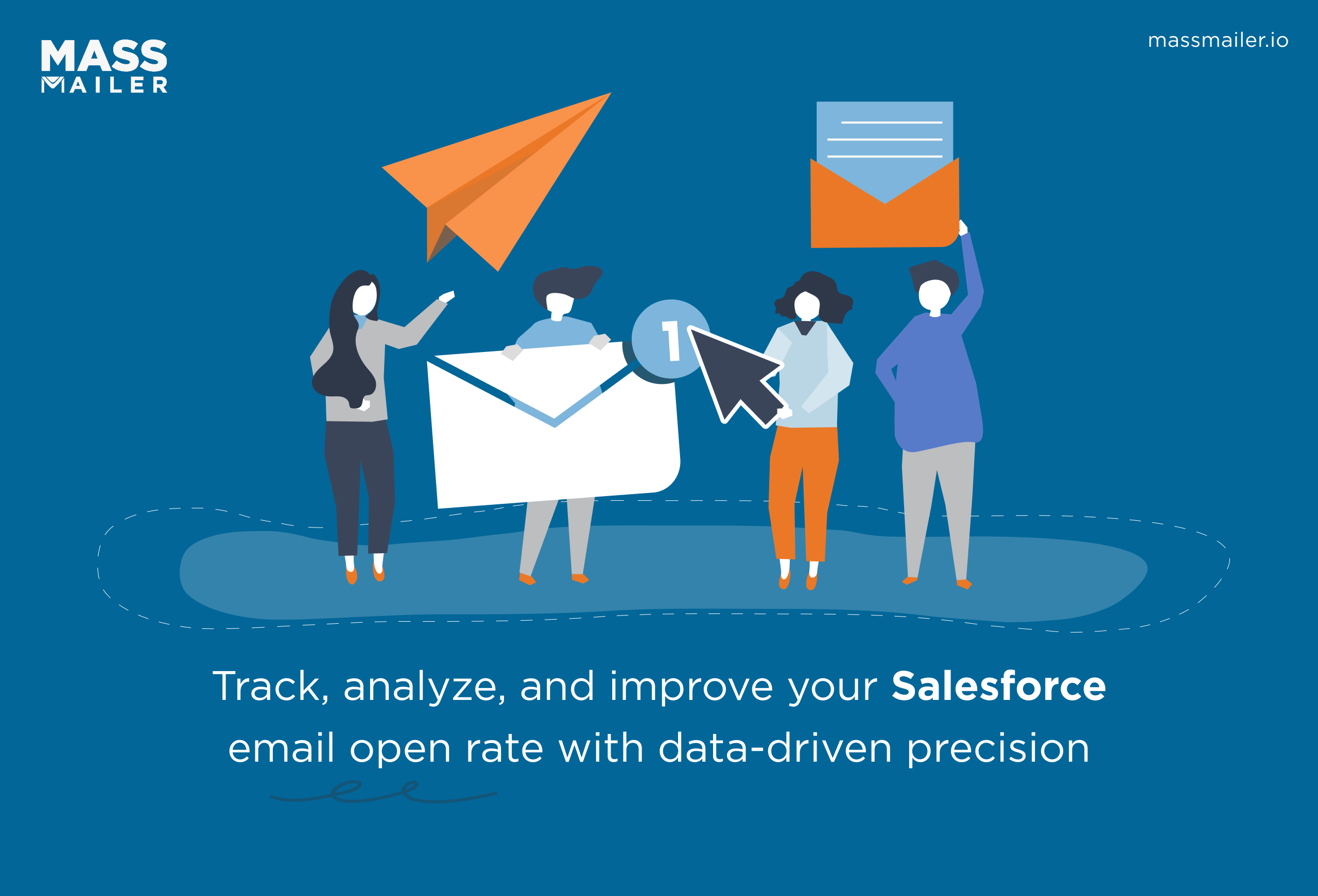
Salesforce Email Open Rate: How to Track and Improve
MassMailer Resources
MassMailer Glossary










