Table of Contents
Introduction
Sending one email to a few customers is easy. Sending thousands of personalized emails through Salesforce without losing relevance, hitting sending limits, or losing track of engagement is where most teams struggle. If you’ve ever tried running a large-scale Salesforce mass email campaign, you’ve probably run into the same challenge: how do you reach everyone efficiently while keeping each message personal, compliant, and connected to your CRM data?
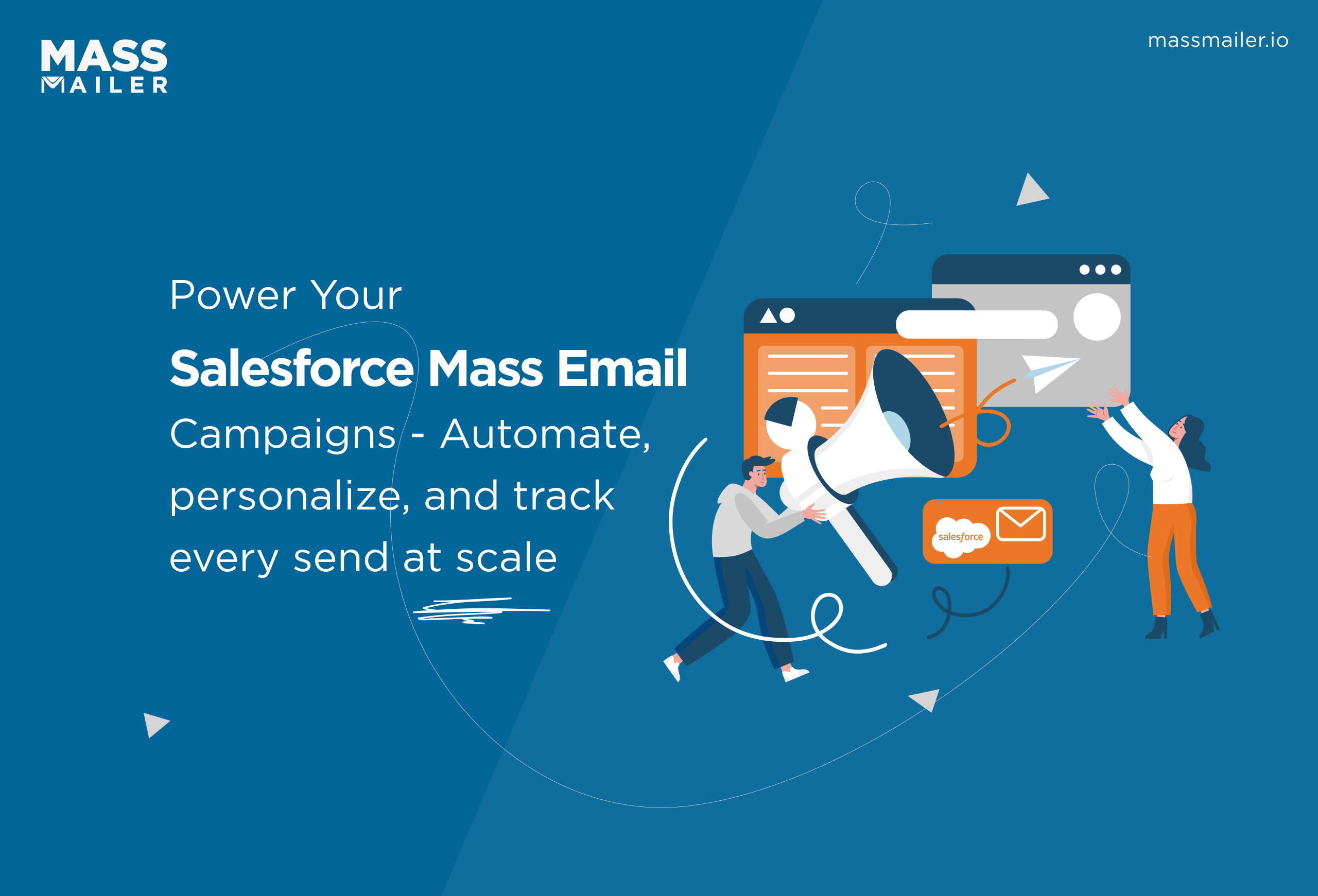
A Salesforce mass email campaign solves that challenge by letting you send bulk emails directly from Salesforce, without exporting lists or relying on disconnected tools. It allows you to reach contacts, leads, or campaign members in just a few clicks, keeping your communication consistent and your data centralized. But Salesforce also has sending limits and technical constraints, which means getting the most out of it requires the right planning, setup, and tools.
In this guide, I’ll walk you through how to plan, send, and optimize Salesforce mass email campaigns the right way. You’ll learn what works, what to avoid, and how Salesforce’s native features can help you scale, automate, and track your results more effectively.
Let’s start by understanding exactly what a Salesforce mass email campaign is, how it works, and how it can help you connect with your audience at scale.
What is a Salesforce mass email campaign?
A Salesforce mass email campaign is a native Salesforce feature that lets you send one email to many contacts, leads, or campaign members at once, directly from your CRM. It’s designed to help teams manage large-scale communication while keeping every activity, response, and engagement automatically tracked inside Salesforce.
Here’s what a Salesforce mass email campaign does:
Sends bulk emails to contacts, leads, or campaign members without exporting lists
Logs every email as an activity on the recipient’s record
Tracks opens, clicks, and responses in real time
Keeps all communication centralized and tied to CRM data
Ensures consistent, compliant outreach across teams
Because everything happens inside Salesforce, you avoid spreadsheets, list uploads, or third-party sending tools. The purpose is simple: make your outreach consistent, trackable, and efficient at scale.
Whether you're sending event invitations, follow-ups, onboarding messages, or product updates, a Salesforce mass email campaign keeps all interactions organized and measurable—right where your teams already work.
Benefits of sending bulk emails through Salesforce
A Salesforce mass email campaign keeps everything inside your CRM, making it easier to manage outreach, track engagement, and keep your data clean and connected.
Key benefits of sending bulk emails through Salesforce include:
Centralized communication: All email templates, send history, and engagement metrics stay inside Salesforce, giving you one source of truth for every campaign.
Time efficiency: You can send hundreds or thousands of emails in a single action, saving hours of manual outreach.
Personalization at scale: Merge fields allow you to tailor each message with Salesforce data—names, companies, statuses, industries, and more.
Visibility and tracking: Every email is automatically logged as an activity, so you can instantly see opens, clicks, and responses tied to each contact or lead.
Data security and compliance: Emails follow your organization’s security, permission, and compliance settings—reducing risk and ensuring consistent standards.
A Salesforce mass email campaign ensures your marketing, sales, and customer success teams stay aligned while keeping communication relevant, measurable, and consistently on-brand.
How to run a Salesforce mass email campaign: step-by-step guide
Running a Salesforce mass email campaign doesn’t have to feel complex. The process follows a few structured steps that help you plan, send, and track emails effectively. Each step builds on the last, so you can move from setup to results without confusion or wasted effort.
1. Prepare your contact or lead list
Every successful campaign starts with a clean, focused list. Before you send, create a targeted list view or campaign inside Salesforce that filters contacts or leads based on your goal.
For example, if you’re announcing a new product, you might filter by industry or existing customer status.
Once you have your list:
- Remove duplicates, unsubscribed contacts, and invalid addresses. This prevents errors and improves deliverability.
- Stay within Salesforce limits. Most editions allow up to 5,000 external emails per day per organization. If you need to exceed that, tools like MassMailer handle higher send volumes natively.
- Use filters strategically. Segment by deal stage, geography, or company size to send more relevant messages.
- Add contacts to a campaign. This makes it easier to track engagement and compare results later.
A clean, segmented list gives you better reach and ensures every email you send lands where it should.
2. Create and personalize your email template
Once your audience is set, move on to crafting your message. Salesforce’s Lightning Email Templates allow you to build branded, reusable templates quickly.
Here’s how to make yours stand out:
- Personalize each message. Use merge fields like {!Contact.FirstName} or {!Company.Name} so every recipient sees a tailored email.
- Write clear, concise subject lines. Keep them under 60 characters and make the intent obvious. For instance, “Your quarterly performance report is ready” works better than something vague.
- Include a plain-text version. This helps your email pass spam filters and ensures readability across devices.
- Use tracking links. Add UTM parameters to URLs to monitor which campaigns drive the most engagement.
- Add compliance details. Always include an unsubscribe link and your company address to meet CAN-SPAM and GDPR standards.
A well-structured template saves time, builds trust, and increases open and click rates over time.
3. Send a mass email from a campaign in Salesforce
Now that your list and email are ready, it’s time to send.
- Go to your campaign or list view, click “Send List Email,” select your recipients, and choose the template you just created.
- Preview your email to check formatting and make sure personalization fields populate correctly.
- Schedule the send. Use engagement insights from Salesforce or MassMailer analytics to determine when your audience is most active instead of relying on assumptions.
- Monitor delivery status. You can track progress in real time in the Activity Timeline.
- Save logs and campaign IDs. These help with performance comparisons and A/B testing later.
By sending directly through Salesforce, your messages stay tied to campaigns, giving you complete visibility from send to conversion.
4. Track key email performance metrics
The work doesn’t end once you hit send. Tracking results helps you improve every future campaign.
Focus on these key metrics:
- Open rate and click-through rate (CTR): These show how many recipients interacted with your message.
- Bounce and unsubscribe rate: High numbers here signal list-quality or content issues.
- Engagement patterns: Instead of relying on one campaign’s results, look for consistent trends to learn what works best.
- Reports and dashboards: Use Salesforce Reports and Dashboards to visualize performance by campaign, audience segment, or time period.
- Optimization insights: Analyze how subject lines, timing, and segmentation influence engagement. Use that data to refine your next send.
When you consistently track performance, you turn every campaign into a learning opportunity that drives better engagement and higher ROI.
Using MassMailer to send bulk emails in Salesforce
Salesforce is powerful for managing customer data, but it wasn’t built for high-volume email sends. Once your campaigns scale, you need a tool that extends Salesforce’s native capabilities without breaking compliance or workflow continuity.
MassMailer does exactly that. It lets you send large-scale, personalized email campaigns directly from Salesforce while maintaining full visibility into performance and deliverability.
With MassMailer, everything from planning and sending to tracking happens within the same familiar Salesforce interface. That means you can manage outreach efficiently while keeping your data safe and centralized.
Why Salesforce users choose MassMailer
MassMailer helps Salesforce users handle what the built-in tools can’t: scale, automation, and real-time tracking, all while staying inside the CRM.
- MassMailer removes Salesforce’s 5,000-email-per-day limit, allowing you to send bulk emails safely and efficiently.
- It integrates directly into Salesforce, so all communication, tracking, and analytics stay within your existing CRM environment.
- It supports advanced personalization using Salesforce fields and custom objects, allowing each recipient to receive a message tailored to their data.
- It provides detailed insights, including opens, clicks, bounces, and unsubscribes, through built-in Salesforce dashboards.
- It connects seamlessly with Salesforce automation tools like Flows and Process Builder, enabling you to send emails automatically based on defined triggers.
These features make MassMailer a reliable choice for teams that want to scale communication while maintaining control, visibility, and compliance.
H3: How to set up and send campaigns with MassMailer
Setting up MassMailer takes only a few steps, and once it’s done, sending campaigns feels just like using native Salesforce features.
- Install MassMailer from the Salesforce AppExchange and authenticate your domain using SPF and DKIM records to improve deliverability.
- Create your email template using the drag-and-drop builder or import your existing HTML design to match your branding.
- Build your recipient list by selecting Contacts, Leads, or Campaign Members directly from Salesforce reports or list views.
- Schedule your send or set up automation using Salesforce tools like Flows or Process Builder to trigger emails based on events or lead actions.
- Review your campaign settings carefully, preview your email to verify personalization fields, and click send when ready.
This process allows Salesforce users to send large-scale, personalized campaigns without leaving their CRM workspace.
H3: Monitor results and improve future campaigns
The real advantage of using MassMailer shows up after your campaign goes out, when you start analyzing how it performed.
- MassMailer displays open, click, bounce, and unsubscribe data in real time, so you can act on insights immediately.
- It helps you identify which contacts are most engaged, making it easier to build follow-up lists based on recipient behavior.
- It generates visual reports through Salesforce dashboards, giving you a clear view of campaign performance.
- It tracks deliverability metrics, such as domain reputation and bounce reasons, helping you maintain a healthy sender score.
- It enables you to compare campaign results over time to refine subject lines, templates, and send timing for better engagement.
By reviewing these insights regularly, you turn every campaign into a learning opportunity that improves your overall communication strategy.
Best practices for Salesforce mass email campaigns
Running a Salesforce mass email campaign successfully depends on more than sending volume. It’s about maintaining data accuracy, improving deliverability, and ensuring every email adds value to the recipient. These practices help you send smarter, not just more.
1. Segment your audience for better engagement
Segmentation ensures your message reaches the right people with the right context.
- Create dynamic lists using Salesforce fields such as industry, purchase history, or lead score to improve relevance.
- Use smaller, focused segments to achieve higher open and click-through rates.
- Update segments regularly to remove inactive contacts and reflect current data.
- Use behavior-based triggers (e.g., webinar registration or demo request) to send timely messages.
- Analyze engagement reports to refine audience groups and messaging frequency.
Relevant communication builds stronger relationships and prevents your emails from being ignored or flagged.
2. Write clear, relevant, and compliant emails
Clarity always outperforms complexity in email campaigns.
- Start with a subject line that clearly states the value of your message.
- Keep your body copy concise and focus on one call to action per email.
- Use conversational language that reflects your brand’s tone.
- Include an unsubscribe link and physical address in every message for compliance.
- Avoid excessive images or attachments that can trigger spam filters.
When your email is easy to read and complies with regulations, it builds trust and encourages consistent engagement.
3. Ensure CAN-SPAM compliance and include unsubscribe options
Compliance protects both your brand and your sender reputation.
- Always identify your organization in the “From” field accurately.
- Use truthful subject lines that reflect the content of the email.
- Include a visible unsubscribe link and honor opt-outs promptly.
- Keep a suppression list within Salesforce or MassMailer to prevent accidental resends.
- Review legal requirements for your region if you operate internationally.
A compliant campaign safeguards deliverability and maintains your credibility.
4. Improve deliverability and avoid spam filters
Even the best campaign fails if your emails never reach the inbox.
- Authenticate your domain with SPF, DKIM, and DMARC settings to increase trust with email servers.
- Maintain a clean sender list by removing bounced or inactive addresses regularly.
- Avoid spam-triggering phrases like “Act now” or “Limited offer” in subject lines.
- Keep the image-to-text ratio balanced to prevent spam filtering.
- Use a consistent sending schedule to build a reputation over time.
Following these steps helps your emails land in the inbox consistently and keeps your sender score healthy.
Build Salesforce dashboards and reports for email tracking
Tracking how your emails perform in Salesforce helps you understand what’s working and where to improve. Dashboards and reports bring your email data to life, making it easy to visualize results, spot trends, and make confident, data-driven decisions.
When you track the right metrics and organize them into clear reports, every campaign becomes an opportunity to refine your strategy.
Essential email tracking metrics
The most effective Salesforce dashboards focus on metrics that reflect engagement and deliverability. Open rates show how many recipients view your emails, while click-through rates reveal which links drive interest.
Bounce rates indicate data quality or sending issues, and unsubscribe rates highlight whether your content matches audience expectations. Tracking conversion rates connects your email campaigns to tangible business outcomes, such as sign-ups or purchases.
These metrics together give you a full picture of how your emails perform from inbox to interaction.
Create dashboards for visibility and performance
Once you know which metrics matter, build Salesforce dashboards that make them easy to interpret. Use reports based on Campaign or MassMailer data to pull engagement results directly into your dashboard.
Add charts that show performance by campaign, audience, or time period, and apply filters to focus on specific groups or recent sends. Visualizing these insights helps you see which campaigns perform best and where adjustments can increase impact.
You can also schedule automatic dashboard updates so your team always has the latest performance data at hand.
Use MassMailer for real-time reporting
MassMailer strengthens Salesforce’s reporting capabilities by providing real-time email tracking within the CRM. You can see open, click, bounce, and unsubscribe activity instantly without waiting for data syncs.
The tool also allows you to filter reports by template, campaign, or audience to identify top-performing strategies. Historical comparisons help you learn from previous results, while detailed logs support audits and deliverability analysis.
With real-time visibility, your team can make quick, evidence-based adjustments that keep every campaign improving over time.
Best practices for Salesforce email tracking
Accurate tracking helps you measure the real impact of your email campaigns in Salesforce. When you follow best practices, you improve data accuracy, protect your sender reputation, and make your dashboards more reliable. The goal is to ensure that every open, click, and engagement is genuine and tied to the right record.
Maintain clean data and associations
Email tracking is only as strong as the data behind it. Start by keeping your contact and lead records clean and consistent. Ensure that each email address is valid, active, and correctly associated with the right account or opportunity.
Regularly remove duplicates or outdated records that can distort your reporting. Standardize naming conventions for campaigns and templates so your reports stay easy to analyze.
Clean data not only improves reporting accuracy but also ensures that Salesforce workflows, automations, and triggers run smoothly.
Avoid false opens and tracking errors
False opens occur when email clients or security filters trigger tracking pixels without a real user action. To minimize these errors, use clear subject lines and avoid embedding unnecessary tracking pixels or scripts.
Always test your email templates before sending to confirm that tracking links and images load correctly. Reviewing small test batches before full sends helps identify anomalies early.
Focusing on verified user interactions gives you more accurate engagement data and helps your team make better decisions.
Respect privacy and compliance rules
Email tracking must comply with privacy regulations to protect your recipients and your organization. Always inform users when tracking is enabled, and include opt-out options that are easy to access.
Follow GDPR and CAN-SPAM requirements for consent and transparency. If you track engagement data such as opens or clicks, store it securely within Salesforce and restrict access to authorized users only.
Maintaining compliance not only builds trust with your audience but also keeps your organization safe from penalties or data breaches.
Improve deliverability and system performance
Tracking can affect email performance if not managed carefully. To maintain strong deliverability, use authenticated domains through SPF, DKIM, and DMARC. Limit unnecessary embedded content that increases email size or triggers spam filters.
Schedule sends during business hours that match your recipients’ time zones to improve engagement. Regularly monitor Salesforce and MassMailer logs to identify system slowdowns or delivery delays.
Consistent monitoring ensures your campaigns stay reliable and efficient even as volume grows.
Conclusion
Running a Salesforce mass email campaign isn’t only about sending messages. It’s about reaching the right audience with relevant, trackable communication that supports your business goals. When your data is clean, your templates are personalized, and your tracking is reliable, every campaign becomes an opportunity to strengthen customer relationships.
Salesforce gives you the structure to manage communication effectively, but its built-in tools have limits on volume and visibility. That’s where MassMailer fits in. It lets you send large-scale, compliant, and fully trackable campaigns directly from Salesforce, without leaving the CRM or risking deliverability issues.
With the right mix of Salesforce capabilities and MassMailer’s advanced features, you can plan, send, and measure every campaign with confidence. Start improving your email performance today withMassMailer for Salesforce, the simplest way to scale your outreach while keeping everything connected, measurable, and compliant.
Frequently Asked Questions
1. How many emails can you send through Salesforce at once?
2. Can Salesforce track who opened or clicked an email?
3. How can I improve email deliverability in Salesforce?
4. What’s the difference between a Salesforce campaign and a list email?
5. Is MassMailer safe and compliant to use with Salesforce?
6. Can I automate mass emails in Salesforce?
Start Your Free Trial Today
Experience MassMailer the easiest way to send personalized emails from Salesforce.
Related Blogs

When Salesforce Email Outreach Works and When to Upgrade
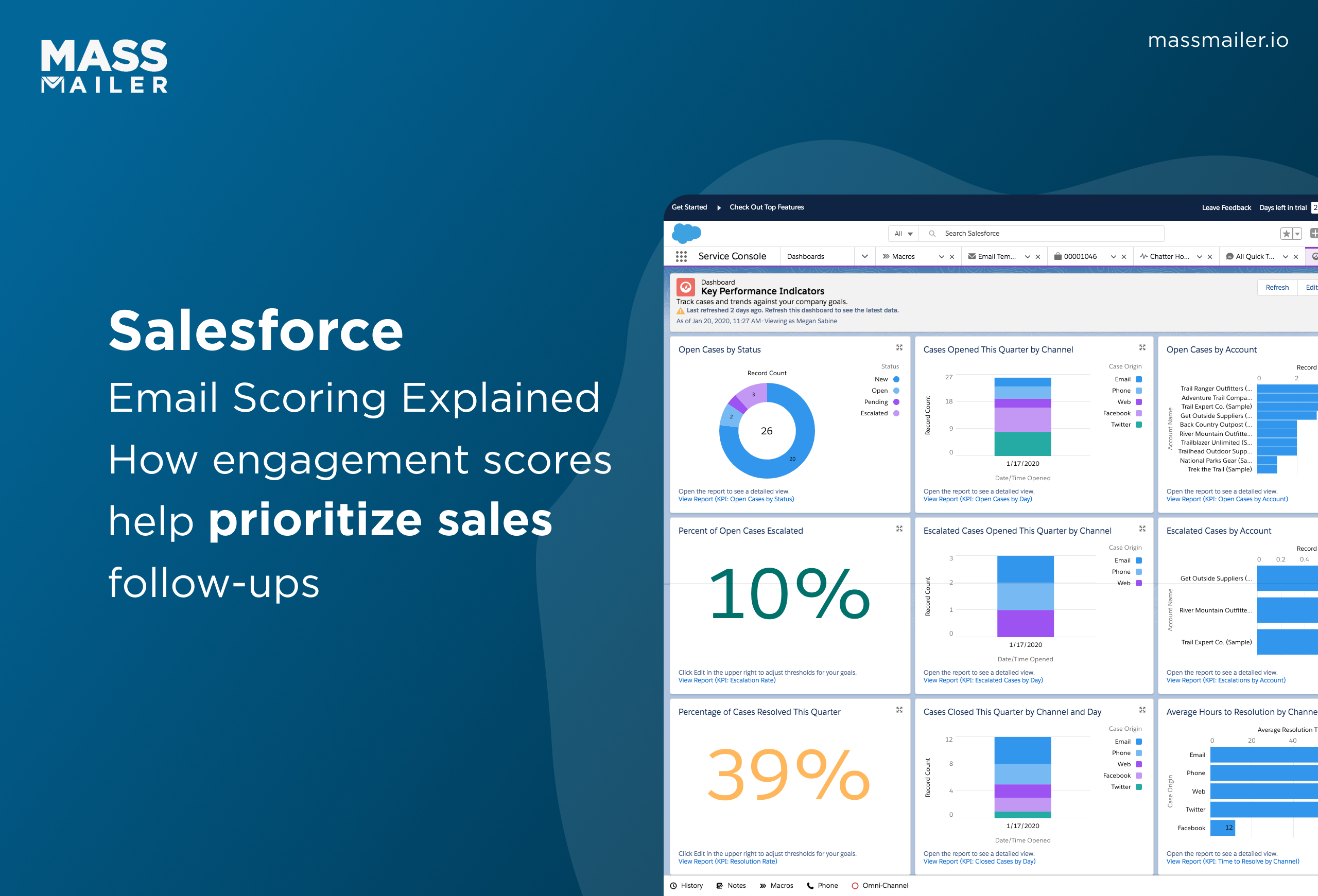
Salesforce Email Scoring: How Engagement Scores Really Work
MassMailer Resources
MassMailer Glossary






