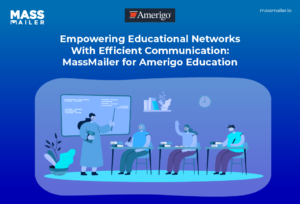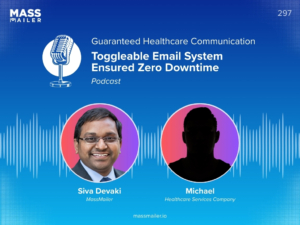Table of Contents
User permissions are crucial to maintaining the smooth functioning of any email marketing solution. User permissions specify what specific tasks users can perform and what features they can access.

For instance, users with the ‘view Setup and Configuration’ permission in Salesforce can view Setup pages, and users with the ‘API Enabled’ permission can access any Salesforce API.
MassMailer, one of the most trusted email marketing solutions for customers to send unlimited emails on Salesforce, prioritizes user permission for users and non-users.
In this post, we will discuss why you need to enable permissions for non-MassMailer users in MassMailer and how you can do that.
Understanding user permissions in MassMailer
User permissions in MassMailer allow different team members to collaborate and create great marketing campaigns. You can also decide each user’s access level based on responsibilities.
For example, you can enable user permissions in both permission sets and custom profiles. These permissions and descriptions are listed in the App Permissions in the case of permission sets and the enhanced profile user interface.
Importance of user permissions
User permissions in MassMailer primarily help in deciding the access for users. Platform admins enjoy the freedom to grant or deny User Permissions for other or non-MassMailer users.
Permitting access to users means giving them the right to access aspects such as fields, functionality, or pages to which other or non-MassMailer users may not have access.
It is important to keep in mind that certain fields and functionalities are tied to User Permissions. If a user does not have those permissions, that user will not be able to access the said field or functionality.
Complete Guide on How to Enable Permissions for Non-MassMailer Users
Why do you need to enable permissions to Non-MassMailer users in MassMailer?
You need to assign the MassMailer Non-User permission set to the Non-MassMailer users in the following instances-
- If you are using Process Builder Processes or Flows to send emails via MassMailer
- If you are using Process Builder Processes or Flows to validate emails via MassMailer
This enables the outside or Non-MassMailer users to access the apex classes and visual force pages packaged with MassMailer.
How can you enable permissions for non-MassMailer users?
Here is the process you can follow to enable permissions for non-MassMailer users–
- Go to MassMailer Setup
- Once there, go to Users and Click on the ‘Assign Permission to Non-MassMailer Users’ button
- Search for the respective users to whom you wish to assign the permission set, select those users, and assign the permission set.
This will enable permissions for all Non-Mass Mailer users.
To Conclude
MassMailer is an excellent choice if you are looking for a powerful email solution for Salesforce CRM. The platform enables you to do everything from sending unlimited emails, email alerts, and drip campaigns to building email templates and more using the Salesforce-friendly interface.
In this post, we have shared how you can enable user permissions in MassMailer for outside or Non-MassMailer users to get access to the apex classes and Visualforce pages packaged with MassMailer.
Start your free trial today to learn more about MassMailer and user permissions.
MassMailer is an excellent choice if you are looking for a powerful email solution for Salesforce CRM. The platform enables you to do everything from sending unlimited emails, email alerts, and drip campaigns to building email templates and more using the Salesforce-friendly interface.
In this post, we have shared how you can enable user permissions in MassMailer for outside or Non-MassMailer users to get access to the apex classes and Visualforce pages packaged with MassMailer.
Start your free trial today to learn more about MassMailer and user permissions.
Start Your Free Trial Today
Experience MassMailer the easiest way to send personalized emails from Salesforce.
Related Blogs

All You Need to Know About IP Address Pools in Email Marketing
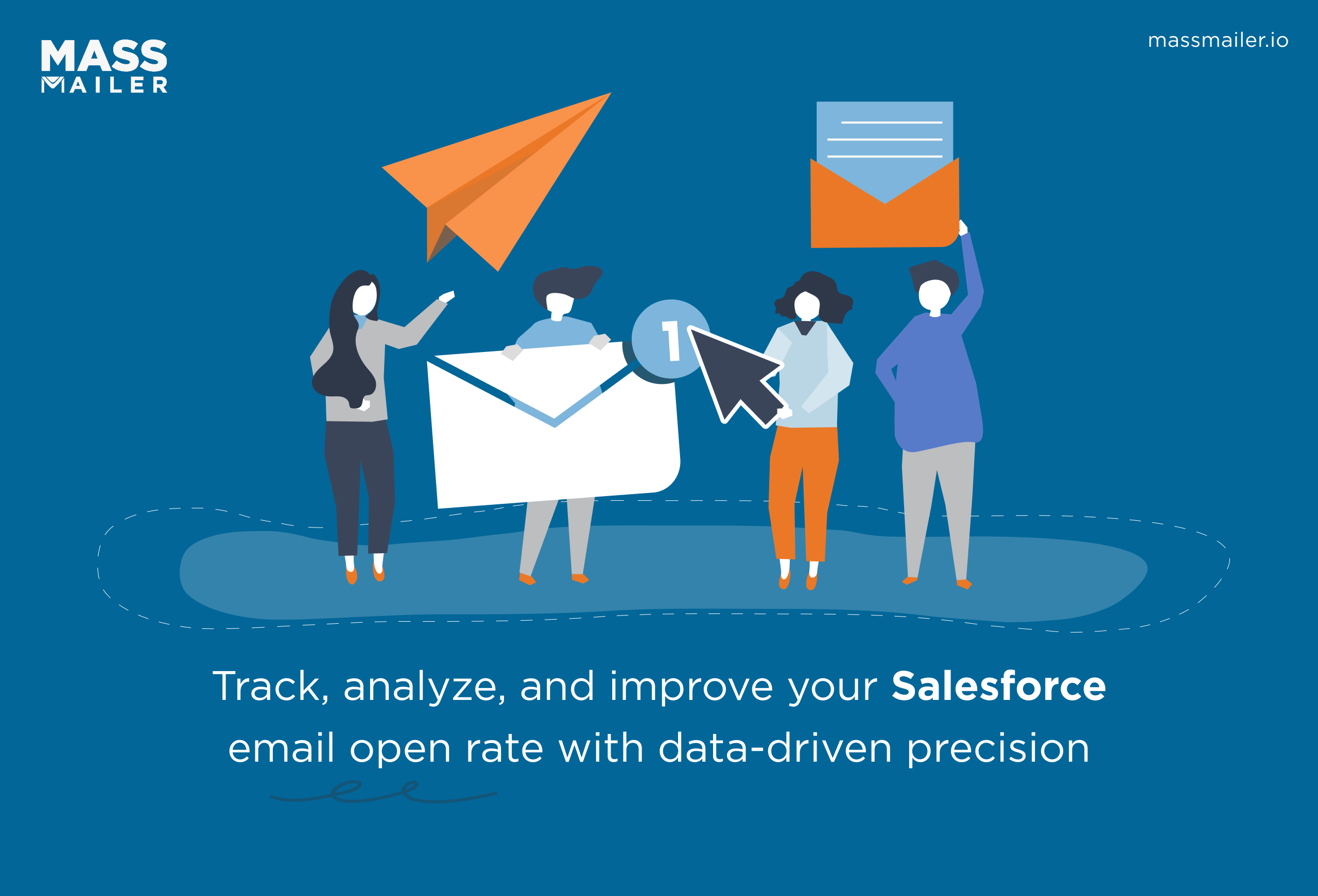
Salesforce Email Open Rate: How to Track and Improve
MassMailer Resources