Table of Contents
Email deliverability is the lifeline of any business or marketer. The inbox is where most people spend a significant amount of time daily. However, if your emails fail to reach the inboxes, it’s not just a missed opportunity for conversion. It's a waste of your efforts and budget, and a blow to your brand's reputation.

Don't be daunted by this email hygiene checklist. Most of the tasks are of the 'set it and forget it ' type, requiring minimal effort on your part. Remember, the marketer or business owner who ensures every one of these items are checked off, will always have an advantage over the person who only manages to tackle a couple.
Email hygiene and maintenance matter with databases, the same as upkeep matters to anything of value.
Why email hygiene matters
An outdated email list cluttered with sub-par email addresses can harm your sender reputation and prevent your messages from being seen. Internet service providers (ISPs) and email service providers (ESPs) rely on sender scores to determine which emails go in the inbox and which belong in the junk folder.
Most people don’t realize that most electronic messages worldwide never reach the inbox because spam vastly outnumbers legitimate emails. That’s right — there are more spam emails sent daily than genuine ones.
So, you might be wondering, “I’m not a spammer, so what’s the problem?”
It’s a simple answer. Spammers do not concern themselves with the things on this list. Even if the emails you send don’t meet the definition of spam, you will be perceived as such if you don’t practice email hygiene. It’s just that cut and dry.
Here are the ten email hygiene issues you need to address to boost inbox placement and avoid the dreaded spam folder.
#1. Regularly clean your email list
Regularly cleaning your email list is not just a good practice, it's a necessity. If you’re not removing inactive or invalid email addresses, you’re risking high bounce rates and spam complaints.
Whether your list is just starting or has been around for a while, you’ve got to upload your entire list to an email validation platform to identify the hazardous emails. This process, called bulk email validation, is your first line of defense when it comes to protecting your sender reputation.
“You’ve got to validate your list at least quarterly, but some marketers get better results scrubbing their list every other month and some monthly. If you forget, you’ll start to land in spam,” said Zach Nonnemacher, Content Manager at ZeroBounce.

#2. Use a double opt-in process
A double opt-in subscription process ensures that only engaged, real users join your email list, reducing the chances of fake signups. It’s the best way to separate half-hearted individuals from the people who are genuinely interested in what you offer.
The double opt-in process involves an automated email with a unique link that anyone who signs up receives. The email will instruct the recipient to click the link in order to certify the subscription.
Without confirmation from the potential subscriber, email addresses are not added to your list(s). If the person signing up is not willing to do something that easy, they might not care that much about your emails.
Double opt-in prevents known complainers and other fairweather email subscribers who are likely to mark you as spam. This process keeps your list at a much higher tier.
#3. Validate email addresses before sending
Running new email addresses through a validation service prevents bounces and helps maintain a healthy sender reputation. It’s a great idea to have multiple sign-up forms where people can enroll in your email list, but could that be a potential source of bad seeping into your email database? You bet.
Zach Nonnemacher with ZeroBounce explains the solution: “You’ll also want to be sure that your email verification service has an email validation API to connect to all of your forms. Anytime you encounter a new email address, you’ve got to check it and make sure it’s valid.”
The best rule of thumb to keep your list pristine is that if a form accepts the input of an email address, it needs an email verification API to protect it. If you regularly clean your list and safeguard your forms, you’ll prevent most of the caustic emails that can bring about a list’s downfall.
#4. Remove role-based and temporary addresses
Do you know those generic-sounding addresses like support@company.com or info@company.com? Those are role-based emails that are typically monitored by teams of people. For marketing purposes, role-based emails tend to be more headache than they’re worth. Any quality email verification service should easily detect those email addresses, and you should make sure of it. You’ll boost your email hygiene as a result.
Any email validation service that’s worth using will also detect temporary email addresses. Sometimes called disposable email addresses, they will definitely hurt your deliverability. People will sign up for temporary email addresses so that they can send an email or sign up to get a freebie. They don’t provide their actual email address for whatever reason. If they were really interested in your product, they would divulge their actual email address.
Don’t respond to a temporary email address and certainly never add it to your list. It will inevitably bounce and diminish your sender reputation. Remove all of these throw-away email addresses. It can be a part of your new reframe that you only want the best email addresses. You won’t regret it.

#5. Monitor engagement metrics
Low open and click rates signal that your subscribers aren’t interested — segmenting and re-engaging them is key. Something all maintained email lists have in common is that the person managing them is concerned with engagement metrics. They signal to you when there is a problem, and they help you make corrections when something goes awry.
If you want to ignore your email engagement metrics, it’s no different than giving up on doctor or dentist checkups. You don’t know there is a problem if you don’t look. It can be disheartening to see when an email doesn’t perform as well as you hoped, but look at it as part of the process. You can’t grow until you know what works and what doesn’t.
Keep an eye on those metrics and consider it a challenge to improve them, even if you’re satisfied. One of the quickest ways to see your engagement metrics increase is to follow this checklist!
#6. Implement proper authentication protocols
Setting up SPF, DKIM, and DMARC protects your emails from spoofing and improves trust with mailbox providers. At one time, email authentication was lower on the totem pole for those sending large numbers of emails.
So what is email authentication? It’s a set of protocols to verify that those emails you send from your domain are legitimate. They’re not spoofing emails or other nonsense, but just like the name suggests, they’re authentic.
Nowadays, email authentication is non-negotiable. If you don’t set up the proper authentication protocols, you can expect your email outreach to be in disarray. Unless you’re an expert, knowing if your email authentication is correct involves a bit more knowledge. So for most people, using a DMARC monitor will help get the ball rolling.
#7. Avoid spam trigger words and excessive formatting
Emails are a lot more sensitive than people realize. Words like “free,” “urgent,” or too many exclamation points can flag your emails as spam. It’s worthwhile to always be considering that your emails don’t come across as spammy.
There are two reasons for this: one, you don’t want to set off the detectors of inbox providers. If you send enough signals that you’re a spammer, they’ll shuttle your message directly to the dreaded junk folder. Even if the next email you send doesn’t send the trigger words or atypical formatting, it may get dunked there too.
The other reason is that the recipient may be quickly scanning through the dozens of emails most people get in a day, and mistake your message for spam. They may see your subject line with “FREE GIFT!!!” and reflexively hit the spam button. You’ve just gotten a spam complaint, which is one of the worst things to happen to your email hygiene. Now imagine a few people doing this on the same day. All of your hard work can quickly unravel, so pay close attention to the words you use in your emails.
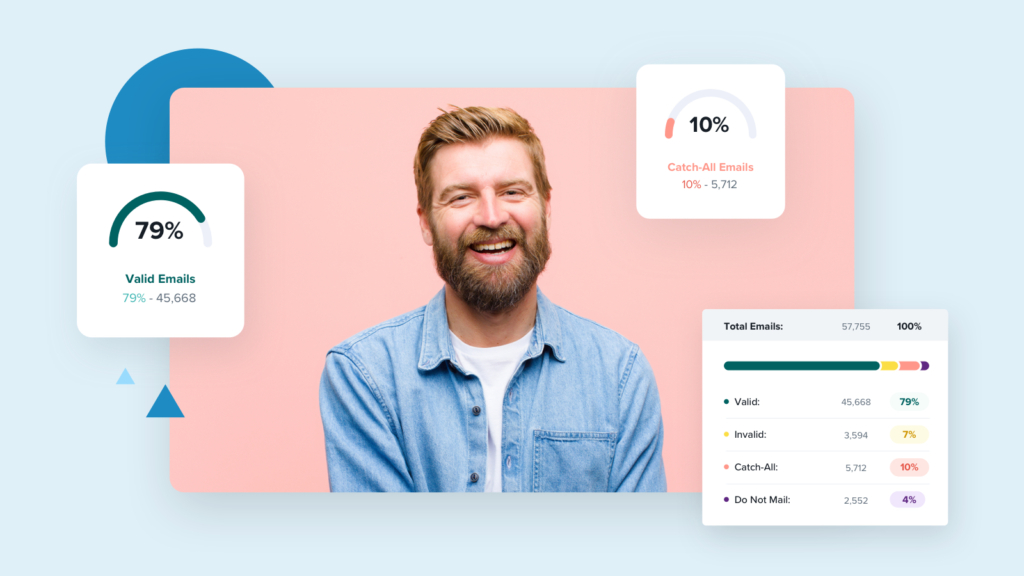
#8. Manage your sending frequency
Sending emails too often can lead to unsubscribes, while infrequent sending might make your audience forget you. Sending meaningful emails at set intervals is one of the best ways to improve your inbox placement, but it also requires the most discipline.
Find the right frequency that works best for your list, and then pick a day and time. For example, you could send an email every Tuesday. Or, if you want to send an email every two weeks, consider the first and third Wednesday of the month. Don’t skip one, but make sure what you're sending is worthwhile.
You’ll send a good signal to ISPs out there because you’re sending like clockwork, but it will also be noticed by many of your subscribers. They’ll come to anticipate your emails and be much more likely to open them.
#9. Make it easy to unsubscribe
A clear and simple unsubscribe option keeps you compliant and prevents users from marking your emails as spam. Remember: you do not want anyone on your list who doesn’t want to be there – 100%.
If someone doesn’t want to get your emails, you want to make it instant to unsubscribe, Needless to say, that should be exactly what someone gets when they hit unsubscribe: off of your list. It’s never acceptable to delay someone’s removal from your email database.
If you’re watching your metrics and notice a sudden uptick in unsubscribes, it could be a warning sign that you’re doing something wrong. But, if you get a few it just means that everything is working as it should. You’ll pick up subscribers and you’ll drop some, and that’s all part of having a healthy list.
#10. Monitor blacklists
Checking if your domain or IP is blacklisted helps you identify deliverability issues before they escalate. If there’s one thing that’s toxic to an email list it’s ending up on a blacklist. This should be avoided at all costs.
One step to avoiding blacklists is to check all email addresses as they’re added to your list. Secondly, bulk validate the entire list at regular intervals. But, some email marketers have wound up on a blacklist and didn’t know about it. The answer is to use a blacklist monitor. A blacklist checker and monitor will let you know if you’re found listed.
If you find yourself in that situation, you’ll need to get delisted. This involves finding out which blacklist provider flagged you and then submitting a request to that provider. You’ll want to be extra careful that you don’t end up repeating the same action that got you on the blacklist in the first place.
Landing on a blacklist is no fun, but it’s important to find out if that’s happened to you. Monitoring blacklists is a great way to boost inbox placement and keep email list hygiene optimal.
An unwritten box to check that boosts inbox placement
By following this checklist, you can ensure that your emails land in inboxes, reach engaged recipients, and drive real results. But there’s no substitute for excellent emails. Looking at emails that convert, it’s usually immediately identifiable why they were knockouts.
If there’s one other secret to landing in the inbox, it’s excellent emails. It may be easy to get complacent when things are humming along, but it helps to strive to create some excitement.
There are a lot of elements that can make an email great: exclusive information, offering an unbeatable deal, humor, or even superior aesthetics. One recommendation we always have is to subscribe to a lot of emails and try to figure out why they work or don’t work. No matter what industry you’re in, an email from a completely unrelated field could be just the thing to spark that next winning email.
Boost Your Email Deliverability with MassMailer
MassMailer makes maintaining email hygiene effortless and ensures your campaigns reach the inbox every time. With features like automatic email validation, engagement tracking, double opt-in support, and blacklist monitoring, MassMailer helps you safeguard your sender reputation while saving time and effort. Whether you’re sending newsletters, drip campaigns, or transactional emails, MassMailer ensures your messages reach the right audience at the right time.
Start your free trial today and see the difference in your email deliverability!
Start Your Free Trial Today
Experience MassMailer the easiest way to send personalized emails from Salesforce.
MassMailer Resources
MassMailer Glossary









