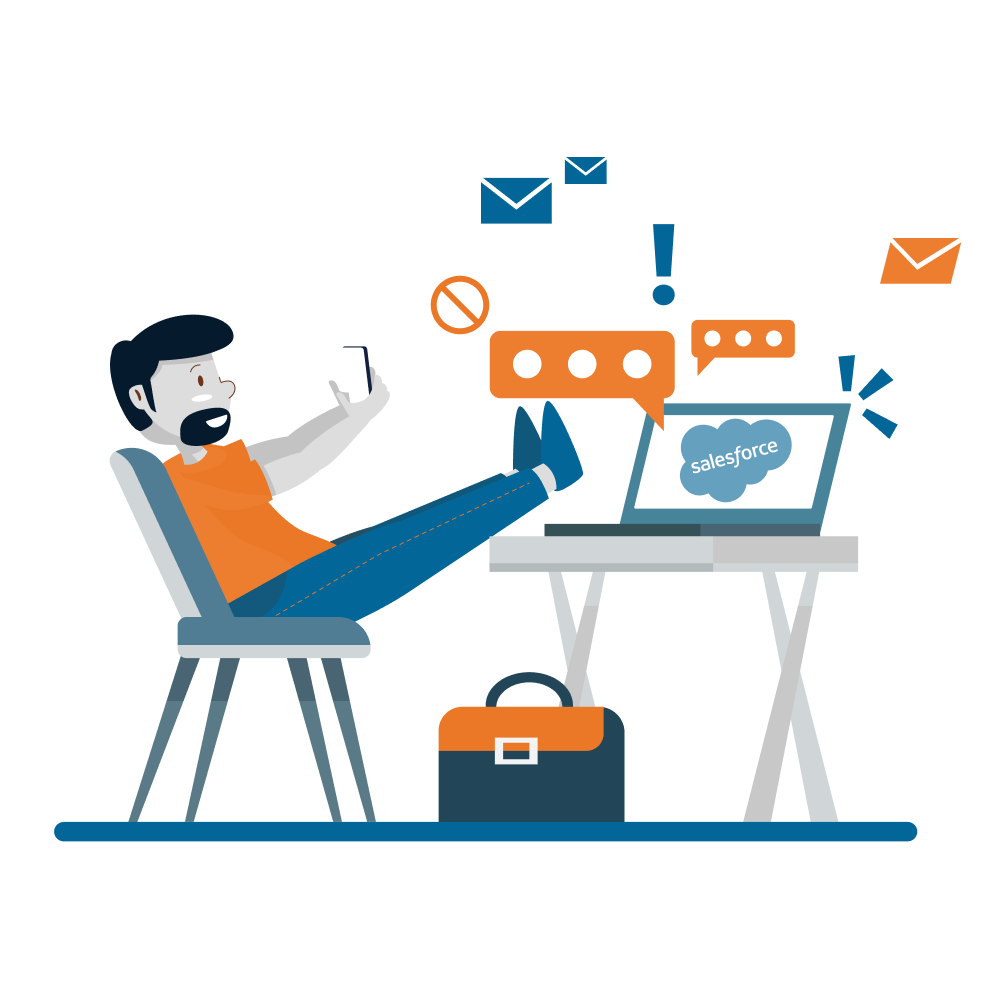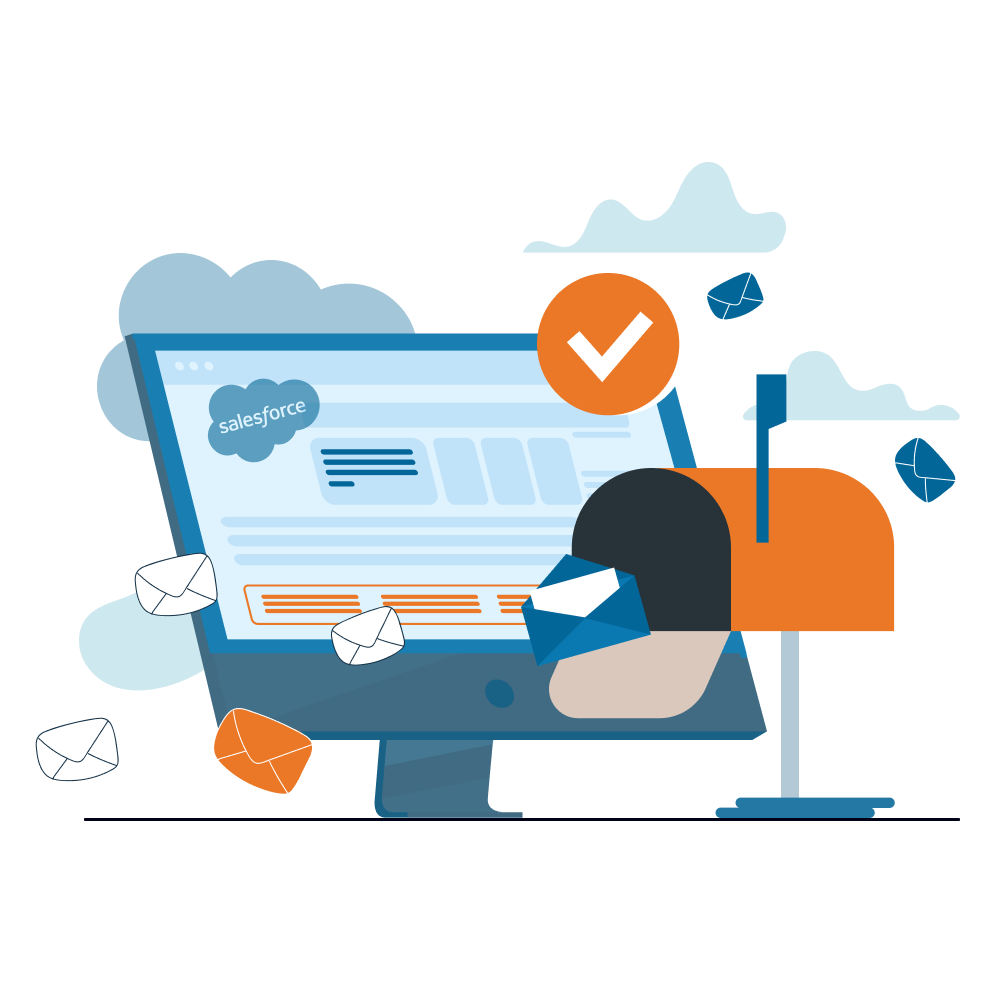
Improve your Salesforce email deliverability and reach every inbox using MassMailer
Get Your Email Delivered. Every Time.
Salesforce helps you manage every lead, contact, and opportunity. But even the best campaigns fail if your emails don’t land where they should. That’s why MassMailer ensures your emails are delivered, opened, and acted upon. All without leaving Salesforce.

The Challenge with Email Deliverability in Salesforce
Salesforce makes managing your prospects easy. However, it falls short in terms of email deliverability. A lack of dedicated IPs, domain authentication, or high bounce rates can hinder email deliverability.
Missed emails often end up in spam or block lists. They signify lost engagement, reduced conversions, and a weakened brand reputation. Marketing teams struggle to identify which messages actually reach inboxes. Sales teams can’t rely on follow-ups if emails never arrive.
The problem isn’t sending emails. It ensures they are delivered, read, and acted upon, all within Salesforce.
MassMailer: Salesforce Deliverability, Solved
MassMailer gives you peace of mind that every email sent from Salesforce will reach the right inbox. With MassMailer you can:
-
Send emails from dedicated IPs to gain a strong sending reputation.
-
Validate email addresses before sending to reduce hard bounces.
-
Automate bounce handling and unsubscribes.
-
Authenticate domains using SPF, DKIM, and DMARC.
-
Track engagement in real time.
-
Monitor and maintain sender reputation scores to prevent blacklisting and ensure long-term deliverability
No external tools. No data risks. Just reliable, high-performing email delivery that lets your teams focus on communication, not troubleshooting.
Core Benefits
Higher Inbox Placement
Boost your inbox reach with dedicated IPs and authenticated domains.
Fewer Bounces and Spam Complaints
Preserve your reputation with automated bounce and unsubscribe management.
Verified Email Addresses
Send confidently with real-time email verification that filters invalid contacts.
Real-Time Delivery Insights
Measure performance instantly. Track opens, clicks, and bounces to optimize smarter.
Why Choose MassMailer?
Here’s what makes MassMailer an excellent pick:
Salesforce native, fully integrated, and secure
Dedicated IPs to boost sending reputation
Automated bounce handling and verification
Trusted globally for reliable, scalable campaigns
Detailed analytics for smarter email strategies