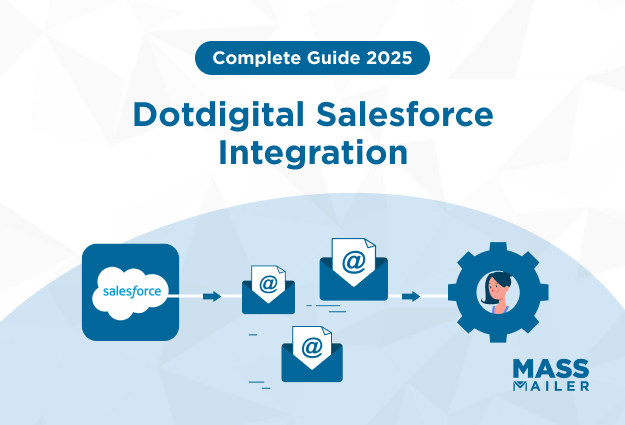Table of Contents
Introduction
Salesforce is only as powerful as the tools you connect to it. For many businesses, integrating Salesforce with the right marketing or email platform is the difference between fragmented workflows and a unified, revenue-driving system.

A good integration keeps your CRM data accurate, your campaigns timely, and your teams aligned, all while removing the manual busywork that slows growth.
That said, Salesforce has notable limitations when it comes to email marketing. Many organizations end up using multiple email marketing tools, which drives up costs while still keeping Salesforce as the source of truth.
Although there’s no shortage of integration options, businesses often face a bigger question: should they choose a native Salesforce application or connect an external marketing platform through third-party integrations?
In this guide, we’ll explore one of the common choices, Brevo Salesforce integration, breaking down its features, benefits, and challenges. We’ll then compare it to MassMailer, a Salesforce-native alternative that eliminates email sending limits, streamlines workflows, and keeps all campaign data within your CRM.
By the end, you’ll know which approach can deliver the most value for your business.
What Is Brevo Salesforce Integration?
Brevo Salesforce integration connects your CRM and marketing automation for real-time, two-way data sync. Salesforce contacts, leads, and opportunity contact roles update instantly in Brevo.
Brevo sends engagement metrics like opens, clicks, and unsubscribes back to Salesforce for sales visibility. The native integration is available on Brevo’s Enterprise plan, while Zapier, Outfunnel, or Skyvia offer flexible third-party connection options. This alignment streamlines campaigns, segmentation, and follow-ups.
Key Features of Brevo Salesforce Integration
Brevo’s Salesforce integration brings your CRM and marketing automation into perfect alignment for smarter, faster engagement.
Two-Way Contact Synchronization
- Syncs new and updated leads or contacts between Salesforce and Brevo in near real-time
- Eliminates manual data imports and reduces the risk of outdated or inconsistent records
Campaign Tracking Inside Salesforce
- Displays email engagement metrics directly within Salesforce contact and lead records
- Provides sales reps with insights like recent opens, clicks, and link interactions
Real-Time Updates
- Applies Salesforce changes instantly to Brevo campaigns and workflows
- Automates transitions into post-purchase, upsell, or onboarding sequences
- Ensures timely and relevant communications without manual triggers
These features work together to streamline processes and deliver more relevant, impactful customer interactions.
Common Challenges & Pitfalls of Brevo Integration with Salesforce
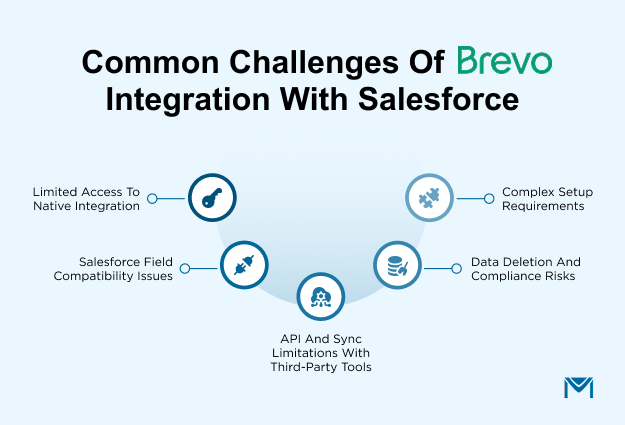
While the Brevo Salesforce integration can deliver significant benefits, there are practical challenges that businesses often encounter during setup and daily use. Being aware of these issues early can help you plan effectively and avoid costly disruptions.
Limited Access to Native Integration
Brevo’s native Salesforce integration is currently available only for Enterprise plan users. Businesses on lower-tier plans must use third-party platforms like Zapier, Outfunnel, or Skyvia to connect the two systems. While effective, these alternatives often add subscription costs and require additional configuration, increasing both budget and setup time.
Salesforce Field Compatibility Issues
Although Brevo works well with standard Salesforce fields, certain field types such as geolocation or multi-picklists can cause problems. Without proper custom field mapping, important attributes like subscription preferences or detailed product interests may fail to sync accurately. This can undermine segmentation strategies and lead to incomplete marketing data.
Data Deletion and Compliance Risks
By default, deleting a contact in Salesforce does not automatically remove it from Brevo. Without automation rules or manual cleanup, outdated or non-compliant records can remain active in your email lists. This poses risks for businesses operating under regulations such as GDPR and CAN-SPAM, where improper data handling can lead to penalties.
API and Sync Limitations with Third-Party Tools
When third-party connectors manage the integration, technical constraints like API rate limits, sync delays, or fixed polling intervals can slow updates between systems. For sales teams relying on real-time engagement signals, even minor delays can mean acting on outdated information and missing conversion opportunities.
Complex Setup Requirements
Implementing the integration often requires admin-level Salesforce access and technical expertise for tasks such as authentication setup, field mapping, and automation configuration.
Organizations without in-house Salesforce administrators may face a steeper learning curve, which is why many turn to certified Salesforce or Brevo integration specialists to ensure a smooth deployment.
These recurring challenges often push businesses to explore alternatives like MassMailer, which offers a more seamless Salesforce-native experience without many of the limitations found in Brevo’s integration.
What Brevo Can Improve?
When you dig into community discussions, a clear picture starts to emerge about where Brevo leaves users wanting more.
Automation and API Gaps
For example, one user shared a detailed account of his experience of running a 10-day test with Brevo before pulling the plug.
While the free tier and deliverability were fine, the drag-and-drop email builder was buggy, limited, and prone to glitches, forcing them back to raw HTML. Transactional email setup was no better, with outdated, inconsistent documentation, broken links, and an API relying on deprecated packages.
Other users agreed that Brevo suits beginners but struggles with robust APIs, advanced triggers, and automation needs. The overall sentiment was clear: for businesses needing reliable, scalable integration, Brevo often falls short.
Unreliable Support
Strong customer support can turn a frustrating hiccup into a quick, manageable fix but when it falls short, small problems can spiral. Some Brevo users have found themselves caught off guard by the platform’s rigid account policies.
One user shared how weeks of carefully built automation workflows were wiped out in an instant when their account was shut down, just an hour after uploading a list containing some invalid emails. Instead of isolating the problematic contacts or giving a chance to clean the list, Brevo canceled the subscription outright.
For the user, it wasn’t just a suspension; it was a complete reset, erasing all campaign progress. The lack of flexibility and collaboration in resolving the issue left a sour taste, with others in the thread chiming in about similar frustrations, ghosted support, and disappointing ROI.
Considering that 55% of consumers say they’ll become repeat customers if they’re happy with customer service, according to a Customer Service Transformation Report by Capgemini, the consequences of rigid or unresponsive support are more than just immediate setbacks, they represent lost opportunities for long-term loyalty.
While maintaining list hygiene is essential in email marketing, these stories highlight how a zero-tolerance approach can turn a minor misstep into a major setback.
Inconsistent Uptime
In email marketing, consistent performance and responsive support can make or break a platform’s reputation. While some Brevo users praised its affordability, clean interface, and useful automation tools, others painted a far less positive picture.
One marketer shared how a platform outage during Black Friday delayed their campaign by 48 hours, wiping out a critical sales opportunity. The frustration didn’t end there. They later had their account suspended for “low engagement,” despite reporting a 28% open rate, no complaints, and minimal unsubscribes.
Stories like these highlight a recurring theme: Brevo can deliver value for some, but when issues arise, its handling of them can leave long-term customers feeling overlooked and dissatisfied.
Limited Salesforce Integration Flexibility
List and segment management is a core part of any email marketing workflow, but Brevo’s current setup leaves some users feeling boxed in. One marketer described moving from Salesforce Marketing Cloud to Brevo, only to find that the flexibility they once relied on wasn’t there.
They wanted to layer lists and segments, for example, targeting “all clients in Texas” from within “Client Company A” but discovered Brevo only allows choosing a list or a segment, not both.
Segments, they noted, also can’t be further filtered, making them feel less useful compared to lists. Other commenters suggested workarounds like creating highly specific combined segments, but even then, the consensus was that Brevo’s segmentation features are still relatively new and need significant improvement before they can match more mature platforms.
At its best, Brevo offers a budget-friendly, beginner-friendly platform. But as these real-world experiences show, its cracks begin to show under the weight of advanced needs, high-stakes campaigns, and complex integrations.
For businesses that can’t afford downtime, rigid rules, or limited flexibility, these shortcomings are the real deal-breakers.
What is MassMailer Salesforce Integration
MassMailer Salesforce integration enables users to send unlimited emails directly from Salesforce without external tools. It connects natively through AppExchange and works with standard Salesforce objects, reports, and lists.
Users can create templates, schedule campaigns, and track delivery, opens, clicks, and bounces within the CRM. This integration removes Salesforce email limits, supports compliance, and streamlines high-volume outreach for marketing, sales, and internal communications.
Key Features of MassMailer
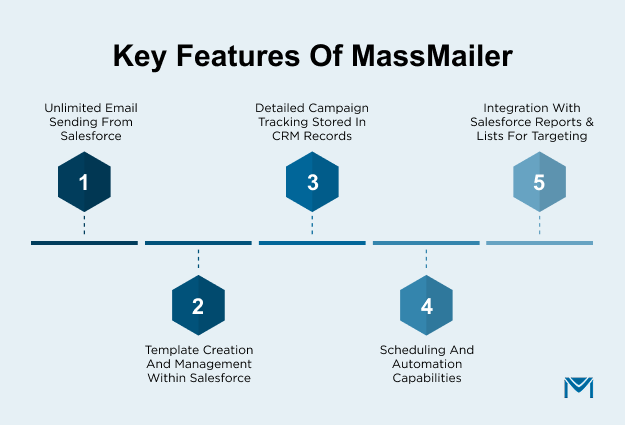
The following features highlight why MassMailer is a strong choice for organizations that need scalable, targeted, and trackable email communication.
Unlimited email sending from Salesforce
In standard Salesforce editions, daily email limits can be restrictive for larger campaigns or frequent communications. With MassMailer, these limits are lifted, allowing organizations to execute large-scale outreach without splitting campaigns into multiple batches or compromising on audience size.
This is critical for companies that manage frequent updates, product announcements, or outreach to growing databases.
Template creation and management within Salesforce
MassMailer integrates directly into Salesforce’s interface for template creation, letting users design and store email templates without leaving the CRM. This ensures that messaging and branding stay consistent across teams.
Templates can include dynamic fields mapped to Salesforce data, allowing for personalized subject lines, greetings, and content that updates automatically based on the recipient’s record.
Detailed campaign tracking stored in CRM records
Every email sent via MassMailer is tracked at the recipient level, with metrics like delivery status, opens, clicks, and bounces recorded directly in Salesforce.
This visibility allows sales representatives to prioritize follow-ups based on engagement and gives marketing teams the data needed to refine subject lines, calls to action, and content strategy. Because the tracking data lives in the CRM, it can also be used in Salesforce reports and dashboards for ongoing performance analysis.
Scheduling and automation capabilities
Campaign scheduling allows teams to plan sends at optimal times without requiring manual execution. For example, a marketing team can schedule a campaign for early morning delivery in specific time zones, ensuring messages arrive when recipients are most likely to check their inboxes.
Automation rules can also trigger email sends based on changes in Salesforce data, such as a lead reaching a specific lifecycle stage or a contract nearing renewal.
Integration with Salesforce reports and lists for targeting
MassMailer leverages Salesforce’s reporting and list-building tools to define campaign audiences. This means users can build highly targeted segments using any field or filter available in Salesforce such as industry, location, engagement history, or deal stage and send campaigns to those exact lists without exporting or importing data.
This native targeting capability reduces the risk of errors and ensures campaigns are based on the most current CRM information.
With MassMailer, you can create a unified workflow where audience selection, campaign execution, and performance analysis all happen within Salesforce, helping teams save time, maintain data accuracy, and improve outreach effectiveness.
MassMailer vs Brevo
While both MassMailer and Brevo integrate with Salesforce, they cater to distinct business needs. Choosing between the two often comes down to priorities. Here’s a detailed breakdown between both the tools
| Feature/Capability | Brevo Salesforce Integration | MassMailer Salesforce Integration |
|---|---|---|
| Core purpose | Marketing automation platform that syncs Salesforce CRM data for email, SMS, and multichannel campaigns | Salesforce-native app for sending unlimited emails directly from the CRM without external tools |
| Primary use case | Nurturing leads, automating campaigns, segmenting audiences, and tracking multichannel engagement | High-volume email sending, overcoming Salesforce’s native email limits, and managing campaigns internally |
| Integration type | Native integration available for Enterprise plan or via third- party connectors (Zapier, Outfunnel, Skyvia) | 100% native to Salesforce via AppExchange, no third-party middleware required |
| Email sending limits | Subject to Brevo plan limits; not unlimited | Unlimited email sending directly from Salesforce |
| Channels supported | Email, SMS, WhatsApp, chat, and more (depending on plan) | Email only |
| Automation capabilities | Advanced workflows triggered by Salesforce events such as lead creation, status change, or opportunity updates | Basic scheduling and automation for bulk emails using Salesforce reports and lists |
| Contact sync | Two-way contact synchronization with real-time updates | Uses Salesforce data natively; no external sync required |
| Campaign tracking | Opens, clicks, unsubscribes, bounces tracked in Salesforce; supports advanced segmentation | Opens, clicks, bounces tracked directly in Salesforce campaign records |
| Custom field mapping | Supports mapping of custom Salesforce fields to Brevo attributes for precise segmentation | Not applicable; uses Salesforce’s native fields and data model |
| Multi channel marketing | Yes; integrates email with SMS, chat, and other channels | No; email only |
| Template management | Templates built and stored in Brevo; synced to campaigns | Templates created, stored, and managed entirely in Salesforce |
| Pricing model | Based on number of contacts and plan tier; Enterprise plan required for native integration | Subscription fee based on features and support; no email sending limits |
| Best fit for | Businesses needing multichannel marketing automation tied to CRM data | Businesses needing high-volume email sending directly from Salesforce with no external dependencies |
If you want multichannel marketing with complex automation tied to CRM data, Brevo provides a more expansive toolkit. If your goal is high-volume email sending with minimal external dependencies, MassMailer is the more streamlined option.
How to Integrate MassMailer with Salesforce?
Integrating MassMailer with Salesforce is designed to be an admin-friendly process. Set up the integration with proper configuration and testing to ensure smooth performance and accurate tracking.
1. Install the application from Salesforce AppExchange
Start by locating MassMailer in the Salesforce AppExchange marketplace and reviewing its listed prerequisites. This ensures your Salesforce edition and permissions are compatible.
Once confirmed, initiate the installation and choose whether to make it available to all users or restrict it to specific profiles. Many organizations opt for a phased rollout to a small group of users to test functionality before wider deployment.
2. Configure email settings and sender authentication
After installation, access the MassMailer setup within Salesforce to configure sending preferences. Proper sender authentication such as SPF and DKIM alignment is critical for email deliverability and to avoid spam filtering.
You should also define default templates, set reply-to addresses, and apply branding guidelines so that all outgoing messages align with your company’s visual and tone standards.
3. Enable and map tracking for engagement metrics
To make full use of MassMailer’s reporting capabilities, enable tracking for metrics such as email opens, click-throughs, and bounce rates. Map these metrics to the appropriate Salesforce objects (e.g., Leads, Contacts, Campaign Members) so engagement data is tied directly to the relevant records.
This integration gives sales teams visibility into recipient interactions, allowing for timely and informed follow-ups.
4. Define targeted recipient lists using Salesforce reports
One of MassMailer’s strengths is its ability to use native Salesforce reports as campaign audiences. You can filter recipients based on virtually any CRM data such as industry, geographic location, lifecycle stage, or recent engagement history without exporting lists to an external tool.
This ensures campaigns are built from up-to-date records and reduces the risk of outdated or incorrect targeting.
5. Launch campaigns and monitor results in real time
When your campaign is ready, send it directly from within Salesforce using MassMailer’s interface. Real-time monitoring allows you to view delivery rates, engagement activity, and bounce feedback as the campaign progresses.
Use this information to adjust follow-up strategies or segment future sends based on response behavior. For example, if a segment consistently opens but doesn’t click, you may need to refine your call-to-action or content relevance.
By following these steps, MassMailer becomes an integrated part of your Salesforce environment, allowing you to manage, send, and analyze email campaigns without ever leaving the CRM. This not only saves time but also keeps your data and insights in one unified place.
Conclusion
Integrating your CRM with your marketing tools is a way to align sales and marketing, improve customer experience, and drive revenue. Yet, it’s not always straightforward.
According to Forrester, 68% of organizations struggle to achieve a single, unified customer view, and 48% face challenges in creating actionable insights due to disconnected CRM systems. These gaps make the right integration choice even more critical.
Brevo Salesforce integration gives you real-time data flow, automation capabilities, and campaign tracking that can transform how you manage leads.
MassMailer, on the other hand, solves a different but equally important problem: high-volume, compliant email sending directly from Salesforce.
Before choosing, assess your goals. Do you need sophisticated marketing automation, or are you primarily trying to send more emails from Salesforce? The right choice depends on your workflows, budget, and team capacity.
So, ask yourself: which integration will have the biggest impact on how you connect with your customers?
Ready to overcome Salesforce’s email limits?
Stop juggling multiple tools and manage all your campaigns directly inside Salesforce. With MassMailer, you can send unlimited emails, track engagement in real time, and keep your data where it belongs in your CRM.
Try MassMailer today
Frequently Asked Questions
Does Brevo integrate directly with Salesforce?
Can I send unlimited emails with Brevo Salesforce integration?
Is technical expertise required to set up the integration?
Can I use both Brevo and MassMailer?
What are the main benefits of Brevo Salesforce integration?
What challenges should I expect with Brevo Salesforce integration?
Start Your Free Trial Today
Experience MassMailer the easiest way to send personalized emails from Salesforce.
Related Blogs
How to Integrate SendGrid with Salesforce for Better Email Automation

The Complete Guide on ConvertKit Salesforce Integration
MassMailer Resources
MassMailer Glossary