Table of Contents
Introduction
Is Salesforce Pardot (now called Marketing Cloud Account Engagement) slowing your team down?

While Pardot offers deep Salesforce integration, many B2B marketers struggle with high costs, slow onboarding, and rigid workflows. As Gartner reports a sharp rise in marketing automation adoption, from $2.1 billion in 2020 to $2.74 billion in 2021, more businesses are looking for alternatives that balance power with usability. These platforms aim to deliver faster onboarding, simpler campaign management, and pricing that scales with growth, all without compromising on integration or compliance.
In this guide, we’ll compare the best Pardot alternatives in 2025, from Salesforce-native tools like MassMailer to all-in-one platforms like HubSpot and enterprise options like Marketo. You’ll see how they stack up on pricing, features, Salesforce integration, and real-world use cases, so you can find the tool that fits your business.
What is Pardot (Salesforce Marketing Cloud Account Engagement)?
Pardot, recently rebranded as Salesforce Marketing Cloud Account Engagement, is Salesforce’s B2B marketing automation platform. It’s designed to help marketing and sales teams work from the same CRM, using lead scoring, nurturing, and advanced reporting to connect campaigns directly to revenue.
Core features include:
- Lead scoring & grading to qualify high-value prospects.
- Multi-step nurturing programs for complex buying cycles.
- Native Salesforce CRM integration with real-time data sync.
- Advanced reporting & attribution to track ROI.
- Enterprise-grade security & compliance with role-based access.
While Pardot is powerful, many teams find it comes with steep costs, a long setup process, and heavy admin requirements. That’s why businesses often compare Pardot with faster, more cost-effective alternatives that deliver similar results with less overhead.
Next, let’s explore why teams look for Pardot alternatives and how we chose the best options for 2025.
Why Consider a Pardot Alternative (and How We Chose These Options)
Salesforce Pardot, now called Marketing Cloud Account Engagement, is a powerful B2B marketing automation platform, but it isn’t the right fit for every team. Many businesses search for Pardot alternatives because of its cost, complexity, and limited flexibility.
And with research showing that 58% of companies use marketing automation primarily for email marketing, Pardot’s daily send caps and added costs around high-volume email make those limitations even more painful.
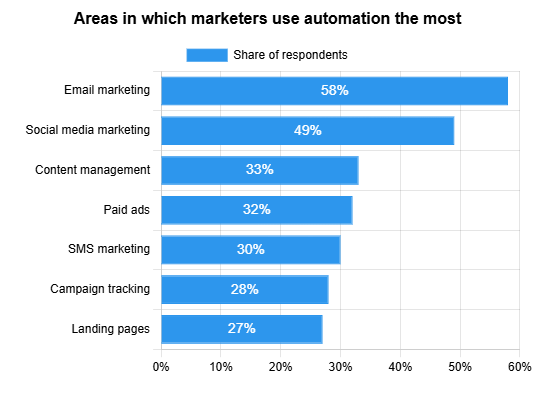
Key reasons companies switch from Pardot include:
- High total cost of ownership – Licensing starts at over $1,250/month, plus onboarding fees and the cost of hiring or training Pardot admins. For SMBs and mid-market companies, this quickly becomes unsustainable.
- Steep learning curve – Teams often need dedicated administrators or consultants to manage campaigns, which slows down agility and adds staffing overhead.
- Slow time-to-value – Implementation can take weeks or months, delaying ROI compared to faster-to-deploy alternatives.
- Rigid workflows – Pardot is less flexible than newer automation platforms, making it harder to adapt campaigns quickly.
- Daily email limits & API caps – Salesforce’s sending restrictions and API usage limits can bottleneck high-volume marketing teams.
In short, businesses look for Pardot replacements when they need a marketing automation platform that is cheaper, easier to use, faster to launch, and just as Salesforce-ready.
We selected these options based on integration strength, scalability, onboarding efficiency, and cost-effectiveness, ensuring each recommendation meets the needs of teams seeking rapid impact and long-term stability.
Best Pardot Alternatives in 2025
Pardot (Salesforce Marketing Cloud Account Engagement) isn’t the only option for B2B marketing automation. Here are the best alternatives in 2025, each with its own strengths and ideal use cases.
1. MassMailer
Overview
MassMailer is one of the few marketing automation tools that is 100% Salesforce-native, making it a strong Pardot replacement for teams that want fast setup and real-time CRM integration. Unlike Pardot, which requires additional admin resources and complex workflows, MassMailer installs directly from the Salesforce AppExchange and lets you start sending campaigns the same day.
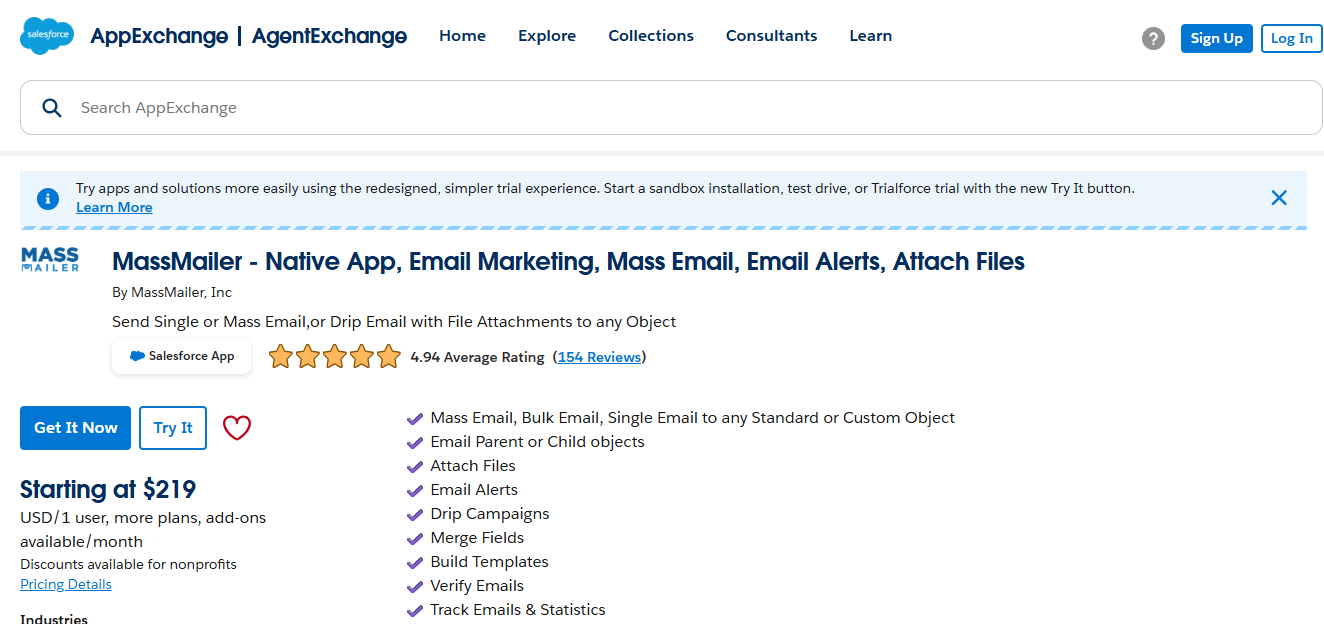
Best For
MassMailer is ideal for Salesforce-first teams that rely heavily on CRM data and need to send high-volume email campaigns without hitting Salesforce’s native 5,000-email-per-day limit. It’s also a strong choice for sales-led organizations that want marketing and sales engagement tracked in one system.
Salesforce Integration
Because it runs natively inside Salesforce, MassMailer automatically logs all campaign activity (opens, clicks, bounces, unsubscribes) as standard objects. This means your sales team sees marketing engagement in real time, without sync delays or API call limits.
Key Features
- MassMailer removes Salesforce’s 5,000-per-day sending limit, allowing unlimited email campaigns.
- It includes built-in email verification that checks addresses before sending, which improves inbox placement and reduces bounce rates.
- Its drag-and-drop email builder makes it easy to create mobile-responsive templates without coding.
- It supports file attachments up to 7MB, so teams can send PDFs, videos, or presentations directly from Salesforce records.
- Marketers can create drip campaigns using Salesforce Process Builder, triggering multi-step sequences based on lead behavior or lifecycle stage.
- All engagement data, including opens and clicks, is available in Salesforce dashboards, making analytics accessible without leaving CRM.
Drawbacks
MassMailer is purpose-built for Salesforce. If your company uses another CRM or needs advanced multi-channel automation (SMS, push, ads), it won’t replace Pardot feature-for-feature.
Pricing
Plans start at $219/month for 10,000 emails, with volume-based scaling. Nonprofits and educational institutions can access discounted pricing.
Our Take
MassMailer is a top Pardot alternative for Salesforce-heavy organizations. Its native integration, unlimited sends, and transparent pricing make it especially appealing for teams that want to move fast without sacrificing data accuracy.
2. HubSpot Marketing Hub
Overview
HubSpot Marketing Hub is an all-in-one inbound marketing platform that combines automation, content management, SEO, and lead generation in a single system.
Unlike Pardot, which is built primarily for sales alignment inside Salesforce, HubSpot is designed around inbound marketing principles, making it easier to attract and convert leads through content-driven strategies. For businesses that want a platform that goes beyond email and CRM sync, HubSpot provides a full marketing ecosystem under one roof.
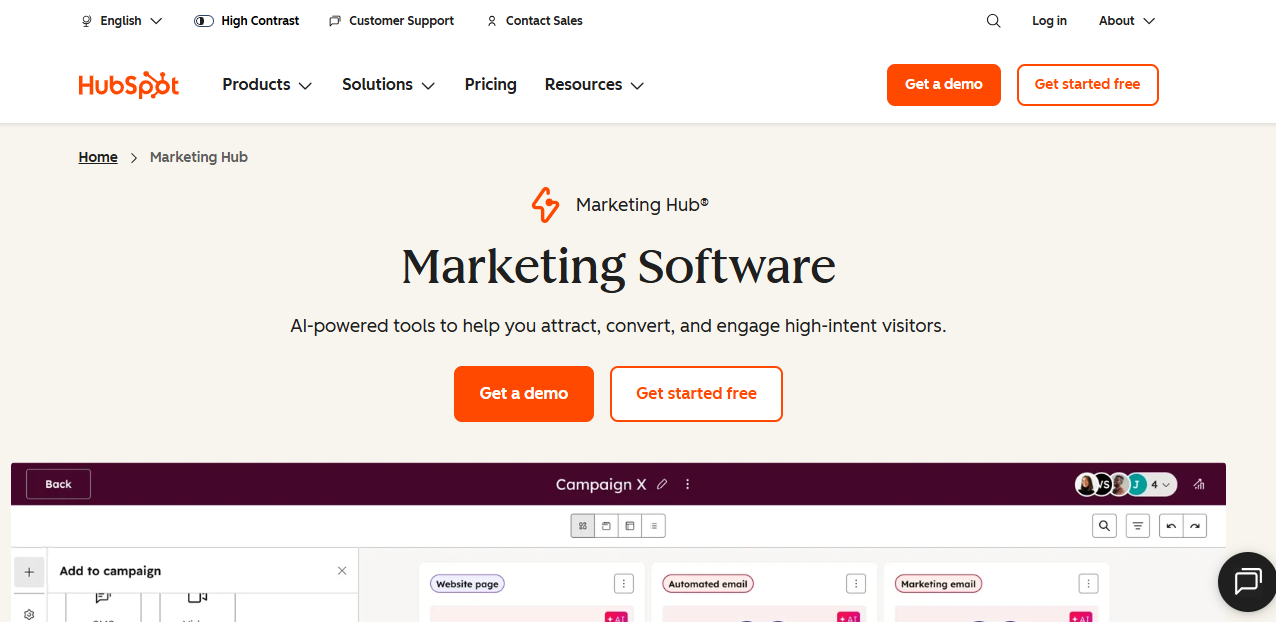
Best For
HubSpot Marketing Hub is best for businesses that rely on content marketing, blogs, SEO, and inbound lead generation to fill their sales pipeline. It is particularly useful for small to mid-sized teams that want a user-friendly platform with ready-made tools, without hiring dedicated administrators or consultants.
Salesforce Integration
HubSpot offers a native bi-directional integration with Salesforce, which syncs leads, contacts, activities, and deal updates between the two platforms. While the integration is not as instantaneous as Salesforce-native apps like MassMailer, it is reliable for keeping sales and marketing data aligned. Teams can also customize data mapping to ensure marketing insights flow smoothly into sales workflows.
Key Features
- HubSpot provides a built-in content management system (CMS) for hosting landing pages, blogs, and lead capture forms, which reduces the need for external web tools.
- It supports behavior-driven automation that adapts campaigns in real time based on lead actions such as form fills, email engagement, or website visits.
- Marketers can use advanced personalization to tailor emails and content according to lifecycle stage, past interactions, or contact properties.
- The platform includes built-in SEO optimization tools that recommend improvements to blog posts, landing pages, and site structure.
- It offers A/B testing for subject lines, calls-to-action, and content variations, helping improve engagement before scaling campaigns.
- HubSpot unifies analytics across channels, consolidating web traffic, email performance, and sales impact in a single dashboard.
Drawbacks
HubSpot’s costs increase significantly as contact lists grow and as businesses add advanced features. While the Salesforce integration works well, it introduces some sync delay compared to Salesforce-native alternatives. Companies that primarily use Salesforce for marketing operations may find that HubSpot requires extra configuration.
Pricing
HubSpot’s Starter plan begins at $15/month, but its serious automation features are available only in the Professional tier at $890/month (annual billing). Pricing scales with contact volume, and add-ons such as advanced reporting or CMS upgrades can increase the total investment.
Our Take
HubSpot Marketing Hub is a strong Pardot alternative for organizations that prioritize inbound marketing and want a single platform to handle everything from content creation to lead nurturing. Its usability and built-in marketing infrastructure can significantly reduce tool sprawl, making it especially appealing for lean teams focused on content-driven growth.
3. ActiveCampaign
Overview
ActiveCampaign is a marketing automation and CRM platform known for its powerful behavioral workflows and multi-channel engagement. Unlike Pardot, which is built for enterprise-level B2B teams, ActiveCampaign is designed to give small and mid-sized businesses access to advanced automation without enterprise-level costs or complexity.
It offers flexible campaign management, personalized outreach, and sales pipeline tools in one affordable package.

Best For
ActiveCampaign is best for SMBs that want advanced automation without paying enterprise prices. It works particularly well for businesses that need multi-channel marketing, such as email, SMS, and on-site messages, while keeping costs predictable. For teams that don’t have the resources to manage Pardot’s steep learning curve, ActiveCampaign provides a more approachable and budget-friendly alternative.
Salesforce Integration
ActiveCampaign connects to Salesforce through a bi-directional integration, enabling lead, contact, and account data sync in both directions. Automation triggers can be based on Salesforce updates, ensuring marketing and sales teams work from aligned data without manual handoffs.
Key Features
- ActiveCampaign allows marketers to create advanced behavioral automations, triggering campaigns based on actions such as email opens, website visits, or purchase history.
- It supports multi-channel outreach, including email, SMS, site messages, and even Facebook Custom Audiences, from within a single platform.
- Dynamic content features enable real-time personalization, adapting messaging to each contact’s preferences, location, or past engagement.
- The platform offers built-in lead scoring that automatically prioritizes prospects based on activity and fit, which improves sales efficiency.
- It provides robust segmentation and tagging options, allowing marketers to target audiences with high precision.
- ActiveCampaign also includes a lightweight CRM, giving smaller organizations pipeline management tools without needing a separate system.
Drawbacks
While flexible, ActiveCampaign’s wide range of automation options can feel overwhelming for new users. The Salesforce integration, though functional, is not native, which means additional setup or middleware may be required for organizations with complex CRM structures.
Pricing
ActiveCampaign pricing starts at $49/month for the Marketing Plus plan (annual billing). Costs increase with contact volume and additional automation features. Advanced options such as predictive sending and split automation paths are available on higher-tier plans.
Our Take
ActiveCampaign is a compelling Pardot alternative for SMBs that need robust automation without enterprise overhead. Its multi-channel capabilities, powerful personalization, and approachable price point make it particularly attractive for growth-focused teams.
While it may not replace Pardot’s enterprise-grade depth, ActiveCampaign strikes the right balance of affordability, functionality, and scalability for small and mid-sized businesses.
4. Customer.io
Overview
Customer.io is a messaging automation platform designed to send highly targeted campaigns triggered by user behavior and lifecycle events. Unlike Pardot, which is rooted in CRM-based nurturing, Customer.io excels in real-time, event-driven communication, making it especially powerful for SaaS, subscription-based, and product-led growth companies. It enables teams to react instantly to user actions (or inactions) with personalized multi-channel campaigns.
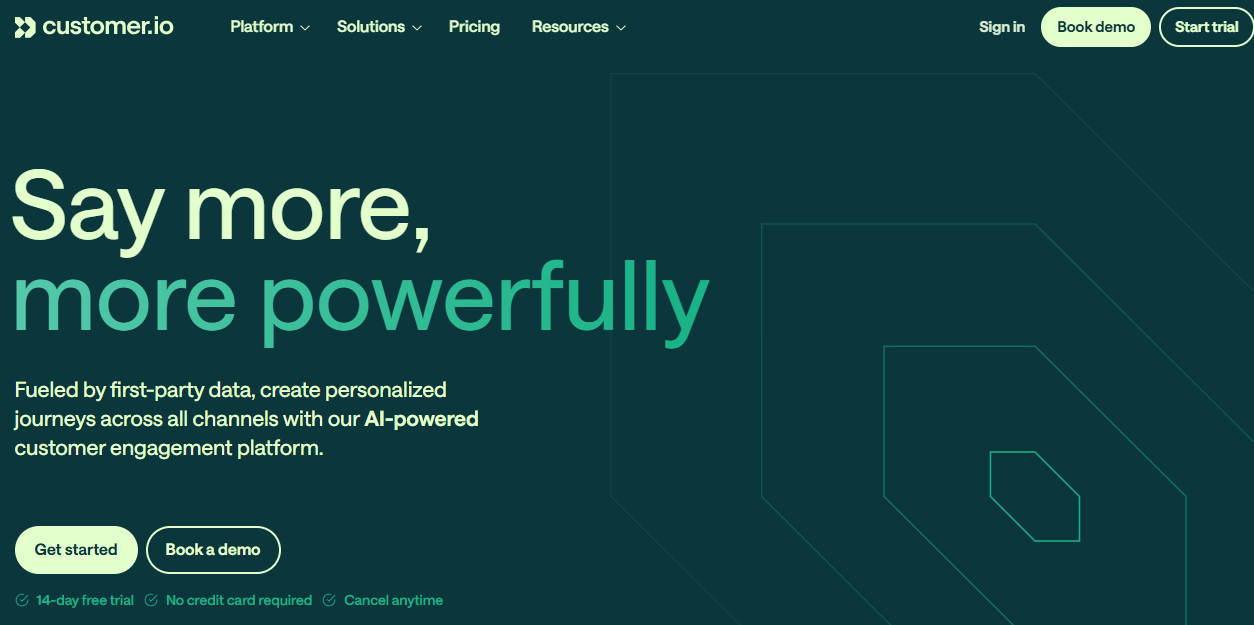
Best For
Customer.io is best for SaaS platforms, marketplaces, and subscription businesses that rely on user engagement to drive growth and retention. It is particularly effective for product-led companies that want to guide users through onboarding, prevent churn, and boost lifetime value with timely, automated outreach.
Salesforce Integration
Customer.io does not offer a native Salesforce connector, which is a key difference compared to MassMailer or Pardot. However, it can integrate with Salesforce using middleware such as Zapier, Segment, or custom APIs. When configured properly, Salesforce events, like a lead status update or opportunity stage change, can trigger Customer.io workflows. This flexibility allows integration, but it does add setup time and potential maintenance costs.
Key Features
- Customer.io supports behavior-triggered campaigns that send messages the moment a user completes or misses a key action, such as finishing onboarding or reaching a usage milestone.
- It offers multi-channel orchestration, managing email, SMS, push notifications, and webhooks within a single workflow.
- Its Liquid templating system enables advanced dynamic personalization, allowing marketers to adapt messages to individual preferences and actions.
- The platform provides real-time segmentation, letting teams build audiences instantly from live user data.
- Its workflow builder allows complex, multi-step journeys with branching paths, delays, and built-in A/B testing to optimize timing and messaging..
Drawbacks
The lack of native Salesforce integration can slow data flow and require additional setup or maintenance for CRM-connected campaigns. Its flexibility and technical capabilities can also be overwhelming for non-technical marketers, potentially delaying time-to-value if the team lacks developer support.
Pricing
Customer.io pricing starts at $100/month for up to 5,000 profiles, with costs scaling based on the number of profiles and total message volume. Higher tiers include enterprise features such as HIPAA compliance, premium support, and dedicated IPs.
Our Take
Customer.io is a compelling Pardot alternative for organizations where campaign success depends on reacting to user actions in real time, across multiple channels. While it’s best suited to technically capable teams, its ability to create deeply personalized, event-driven workflows makes it a standout choice for product-led growth models and lifecycle-based marketing strategies.
5. Marketo Engage (Adobe)
Overview
Marketo Engage, part of the Adobe Experience Cloud, is an enterprise-grade marketing automation platform designed for organizations running complex, multi-channel campaigns at scale.
While Pardot is tightly woven into the Salesforce ecosystem, Marketo is CRM-agnostic and integrates with multiple platforms, making it a strong choice for large companies that manage diverse tech stacks.
For enterprises with advanced account-based marketing (ABM) strategies, Marketo is often seen as a direct competitor to Pardot with greater flexibility across channels and integrations.
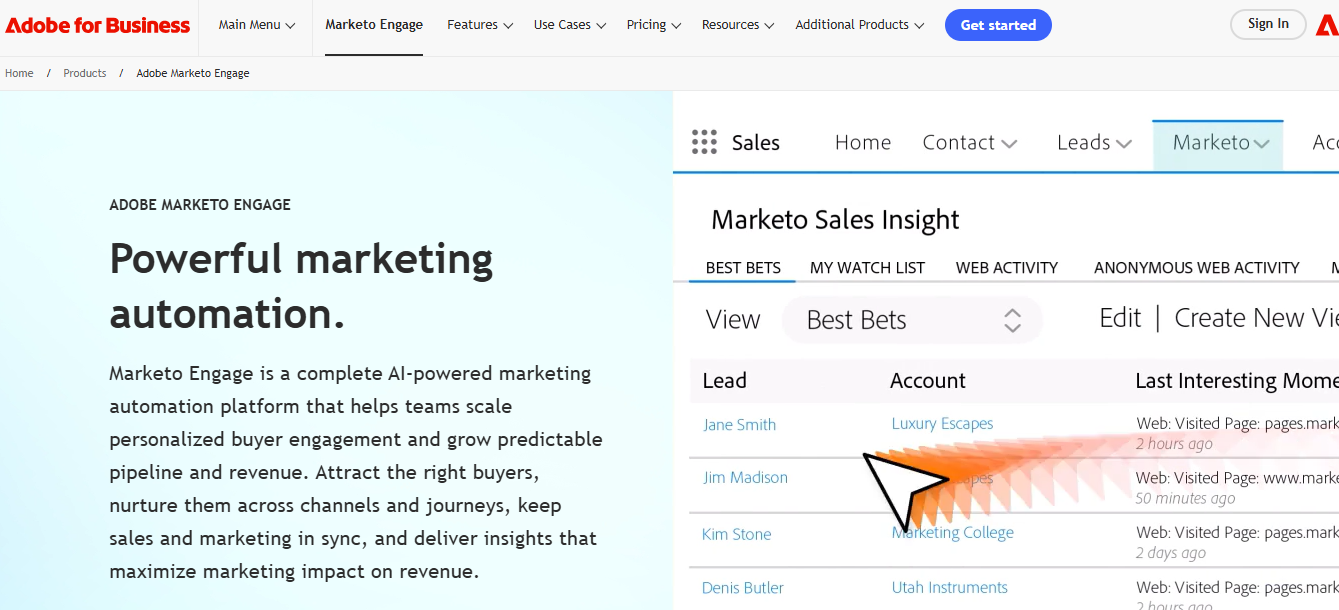
Best For
Marketo is best for large enterprises with long sales cycles, multiple product lines, and multi-team collaboration needs. It is especially effective for organizations practicing account-based marketing and coordinating campaigns across multiple channels, from email and paid media to events and field marketing.
Salesforce Integration
Marketo offers a robust Salesforce integration that supports bi-directional syncing of leads, contacts, campaigns, and custom objects. While not Salesforce-native, it is widely used in enterprise settings and can handle complex data mapping, custom field syncing, and program membership tracking.
Implementation Speed
Implementation typically takes weeks to months, depending on the complexity of the marketing stack and campaign requirements. Larger organizations often engage Marketo-certified consultants for setup, integration, and custom automation buildouts. Once live, the platform is capable of managing thousands of campaigns and audience segments simultaneously.
Key Features
- Marketo provides advanced lead management, with sophisticated scoring, grading, and routing to help sales focus on the most valuable prospects.
- It includes native account-based marketing capabilities, enabling teams to target decision-makers across key accounts with personalized messaging.
- The platform supports multi-channel orchestration, coordinating outreach across email, paid ads, webinars, in-person events, and landing pages.
- It offers robust attribution and ROI tracking, linking marketing touchpoints directly to pipeline influence and closed deals.
- Marketo uses AI-driven predictive content and dynamic segmentation to personalize experiences for large audiences at scale.
- Its analytics suite delivers in-depth reporting on program performance, engagement trends, and budget allocation.
Drawbacks
Marketo’s depth comes with complexity; teams need trained administrators to unlock its full potential. The platform’s licensing and implementation costs can be prohibitive for SMBs, and the interface has a steeper learning curve than most alternatives.
Pricing
Marketo pricing is not publicly listed and is typically customized based on database size, required features, and contract terms. Industry sources suggest that entry-level plans begin in the low five figures annually, with costs rising significantly for large databases or advanced ABM features.
Our Take
Marketo Engage is a powerful Pardot alternative for enterprises that require marketing automation at scale, multi-channel coordination, and sophisticated ABM. While it demands a larger investment of budget and time, its ability to integrate across the tech stack and deliver measurable impact on complex sales cycles makes it one of the most capable platforms on the market.
Choosing the right Pardot alternative comes down to aligning platform capabilities with your team’s workflows, integration needs, and growth goals, whether that means the Salesforce-native speed of MassMailer, the inbound engine of HubSpot, the automation depth of ActiveCampaign, the event-driven precision of Customer.io, or the enterprise scale of Marketo Engage.
Pardot vs Top Alternatives – Quick Comparison Table
If you’re evaluating Pardot alongside other leading marketing automation tools, this quick comparison highlights how each platform stacks up in terms of Salesforce integration, ideal fit, pricing, and what makes it stand out.
While each option offers its own strengths, the best choice depends on how well a platform’s integration style, feature set, and cost structure align with your team’s workflows and long-term marketing goals.
Choosing the Right Pardot Alternative
| Platform | Ideal user profile | Starting cost | Key differentiator | Capterra rating |
|---|---|---|---|---|
| Pardot (Account engagement) | Enterprise B2B teams needing deep lead nurturing | From $1,250/month | Enterprise-grade automation with advanced scoring/grading | 4.1/5 |
| MassMailer | Salesforce-first teams needing high-volume sends | From $219/month | Unlimited sends, built-in deliverability tools | 4.5/5 |
| Hubspot Marketing Hub | Inbound-focused businesses needing all-in-one tool | From ~$890/month (Professional) | Built-in CMS, SEO, and content marketing tools | 4.5/5 |
| Active Campaign | SMBs craving automation depth on a budget | From $15–$145/month (1k contacts) | Behavioral multi-channel automation | 4.6/5 |
| Customer.io | Product-led teams needing event-driven messaging | From $100/month (5k profiles) | Real-time, behavior-triggered multi-channel campaigns | 4.7/5 |
| Marketo Engage (Adobe) | Large enterprises with complex ABM needs | Custom pricing (typically high) | Advanced ABM, cross-channel orchestration | 4.3/5 |
Selecting a Salesforce Pardot alternative isn’t just about matching features, it’s about finding a platform that fits your tech stack, budget, team capacity, and go-to-market strategy. Below are five key decision factors to consider, along with how each option performs in real-world use.
1. Integration Depth
- MassMailer is fully Salesforce-native, installing directly from the AppExchange and storing campaign, open, click, and bounce data as standard Salesforce objects, ensuring real-time updates with no API limits or sync delays.
- HubSpot and ActiveCampaign offer reliable bi-directional Salesforce connectors that keep marketing and sales data aligned, though occasional sync delays may occur.
- Customer.io depends on middleware for Salesforce connections, which can add complexity and slow down data synchronization.
- Marketo integrates deeply with Salesforce but typically requires more initial setup to align with custom Salesforce objects and workflows.
2. Deployment Timeline
- MassMailer can be deployed within hours by leveraging an existing Salesforce configuration, enabling teams to start campaigns almost immediately.
- HubSpot also offers a fast onboarding process, with most organizations going live in a matter of days.
- ActiveCampaign has a moderate deployment timeline, often requiring additional configuration for advanced automation.
- Marketo and Pardot can take several weeks or even months to fully implement due to complex setup requirements, connector configurations, and user training.
3. Scalability and Cost Predictability
- MassMailer uses transparent, volume-based pricing tiers without onboarding fees, making it easy to predict costs as sending volume grows.
- ActiveCampaign and Customer.io provide competitive, SMB-friendly pricing structures that scale well for growing businesses.
- HubSpot and Marketo scale effectively for larger organizations but often involve significant price jumps at higher contact volumes or when adding advanced features.
4. Analytics Access
- MassMailer stores all engagement metrics directly in Salesforce, allowing teams to use familiar reports and dashboards without switching between platforms.
- HubSpot delivers unified reporting across inbound and outbound campaigns, making it easier to analyze marketing performance in one place.
- Marketo excels at cross-channel attribution, offering in-depth insights for enterprise-level campaigns.
- Customer.io provides granular event-level analytics, though integrating these insights into Salesforce requires additional configuration.
5. Deliverability and Compliance
- MassMailer includes built-in email verification, dedicated IP options, and domain-level data ownership to maximize deliverability and ensure compliance with privacy regulations.
- ActiveCampaign and HubSpot offer robust deliverability monitoring but often require third-party tools for full email verification.
- Marketo provides advanced compliance and governance features suitable for regulated industries.
- Customer.io offers customizable sending rules that can be tailored to privacy-conscious workflows and regional data protection requirements.
The right Pardot alternative should integrate seamlessly with your CRM, launch quickly, scale predictably, and keep your engagement data easy to act on. For Salesforce-first organizations, MassMailer achieves all of these while minimizing operational friction, whereas other platforms stand out in areas such as inbound marketing, behavioral automation, or enterprise-level orchestration.
Conclusion
Choosing the best Pardot (Salesforce Marketing Cloud Account Engagement) alternative comes down to aligning the platform with your integration requirements, campaign sophistication, and budget tolerance. While several tools excel in areas like inbound marketing, behavioral automation, or enterprise-scale orchestration, MassMailer stands out for Salesforce-first organizations that need fast deployment, predictable costs, and complete data ownership.
Its native integration eliminates sync delays, its pricing scales transparently, and its deliverability features ensure your messages reach the right audience. For sales-led teams focused on bottom-of-funnel impact, this combination is hard to beat.
If your goal is to launch campaigns faster, reduce administrative overhead, and keep all engagement data exactly where your team works, MassMailer is a clear choice. Explore MassMailer today and see how a Salesforce-native approach can transform your marketing operations.
Frequently Asked Questions
What are the best Pardot alternatives in 2025?
Which Pardot alternative integrates natively with Salesforce?
How does MassMailer compare to Pardot for high-volume email?
Which Pardot alternative is most cost-effective for SMBs?
How do I migrate data and assets from Pardot safely?
Which alternatives offer better deliverability and DMARC support?
Start Your Free Trial Today
Experience MassMailer the easiest way to send personalized emails from Salesforce.
Related Blogs

Salesforce Marketing Cloud Competitors: Top Picks for 2025
MassMailer Resources
MassMailer Glossary









