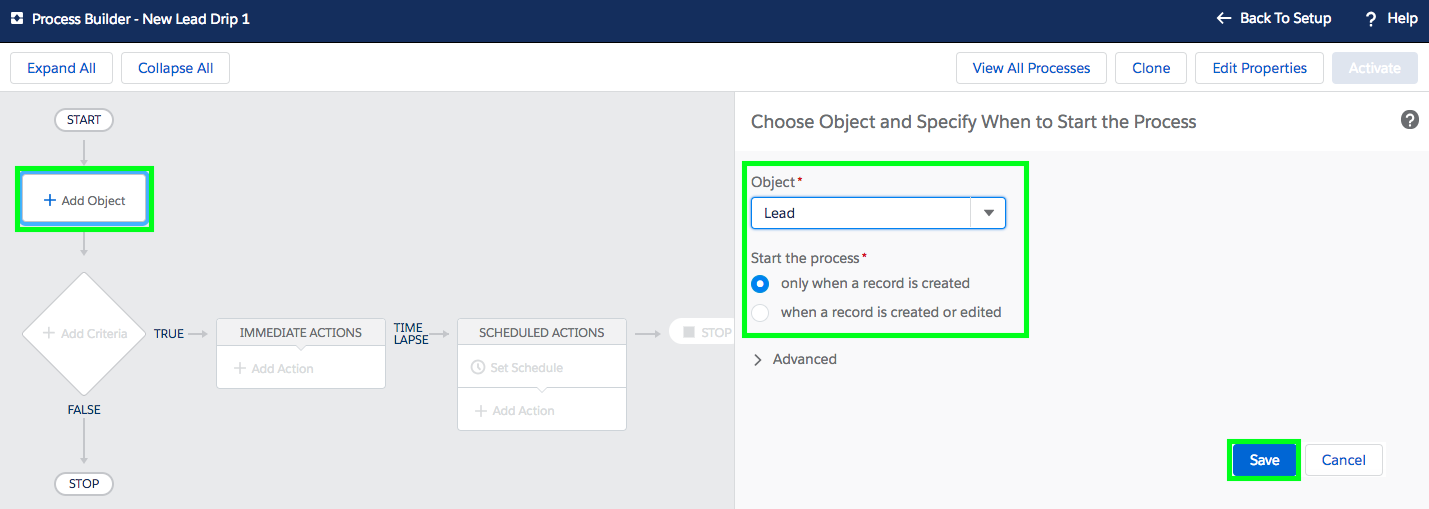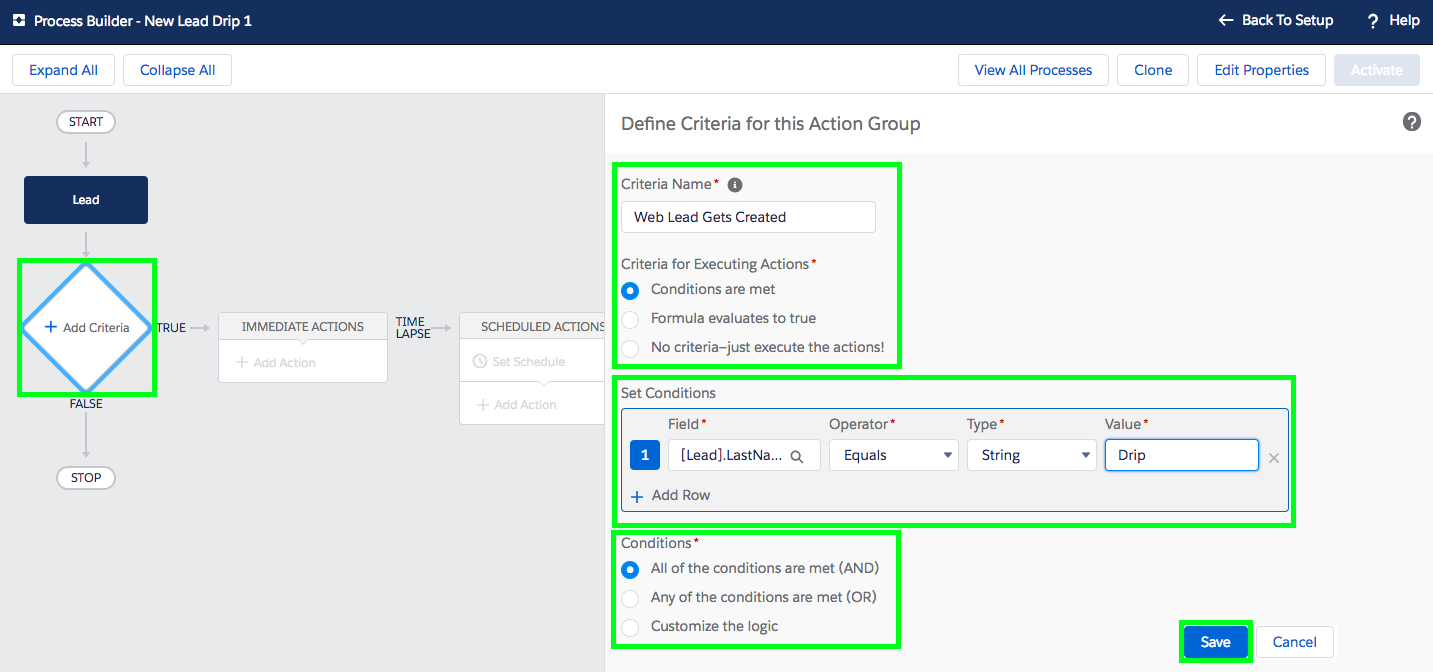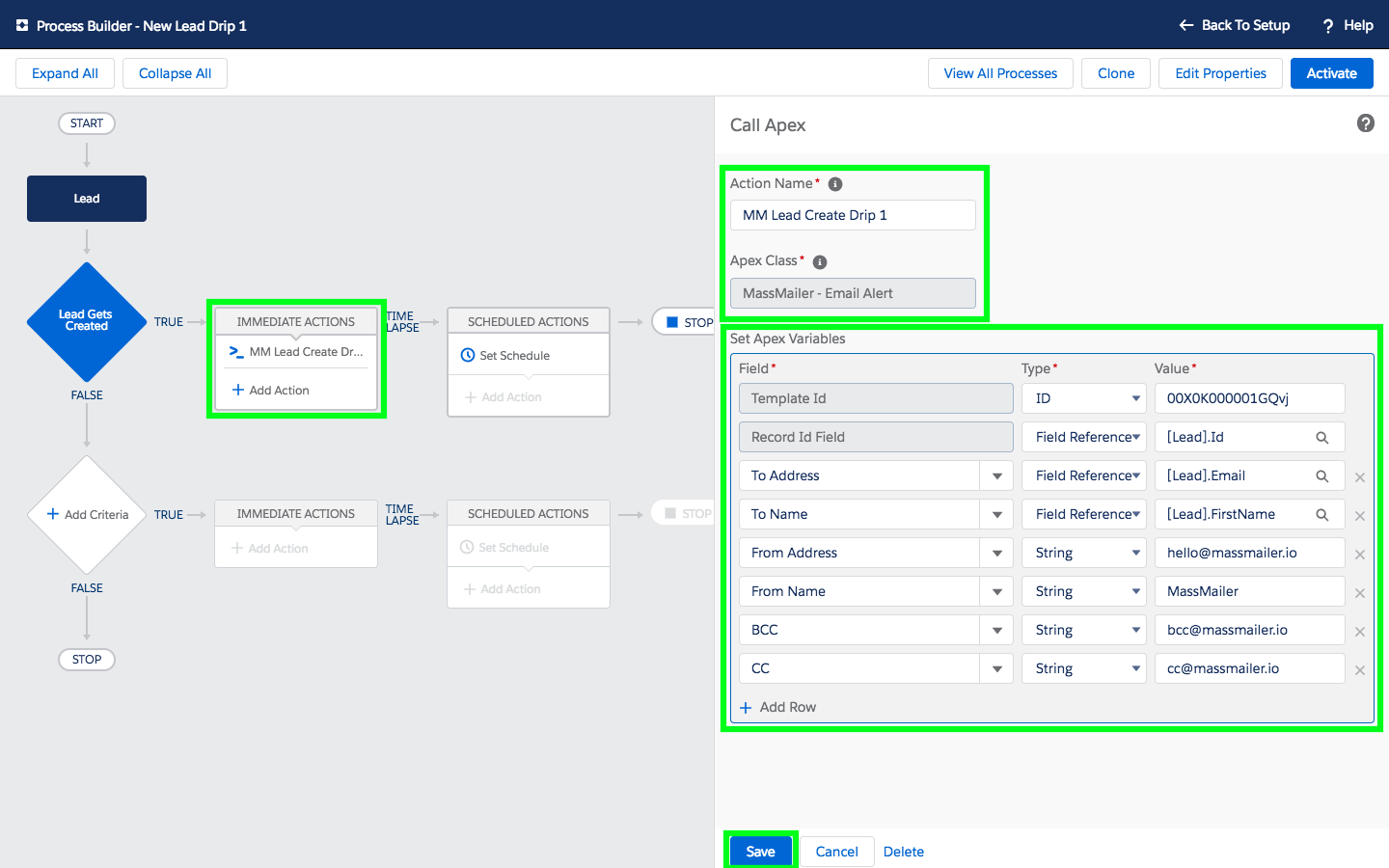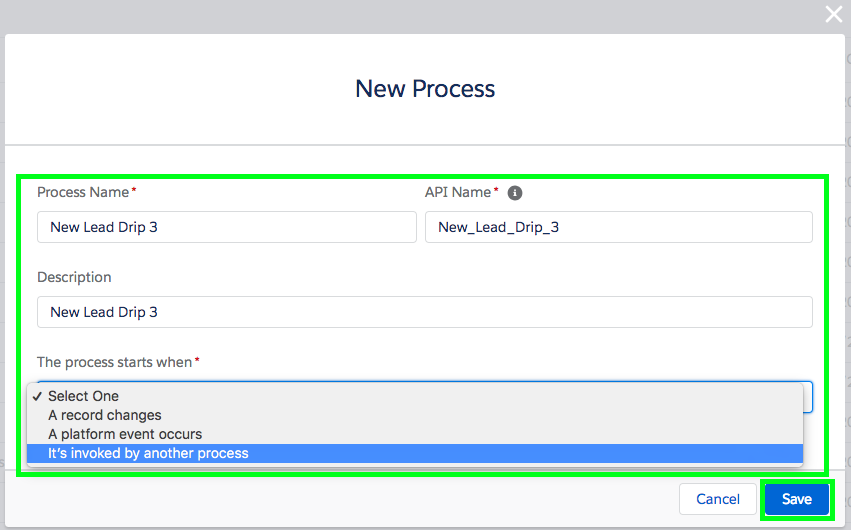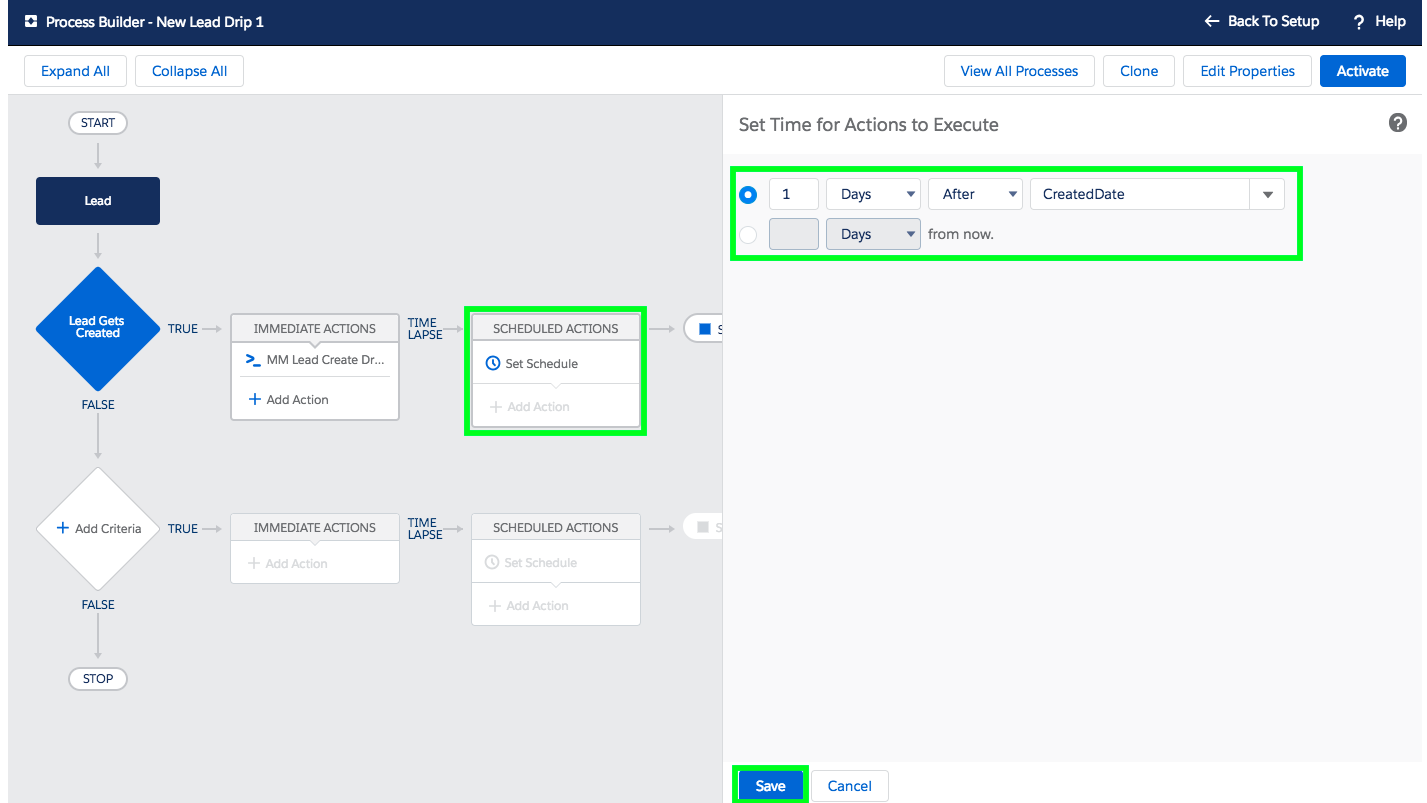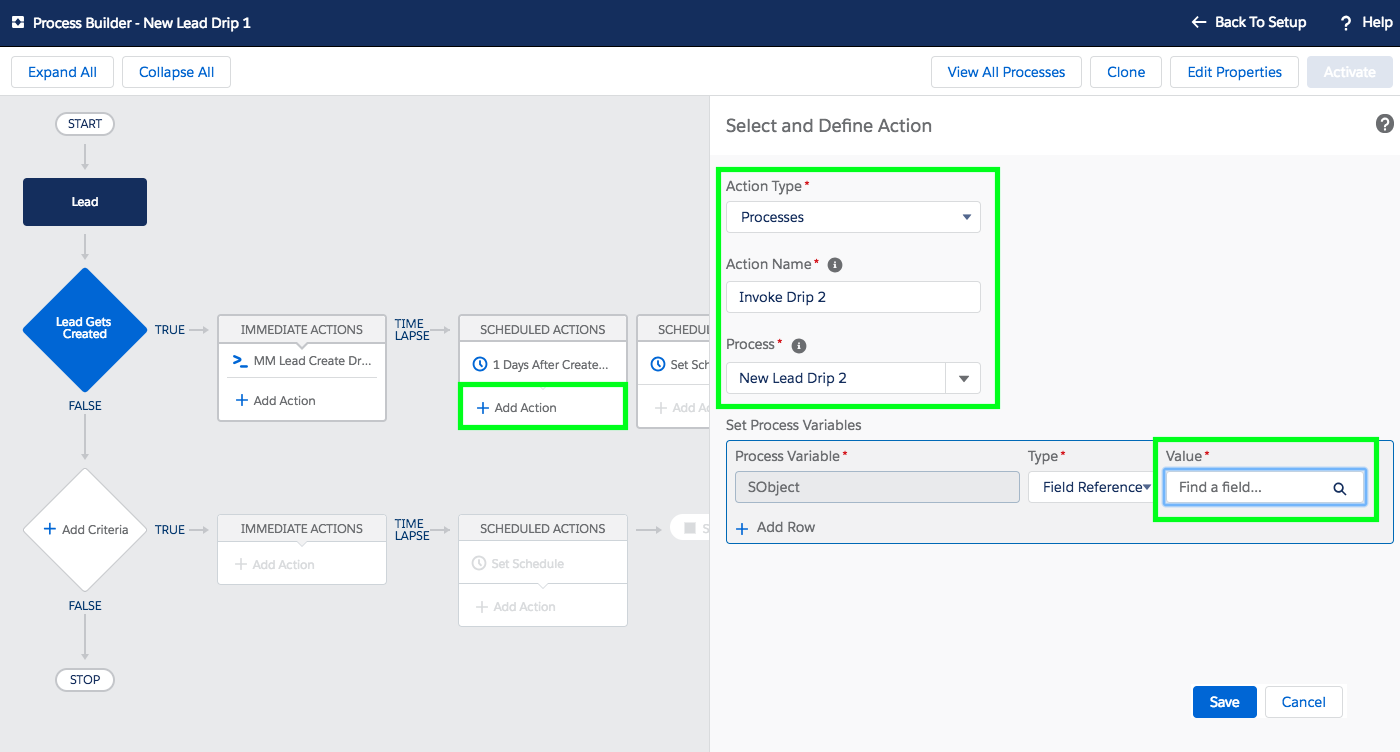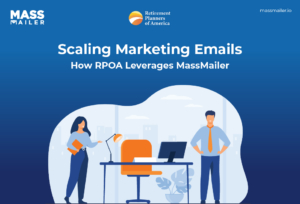Table of Contents
We live in a time when spam emails clutter the inbox. In December 2023, spam accounted for an alarming 46.8% of email traffic worldwide. This highlights the need for personalized email marketing, which is tailored based on customer behavior and sends out the right message at the right time.
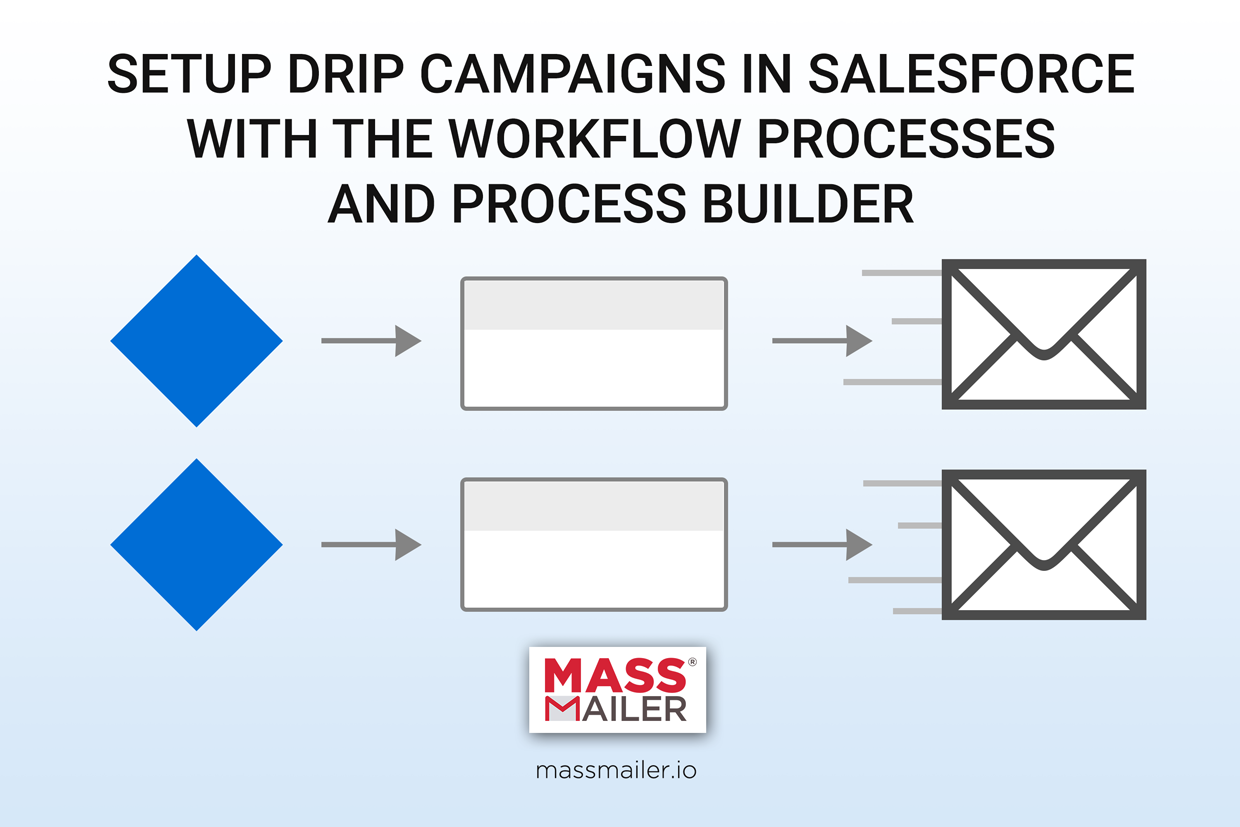
This is where drip marketing in Salesforce can be highly effective. Drip marketing, also known as automated email campaigns or lifecycle emails, involves sending pre-written messages to customers or prospects over time.
Through MassMailer and Salesforce Process Builder, you can create email drip campaign in Salesforce with ease. Drip emails are often used through Salesforce to send pre-written sequences of emails to potential leads over a period of time. MassMailer makes it possible to schedule these emails and send them to leads or contacts. Read on to find out how to create drip emails in Salesforce.
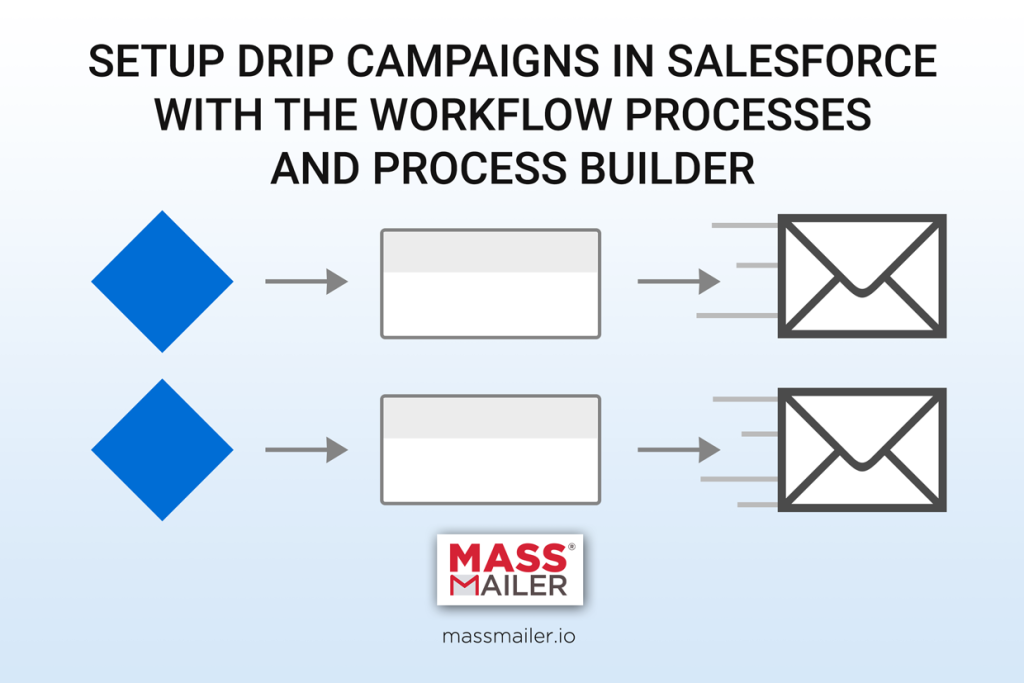
Why Use Salesforce Email Drip Campaigns?
Drip marketing emails, also known as lifecycle emails, are automated emails sent to your customers based on their behavior. They are triggered when they take a certain action, like placing an order or signing up for an event. They offer a gradual, nurturing approach to building relationships over time.
Using drip marketing inSalesforceensures consistent targeting and can be personalized, leading to higher conversions. It connects with your customers at the right moment. You can also measure and adjust your drip marketing campaign to meet the desired outcomes.
Additionally, the fact that Salesforce integrates seamlessly with customer relationship management (CRM) data means that you can leverage rich customer insights to tailor your drip campaigns further. By utilizing this data, you can segment your audience effectively, ensuring that each recipient receives content that aligns with their preferences and needs.
Trigger Email Drip Campaign with Workflow Processes and Process Builder in Salesforce
Workflow Processes and Process Builder enables you to trigger emails based on a number of actions, such as when records are created or updated, or a certain amount of time has passed. While you may know how to send drip emails in Salesforce directly, Process Builder gives you full control over when, how, and where these emails are sent. The Process Builder uses templates within Salesforce to format emails, so the amount of customization you need to do is limited.
Your email drip campaign in Salesforce can be sent to leads, contacts, cases, opportunity contacts, accounts, and users. Triggers can be related to the record updating process for each. Another advantage to this is that the emails sent through Process Builder can then be tracked.
How to Setup Email Drip Campaign in Salesforce
Drip emails are a set of emails that are sent according to schedule. The number of emails that will be sent depends on your organization's current marketing strategy. Here's how to setup email drip campaign in Salesforce with MassMailer.
Step 1
Begin by going to the Workflow Process Builder in Salesforce and creating a new Workflow Process. Your Workflow Process will trigger when a record changes, when a platform event occurs, or when it's invoked by a different process.
Step 2
Select the Process you have just created and click on "Add Object" in order to determine when the process begins. The object can be something such as a lead or a contact. The process can be started either when a record is created or when a record is created or edited.
Step 3
Define additional criteria regarding when the process will be started. This criteria can include logic, such as comparing two different types of record. All conditions can be met or only a single condition may need to be met.
Step 4
Define the action that your campaign will take, such as sending a specific template with the selected record's data. You can also define the From Name, From Address, To Name, To Address.
Step 5
For a drip campaign, you would be repeating the above process multiple times for each drip triggered email. Many drip campaigns are a sequence of emails that are sent one after the other, so multiple processes would be created for each stage. However, each stage would be sent to the same contact list. Please note that the drips that are invoked from the first drip should be defined as Invocable Process.
There is no limit on how many Drips you can define. It depends upon your internal business requirements and needs.
Get Started With Drip Marketing in Salesforce!
For more robust drip campaigns, it is possible for different types of email to be sent at each stage, defined by additional criteria. This lets you fine-tune your campaign depending on how the individual has interacted with the company thus far.
Now that you know how to create an email drip campaign in Salesforce with MassMailer, you can start reaching out to your existing leads and contacts in an engaging, active way. Drip campaigns are an ideal solution for capturing leads over time. Through automation, it's possible for an organization to continuously capture leads without the need for additional resources.
Try out MassMailer for Salesforce, andcontact MassMailer support team for any installation support.
Start Your Free Trial Today
Experience MassMailer the easiest way to send personalized emails from Salesforce.
Related Blogs

Salesforce Platform Overview: How It Works and When It Fits

Salesforce Sales Email Best Practices That Drive Results

Salesforce Lightning App Builder: Build Custom Pages Without Code
MassMailer Resources
MassMailer Glossary