Table of Contents
When it comes to running successful email campaigns, email deliverability tools play a critical role in ensuring that your emails reach their intended recipients instead of being flagged as spam or landing in junk folders.
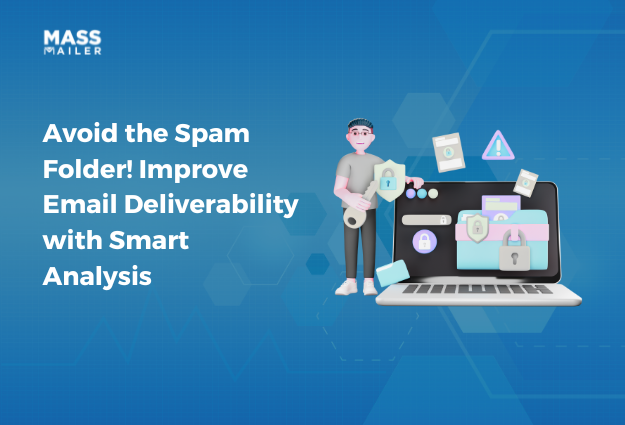
Apart from helping you improve your email performance by automating authentication, monitoring sender reputation, analyzing email content, and tracking performance, these tools also help businesses increase their ROI, and build trust and credibility.
In this post, we will discuss more about email deliverability tools and learn how to improve email deliverability with MassMailer's smart analysis.
What is an Email Deliverability Tool?
An email deliverability tool is a software application that helps businesses ensure that their emails reach the intended recipients' inboxes rather than the spam folder.
These tools offer a range of interesting features to test and improve email deliverability by monitoring sender reputation, checking authentication protocols, analyzing email content, and so on.
By using these tools, businesses can not only optimize their email sending practices but can also improve their sender reputation, and increase the likelihood of their emails reaching the intended audience.
Alt Text: A person works at a computer displaying an email inbox with multiple new message notifications. Digital envelope icons and a large alert symbol emphasize incoming emails.
Benefits of Email Deliverability Tools
There are several benefits of using email deliverability tools for businesses including stronger sender reputation, improved inbox placement, and enhanced email engagement. These tools also help ensure that your messages reach the recipients, thus boosting reach, conversion rates, and overall marketing success.
Some of these benefits are discussed in detail here-
Reduce Spam
Email deliverabilitytools help you identify as well as address different factors that can lead to emails being flagged as spam or ending up in the spam folder, thus ensuring your messages reach the inbox.
Boosts Engagement
When youremailsreach the recipient's inbox, they have a higher chance of being opened and engaged, leading to better engagement and open rates.
Spend Less Time Troubleshooting Email Deliverability
Automated features and insights of email deliverability tools let you save a great deal of valuable time and effort otherwise wasted in troubleshooting and managing your email campaigns overall.
Data-Driven Decisions
Deliverability tools offer valuable data and insights on your email performance, thus allowing you to identify areas for improvement and optimize your email campaign.
360-degree View of Your Sender's Reputation
With email deliverability tools, you get a 360-degree view of your sender reputation and a strong sender reputation indicates that you're a reliable email sender, which builds trust with recipients and improves your chances of getting into the inbox.
Inbox Placement Insights
Email deliverability tools allow you to get detailed data on how an email is likely to be placed by various ISPS, such as in the inbox, promotions tab, or spam folder.
Sender Reputation Monitoring
These tools also track the sender's reputation with email service providers (ESPs) and Internet Service Providers (ISPs), thus helping to identify potential issues that could lead to lower email deliverability.
How Can MassMailer Email Monitor Help in Email Deliverability?
MassMailer's Email Monitor is essentially a diagnostic tool that analyzes your email content, infrastructure, and visual layout in detail for identifying potential delivery issues before sending out mass email campaigns.
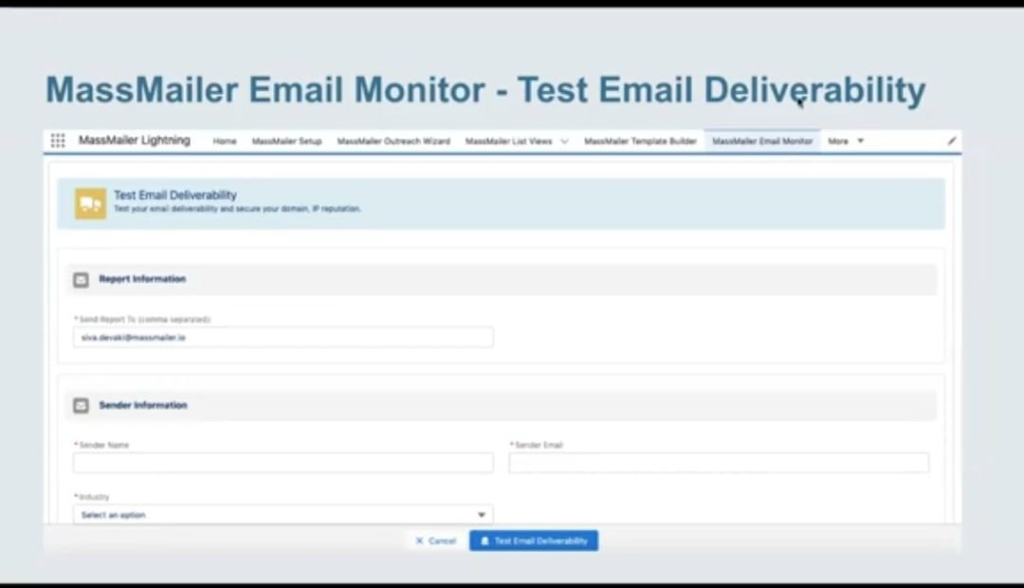
The tool is meant to provide an email deliverability report for any specific email campaign for your domain.
Apart from helping users improve email deliverability, it also ensures that emails reach their intended audience by identifying and rectifying any red flags that might impact readability or deliverability.
How to Get the Email Deliverability Report in MassMailer?
To get the email deliverability report in MassMailer, you need to follow the steps below-
- Go to the MassMailer Email Template Builder Tab
- Once there, move to the MassMailer Outward Wizard final setup
- Here, you need to go to the MassMailer Email Monitor Tab to get the email deliverability report.
What Does an Email Deliverability Report Consist Of?
A MassMailer email deliverability report typically consists of data on email statuses, including opens, clicks, bounces, unsubscribes, and spam reports. It allows you to track your email campaign performance and offers insights into the overall delivery and engagement metrics for your mass emails.
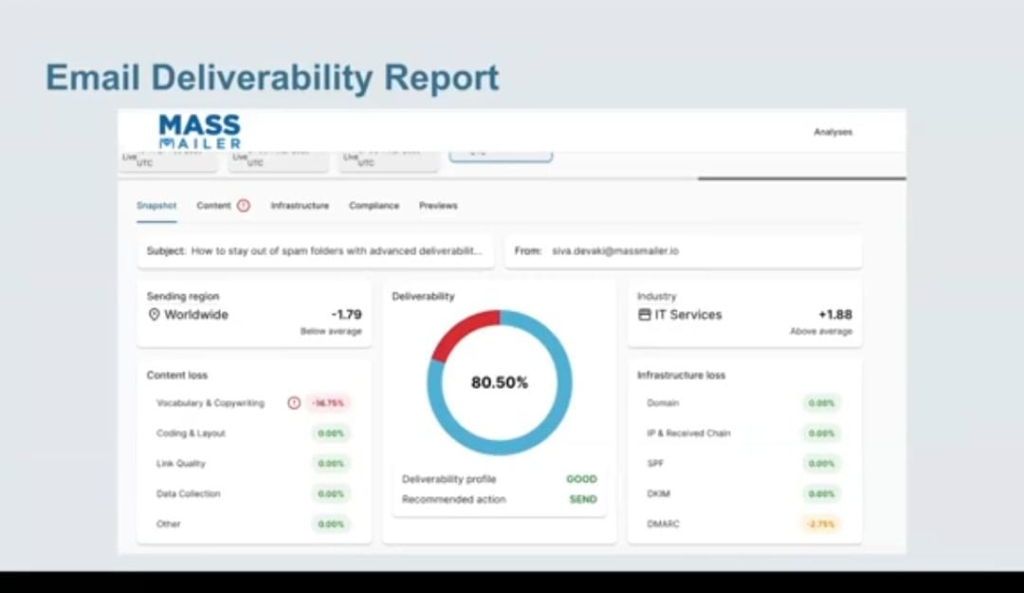
Here is a more detailed breakdown of what a MassMailer's Email deliverability report consists of
Overall Deliverability Score
This is a metric that shows the number of emails successfully delivered to recipients' inboxes.
Content Analysis and Report
It shows if the content is spammy or the total number of times an email was reported as spam by recipients.
Infrastructure Analysis and Report
This includes various metrics like opens, clicks, unsubscribes, hard bounces, spam reports, and blocks, offering a comprehensive view of email engagement and potential issues. It also gives you an idea about whether your IP and domain are clean or not.
Email Template Layout Feedback Report
In this report, you will get to know if the email renders properly on all the email clients. The report also shows the total number of emails that were returned due to invalid or temporary address issues.
In Conclusion
To improve email deliverability with MassMailer’s email analysis, it is important to focus on a range of parameters, including sender reputation, email list hygiene, and content optimization
In addition to this, implementing email authentication, warming up your domain, and regularly monitoring your sender reputation are some of the ways to improve your email deliverability.
To know more about MassMailer's email deliverability tool and smart analysis,click here.
MassMailer is a leading native AppExchange app that helps overcome several Salesforce Email limitations. MassMailer provides robust email deliverability tools to ensure your messages reach recipients' inboxes instead of spam folders.
These tools help you improve your sender reputation, monitor your email reputation, and address compliance issues as well. MassMailer also offers features to help you manage email authentication, list hygiene, and other factors that impact deliverability.
To know more aboutMassMailer's email deliverability tool, contact us for MassMailer's free trial today.
Start Your Free Trial Today
Experience MassMailer the easiest way to send personalized emails from Salesforce.
MassMailer Resources
MassMailer Glossary









