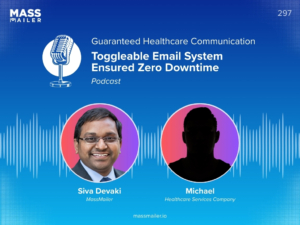Table of Contents
Email authentication is part of email security and it's useful to know for anyone starting Salesforce campaigns. In an email marketing campaign, email authentication can refer to two things: the process of authenticating a sender's identity and the process of making sure your email list is authenticated and correct. Both of these are important in different ways.

SenderPolicy Framework Email Authentication
If you're sending a lot of emails that seem to come from different email addresses, then you could get blacklisted. The Sender Policy Framework is designed to make sure that emails come from who they say they come from, thereby authenticating the identity of the source. Whether you're following Salesforce daily email limits or trying to make sure your emails are spam-free, having a "spoofed" email address could be detrimental to your campaign. Make sure your emails always come from an authenticated source.
If you're using email software, it may be possible for you to set a sender that is different from yourself. This is usually bad for two reasons. One, it can trigger authenticity screens. Two, it can complicate customer service if the customers need to contact you directly. Even "no-reply@domain.com" emails are falling out of favor, as it makes it more difficult for users to connect and to engage.
User Authentication for Email Lists
Frequently, email authentication refers to the process of authenticating a user's emails before you begin your email marketing. Without authentication, users can either use fake emails or they could potentially make a mistake on their email address. They may even sign someone else's email account up for newsletters, in the hopes of "spamming" them. Any of these will result in bounced emails.
Having a lot of bounced emails is an easy way to get your campaigns either ignored or blacklisted. Remember: it isn't about how many emails you send but rather how many emails are read. The best email campaigns may not have a lot of emails on their list, but will have a very high open rate. Thus, the more active, engaged individuals you have on your list, the better. It's better to have a list of 100 recipients with 75% engagement than it is to have a list of 1,000 recipients with 5% engagement.
The Other Benefits of Email Authentication
- Collecting additional information. When users have already opted in, they can also give you information on what types of information they most want from your email list. With advanced email marketing tools such as Massmailerand Salesforce, you can then target them for the emails that are most relevant to them.
- Avoiding server-side blacklisting. Server-side blacklisting often triggers if you're bouncing a lot of emails, as your host will no longer have a good reputation. If you make sure your emails are all authenticated, you can avoid the potential for server-side issues.
- Creating a high quality email list. If you're going to be using your email lists for other marketing endeavors, authenticating emails ensures that your list is packed with authentic, active email accounts. Once you've created this list, you can use it for future projects.
Email authentication is incredibly important and it's something that should be incorporated into any campaign. But if you're purchasing email lists, authentication may not be possible. Because of this, you may also want to make opt-in easier and also track your emails closely. If your emails are getting rejected or if they are being entirely ignored, you can consider culling the users on your list and only sending emails to active ones. Active users are far more valuable.
For the purposes of sender authentication, sender authentication is important to protect against spoofed emails and malicious emails and is also important to keep a high reputation. Your reputation determines how frequently your emails will actually get to their destination.
Start Your Free Trial Today
Experience MassMailer the easiest way to send personalized emails from Salesforce.
Related Blogs
MassMailer Resources
MassMailer Glossary