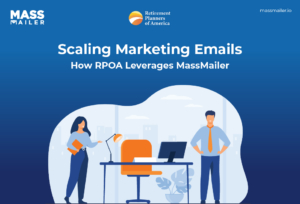Table of Contents
Introduction
The best conversations don’t happen all at once. They build over time. A small introduction, a follow-up that adds something new, and eventually the kind of exchange that leaves both sides feeling understood. Good email works the same way.

Instead of trying to win attention with one loud message, the smartest teams create a steady rhythm of communication. Each email has a role to play: a welcome, a reminder, a resource, or an offer. Put together, these touchpoints feel less like marketing and more like a relationship that grows step by step.
That is where Salesforce drip campaigns solve this. By linking emails directly to the data you already manage in Salesforce, you can create sequences that land at the right time, say the right thing, and keep your leads moving forward naturally. With the help of MassMailer, it is not just possible but simple to build campaigns that people notice, appreciate, and respond to.
In this guide, we will walk through how to set up a drip campaign in Salesforce, the core components that make it work, and the ways MassMailer makes the entire process more effective.
Why Use a Drip Campaign in Salesforce?
A Salesforce drip campaign is an automated sequence of emails designed to nurture leads, engage prospects, and drive conversions over time. Each campaign delivers targeted messages based on triggers such as form submissions, lead status changes, or user behavior.
Salesforce supports drip campaigns through Flows, Campaigns, and integrations like MassMailer, enabling multi-step communication with personalization and tracking. Drip campaigns save time, improve engagement, and ensure timely outreach while maintaining compliance with email standards.
Marketers use them to guide prospects through the funnel, measure KPIs, and optimize campaigns for revenue growth.
Here’s why they’re worth your time:
- Automation saves time: Instead of worrying about who to email and when, Salesforce can automatically send messages at the right moment, keeping your pipeline moving.
According to the Fall 2024 CMO Survey by Duke University and Deloitte, 55.1% of marketing activities now use martech tools, and martech accounts for 19% of the total marketing budget, projected to rise above 30% within five years. This growing investment highlights how central automation has become to modern lead nurturing.
- Personalization makes it relevant: Because all your lead data lives in Salesforce, each email can be tailored to fit who they are and what they care about.
- Cost-effective growth: Automation means your team can focus on meaningful conversations instead of repetitive tasks.
- Seamless integration: Drip campaigns tie directly into the tools you’re already using in Salesforce, making it part of your bigger sales and marketing strategy.
In fact, email remains strategically important: according to Gartner, 44% of CMOs say email marketing is ‘essential’ to their strategy, underscoring why drip campaigns continue to receive investment.
When done right, a Salesforce drip campaign doesn’t feel like a campaign at all. To the person receiving it, it feels like a thoughtful, timely conversation that builds trust and keeps them moving toward a decision.
Methods to Build Drip Campaigns in Salesforce
Salesforce offers several ways to set up drip campaigns, and over time the tools have evolved. Some of the older methods are still available but come with limitations. Others, like Salesforce Flows combined with MassMailer, open the door to far more advanced and flexible automation.
Quick Overview:
| Method | Purpose | Key Features | Ideal For |
|---|---|---|---|
| Workflow & Process Builder | Automate basic, trigger-based emails. | Easy setup, quick to launch, limited for complex sequences. | Basic or legacy drip automation. |
| Campaign Object & Processes | Manage and track nurture campaigns in Salesforce. | Built-in tracking, clear visibility, less flexible for advanced flows. | Teams focused on campaign insights. |
| Flows + MassMailer | Create advanced, automated email sequences inside Salesforce. | Conditional logic, behavioral triggers, large-scale batch sending, complete CRM integration. | Modern, data-driven, and personalized drip campaigns. |
Let’s walk through the main options in detail.
Using Salesforce Workflow and Process Builder
In the past, many Salesforce users relied on Workflow Rules and Process Builder to automate email sequences. These tools make it easy to set simple trigger conditions, such as when a lead’s status changes, and then automatically send an email.
How it works:
- You can trigger an email when a lead meets certain criteria, such as becoming “New” or “Qualified.”
- A simple sequence might include a welcome email followed by a scheduled follow-up a few days later.
- Basic time delays and actions can be configured without any coding.
Limitations:
- These tools are not designed for complex drip campaigns that need branching logic or advanced timing.
- Workflow Rules and Process Builder are being phased out as Salesforce moves toward Flows.
- While existing automations may still function, Salesforce no longer recommends them for future use.
In short, this method works for very simple automation but lacks the sophistication needed for modern, personalized campaigns.
Using Salesforce Campaign Object and Processes
The Campaign Object has long helped organizations manage marketing outreach in Salesforce. It allows you to group leads and contacts, track engagement through campaign member statuses like “Sent” or “Opened,” and trigger follow-up actions.
What you can do:
- Group leads or contacts into specific campaigns for nurturing.
- Use member statuses to track progress and trigger the next action (for example, sending another email when a contact opens the previous one).
- Monitor performance easily since Salesforce Campaigns are designed to show engagement metrics and outcomes.
Limitations to note:
- This approach still depends on Process Builder for automation, which restricts flexibility and scalability.
- As Salesforce shifts its focus to Flows, this method is becoming less practical for teams that want forward-looking, adaptive automation.
Overall, this approach provides good visibility but lacks the advanced branching and control that newer tools offer.
Using Flows with MassMailer’s Drip Sequencing Feature
The most effective and future-ready way to create a drip campaign in Salesforce is through Salesforce Flows combined with MassMailer’s Drip Sequencing Feature. Flows allow you to design detailed automation paths that respond to user behavior, apply conditional logic, and schedule actions precisely.
How this combination works:
- Design multi-step campaigns that adapt based on engagement (for example, send different follow-ups depending on whether a lead clicks a link).
- Use conditional logic and scheduling inside Flows to personalize timing and content.
- Manage all campaign activities directly within Salesforce, ensuring full data visibility.
Why it stands out:
- MassMailer enhances the Flow experience by simplifying the creation and management of email sequences.
- According to its AppExchange listing, MassMailer supports fully automated drip campaigns that trigger from lead actions or campaign membership.
- It can handle large-scale lists of around 10,000 campaign members, sending in controlled batches (about 500 per day) to maintain consistent delivery and compliance.
Result:
Together, Flows and MassMailer make campaigns feel personal, timely, and scalable. This approach aligns with Salesforce’s roadmap and provides the flexibility to build drip campaigns that truly nurture leads and drive conversions.
Talk to an expert and see how MassMailer can streamline your Salesforce drip campaign and marketing.
Step-by-Step Guide: Create a Salesforce Drip Campaign with MassMailer
Creating a drip campaign directly in Salesforce is powerful, but when combined with MassMailer, the process becomes far more intuitive and flexible. Below, we’ll walk through every stage of building a campaign, from setting up your environment to activating and optimizing your sequence.
Pre-setup and Prerequisites
Before creating your first drip sequence, it’s important to ensure Salesforce and MassMailer are properly configured. A little preparation here saves time and avoids issues later.
- Confirm that MassMailer is installed and integrated within your Salesforce org.
- Create or review email templates you want to use. MassMailer allows you to design templates with personalization tokens, merge fields, and dynamic content.
- Make sure your Lead, Contact, and Campaign objects are set up for participation in the campaign.
- If needed, add custom fields to track engagement metrics like “Email Sent,” “Opened,” or “Clicked.”
By laying this groundwork, you’ll have all the building blocks in place before designing your sequence.
Designing the Drip Flow and Sequence
Once the foundation is set, the next step is planning your drip campaign. This stage is about mapping the journey you want leads to take.
- Decide how many emails will be part of the sequence.
- Define the intervals between emails. For example, a welcome email on day one, a case study on day three, and a follow-up offer on day seven.
- Plan the content of each email to match where the lead is in their journey. Early messages may focus on awareness and education, while later ones can include offers or product deep dives.
- Keep cadence balanced so prospects hear from you often enough to stay engaged but not so much that they feel overwhelmed.
The best campaigns tell a story, gradually moving recipients closer to a decision.
Implementing in Salesforce (Process, Flow, Automation)
Now it’s time to build. Salesforce offers automation tools, and the most effective today is Flows.
- Start by creating a Flow that identifies your campaign members.
- Define triggers that determine when someone enters the drip. Triggers might include joining a campaign, submitting a form, or meeting lead criteria.
MassMailer allows these triggers to come from several Salesforce objects, including Leads, Contacts, Accounts, and Opportunities. Its Apex actions can be invoked through Flow or Process Builder, giving users flexibility in how automation begins and progresses through each step.
- Add MassMailer actions within the Flow to send your emails. Each action can be scheduled at precise intervals.
- Configure rules and conditions to adapt based on engagement. For example, leads who open the first email can be routed to a different path than those who don’t.
Flows and MassMailer together give you a visual, flexible way to create campaigns that feel personal.
Activating and Testing the Drip Campaign
Before launching, testing is essential. Even a small mistake can impact deliverability or customer experience.
- Test the campaign with a sample group to ensure timing, triggers, and emails work correctly.
- Check personalization fields to make sure names and other details pull in accurately.
- Review how the emails render across devices and inboxes.
- Use Salesforce email logs and MassMailer reports to troubleshoot any errors.
This step gives you the confidence that your campaign is working exactly as intended.
Monitoring and Adjusting Live Campaigns
Launching is just the beginning. To maximize impact, you’ll want to monitor performance and make improvements along the way.
- Track open rates, click-through rates, and conversions to measure engagement.
- Use Salesforce reports and MassMailer dashboards for real-time visibility.
MassMailer tracks every key email event, including opens, clicks, bounces, and unsubscribes, in its custom Email Status object that links directly to each lead or contact record. This allows both marketing and sales teams to view engagement history at the record level without leaving Salesforce.
- Adjust timing, subject lines, or segmentation rules based on what the data shows.
Optimization is not about changing everything at once. Small, consistent tweaks based on clear metrics will steadily increase the success of your campaign.
Core Components of a Salesforce Drip Campaign
Every successful drip campaign has a few core elements working together. In Salesforce, these components are what ensure your campaigns are both structured and impactful. Let’s look at each of them closely.
Trigger and Entry Criteria
A drip campaign always starts with a trigger. This is the action or condition that determines when a lead or contact enters the sequence.
- Common triggers include a form submission, downloading a resource, registering for an event, or changing a lead status.
- Entry criteria ensure you’re targeting the right audience. For instance, you might include only qualified leads (MQLs) from a certain region or exclude existing customers.
The right trigger and criteria keep your drip campaigns relevant and timely.
Email Sequence and Cadence
Next comes the sequence itself: the series of emails and the timing between them.
- Early emails often focus on education and value, such as sharing a guide or helpful resource.
- Mid-sequence emails can highlight customer stories or product benefits.
- Later messages may include offers, free trials, or direct calls to speak with sales.
Cadence matters. Sending too many emails can overwhelm, while sending too few risks losing momentum. Finding a balanced rhythm keeps prospects engaged.
Segmentation and Personalization
Drip campaigns are most effective when they feel personal. Segmentation and personalization ensure your audience receives messages tailored to their needs.
- Segment leads based on factors like job role, industry, engagement history, or geography.
- Personalize emails using Salesforce data fields such as first name, company name, or recent activity.
- Go beyond basic personalization by adapting content based on actions. If someone clicks a product link, follow up with details specific to that product.
The closer the message aligns with the recipient’s interests, the higher the chances of engagement.
Metrics and Success KPIs
No campaign is complete without measurement. Defining metrics and KPIs allows you to see what’s working and where to improve.
- Key metrics include open rates, click-through rates, and conversions.
- Success KPIs may also track lead progression, pipeline influence, or overall ROI.
- Using Salesforce reports alongside MassMailer dashboards helps visualize performance and guide adjustments.
Since early 2024, Gmail and Yahoo bulk-sender rules require SPF, DKIM, DMARC authentication, and one-click unsubscribe. These compliance factors directly influence whether your Salesforce drip emails even reach the inbox, making deliverability a foundational KPI.
When you measure the right things, you can make smart, data-driven changes that steadily improve your results.
How MassMailer Enhances Salesforce Drip Campaigns
While Salesforce provides the structure to run drip campaigns, many of us find that its native tools can feel limited once we want to scale or add sophistication.
This is where MassMailer comes in. It acts as a natural extension of Salesforce, giving us advanced features without requiring complicated workarounds. From setup to analytics, it’s built to simplify the process and make campaigns more effective.
1. Seamless Integration with Salesforce
MassMailer is designed to work inside Salesforce, not as a separate platform we need to juggle. That means we can manage campaigns directly from the CRM we already use every day.
- All lead and contact data stays within Salesforce, so there’s no need for exporting or syncing with external tools.
- We can access MassMailer’s functions directly in the Salesforce interface, keeping everything in one place.
- This integration reduces manual effort and ensures consistency across marketing and sales activities.
The result is a smoother workflow where email campaigns become a natural extension of our CRM.
2. Advanced Drip Sequencing Capabilities
Salesforce automation tools like Flows give us flexibility, but MassMailer takes drip sequencing to another level.
- We can create multi-step campaigns with branching paths that respond to recipient behavior.
- Timing becomes more precise, allowing us to send messages based on real actions like email opens or clicks.
- Instead of rigid, one-size-fits-all campaigns, MassMailer helps us build journeys that adapt to each lead.
This kind of advanced sequencing makes emails feel more like conversations and less like generic broadcasts.
3. Comprehensive Analytics & Reporting
Running a campaign is only half the job. The other half is knowing how it performs. MassMailer provides detailed reporting tools that connect directly with Salesforce data.
- We can track standard metrics like opens, clicks, and bounces, but also tie results back to leads, opportunities, and revenue.
- Dashboards inside Salesforce make it easy to visualize performance and share insights with the team.
MassMailer also supports native Salesforce Reports, enabling users to build custom dashboards and aggregate metrics from the Email Status records. The system does not currently roll up metrics across all sub-campaigns, so teams are encouraged to create summary reports for a complete performance view.
- Because the reporting is tied to CRM records, we can see not just email engagement but how it impacts the sales pipeline.
This kind of connected reporting helps us make smarter decisions about future campaigns.
4. User-Friendly Interface
Not every team member is a Salesforce expert, and MassMailer makes sure that doesn’t become a barrier.
- The interface is built to be intuitive, so even those without deep Salesforce knowledge can create and manage campaigns.
- Pre-built templates, drag-and-drop design options, and guided setup steps help reduce the learning curve.
MassMailer includes three preconfigured drip sequences that users can customize or expand through professional services. During setup, teams can define how many emails to send per day, such as 500 drips per day, and adjust cadence, timing, and conditions to match their goals.
- By lowering the technical barrier, MassMailer enables marketing teams to move quickly without waiting on admin or developer support.
Ease of use ensures that drip campaigns are not just powerful but also accessible to everyone involved.
Conclusion
A well-built Salesforce drip campaign does more than send a series of emails. It creates a guided experience for your leads, keeping them engaged with timely, personalized communication until they are ready to take the next step. With the right triggers, smart sequencing, and meaningful personalization, drip campaigns help build trust and drive measurable results.
Salesforce provides the framework to make this possible, and MassMailer takes it further by making drip campaigns seamless, flexible, and easy to manage. From advanced sequencing and detailed analytics to a user-friendly interface that lives inside Salesforce, MassMailer ensures you have everything needed to run campaigns that actually convert.
If you are ready to create drip campaigns that work as hard as you do, it is time to bring MassMailer into your Salesforce workflow. Book a demo today or start a free trial and see how simple it can be to build campaigns that consistently nurture, engage, and deliver results.
Frequently Asked Questions
What is a Salesforce drip campaign?
How do I create a drip campaign in Salesforce?
Which tool should I use to build a Salesforce drip campaign?
How do I set triggers for behavior-based drips in Salesforce?
How do I measure the success of a Salesforce drip campaign?
How do I ensure Gmail/Yahoo compliance for Salesforce drip campaigns?
Start Your Free Trial Today
Experience MassMailer the easiest way to send personalized emails from Salesforce.
Related Blogs

Salesforce Platform Overview: How It Works and When It Fits

Salesforce Sales Email Best Practices That Drive Results

Salesforce Lightning App Builder: Build Custom Pages Without Code
MassMailer Resources
MassMailer Glossary