Table of Contents
MassMailer is a native Salesforce CRM app that allows you to send unlimited emails from within Salesforce. The tool is built on the Salesforce platform and has all the mass email features you need for your business.
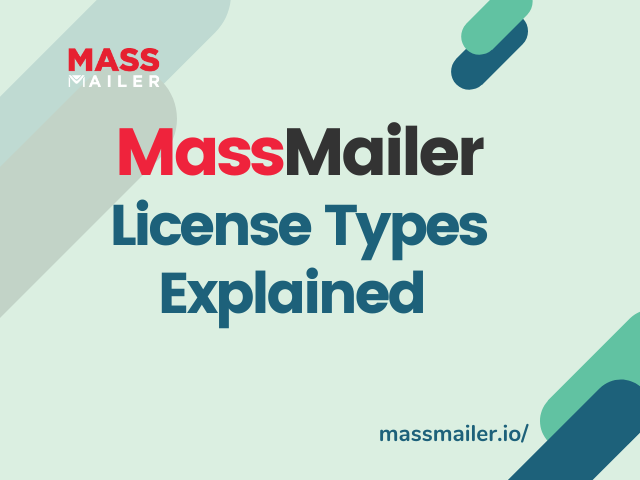
One of the highlights of MassMailer is that it comes with various license types, such as editor-only access, read-only access, community access, and full access, to suit the specific needs of users.
In this post, we will discuss user licenses, specifically the different license types inMassMailer.
What is a User License?
A software user license is essentially a legally binding agreement between a vendor (here, MassMailer) and a business that wishes to use its software/products.
A license type establishes specific rules, clear and transparent requirements, and detailed guidelines for both parties involved in the agreement.
This is specifically in terms of how the licensee may use the product, which parameters will be used to determine the usage costs, and the extent to which the user or licensee may use, modify, or distribute the said product or software.
License Types in MassMailer
Different types of license types in any software product require users to meet specific obligations to be able to reuse it.
Following are the different license types in MassMailer, their pricing, and the features available.
1. MassMailer Admin User
Users with this license type can access every feature in MassMailer.
Among these features include sending mass email campaigns, scheduling emails for future send, creating emails using the email wizard option, activity tracking, autoresponders, alerts/notifications, and much more.
2. Mass Mailer Full Access User
In this license type, users can access every feature available (as listed above) in MassMailer except the MassMailer Setup tab.
3. MassMailer Read-Only Access User
As the name suggests, users in this MassMailer license category can only look at the MassMailer data and the reports. Other features are restricted for use in this license type.
MassMailer vs Pardot: Compare your Salesforce email marketing options
4. MassMailer Editor-Only Access User
In this license type, users can access only the MassMailer Template Builder tab, which is an advanced email template builder/editor to help users create custom HTML templates with drag-and-drop features.
5. MassMailer Partner Community Access User
This type of license in MassMailer can be assigned only to users with Salesforce Partner Experience. It allows them to send emails, create templates, and various other access, similar to the MassMailer Full Access User.
6. MassMailer Customer Community Access User
This license type in MassMailer can be assigned only to the users with Salesforce Customer Experience. These users can send emails, create templates and enjoy various other accesses such as the MassMailer Full Access User.
Apart from the above-listed license types, MassMailer also gives specific read-only access and permissions to users. Read on to learn more about them.
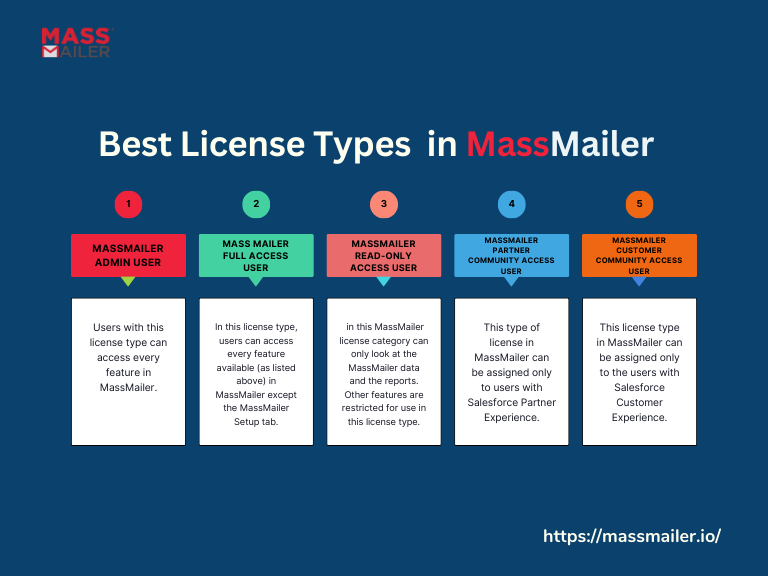
Read-Only User Access and Permissions
Here, users can access the following tabs and reports:
Tabs
MassMailer Outreaches
- Users can only view the outreaches and the statistics but cannot delete clones or edit outreaches. Further, they cannot export or email the outreach results and are not allowed to add to a new campaign as well.
b. MassMailer Email Verification Jobs, Email Verify Status
- Users can only look at the email verification jobs and the verify status values.
c. MassMailer Suppression Lists
- In this category, users can only look at the suppression list records in the MassMailer app but cannot add or delete suppression lists.
d. MassMailer List Views
- In this tab, users can only look at the list views but aren't allowed to edit, delete, or clone the list views.
e. MassMailer Unsubscribe Groups
- Users can only look at the unsubscribe groups.
Reports
In terms of reports, users can access all the MassMailer Reports available.
Pricing for the License Types in MassMailer
Here is the pricing breakup for the various license types in MassMailer:
a. Admin User - $49.99 per user per month
b. Full Access User - $49.99 per user per month
c. Read-only User - $12.49 per user per month
How to Assign License Types in MassMailer?
Following are the steps you need to follow to assign license types in MassMailer:
- Open the MassMailer app and go to the MassMailer Setup tab
- Once there, go to Manage users
- Here you can either assign one single user or multiple users
For instance, if you are selecting 'multiple users,' you can assign different license types to different users, followed by clicking finish to complete the process of assigning license types.
To Conclude
MassMailer is one of the best Salesforce CRM solutions to surpass Salesforce email limitations for sending emails via features such as mass Email Wizard or Campaigns.
Apart from this, the tool allows you to send mass Stay-in-Touch emails to request updated contact details from prospects without any Salesforce email limitations.
In this post, we have covered various types of licenses available in MassMailer to help you make an informed choice and grow your email marketing campaign significantly.
Get started with your MassMailer trial today.
Start Your Free Trial Today
Experience MassMailer the easiest way to send personalized emails from Salesforce.
MassMailer Resources
MassMailer Glossary









