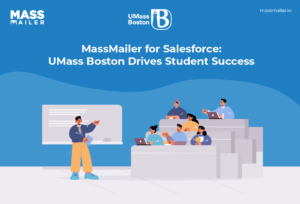Table of Contents
Email signatures act as an important resource for any organization. They help you showcase your company's identity while also presenting each employee's unique details in email communication to both prospects and customers.
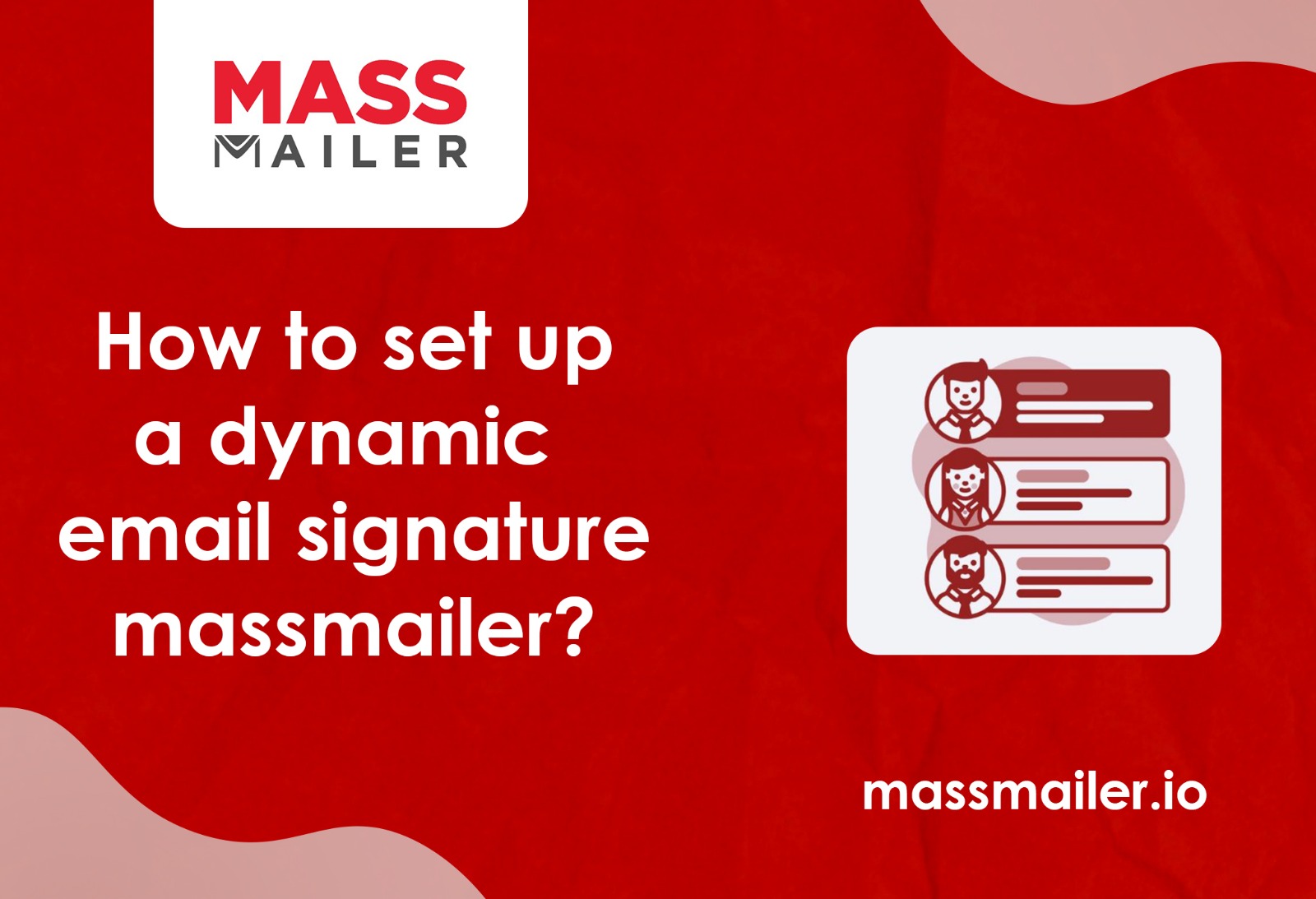
However, the issue arises while managing email signatures in bulk across an organization. Depending on the size and number of employees in an organization, it becomes quite difficult and time-consuming to update each individual's email signature.
Apart from spending too much time on the entire exercise, it is also vital for you to ensure that all signatures across the departments of the company are consistent. This is where dynamic email signatures come in.
It is a feature that allows you to use one email template and update it with unique or specific information for each employee or user. This primarily works by keeping or assigning a default signature template and personalizing the same with dynamic text.
Every section of the dynamic text can then be updated automatically depending on the particular user details available.
In this post, we will learn more about dynamic email signatures and how you can set up the same in MassMailer.
Benefits of Dynamic Email Signatures
Dynamic email signatures are an excellent option if you need to apply email signatures across the organization.
The primary benefit of this type of email signature is the ease it offers to ensure that the information, such as contact details, names, etc., is accurate. It also ensures that the information is included in all messages without impacting the messaging or branding across the business.
Among the other benefits of adding dynamic email signatures are the following-
Consistency
Dynamic email signatures are a great way to maintain consistency across messages.
You can simply use one template for all signatures to ensure that each signature you create has the same structure and branding elements for a consistent brand identity.
Guide on How to Set up a Dynamic Email Signature in MassMailer
Customization
Another benefit of a dynamic email signature is that it allows you to add custom elements such as name, email address, social pages, phone or text, role, profile photo, and more.
Besides, the method is a great way to save time as it allows you to implement email signatures across the organization. The best part is that this is done without having to update each email by choosing a default signature and updating it with dynamic sections.
Up-To-Date
Dynamic email signatures also help to ensure your email signature content is always up-to-date.
Whether you are using these email signatures for marketing or landing pages, placing dynamic content helps you ensure that everyone in the organization displays the relevant information in their signature.

How to Set up a Dynamic Email Signature MassMailer?
MassMailer is a native Salesforce app designed to help you send emails to any Standard or Custom Object with file attachments.
One of the highlights of the app is that it eliminates the email limitations of Salesforce as well as allows you to track opens, bounces, clicks, unsubscribes, and other similar statistics.
In this section, we will explore how you can set up dynamic email signatures in MassMailer. Here is how you can do it-
- In MassMailer, you can leverage User or Record Owner or other similar object merge fields to create dynamic email signatures that are different for each recipient.
- For a more custom look and feel, you can also add an HTML script for the signature.
In Conclusion
Using a dynamic email signature is a great way to manage your email signatures across the company seamlessly. Apart from being quick to apply and implement, the method also helps you maintain both accuracy and consistency across the brand.
In this post, we have discussed how you can set up dynamic email signatures in a mass mailer in a few simple steps.
Sign up for a free trial of MassMailer today.