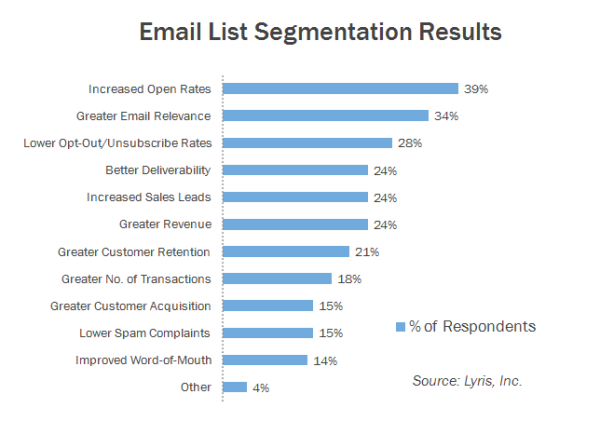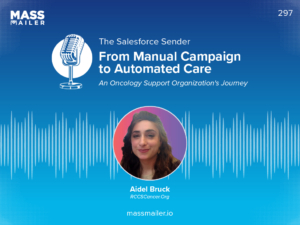Table of Contents
Introduction
Most Salesforce marketers send campaigns hoping for strong engagement, but only a few know exactly why one email performs better than another. A/B testing in Salesforce becomes essential. A/B testing (also known as split testing) allows you to compare two versions of an email or marketing asset to determine which performs best based on real audience behavior.

With A/B testing Salesforce tools, you can experiment with subject lines, content variations, CTAs, or send times, and then automatically deliver the winning version to the rest of your audience. It’s one of the simplest and most reliable ways to improve email performance, reduce guesswork, and build more effective, data-driven campaigns.
Think of A/B testing as using data to guide creativity. Instead of guessing which message resonates, you test it, measure it, and learn from live audience insights. Throughout this guide, you’ll learn how to set up and analyze A/B tests in Salesforce Marketing Cloud, what variables to test, and how to automate and scale winning results across your campaigns.
What is A/B testing Salesforce?
A/B testing in Salesforce is a structured marketing method that compares two versions of an email, message, or campaign to determine which one delivers stronger results. In its simplest form, you create two variations: Version A (control) and Version B (variant), and send them to small, random sample groups within your audience. By measuring engagement metrics like opens, clicks, or conversions, Salesforce identifies which version performs best.
In Salesforce Marketing Cloud, A/B testing (also called split testing) lets marketers test specific elements such as subject lines, email copy, CTA buttons, visuals, or send times. This testing approach removes guesswork and replaces it with data-backed decisions, helping you understand what resonates most with your audience.
A/B testing inside Salesforce is highly efficient thanks to its built-in automation features. The platform automatically divides your audience, monitors test performance, and reports results directly in your dashboard. According to Salesforce’s official documentation, split testing helps marketers “determine which email version delivers stronger engagement”, a key factor in improving overall email performance.
How A/B Testing Salesforce Works in Email Campaigns
A/B testing in Salesforce works by applying the scientific method to your marketing. You form a simple hypothesis, test it on real contacts, and measure the outcome using controlled groups. This process ensures that every improvement you make is guided by data, not assumptions.
Here’s how A/B testing works step by step:
Choose a variable: Decide what you want to test, such as a subject line, image, CTA button, message layout, or send time. In A/B testing, isolating one variable ensures accurate results.
Create two versions: Build Version A (your control) and Version B (your variant) with one key difference. Keeping everything else consistent lets Salesforce attribute performance changes to your test variable.
Split your audience: Salesforce automatically divides your contact list into equal, randomised test groups to remove bias and ensure statistically valid results.
Run the test: Each version is sent to its corresponding test group. Salesforce then tracks essential engagement metrics such as open rate, click-through rate, and conversions.
Select a winner: The version that performs better becomes your winning variation. Salesforce allows you to send this winning version to the rest of your audience with a single click or automatically.
Inside Salesforce Marketing Cloud’s Email Studio, you can set up an A/B test with just a few configuration steps. Salesforce specifically recommends testing subject lines, as they often have the most immediate impact on open rates. Once the test concludes, the system automatically compares both versions and highlights the best-performing one, ensuring fast and reliable optimization for your email campaigns.
Why A/B Testing Salesforce Improves Email Performance
A/B testing improves Salesforce email performance because it replaces assumptions with data-driven insights, helping marketers understand exactly which message, design, or timing resonates best with their audience. Instead of relying on guesswork, A/B testing uses real behavioral data to guide decisions, resulting in measurable lifts in engagement and conversions.
This method helps marketers:
Increase open rates by testing different subject lines, preview text, and sender names.
Improve click-through rates (CTR) by refining email copy, CTA placement, and button designs.
Boost conversions by optimizing content relevance, personalization, and send-time strategies.
Understand audience preferences by analysing how different segments interact with variations.
Build repeatable insights that improve future Salesforce Marketing Cloud campaigns.
A/B testing also shortens production cycles. The Litmus 2024 State of the Email Marketing Tech Stack report found that the average email takes about two weeks to produce, and nearly half of email marketers manage up to five emails at once.Testing early helps marketers identify the best-performing version faster, reducing the need for multiple rounds of revisions and guesswork.
By using Salesforce’s built-in A/B testing tools, marketers can continuously refine their campaigns, increase engagement, and deliver more personalized experiences, all powered by real-time performance data.
What to Test in A/B Testing Salesforce Email Campaigns
A/B testing in Salesforce works best when you focus on one variable at a time. Testing multiple elements together makes it difficult to understand which change influenced the result. By isolating variables—such as subject lines, content blocks, or send times, you get clear, reliable data that helps improve your Salesforce email performance.
Below are the most impactful elements to test in your Salesforce email campaigns.
1. Subject lines and preheaders
Subject lines often determine whether your email gets opened or ignored. In Salesforce Marketing Cloud, you can easily run subject line tests to compare variations such as tone, length, or personalization.
Best practices:
- Keep subject lines under 50 characters for better visibility on mobile.
- Add the recipient’s first name where relevant.
- Test curiosity-driven vs. benefit-driven phrasing.
- Pair with preheaders that reinforce the main message.
- Track open rate as the key metric.
Salesforce’s own A/B testing documentation shows that subject line testing often results in higher open rates when personalization is applied effectively.
2. Sender names and from addresses
People often open emails based on who they’re from. Testing different sender names or addresses helps build trust and familiarity with your audience.
Best practices:
- Test a person’s name vs. a company name (for example, “Sarah from MassMailer” vs. “MassMailer Team”).
- Keep the domain consistent to avoid deliverability issues.
- Use verified sender domains for authentication.
- Measure impact using open rates and spam complaint rates.
- Always document results for future segmentation.
3. Email content and design
Your email layout, tone, and message structure can significantly influence engagement. Testing different versions helps you identify what drives clicks and conversions.
Best practices:
- Experiment with plain-text vs. visual-heavy layouts.
- Try variations in CTA button color, copy, and placement.
- Adjust image-to-text ratios for mobile optimization.
- Test short vs. long-form messaging for engagement depth.
- Track metrics like click-through rate (CTR) and scroll depth.
According to G2’s 2024 Email Marketing Statistics, businesses that use mobile-responsive email designs experience a 15 percent increase in mobile clicks, showing that design-focused A/B tests can meaningfully improve engagement.
4. Call-to-action (CTA) placement
Even a small change in your CTA, like wording or placement, can affect how users respond. Testing CTA position within Salesforce emails helps you identify the most effective design for conversions.
Best practices:
- Test one CTA per email for clarity.
- Compare top vs. bottom placement within your content.
- Try different button shapes, colors, or sizes.
- Use active, specific verbs like “Download,” “Start,” or “Get.”
- Measure click-to-conversion rate instead of general clicks.
According to WordStream’s 2024 Email Marketing Benchmarks, emails with a single, well-placed call-to-action can increase clicks by up to 371 percent, highlighting why CTA testing is one of the most powerful ways to improve engagement.
5. Send time and audience segmentation
Timing can change everything. Testing when to send your email—and to whom—helps ensure your message lands when your audience is most active.
Best practices:
- Test morning vs. afternoon delivery for your time zones.
- Segment lists by region, persona, or engagement level.
- Measure open and click performance over 3–5 sends.
- Use Salesforce Marketing Cloud Journey Builder to automate tests.
- Apply winning patterns to similar audience segments.
According to HubSpot’s compilation of the Lyris Annual Email Optimizer Report, 39 percent of marketers who segmented their email lists saw higher open rates, 28 percent reported lower unsubscribe rates, and 24 percent experienced better deliverability and revenue.
How to Set Up A/B Testing Salesforce in Marketing Cloud
A/B testing in Salesforce Marketing Cloud helps you compare two versions of your email or campaign to determine which performs better. Once you’ve identified what to test, the next step is to set up your experiment correctly so that your data is accurate and meaningful.
The process involves defining a clear goal, segmenting your audience, configuring the test in Email Studio, and analyzing your results to apply winning insights across future Salesforce campaigns.
Here is the step-by-step process for implementing A/B testing Salesforce in Marketing Cloud Email Studio
1. Define your goal and success metric
Every successful A/B test in Salesforce starts with a clear, measurable goal. Defining your objective before launching your test ensures you can tie every result back to a specific performance outcome, whether it’s increasing open rates, improving click-throughs, or boosting conversions.
Here’s how to define your goal in Salesforce Marketing Cloud:
- Open Email Studio and choose the campaign or email you want to test so that you start with a focused experiment.
- Define one measurable outcome, such as “increase open rates by 10 percent,” to ensure your test has a clear benchmark for success.
- Select your primary KPI, whether that’s open rate, click rate, or conversion rate, so that Salesforce can use it as your winner criterion.
- Document your hypothesis, for example, “Personalized subject lines will lead to higher open rates”, to provide context for your future analysis.
- Align your testing goal with your broader Salesforce campaign objectives to ensure results directly support overall marketing performance.
In Salesforce Marketing Cloud, start your A/B testing process by defining a single measurable goal, such as improving open or click rates, and linking it to a clear success metric.
2. Segment your audience and choose a sample size
Accurate audience segmentation determines how reliable your A/B testing results will be. In Salesforce, segmentation happens through Email Studio or Journey Builder, depending on whether you’re testing one-off sends or automated journeys.
Steps to set it up:
- Use data extensions or subscriber lists inside Salesforce to structure your audience logically, ensuring that each segment reflects a balanced portion of your total list.
- Choose a sample size that’s large enough to provide statistical confidence, typically between 10 and 20 percent of your total audience, so that results represent your broader population.
- Split your audience into two equal, random groups: version A and version B, to eliminate selection bias and maintain fairness in testing.
- Prevent overlap between test segments to avoid duplicate data and skewed results in your analysis.
- Keep the remaining audience aside for sending the winning version once the test concludes, maximizing campaign efficiency.
For reliable A/B testing in Salesforce, use random audience segments of equal size and reserve the remainder of your list for the winning version once results are confirmed.
3. Configure and launch A/B tests in Email Studio
Once your goal and audience are ready, you can set up your test in Salesforce Marketing Cloud Email Studio. The tool provides a guided interface that helps you compare subject lines, content, or send times directly within your campaign workflow.
Configuration steps:
- Open Content Builder and select the email or campaign that you plan to test, ensuring that both versions are finalized and approved.
- In Email Studio > A/B Testing, choose the specific variable to test, such as the subject line, email content, or send time, so your test stays focused and measurable.
- Create both test versions, A and B, and assign each to one of your previously defined audience segments.
- Specify a test duration, usually 24 to 48 hours, giving Salesforce enough time to collect statistically meaningful data.
- Define your winner criteria, such as open rate or click-through rate, and enable Salesforce to automatically determine which version performs better.
The A/B Testing Dashboard in Salesforce Marketing Cloud provides real-time performance tracking, helping marketers monitor engagement across both versions as the test runs.
Use Salesforce Email Studio’s built-in A/B Testing feature to compare subject lines, content, or timing, and let Salesforce automatically determine and deploy the winning version.
4. Determine winner criteria and review performance data
Choosing the right winner criteria is essential to make decisions based on real performance, not assumptions. Salesforce allows you to compare results by metric, audience, and time to ensure that your insights are statistically sound.
Best practices for determining the winner:
- Use open rate as your primary metric when testing subject lines, since it reflects immediate audience engagement.
- Track click-through rate (CTR) when testing different versions of your email content or call-to-action placement.
- Use conversion rate for full-funnel tests where you want to measure downstream impact, such as sign-ups or purchases.
- Wait at least 24 to 48 hours before finalizing your winner, giving your data enough time to stabilize and reflect true performance.
- Ensure your test reaches a confidence level above 95 percent before applying results to broader campaigns to avoid premature conclusions.
Salesforce’s analytics dashboard provides a detailed view of engagement by version, allowing you to visualize open, click, and conversion trends over time.
Define your winner criteria clearly, review performance after 24–48 hours, and ensure your Salesforce test reaches at least 95 percent confidence before scaling the winning version.
5. Apply winning insights to future campaigns
The final step in A/B testing is to translate your findings into action. Salesforce makes it easy to apply successful test results to future campaigns through templates, automations, and reports.
Implementation checklist:
- Document every test result in a central spreadsheet or Salesforce dashboard so your team can track long-term performance patterns.
- Apply your winning variation across Journey Builder automations to improve audience experiences in future campaigns.
- Update your Content Builder templates to reflect the messaging, layout, or design that performed best in the test.
- Share key learnings across marketing and sales teams to align future outreach strategies.
- Create an internal A/B testing playbook that summarizes testing rules, performance benchmarks, and decision frameworks.
Document and apply A/B test insights in Salesforce to continuously refine campaigns, strengthen automations, and increase engagement across future sends.
Use MassMailer to simplify A/B testing in Salesforce
MassMailer enhances core A/B testing Salesforce capabilities by adding automation, randomization, and winner selection directly inside Salesforce CRM. Running large-scale A/B tests directly in Salesforce can feel complex if you rely only on native features. MassMailer for Salesforce simplifies this process by allowing marketers to create, manage, and automate A/B tests without leaving their CRM.
It integrates tightly with Salesforce Sales Cloud and Marketing Cloud, helping teams compare subject lines, content, or send times, and automatically deliver the winning version to the rest of their audience.
If your goal is to make A/B testing in Salesforce faster, more accurate, and fully automated, MassMailer provides a native, no-code solution built for Salesforce users.
Set up and run A/B tests directly from Salesforce
MassMailer enables Salesforce users to run A/B tests end-to-end, setup, execution, and tracking, within the same CRM environment. You can use your existing Salesforce data objects, email templates, and reports, eliminating the need to move between systems or manually export data.
How to set up and run A/B testing in Salesforce using MassMailer:
- Start by selecting your target audience directly from Salesforce contacts, leads, or campaign members, ensuring every test aligns with your CRM data.
- Create two or more email versions in MassMailer’s template editor, adjusting elements such as subject lines, layout, or CTAs while keeping the message consistent.
- Define your success metrics: open rate, click rate, or conversion rate, inside MassMailer, so the system can automatically measure results.
- Use MassMailer’s smart segmentation engine to divide your list into randomized, equal groups, preventing any overlap between test versions.
- Launch your test directly from Salesforce and view performance dashboards in real time, without exporting reports or using third-party analytics.
MassMailer lets Salesforce users create, launch, and monitor A/B tests natively within Salesforce, cutting setup time and ensuring test results stay accurate and centralized.
Compare results and automate winner selection
MassMailer’s automation engine identifies the winning version of your A/B test and sends it automatically to the rest of your audience. This ensures faster execution and eliminates manual reporting steps often required in native Salesforce Marketing Cloud workflows.
How MassMailer automates A/B test evaluation in Salesforce:
- MassMailer continuously monitors open rates, click-through rates, and conversions for each email version, evaluating performance based on your defined success metric.
- Once a clear winner emerges, the system automatically triggers the winning version to send to the remaining audience, no manual intervention required.
- Performance data is instantly logged into Salesforce dashboards, giving you a full view of engagement patterns by audience segment.
- You can schedule recurring A/B test reports that summarize key metrics and automatically share them with stakeholders for performance tracking.
- Historical data remains stored within Salesforce, helping you identify long-term engagement trends and test outcomes over time.
A Salesforce marketing team using MassMailer can send two test versions to, say, 10 percent of its audience. Once open rates cross the predefined threshold, MassMailer automatically deploys the winning version to the remaining 90 percent, saving hours of manual work and improving engagement.
MassMailer automates A/B testing in Salesforce by tracking open, click, and conversion data in real time and instantly sending the best-performing version to your full audience.
Best practices for A/B testing in Salesforce
The best practices for A/B testing in Salesforce focus on accuracy, consistency, and scalability. Marketers should test one variable at a time, use statistically significant sample sizes, maintain clean data, and apply results consistently across campaigns.
Following these principles ensures that your A/B testing in Salesforce produces reliable insights, improves engagement rates, and drives better marketing performance.
Here are the best practices Salesforce users should follow for A/B testing:
1. Test one variable at a time
Always isolate a single variable, such as a subject line, CTA, or send time, so that any performance difference you see can be confidently attributed to that change. Testing multiple variables together makes it impossible to identify what caused the improvement.
2. Use statistically significant sample sizes
Make sure your sample group is large enough to produce reliable results. Salesforce’s A/B testing tools calculate winner confidence automatically, but as a general rule, the higher your list size, the lower your margin of error. Tools like Optimizely’s free calculator or Salesforce’s built-in reports can help determine the right test audience size for accuracy.
3. Maintain clean data and consistent timing
Keep your contact lists updated and remove bounced or inactive addresses before testing. Consistency in test timing, such as sending both versions within the same hour and time zone, helps eliminate variables unrelated to your campaign. Salesforce Marketing Cloud allows you to schedule both test versions simultaneously to maintain fairness.
4. Avoid premature conclusions and keep iterating
Wait until your A/B test reaches statistical significance before declaring a winner. Premature conclusions can lead to misleading insights. Review Salesforce dashboards over at least 24–48 hours to confirm patterns, then continue testing regularly to refine future campaigns.
5. Document and reuse your learnings
Record every test result in your Salesforce reports or dashboards. Over time, you’ll see which types of content, subject lines, or send times consistently perform best. Turning these findings into reusable templates helps scale success across your marketing operations.
Conclusion
A/B testing in Salesforce is one of the most reliable ways to understand what truly resonates with your audience. When done right, it transforms your campaigns from educated guesses into data-driven decisions that increase engagement and conversion rates.
By testing one variable at a time, using valid sample sizes, and applying what you learn consistently, you build a repeatable process for smarter marketing inside Salesforce.
If you manage large campaigns or need faster results, MassMailer simplifies A/B testing in Salesforce by automating test setup, tracking performance in real time, and deploying the winning version automatically. It helps teams work smarter, not harder, while maintaining complete visibility into campaign outcomes.
Ready to improve your Salesforce email performance? Try MassMailer for Salesforce and see how effortless, accurate, and scalable A/B testing can be.
Frequently Asked Questions
1. What is the difference between A/B testing and multivariate testing in Salesforce?
2. Can I automate A/B testing in Salesforce Marketing Cloud?
3. How many versions should I test in a Salesforce email A/B test?
4. What is the minimum audience size for reliable A/B testing in Salesforce?
5. How long should a Salesforce A/B test run before choosing a winner?
6. Can I reuse A/B testing insights across multiple Salesforce campaigns?
Start Your Free Trial Today
Experience MassMailer the easiest way to send personalized emails from Salesforce.
Related Blogs

Salesforce Platform Overview: How It Works and When It Fits

Salesforce Sales Email Best Practices That Drive Results

Salesforce Lightning App Builder: Build Custom Pages Without Code
MassMailer Resources
MassMailer Glossary