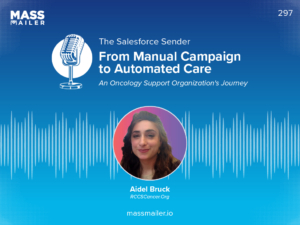Table of Contents
Introduction
77% percent of companies say marketing automation helps them achieve higher conversion rates, according to a 2024 report by DemandSage. That single number shows how powerful automation can be when it’s built into the tools you already use.
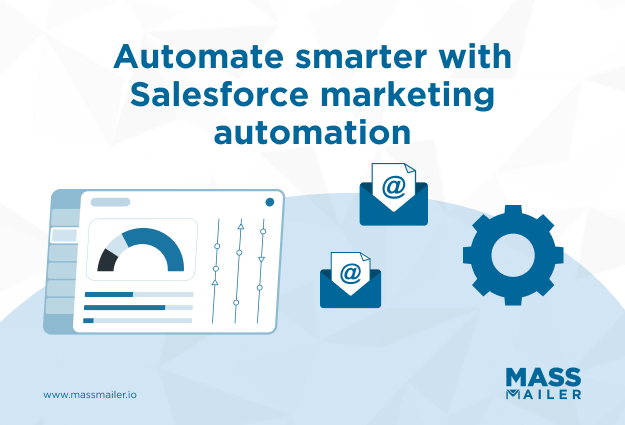
If you manage campaigns in Salesforce, you already know how much time manual work can take. Scheduling emails, updating leads, and tracking engagement can easily fill your day. Marketing automation changes that. It lets Salesforce handle those repetitive tasks while you focus on building stronger customer relationships and better campaigns.
In this guide, you’ll learn what Salesforce marketing automation is, how it works, and how to choose and implement the right tools for your business. We’ll explore data-driven strategies and best practices. By the end, you’ll have a clear roadmap to automate your Salesforce marketing workflows and achieve measurable results without adding extra hours to your week.
What is Salesforce marketing automation?
Salesforce marketing automation uses Salesforce tools to plan, run, and optimize marketing activities automatically. It connects customer data, campaigns, and workflows so tasks like lead nurturing, email follow-ups, and reporting happen seamlessly. Automation in Salesforce improves personalization, aligns marketing and sales, and reduces manual effort.
It helps teams deliver coordinated, data-driven campaigns and track performance in real time, creating a consistent customer experience and scalable marketing system that grows with your business.
How marketing automation works in Salesforce
Salesforce combines customer data, triggers, and workflows to automate marketing processes across different touchpoints. Here’s how the system typically works:
- Salesforce collects and organizes customer data so marketers can understand each contact’s preferences and behaviors. This data powers segmentation and targeting.
- Triggers are defined inside Salesforce to start specific workflows when an event occurs, such as a lead filling out a form or opening an email.
- Automation tools like Journey Builder and Pardot (Account Engagement) send personalized messages across channels, including email, mobile, and social media.
- Lead scoring is automatically updated in real time based on how contacts engage with campaigns, helping sales teams focus on the most promising leads.
- Reports and dashboards inside Salesforce track performance metrics so marketers can monitor engagement, optimize workflows, and identify trends quickly.
This process ensures that every campaign runs smoothly, data stays current, and customers receive messages that align with their interests and actions.
Why Salesforce marketing automation matters for your business
Automation in Salesforce offers far more than time savings. It helps create an integrated system where every marketing action is tracked, analyzed, and optimized for better outcomes.
- Marketing and sales alignment improves collaboration because both teams work from the same data set and see how leads progress through the pipeline.
- Customer engagement increases since automation allows you to deliver messages that are relevant, timely, and consistent across multiple channels.
- Workflow automation reduces repetitive tasks like manual follow-ups, data entry, and lead assignments, freeing up time for strategic planning.
- Performance visibility improves decision-making because Salesforce analytics shows how campaigns contribute to revenue, conversions, and retention.
- Scalability becomes effortless as automated processes allow your team to manage more campaigns and audiences without additional manual work.
When you use Salesforce marketing automation effectively, you build a predictable, data-driven marketing engine that enhances customer experience and improves operational efficiency.
Core features of Salesforce marketing automation
Salesforce marketing automation includes tools that help teams manage campaigns, build customer journeys, and measure engagement automatically. It brings together email marketing, lead management, analytics, and personalization features to simplify complex workflows.
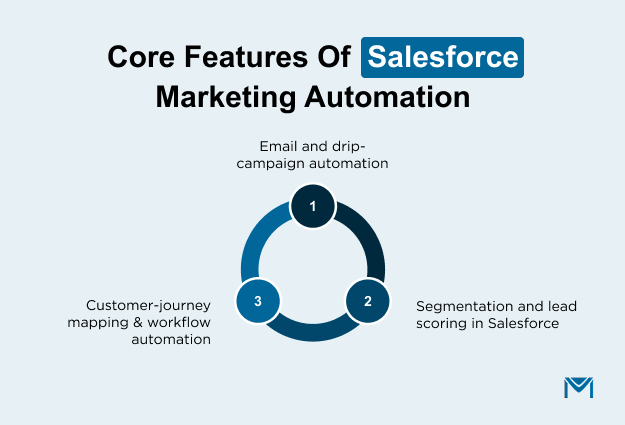
These features help businesses create meaningful customer interactions at scale while maintaining consistency across channels.
1. Email and drip-campaign automation
Salesforce automation tools make it easy to design and send personalized email sequences that respond to customer behavior.
- Salesforce enables automated email sequences that trigger based on specific actions, such as a form submission or webinar signup.
- Drip campaigns help nurture leads over time by sending scheduled, targeted messages that move prospects through the sales funnel.
- Dynamic content personalization in emails ensures that each recipient receives messages that match their interests and stage in the journey.
- Campaign templates and reusable assets in Salesforce simplify workflow creation and improve campaign consistency.
- Integrated email performance tracking helps teams monitor open rates, clicks, and conversions directly within Salesforce reports.
2. Customer-journey mapping and workflow automation
Customer-journey mapping in Salesforce helps marketers visualize and automate how prospects move through different touchpoints.
- Journey Builder allows marketers to map multi-step customer journeys that span email, mobile, and web channels.
- Workflow automation in Salesforce manages routine actions like lead routing, follow-up tasks, and alerts without manual input.
- Conditional logic and decision splits allow campaigns to adapt dynamically to user behavior, ensuring every lead receives relevant content.
- Cross-channel consistency in messaging ensures a seamless customer experience regardless of how a user interacts with your brand.
- Real-time analytics dashboards in Salesforce give visibility into how each step of the journey contributes to conversions and engagement.
3. Segmentation and lead scoring in Salesforce
Accurate segmentation and scoring are the foundation of effective Salesforce marketing automation.
- Segmentation tools categorize leads and contacts based on attributes like demographics, behaviors, or purchase history.
- Lead scoring assigns values to contacts automatically using engagement data to identify the most sales-ready prospects.
- Behavior tracking inside Salesforce captures real-time interactions such as email opens, website visits, or event attendance.
- Integrating segmentation with campaigns allows marketers to send the right message to the right audience at the right time.
- Automated lead assignment workflows ensure sales teams focus on high-priority leads while keeping others in ongoing nurture cycles.
When you understand these core features, you can see how Salesforce marketing automation forms the foundation for smarter, more connected campaigns. The next step is choosing the right tools and setup that fit your goals, budget, and existing Salesforce environment.
Choosing the right Salesforce marketing automation tools
The best Salesforce marketing automation tools help marketers automate campaigns, manage data, and personalize communication directly within Salesforce. Rather than a one-size-fits-all approach, Salesforce offers a connected ecosystem of automation apps, some built in, others available through AppExchange, each addressing a specific marketing function.
Salesforce’s native automation ecosystem
Salesforce includes several built-in automation solutions designed for different use cases:
- Account Engagement (Pardot): Built for B2B marketing automation, handling lead nurturing, scoring, and ROI tracking.
- Marketing Cloud:Ideal for B2C and multi-channel engagement, combining email, SMS, and social campaigns under one platform.
- Salesforce Flow: Focuses on workflow automation, routing tasks, and updating CRM data automatically across teams.
Together, these tools form the foundation for marketing automation within Salesforce, giving organizations flexibility to start small and expand as their campaigns scale.
Specialized automation solutions on AppExchange
Beyond native tools, Salesforce’s AppExchange ecosystem offers specialized apps that extend automation capabilities for specific goals like email marketing, data enrichment, and lead engagement.
Among these, MassMailer stands out as a fully native Salesforce application for advanced email automation. It lets users send personalized bulk and drip campaigns, track opens and clicks in real time, manage bounces, and maintain compliance, all without leaving Salesforce.
Watch this to knowAll About the MassMailer Plans and Add-Ons
Because MassMailer stores and processes data within Salesforce itself, it delivers the scalability of an enterprise tool with the simplicity of native integration.
How to choose the right combination for Salesforce marketing automation
When evaluating Salesforce marketing automation tools, consider your objectives, technical needs, and audience type. For example:
- B2B teams may rely on Pardot and MassMailer for lead nurturing and email automation.
- B2C marketers may prefer Marketing Cloud for multi-channel journeys.
- SMBs might start with Flow and add MassMailer for simple yet powerful campaign automation.
Choosing the right combination ensures your workflows stay connected, your data remains clean, and your campaigns scale effectively.
Choosing the right Salesforce marketing automation tools is the first step toward building an efficient, data-driven marketing engine. The next step is implementing automation inside Salesforce to turn strategy into action.
How to implement marketing automation in Salesforce
Implementing marketing automation in Salesforce requires clear goals, defined workflows, and connected data. The process allows teams to automate campaigns, personalize outreach, and monitor performance without losing control of customer interactions.
When set up correctly, Salesforce marketing automation transforms repetitive work into measurable, data-driven growth.
1. Define goals and customer journeys
Every successful automation initiative begins with a clear plan. Defining goals and mapping customer journeys ensures that automation supports real business outcomes rather than random actions.
Salesforce’s Journey Builder makes this process visual and easy to execute, helping marketers connect every touchpoint.
Focus on these steps:
- Identify measurable business goals that align with both marketing and sales priorities so that automation supports clear outcomes.
- Outline the customer journey within Salesforce Journey Builder to map interactions from initial awareness through post-purchase engagement.
- Define behavioral triggers such as form submissions, downloads, or email interactions that will activate automated workflows.
- Set performance metrics and KPIs to evaluate campaign effectiveness and make optimization data-driven.
With a strong foundation, every automation you build in Salesforce serves a clear purpose and enhances the customer experience.
2. Build automation workflows and triggers
Once your journey is mapped, the next step is to create workflows that bring your plan to life. Automation workflows in Salesforce run based on rules, triggers, and conditions that guide customers along personalized paths. They save time and keep your campaigns consistent.
Here’s how to do it effectively:
- Use Salesforce Flow to automate recurring tasks so that routine marketing actions happen without manual effort.
- Define precise event triggers, such as lead updates, email opens, or web activity, that determine when automation begins.
- Create conditional pathways within workflows to send leads through personalized follow-up sequences tailored to their interests.
- Structure automation modules for scalability so that future campaigns can reuse existing templates efficiently.
When workflows and triggers work together, Salesforce becomes a hands-free system that engages customers intelligently and predictably.
3. Set up triggered email campaigns
Email is where most marketers start their Salesforce automation journey. Triggered campaigns send the right message at the right time and help maintain steady engagement without manual scheduling.
Best practices include:
- Segment audiences within Salesforce CRM based on factors such as lead score, source, or lifecycle stage for precise targeting.
- Use dynamic email templates that automatically personalize content using data fields like name, company, or recent activity.
- Schedule automated drip campaigns to nurture leads over time and maintain consistent engagement.
- Test and optimize email elements, including subject lines, visuals, and calls-to-action, to continuously improve performance.
When automated emails are backed by real CRM data, they feel relevant, timely, and valuable, driving stronger connections with every send.
4. Align CRM and marketing data
Data is the backbone of successful Salesforce marketing automation. Alignment between CRM and marketing systems ensures every team works from the same source of truth, keeping insights and execution connected.
Key considerations include:
- Sync lead and contact records regularly between Salesforce CRM and automation tools to maintain up-to-date profiles.
- Standardize data fields and naming conventions to avoid mismatches during reporting and segmentation.
- Use Salesforce analytics dashboards to track engagement metrics and conversion data in real time.
- Establish recurring data-maintenance routines to clean duplicates and ensure long-term database health.
When your CRM and marketing data stay in sync, automation becomes more accurate, reporting becomes clearer, and team collaboration improves across the organization.
5. Monitor, analyze, and optimize
Continuous improvement keeps your Salesforce automation strategy relevant. Monitoring and optimization help you adapt to customer behavior and maintain high campaign performance. Salesforce dashboards simplify this process by giving you real-time visibility.
To optimize your automation:
- Monitor campaign metrics on a regular schedule to identify trends and areas that need attention.
- Adjust triggers and workflow timing based on audience engagement patterns and conversion data.
- Compare automated campaigns with manual efforts to measure impact and refine best practices.
- Document results and insights to guide future automation planning and ensure consistent improvements.
When optimization becomes part of your routine, your Salesforce automation system evolves continuously, delivering smarter, faster, and more customer-focused results over time.
As you build workflows, triggers, and campaigns, integration and ease of use become essential.
MassMailer simplifies implementation by giving marketers everything they need inside Salesforce, no extra tools or connectors. You can set up automated email sequences, nurture campaigns, and triggered workflows that update directly in your CRM.
The platform’s native integration also keeps your marketing and sales data perfectly aligned, ensuring smoother automation from day one. With a solid implementation process, you’re ready to take Salesforce automation from setup to intelligent execution.
Advanced Salesforce marketing automation strategies
Advanced Salesforce marketing automation combines data, AI, and predictive modeling to create campaigns that adapt automatically to customer behavior. These strategies help teams move beyond basic automation by turning insights into action across every channel.
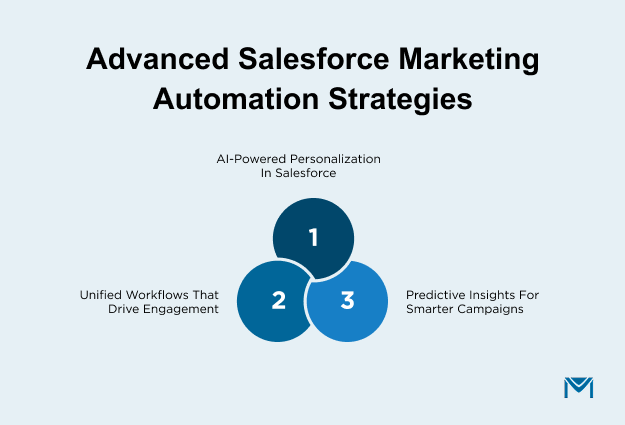
When done right, Salesforce automation transforms marketing from reactive to intelligent, improving personalization, efficiency, and measurable ROI.
1. Personalization using data and AI
Salesforce enables marketers to personalize campaigns using real-time data and artificial intelligence. With Einstein AI, teams can predict which messages or offers will resonate most with each audience segment. Dynamic segmentation and behavioral tracking allow automation workflows to update instantly based on user interactions across email, web, and mobile channels.
This level of personalization ensures that every touchpoint feels contextually relevant and human, improving engagement and conversion rates while maintaining consistency across the customer journey.
2. Predictive analytics and automation
Predictive analytics enhances Salesforce marketing automation by using historical data to forecast campaign outcomes and lead potential. Through Einstein Analytics and predictive lead scoring, Salesforce identifies high-value prospects and recommends the best time and method to engage them.
Automation workflows can then adjust automatically, pausing underperforming sequences or re-engaging inactive leads, without manual intervention. This approach allows marketers to act proactively, refine campaigns in real time, and increase overall marketing efficiency with data-driven precision.
3. Connecting engagement platforms and workflows
Salesforce’s automation capabilities reach their full potential when engagement platforms and workflows are seamlessly connected. By integrating CRM, marketing, and service systems, teams can create unified data environments that eliminate silos and improve campaign speed.
Tools like AppExchange integrations and APIs make it simple to connect specialized automation apps, ensuring that content delivery, analytics, and follow-ups stay synchronized. When workflows operate as one ecosystem, marketers can deliver consistent, personalized experiences at scale, supported by reliable insights from every channel.
Advanced Salesforce marketing automation strategies turn disconnected efforts into intelligent systems that learn and improve continuously. By combining AI, predictive analytics, and unified workflows, businesses can deliver personalized customer experiences that grow stronger with every interaction.
Best practices for Salesforce marketing automation
Salesforce marketing automation delivers its best results when it’s well-planned, tested, and continuously refined. Effective automation is not just about saving time; it’s about sending the right message to the right person, at the right moment.
Following structured best practices helps marketers maintain data accuracy, ensure message relevance, and maximize engagement across all Salesforce-powered campaigns.
Best practices to follow
- Craft emails with purpose. Personalize every message using Salesforce CRM data, focus on one clear call to action, and ensure the tone aligns with the customer’s stage in the journey.
- Test, learn, and adapt. A/B test subject lines, send times, and content formats to identify what drives the most engagement.
- Maintain clean and verified data. Regularly update and validate contact records to improve segmentation accuracy and deliverability.
- Optimize send timing and frequency. Schedule emails based on engagement patterns and avoid over-automation that may fatigue subscribers.
- Align automation with sales workflows. Coordinate triggers and handoffs so sales and marketing teams work from the same lead insights.
- Monitor key performance metrics. Track open rates, conversions, and campaign ROI through Salesforce dashboards to measure impact and refine strategies.
- Keep compliance in focus. Follow GDPR, CAN-SPAM, and data protection standards to maintain audience trust and avoid deliverability issues.
Following these best practices helps you get more value from Salesforce marketing automation while maintaining a customer-first mindset. MassMailer helps maintain Salesforce marketing automation best practices by managing deliverability, opt-outs, and bounce tracking automatically.
Its built-in analytics and testing tools make it simple to measure campaign success and refine messaging, all while keeping your data accurate and compliant with standards like GDPR and CAN-SPAM.
Conclusion
Salesforce marketing automation is a growth accelerator. When campaigns run on accurate data, connected workflows, and personalized content, teams gain more than efficiency; they create consistent, meaningful customer experiences that drive measurable results.
Whether you’re automating lead nurturing, segmenting campaigns, or aligning marketing with sales, success depends on planning, testing, and optimization. Start by focusing on clarity: define your goals, connect your tools, and use automation to engage customers rather than overwhelm them.
If your team is ready to scale outreach without sacrificing personalization, MassMailer makes Salesforce email automation easier, faster, and more reliable. From drip campaigns to compliance-friendly bulk emails, MassMailer integrates seamlessly with Salesforce to help you reach the right audience at the right time, no coding, no complications.
Ready to see how MassMailer can elevate your Salesforce marketing automation?Book a free demo today.
Frequently Asked Questions
1. What is the difference between Salesforce marketing automation and Salesforce CRM?
2. Is Salesforce marketing automation suitable for small businesses?
3. How does MassMailer improve Salesforce marketing automation?
4. Can I automate social media campaigns in Salesforce?
5. What metrics should I track in Salesforce marketing automation?
6. How do I ensure data privacy in Salesforce marketing automation?
Start Your Free Trial Today
Experience MassMailer the easiest way to send personalized emails from Salesforce.
Related Blogs

Salesforce Email Services: Setup, Types, and Limitations

Salesforce Cold Email in 2026: Tools, Setup Tips & Compliance Risks

Salesforce Email Notifications: Setup, Limits, and Fixes
MassMailer Resources
MassMailer Glossary