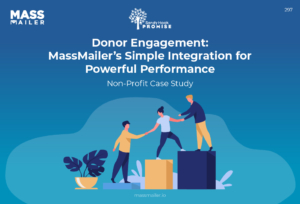Table of Contents
Introduction
A nonprofit organization’s fundraising and relationship-building strategies depend heavily on establishing uninterrupted, reliable donor communications. Adopting the right email marketing solution does more than streamline outreach; it improves operational efficiency and measures the impact accurately.

For the Heartland Institute, it became possible to streamline email workflows, customize the interface, and realize operational enhancements by adopting MassMailer. The migration from legacy solutions to MassMailer empowered them to work with reliable data with a user-friendly experience.
This blog explores the MassMailer features that are specifically well-suited for use by nonprofit organizations like The Heartland Institute.
Communication Challenges: The Nonprofit
Nonprofits today frequently hit communication snags and problems that impact their ability to engage effectively with their stakeholders. Some of these issues are:
- Outdated technology: For many nonprofits, employing a cutting-edge communications tool takes a backseat to managing other operations. These legacy systems do not typically integrate well with platforms like Salesforce, increasing manual work and introducing data inaccuracies.
- Restrictive targeting: It becomes difficult to segment the audiences using legacy tools properly. Organizations struggle to achieve message personalization, which results in lower engagement rates.
- Manual processes: Legacy systems make it challenging for the outreach and fundraising teams to communicate. The staff stays occupied with manual tasks and processes, stunting progress and delaying campaigns.
- Difficulty measuring impact: Siloed data often results in gaps in reporting that hinder nonprofits’ ability to measure the success of their campaigns. Further strategizing becomes more difficult.
- Privacy, compliance, and security: Donor privacy requirements, compliance with regulations, and data security are a complex web of mandates. It makes it challenging to maintain contact lists effectively.
- Scaling: As nonprofits grow, communication becomes even more challenging as the records and campaign volume also increase. Legacy systems may cause bottlenecks in email processes.
MassMailer: The Right Fit for Nonprofits
Several capabilities of MassMailer make it the right fit for nonprofit organizations that want to improve their outreach and get measurable campaign results:
- Seamless integration: MassMailer integrates seamlessly into Salesforce, eliminating all data silos and ensuring real-time access to all information about your donors.
- Email: MassMailer removesSalesforce-imposed email limits, giving you the flexibility to run your campaigns on your terms.
- Personalization: You can create hyper-personalized and well-tailored campaigns with MassMailer’s dynamic lists and up-to-date Salesforce data.
- Friendly UI: MassMailer is designed for use by non-developers. You don’t need any knowledge of coding or HTML to use or customize this platform.
- Analytics: MassMailer offers real-time tracking dashboards that provide insights into email opens, clicks, bounces, and more, enabling you to make data-driven decisions.
- Automation: MassMailer supports both manual and automated workflows, allowing nonprofits to build stewardship journeys and conversion campaigns.
- Compliance: You can easily manage unsubscribes, suppressions, and deliverability inherently with MassMailer.
- Future-proofing: Future upgrades to MassMailer include plans to expand into SMS and WhatsApp as channels for outreach, in answer to the evolving donor preferences.
The overall feature deck in MassMailer is designed for all kinds of organizations.
MassMailer’s Stand-Out Capabilities for Nonprofits
The Heartland Institute was able to significantly improve its email ecosystem thanks to these key features and capabilities offered by MassMailer:
1. Salesforce-Native
MassMailer is designed as a Salesforce-native tool, which means it can integrate with the larger platform without any trouble.
This enables nonprofit teams to work directly within Salesforce for mailing lists, donor records, campaigns, and reporting, thus eliminating the labor-intensive data syncing exercise. It streamlines the administration tremendously and speeds up the workflow.
2. Unlimited Emails
MassMailer increases Salesforce’s daily and batch email limits to unlimited. With no restrictions on email volume, nonprofits can effectively engage with thousands of contacts every week without constraint.
For example, Heartland was able to send high-volume weekly updates and acknowledgement emails without delays or fragmentation.
3. Advanced Segmentation
MassMailer provides dynamic list views and filters that allow nonprofit organizations to create targeted email campaigns for specific cohorts. This improves the relevance and engagement of the email.
Nonprofits can easily personalize the content according to donor demographics, donation histories, and preferences. MassMailer also allows for automated filtering of lists that refresh as new donors are onboarded or as the status of existing donors changes.
4. Drag-and-Drop
MassMailer sports a drag-and-drop email builder, using which the non-developer staff at nonprofits can easily create branded, engaging emails. The templates are mobile-optimized and enhance readability on screens of any size.
All MassMailer templates are customizable and reusable across different campaigns. The intuitive visual editor makes it easy to preview your email before you send it.
5. Real-Time Metrics
MassMailer has a comprehensive dashboard that allows you to see email performance based on open rates, click rates, bounces, and suppressions. You can enable rapid insights to test and polish your email content.
MassMailer also facilitates data-driven decisions to help you improve future campaigns.
6. Templates
Nonprofits frequently need to send out donation acknowledgement emails. You can streamline these emails using MassMailer’s reusable templates, ensuring that every contributor receives a consistent email on time.
There is potential to automate these emails within MassMailer to ease the workflows. The Heartland Institute was able to integrate a custom button that allowed them to print the acknowledgement email for tax purposes.
7. Workflow Automation and Alerts
MassMailer is compatible with Salesforce Process Builder, which opens up tremendous possibilities for workflows that evolve with donor nurturing. You can significantly reduce repetitive manual tasks and maintain personalized touchpoints with each donor at scale.
8. Deliverability and Compliance
MassMailer has built-in tools that help youmanage email deliverability, list verification, and sending hygiene. Every unsubscribe is automatically added to your suppression lists to preserve sender reputation.
The inherent bounce handling features enable your emails to land in inboxes instead of spam. It enhances donor trust in your emails and boosts communication success.
9. The Impact
With MassMailer, The Heartland Institute was able to send roughly 3,000 emails every week and experience higher open and click-through rates as compared to their previous solution. The native integration and automation helped them save staff time while improving transparency and team communication.
One of the most important considerations for Heartland was the elimination of deep technical expertise or knowledge for using MassMailer, a resource-conscious choice for all nonprofits.
Go Beyond Communications with MassMailer
MassMailerenables you to leverage your Salesforce donor data to create campaigns and segment your contacts. Powered by capabilities like automatic suppression, email deliverability, verification, and workflow automation, MassMailer is an excellent email tool for nonprofits.
The organizations that seek a flexible, powerful, and user-friendly email tool to incorporate with Salesforce should sign up for a15-day free trial of MassMailer. Alternatively, you can alsoschedule a live demo today.
Frequently Asked Questions
How can nonprofits use MassMailer to improve donor engagement beyond bulk emails?
Can MassMailer integrate with fundraising systems used by nonprofits?
What support does MassMailer provide for organizations migrating from legacy systems?
How can I measure campaign success in MassMailer?
Start Your Free Trial Today
Experience MassMailer the easiest way to send personalized emails from Salesforce.
Related Blogs

All You Need to Know About IP Address Pools in Email Marketing
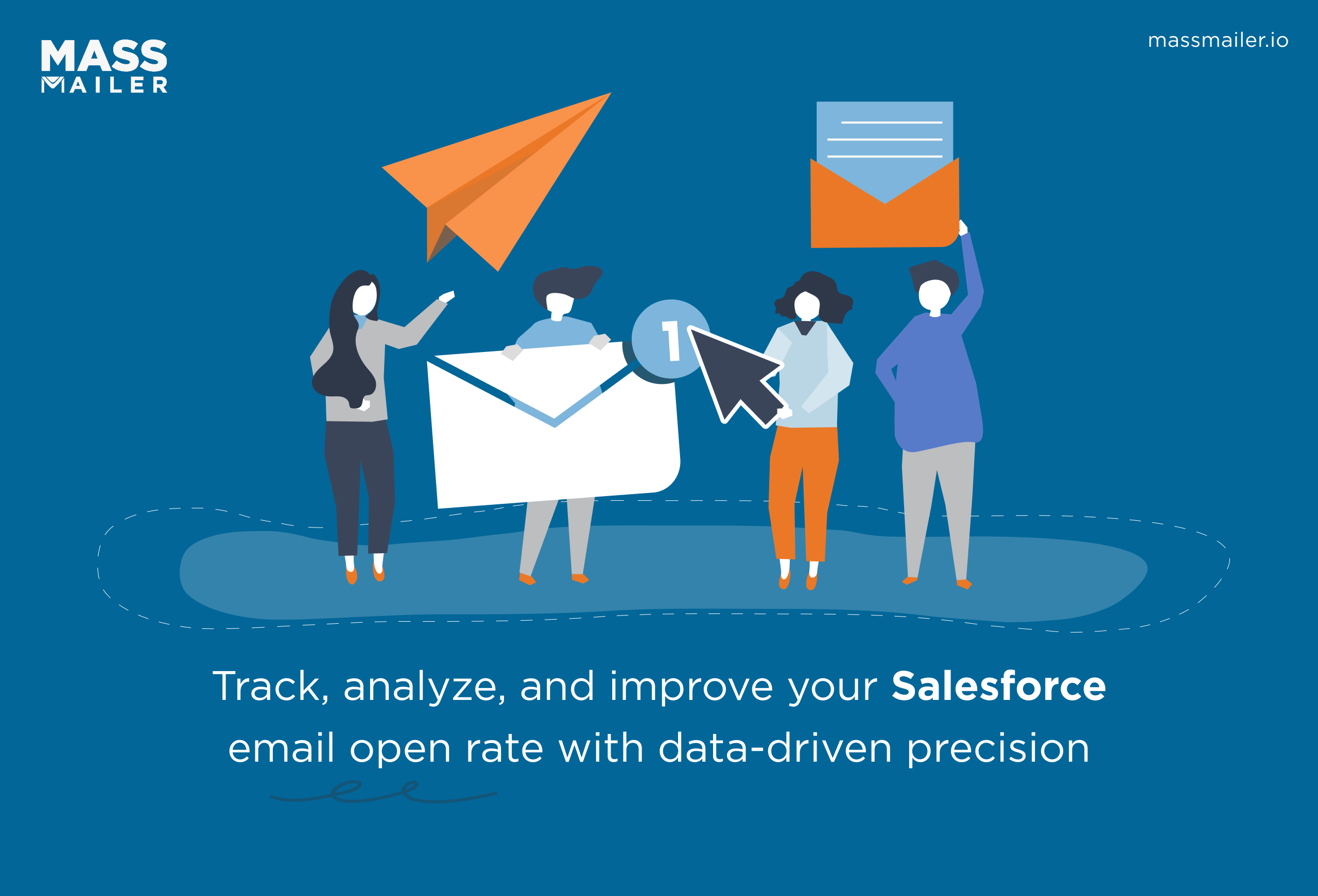
Salesforce Email Open Rate: How to Track and Improve
MassMailer Resources
MassMailer Glossary