Table of Contents
Introduction
Salesforce is a powerhouse CRM trusted by businesses across the globe to manage customer relationships, track sales, and streamline operations.
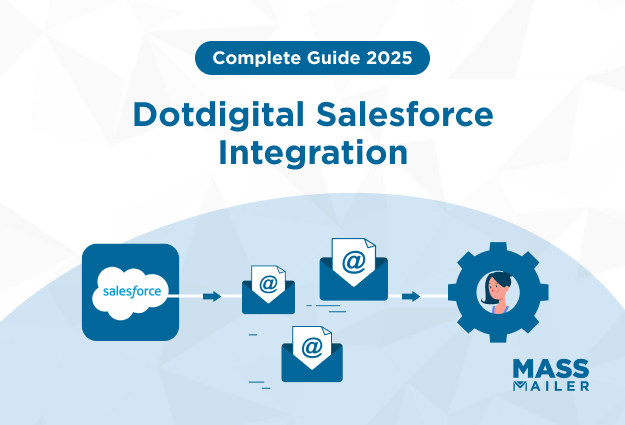
However, when it comes to advanced email marketing and automation, Salesforce’s native tools often fall short. While they’re great for simple, one-off communications like newsletters or bulk emails, they struggle to handle more complex, behavior-driven campaigns.
According to Dotdigital’s Global Benchmark Report 2025, there has been a 23.9% year-over-year increase in email sends, underscoring the growing shift toward marketing automation.
By integrating Dotdigital with Salesforce, companies can seamlessly sync customer data, segment audiences based on rich CRM data, and deliver highly personalized marketing campaigns that truly engage customers.
Before we dive into the step-by-step Dotdigital Salesforce integration guide, let’s look at what Dotdigital Salesforce integration is and why businesses use it in the first place.
What Is the Dotdigital Salesforce Integration?
The Dotdigital Salesforce integration connects Salesforce CRM with Dotdigital’s marketing automation platform, enabling businesses to enhance their marketing capabilities.
This integration allows for seamless syncing of customer data, including contacts, leads, and campaigns, between both platforms, making it easier to manage campaigns and create personalized, cross-channel marketing experiences.
How the Salesforce Connector Works
The integration process begins with installing the Dotdigital Salesforce package via Salesforce AppExchange. This package provides all the necessary tools to link Salesforce with Dotdigital, enabling the two systems to sync and share data seamlessly.
After installation, the next step is to configure API keys to allow the two platforms to communicate securely. API keys are the credentials that authenticate data transfer between Salesforce and Dotdigital, ensuring the platforms exchange information in real time.
The connection between the two systems is bi-directional, meaning that updates made in one platform (e.g., a new lead added in Salesforce) are automatically reflected in the other (e.g., Dotdigital can trigger an email based on the new lead's information).
Once the API setup is complete, businesses need to map fields between Salesforce and Dotdigital to ensure that the right data syncs across both systems. Salesforce contact fields like name, email, and company information need to align with corresponding fields in Dotdigital. This ensures the data flows correctly and campaigns run smoothly.
For instance, if a business tracks leads in Salesforce and wants to nurture them through a personalized email campaign, they can automatically sync these leads to Dotdigital.
Technical Architecture: Dotdigital Salesforce Integration
The integration’s architecture relies on a secure API connection between Salesforce and Dotdigital, which enables real-time syncing of data.
Once the integration is installed, the data is automatically synced between the two platforms based on the field mappings and API configurations set by the user. This integration allows for efficient, automated marketing, ensuring that all customer data stays up-to-date across both systems, empowering marketing teams to create campaigns that are always relevant.
Now that we’ve covered how the integration works, let’s dive into the key benefits that businesses gain from using the Dotdigital Salesforce integration for enhancing marketing effectiveness, saving time, and improving customer engagement.
Benefits of Dotdigital Salesforce Integration
The Dotdigital Salesforce integration offers several powerful benefits that can significantly improve marketing efforts, streamline operations, and enhance customer engagement.
By combining Salesforce’s CRM capabilities with Dotdigital’s marketing automation features, businesses can create more personalized, automated, and data-driven marketing campaigns.
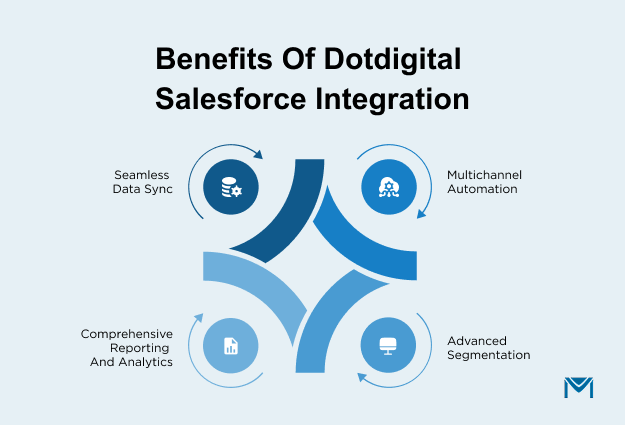
Below are some of the primary benefits of Dotdigital Salesforce integration:
1. Seamless Data Syncing
The integration ensures that customer data, leads, and contacts are always up-to-date across both Salesforce and Dotdigital. This eliminates data discrepancies and ensures that marketing campaigns are based on accurate, real-time information.
For instance, when a lead’s status changes in Salesforce, such as when they become a qualified lead, this data is automatically reflected in Dotdigital, triggering personalized campaigns based on that updated information.
2. Multichannel Automation
Dotdigital allows businesses to automate campaigns across multiple channels, including email, SMS, and WhatsApp, all within the same platform.
For example, a business can trigger an email through Dotdigital when a customer performs an action in Salesforce (e.g., making a purchase). If the email goes unopened, Dotdigital can automatically send a follow-up SMS or WhatsApp message to ensure the customer receives the communication, maximizing engagement and reach.
3. Advanced Segmentation
Using detailed customer data from Salesforce, Dotdigital enables advanced segmentation to create highly targeted and personalized campaigns.
For instance, a retail business can segment customers based on their past purchases or browsing behavior in Salesforce, allowing Dotdigital to send tailored offers or product recommendations. This level of segmentation ensures that customers receive relevant content, increasing the chances of engagement and conversions.
4. Comprehensive Reporting and Analytics
With the integration, businesses can track the performance of their campaigns across both Salesforce and Dotdigital, providing a comprehensive view of key metrics like open rates, click-through rates, and conversion rates. This data is crucial for optimizing future campaigns.
For example, if an email campaign's open rate is low, businesses can experiment with different subject lines or sending times to improve performance. Real-time analytics ensure continuous campaign refinement and improvement.
While the Dotdigital Salesforce integration provides clear advantages, it’s important to note that there are some challenges businesses may face during implementation and use. Let’s now explore the limitations of the integration and where Salesforce users might encounter roadblocks.
Limitations of the Dotdigital Salesforce Connector
The Dotdigital Salesforce integration offers a wealth of benefits, but businesses should also be aware of certain limitations that can affect its setup and ongoing use. Here are the most common issues users report:
1. Setup Complexity
The integration process between Salesforce and Dotdigital can be complicated, especially for businesses without dedicated technical resources. Configuring the integration requires installing the Dotdigital package from Salesforce’s AppExchange, setting up API keys, and mapping fields between both platforms.
Each step in the setup process needs to be done carefully to ensure smooth data syncing. Many users report that the learning curve is steep, and troubleshooting can be time-consuming if something goes wrong.
2. Data Sync Delays
Another common complaint is delays in data syncing between Salesforce and Dotdigital. While the integration is designed to sync data in real-time, many businesses report experiencing lags, particularly when dealing with large volumes of data.
This delay can affect the timeliness of marketing communications, especially when businesses rely on up-to-date customer actions to trigger campaigns (such as abandoned cart emails or post-purchase follow-ups).
3. Reliance on API
The Dotdigital Salesforce integration is heavily reliant on APIs for data syncing and communication between the two platforms.
This can lead to problems if there are API-related issues, such as downtime, changes to the API structure, or rate-limiting. Any disruptions in API service can result in delayed or failed data synchronization, affecting the overall performance of marketing campaigns.
4. Cost Scaling
While Dotdigital offers advanced features, the pricing can be prohibitive for some businesses, especially as they scale.
The platform’s cost increases based on factors such as the volume of emails sent and the number of marketing channels used (SMS, WhatsApp, etc.). For businesses with growing marketing needs, these costs can become significant, particularly when they need to expand to multiple channels or handle larger amounts of data.
5. Governance Concerns: Permissions and Opt-In Compliance
Another important aspect to consider is governance, particularly around permissions and opt-in compliance. When syncing customer data between platforms, businesses need to ensure they have the proper permissions in place to comply with regulations like GDPR and CCPA.
For example, if a customer opts out of email marketing in Salesforce, that preference must be respected in Dotdigital as well. Failing to do so can lead to compliance violations and damage the company’s reputation.
As you can see, while the Dotdigital Salesforce integration provides significant advantages, there are challenges businesses need to be aware of, including setup complexity, data syncing delays, API reliance, scaling costs, and governance concerns.
To better understand if Dotdigital is the right fit for your business, let’s walk through the actual integration steps to help you make an informed decision.
How to Integrate Dotdigital with Salesforce (Step-by-Step)
Integrating Dotdigital with Salesforce helps businesses automate their marketing, ensure seamless data syncing, and create personalized campaigns. While the integration process is fairly straightforward, it does require careful configuration.
Here’s a clear, step-by-step guide to help you connect Dotdigital with Salesforce and get started with your marketing automation:
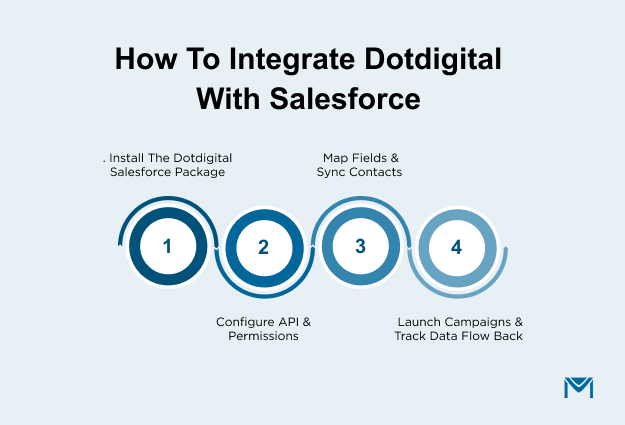
1. Install the Dotdigital Salesforce Package
To begin, you’ll need to install the Dotdigital package from the Salesforce AppExchange. This package connects Salesforce with Dotdigital, providing the necessary components for data syncing and campaign management.
- Start by logging into your Salesforce account.
- In the Salesforce search bar, type “AppExchange” and select it from the dropdown.
- Use the AppExchange search bar to look for Dotdigital for Salesforce.
- Click “Get It Now” to install the integration. Choose whether you want to install it in your production or sandbox environment.
- During installation, you’ll be asked to assign access to certain users or profiles. Make sure the appropriate team members have access to the integration.
2. Configure API & Permissions
After the package is installed, the next step is to configure the API and set up permissions. This allows Dotdigital and Salesforce to securely communicate with each other.
- Log in to Dotdigital, navigate to the Settings section, and find the API option. Generate your API keys and keep them secure, as you'll need them in Salesforce.
- Go to the Dotdigital Settings page in Salesforce and enter the API keys you generated in Dotdigital. Test the connection to ensure that Salesforce and Dotdigital are properly linked.
- Make sure the right Salesforce users have the necessary permissions to sync data, run campaigns, and access reports. This ensures that everyone on your team can fully utilize the integration.
3. Map Fields & Sync Contacts
With the API and permissions set up, the next step is to map fields between Salesforce and Dotdigital and sync your contacts. This ensures that data flows correctly between the two platforms.
- Go to the Dotdigital Settings page and select Field Mapping. Map relevant fields, like name, email address, phone number, and any custom fields, between Salesforce and Dotdigital to sync data.
- Once the fields are mapped, select the Salesforce objects (such as Contacts or Leads) to sync with Dotdigital. Click on Sync Contacts to begin transferring your data..
- After syncing, check Dotdigital’s Contacts section to ensure that the data has transferred correctly. This will allow you to confirm that everything is aligned before launching your campaigns.
4. Launch Campaigns & Track Data Flow Back
Now that your data is synced, you’re ready to launch campaigns and track how they perform. This is where the power of the Dotdigital Salesforce integration really shines.
- In Dotdigital, create a new campaign. Use the drag-and-drop tools to design your campaign and personalize it using the data synced from Salesforce.
- Based on the data from Salesforce, set up automated triggers in Dotdigital. For example, you can automatically send an email when a lead reaches a certain stage in Salesforce or when a customer abandons their cart.
- Once your campaign is launched, monitor its performance in both Salesforce and Dotdigital.
- Use the data from both platforms to adjust future campaigns. For example, you might find that a certain type of email subject line results in higher engagement, or that customers prefer receiving SMS reminders over email.
You’ve successfully integrated Dotdigital with Salesforce and launched your first automated campaign. As you continue to use this powerful integration, it’s important to regularly monitor your data and optimize your campaigns to ensure maximum engagement.
However, while Dotdigital offers robust functionality, Salesforce users often seek a simpler, more cost-effective solution as their marketing needs grow. That’s where MassMailer, a Salesforce-native alternative, comes in. Let’s explore how MassMailer compares to Dotdigital in the next section.
Why MassMailer Is a Better Salesforce-Native Alternative
While Dotdigital offers robust marketing automation features, MassMailer stands out as a powerful alternative, particularly for businesses already using Salesforce. Here’s why MassMailer is the better choice for Salesforce users looking for a streamlined, cost-effective, and fully integrated solution:
1. Built 100% Inside Salesforce
One of the most significant advantages of MassMailer is that it’s 100% native to Salesforce. This means that MassMailer operates entirely within the Salesforce platform, making it seamless for Salesforce users to leverage all their CRM data directly in their marketing campaigns.
Unlike Dotdigital, which is an external tool requiring integration and syncing with Salesforce, MassMailer eliminates the complexity of managing multiple systems. Here are some key benefits:
- No external sync required: All your data remains in Salesforce, so there’s no need to worry about syncing issues or delays between systems.
- Centralized management: Everything from contacts, campaigns, to templates exists within Salesforce, ensuring a smoother, more efficient workflow.
- Better collaboration: Since MassMailer is part of Salesforce, your marketing and sales teams can work within the same ecosystem, increasing collaboration and improving lead management.
2. Unlimited Email Sending
A key limitation of Dotdigital is that it often comes with email sending caps depending on your plan. This can be frustrating as your email volume grows, requiring you to pay more as your needs scale. In contrast, MassMailer offers unlimited email sending, which has several clear benefits:
- No caps on email volume: Send as many emails as needed without worrying about hitting sending limits or paying for additional capacity.
- Scalable solution: Whether you're sending thousands or millions of emails, MassMailer can scale with your business without incurring extra costs.
- Cost-effective: Since there are no additional fees for sending more emails, MassMailer is a more predictable, budget-friendly option, especially for businesses with large-scale email campaigns.
3. Works with Salesforce Templates & Folders Directly
Unlike Dotdigital, which uses its own set of email templates, MassMailer integrates directly with Salesforce templates and folders. This deep integration makes managing your marketing materials simpler and more efficient:
- No need to recreate templates: Use the templates you've already created in Salesforce, so there's no duplication of effort.
- Consistent branding: Since you’re working within Salesforce, all your email templates are consistent with your CRM data, maintaining brand integrity across all communication.
- Centralized management: Everything is organized and accessible within Salesforce, making it easy for your team to access and update templates and folders.
4. Advanced Features: Drip Campaigns, Workflow Automation, and Compliance Tracking
MassMailer is not just an email sending tool; it's a full-fledged marketing automation platform with advanced features designed to make your campaigns more effective:
- Drip Campaigns: Automate a series of personalized emails that nurture leads or engage customers at every stage of their journey. For example, automatically sending a welcome series when a customer signs up or follow-up emails when a lead abandons a cart.
- Workflow Automation: Set up rules and triggers based on Salesforce data to automate actions such as sending emails, creating tasks, or updating records when certain criteria are met. This automation helps keep your marketing efforts running smoothly without manual intervention.
- Compliance Tracking: MassMailer helps ensure your email marketing complies with regulations like GDPR and CAN-SPAM. Built-in compliance tracking tools make it easier to manage opt-in and opt-out preferences, ensuring you stay on the right side of data privacy laws.
To help you better understand how these two platforms differ, let’s dive into a detailed comparison between Dotdigital and MassMailer.
Dotdigital vs MassMailer: Feature Comparison
This side-by-side comparison highlights how MassMailer, a Salesforce-native solution, offers distinct advantages over Dotdigital, especially for businesses that rely on Salesforce as their central platform.
| Feature | Dotdigital | MassMailer |
|---|---|---|
| Setup | Requires installation and configuration of an external integration package with Salesforce. | Fully native to Salesforce, no external setup required. Everything runs inside the Salesforce interface. |
| Integration Style | External integration via AppExchange requires API key setup and data syncing between platforms. | Native to Salesforce; no external integrations required, ensuring seamless, real-time data flow. |
| Automation | Advanced automation features, but may require external tools or customizations for complex workflows. | Fully integrated automation with Salesforce data, including drip campaigns, task creation, and lead nurturing workflows. |
| Scalability | Can scale with higher-tier plans, but email sending limits and additional costs may apply as usage grows. | Scales without limitations, unlimited email sending, and a flat pricing model that grows with your business. |
| Pricing | Pricing based on email volume, features, and plan. Costs can increase significantly as usage grows. | Transparent, flat pricing with unlimited email sending, no hidden fees or surprises as you scale. |
Key Takeaways
- Setup: While Dotdigital requires an external integration that can be time-consuming and complex, MassMailer is a fully Salesforce-native solution, which means no additional setup steps or syncing processes.
- Integration Style: Dotdigital operates externally, meaning you need to manage syncing and integration through APIs. In contrast, MassMailer runs natively inside Salesforce, providing real-time data flow without external dependencies.
- Automation: Both platforms offer automation capabilities, but MassMailer takes the edge by offering automation directly within Salesforce, including drip campaigns and Salesforce-triggered workflows, making the process smoother and more cohesive.
- Scalability: MassMailer offers unlimited email sending with a flat pricing model, whereas Dotdigital can incur additional costs as your email volume increases and you upgrade to higher-tier plans.
- Pricing: MassMailer offers a more predictable pricing model with unlimited email sending, while Dotdigital is more tiered and may lead to higher costs as your business grows.
With MassMailer’s clear advantages in mind, let’s wrap up with practical next steps.
Final Thoughts & Next Step
Dotdigital is a powerful marketing automation platform that offers advanced features and multi-channel capabilities. However, it can be challenging for Salesforce users. The setup process is complex, and the platform often relies on external integrations, which can cause syncing delays.
In contrast, MassMailer is fully native to Salesforce, making it much simpler to use. It eliminates the need for external integrations and ensures real-time data syncing.
With unlimited email sending, transparent pricing, and seamless integration with Salesforce templates, MassMailer offers a more scalable and cost-effective solution.
If you want to get an all-in-one solution that integrates perfectly with Salesforce and scales with your business, MassMailer is the answer.
Book a demo today to see how MassMailer can take your email marketing to the next level, directly within Salesforce.
Frequently Asked Questions
What is Dotdigital’s Salesforce integration, and how does it work?
How do I install and configure the Dotdigital for Salesforce connector?
How do I sync contacts, leads, and campaigns between Salesforce and Dotdigital?
How are marketing preferences, suppressions, and resubscribes handled?
Can I trigger Dotdigital email/SMS/WhatsApp journeys from Salesforce?
Does Dotdigital integrate with Salesforce Commerce Cloud (SFCC)?
Start Your Free Trial Today
Experience MassMailer the easiest way to send personalized emails from Salesforce.
Related Blogs
How to Integrate SendGrid with Salesforce for Better Email Automation

The Complete Guide on ConvertKit Salesforce Integration

Mailjet Salesforce Integration: Automate Your CRM Workflow
MassMailer Resources
MassMailer Glossary









