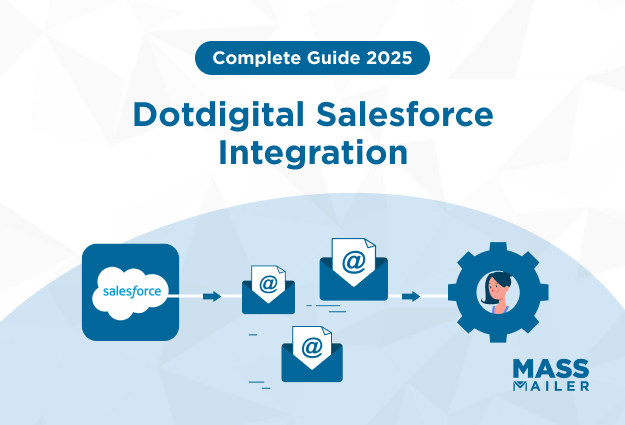Table of Contents
Introduction
Last quarter, a client in the SaaS sector approached me with a familiar problem. Their sales and service teams were constantly toggling between their email inboxes and Salesforce CRM. Despite having a strong sales pipeline, opportunities were slipping because key interactions were buried in disconnected systems.

The more they tried to manually log messages, track attachments, or sync calendars, the more time they lost and the more deals stalled.
That’s where Salesforce email integration changes the game. By uniting your email platform and CRM, you remove silos, automate tedious tasks, and ensure every customer touchpoint is visible where it matters most.
In this blog, we’ll discuss what Salesforce email integration really means, explore the top platforms that work seamlessly with Salesforce, and break down the business case for implementing one.
You’ll walk away with actionable insights, practical examples, and a clear understanding of which tools and approaches can work for you in 2025.
What is Salesforce Email Integration?
Salesforce email integration connects Gmail, Outlook, and other marketing platforms like Marketo or Pardot, now officially named Salesforce Marketing Cloud Account Engagement, directly with Salesforce CRM. It enables automatic logging of emails, synchronization of calendars, and instant access to customer records.
Users can insert templates, track engagement, and manage attachments without leaving their inbox. Native and third-party integrations support personalized outreach, campaign tracking, and workflow automation.
Top Email Platforms for Salesforce Integration
While Salesforce provides native options, many organizations also look to specialized third-party tools for advanced features. Below are some of the top platforms offering powerful Salesforce email integration capabilities.
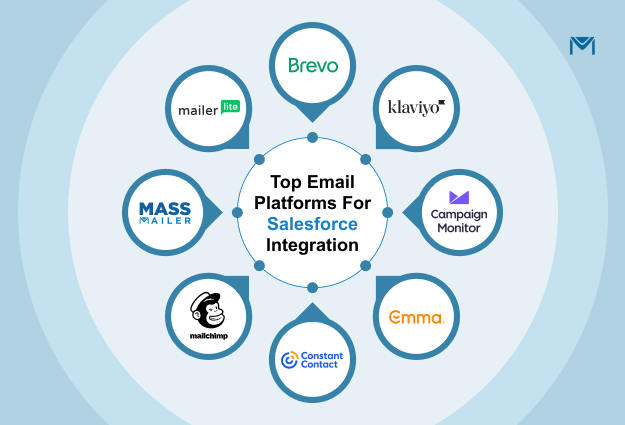
MassMailer
MassMailer is a native Salesforce application designed to eliminate the platform’s built-in email sending limits while adding advanced marketing capabilities directly inside CRM. It allows users to send unlimited one-off or bulk emails to leads, contacts, campaign members, and even records from custom objects, all without leaving Salesforce.
The tool includes an intuitive drag-and-drop email wizard, mobile-responsive template builder, and built-in verification to clean contact lists and reduce bounce rates. Users can track opens, clicks, bounces, and unsubscribes in real time, run drip campaigns, attach large files, and set automated email alerts through Salesforce Flow Builder.
With additional modules for email reputation monitoring and secure document storage, MassMailer offers an all-in-one approach for businesses seeking scalable, compliant, and data-driven email marketing directly within the Salesforce ecosystem.
Key Features
- Send Unlimited Emails in Salesforce: Remove native send limits and deliver bulk or one-off emails to leads, contacts, campaign members, or any standard/custom object.
- Simple Email Wizard: Build and schedule professional, mobile-responsive emails without HTML using an intuitive drag-and-drop editor inside Salesforce.
- Email Verification & List Cleaning: Verify contacts before sending to reduce bounce rates by up to 98% and remove spam traps to protect deliverability.
- Workflow Email Alerts: Trigger custom alerts based on record updates or business logic, track engagement, and log activity history.
Pros
- Native Salesforce integration removes send limits and works with any standard or custom object.
- Simple drag-and-drop email wizard and template builder require no HTML skills.
- Built-in email verification and spam trap removal improve deliverability.
- Detailed tracking for opens, clicks, bounces, unsubscribes, and complaints.
- Ability to send large file attachments (up to 7MB) with optional expiry dates.
- Additional modules for reputation monitoring, alerts, and document management.
Cons
- Advanced deliverability features are only included in higher-tier plans.
Even with that in mind, MassMailer’s native Salesforce integration, unlimited sending capabilities, and built-in deliverability tools make it one of the most complete email solutions for CRM users. You can test it risk-free with a 15-day free trial to see how it fits your workflows.
Pricing
MassMailer pricing starts at $219/month for 10,000 emails with a dedicated IP, with discounts available for annual billing, non-profits, and educational institutions. Plans scale by volume and can be customized with add-ons as your needs grow.
Ratings
Mailchimp
Mailchimp’s integration with Salesforce is ideal for marketers who need to sync subscriber lists and campaign results. Through its connector, Mailchimp can pull Salesforce contact data into segmented lists and push engagement data back into CRM records.
This allows sales teams to see which leads have engaged with specific campaigns and adjust their outreach accordingly.
Key Features:
- Provides bi-directional sync, advanced field mapping, tracking history, and Audiences/Data Wizard tools accessible in Salesforce.
- Enables creation of email campaigns from Salesforce leads and contacts, segmented lists, campaign reports, subscriber management, and custom queries.
- Displays Mailchimp email activity directly within Salesforce records (e.g., opens, clicks), and supports mapping Salesforce data for personalized campaigns and working with any Salesforce object.
Best for:
Marketing teams that want to create visually rich campaigns, use advanced segmentation, and sync engagement data with Salesforce for sales follow-up and reporting.
What it can improve:
Users noted that syncing Mailchimp with Salesforce can be difficult and unreliable, especially for maintaining data accuracy between the two systems. Multiple users criticized the platform’s usability, calling it frustrating or “awful to work with” for complex workflows
Pros:
- Syncs subscriber lists and campaign data between Salesforce and Mailchimp.
- Provides robust email design tools and A/B testing options.
- Allows marketers to create segmented campaigns using Salesforce data.
Cons:
- Integration requires proper mapping to avoid duplicate or mismatched contacts.
- Some features (like advanced automation) require higher-tier Mailchimp plans.
- Sync speed may not be real time, affecting rapid follow-ups.
Pricing
Starting at $25 USD/month per Salesforce org, offering unlimited use of the Mailchimp–Salesforce integration
Ratings:
Read on to know more about Mailchimp’s Salesforce integration.
Constant Contact
Constant Contact’s integration with Salesforce allows marketers to manage contacts and campaigns without leaving Salesforce. The connector syncs contact data, campaign responses, and unsubscribes, making it easier to monitor engagement and follow up on leads effectively.
Key Features
- Bi-directional syncing of contacts and campaign data.
- Ability to create email campaigns directly from Salesforce leads and contacts.
- Access to reporting on opens, clicks, and bounces within Salesforce.
- Segmentation tools that leverage Salesforce contact fields.
Best For:
Marketing teams looking for an easy-to-use email platform with straightforward Salesforce integration and simple campaign management.
What it can improve:
While Constant Contact offers a solid foundation for email marketing, user experiences highlight some significant areas for improvement. Many marketers have reported frustrations with its automation features.
According to a few users, editing an automation doesn’t always update contacts who haven’t yet moved through the sequence, and reporting on engagement often fails to reflect accurate activity in contact profiles.
Some others highlighted persistent reporting glitches and broken segmentation features, while some mentioned that the platform’s sales and support outreach can be intrusive or inconsistent.
Pros:
- Simple and user-friendly interface.
- Syncs campaign engagement with Salesforce records.
- Useful for small to medium-sized businesses needing basic email marketing integration.
Cons:
- Limited advanced automation.
- Syncing large contact lists can be slow.
- Fewer templates and design options than competitors.
Pricing
Starting at $12 USD/month with Lite plan for beginners, $35/month with Standard plan for growth-stage companies, and Premium plan costing $80/month for Enterprise orgs.
Ratings:
Read on to know more about how Constant Contact integrates with Salesforce.
Emma
Emma’s Salesforce integration enables marketers to manage subscriber data, send campaigns, and track engagement metrics directly from Salesforce. The platform focuses on visually appealing campaigns and audience segmentation based on CRM data.
Key Features
- Automatic sync of contacts and subscriber lists.
- Ability to send targeted campaigns based on Salesforce data.
- Access to engagement analytics like opens, clicks, and bounces within Salesforce.
- Drag-and-drop email builder and template management.
Best For:
Businesses that want to create visually rich email campaigns and leverage Salesforce data for targeted messaging.
What it can improve:
On paper, Emma is a sleek tool for automating high-volume email campaigns and keeping marketing workflows running smoothly. But for many users, the reality hasn’t always lived up to the promise.
While one user raved about how intuitive the platform was and how it easily connected to their Meevo database but hit a wall when it came to customizing with HTML, wishing for clearer developer notes. Others highlighted missing features like website building or e-commerce tools, which made the platform feel incomplete compared to alternatives.
Customer support seems to be another pain point. Some reported slow response times and confusing pricing for custom templates, while others found themselves locked into contracts with no flexibility to downgrade, a frustrating surprise for small to mid-sized businesses trying to stay agile.
Even integrations that should have been seamless, like syncing with Opentable or other systems, often took months to function properly.
Pros:
- Easy-to-use visual editor for email campaigns.
- Segmentation based on Salesforce CRM fields.
- Tracks email performance in Salesforce for better lead nurturing.
Cons:
- Integration setup can be challenging for beginners.
- Real-time data sync is not always guaranteed.
- Limited advanced automation compared to other platforms.
Pricing
Emma has a four-tier pricing plan with the Lite plan starting at $99/month, Essentials plan at $159/month, and Teams plan at $249/month. For the Enterprise plan, you have to talk to the sales team directly.
Ratings:
Learn more about Emma Salesforce integration.
Campaign Monitor
Campaign Monitor’s Salesforce integration is ideal for teams that want to manage sophisticated campaigns while keeping CRM data synced. It provides automation workflows, reporting, and segmented audience management based on Salesforce contacts.
Key Features
- Bi-directional sync with Salesforce for contacts and campaign data.
- Advanced segmentation and dynamic content based on CRM fields.
- Email campaign tracking (opens, clicks, conversions) within Salesforce.
- Automation workflows for follow-ups and triggered campaigns.
Best For:
Marketing teams looking for professional, data-driven campaigns with robust Salesforce integration.
What it can improve:
One common challenge that often comes up with Campaign Monitor is the tricky balance between cost and performance. For example, one user shared their experience with managing a 200,000‑subscriber list.
They were sending emails twice a day, racking up around 12 million emails a month. The first thing on their mind was cost. Campaign Monitor charged them based on total subscribers, not total volume, and the monthly bill was north of $2,000 AUD.
Pros:
- Supports advanced automation and segmentation.
- Real-time campaign analytics in Salesforce.
- Professional templates and visual email builder.
Cons:
- Integration setup can be complex.
- Syncing large datasets may affect performance.
- Advanced features may require higher-tier plans.
Pricing
Campaign Monitor has a free-tier. Their paid plans start at $10.80/month for Lite, $26 for Essentials, and $143 for Premier.
Ratings:
Read here to learn more about Campaign Monitor’s integration with Salesforce
Brevo
Brevo’s Salesforce integration supports transactional and marketing emails with real-time CRM data sync. Users can manage campaigns, automate workflows, and track engagement metrics seamlessly within Salesforce.
Key Features
- Syncs contacts and campaign activity with Salesforce.
- Email automation workflows triggered by CRM events.
- Real-time reporting on opens, clicks, and conversions.
- Personalization options using Salesforce data fields.
Best For:
Businesses seeking affordable email automation and marketing campaigns directly tied to Salesforce CRM.
What it can improve:
Automation and powerful workflows are only as good as the support and flexibility backing them. If a platform wants to retain serious users, it needs to handle mistakes and edge cases with a little more human judgment rather than leaving marketers stranded after hours of effort.
One user shared a particularly frustrating experience where, after weeks of carefully building automated workflows, their account was abruptly shut down because of a few invalid email addresses in their list. There was no warning, no opportunity to correct the issue, just an immediate suspension that wiped out all their hard work.
The discussion around this incident isn’t just about one unlucky case. Many experienced marketers chimed in, pointing out that while platforms need to maintain high deliverability and protect against spam, there’s a clear gap in how Brevo handles account issues.
Other users expressed frustration over a lack of transparency, rigid policies, and minimal collaboration when problems arise. Even seasoned marketers emphasized the importance of proactive list hygiene and validation tools but also noted that no external tool can fully compensate for a platform that doesn’t offer a safety net for human error.
Pros:
- Affordable pricing with robust automation options.
- Easy tracking of campaign performance in Salesforce.
- Supports transactional and marketing emails from one platform.
Cons:
- Advanced automation requires higher-tier plans.
- UI can be slightly confusing for beginners.
- Some reporting options are basic compared to competitors.
Pricing
Offers a free plan. Comes with a three-tier pricing plan starting at $8/month for beginners and $16/month for growing businesses. Brevo also offers a custom pricing tier for enterprise orgs.
Ratings:
Read on to learn how Brevo connects with Salesforce
Klaviyo
Klaviyo’s Salesforce integration focuses on advanced email marketing and automation. It syncs CRM data to enable personalized campaigns and trigger-based workflows that improve engagement and conversion rates.
Key Features
- Bi-directional syncing of Salesforce contacts and campaign data.
- Advanced segmentation and dynamic content based on CRM attributes.
- Automated triggered emails and workflows from Salesforce events.
- Detailed analytics for opens, clicks, conversions, and revenue tracking.
Best For:
E-commerce and marketing teams needing highly personalized, data-driven email campaigns integrated with Salesforce.
What it can improve:
One common issue that keeps popping up across the user base about Klaviyo is that small changes that were meant to improve the campaign manager often feel like steps backward.
People report getting kicked to the top of emails when editing slices, struggling with smart sending toggles that suddenly can’t be adjusted, and hunting for tags that seem to have disappeared entirely.
Pros:
- Powerful segmentation and automation capabilities.
- Deep analytics and reporting tied to Salesforce.
- Supports personalized and triggered campaigns.
Cons:
- Technical setup can be challenging.
- Real-time sync may not always be instantaneous.
- Pricing can be high for smaller teams.
Pricing
Klaviyo offers a free-tier plan with access to limited features. They also offer two plans for users who need just Email and Email+SMS. Both of these plans start at $45/month
Ratings:
Discover Klaviyo’s Salesforce integration options
Getresponse
GetResponse’s Salesforce integration provides a balance of marketing automation and CRM synchronization. It allows users to pull Salesforce data into segmented mailing lists and push engagement back into CRM records. With its automation workflows, users can nurture leads, track campaign performance, and streamline customer journeys.
Key Features
- Bi-directional contact and campaign data sync with Salesforce.
- Automation workflows that trigger emails based on Salesforce events.
- Built-in landing pages, forms, and webinar hosting for lead capture.
- Analytics on opens, clicks, conversions directly in Salesforce.
Best For:
Businesses that need an all-in-one marketing platform (emails, landing pages, webinars) tightly integrated with Salesforce CRM.
What it can improve:
While some appreciate its all-in-one features and affordability, there are a few recurring criticisms that can't be ignored.
For one, GetResponse’s interface, while generally user-friendly, has its moments of confusion. Some users have noted that certain actions, like adding contacts through an API, require specific steps, something not immediately obvious without guidance.
A few have even pointed out that the automation process, though powerful, could be better organized. For example, when adding contacts to an autoresponder, users sometimes encounter confusion unless they’ve already spent significant time learning the platform.
One review even pointed out that while GetResponse excels at customer support, it could make its system a bit more intuitive for those not steeped in the platform.
In the end, while GetResponse delivers in terms of features and pricing, its platform could greatly benefit from simplifying its processes and providing more streamlined, intuitive workflows. Enhancing clarity for new users and offering more seamless transitions between features would significantly improve the overall experience.
Pros:
- Strong automation workflows and drip campaigns.
- Supports webinars and landing pages in addition to email.
- Easy segmentation using Salesforce data.
- Affordable plans with a wide range of features.
Cons:
- Real-time sync may lag for larger datasets.
- Interface can feel complex for beginners.
- Some advanced features require higher-tier plans.
Pricing
GetResponse offers a Starter plan from $12/month, a Marketer plan around $50/month, and custom Enterprise pricing for larger organizations with advanced needs.
Ratings:
Read on to see how Getresponse connects with Salesforce.
Marketo
Marketo Engage, part of Adobe, is one of the most advanced marketing automation platforms with Salesforce integration. It offers robust campaign management, lead nurturing, and detailed analytics, making it a preferred choice for enterprises.
Key Features
- Bi-directional sync with Salesforce for contacts, leads, and opportunities.
- Advanced lead scoring, nurturing, and segmentation tools.
- Multi-channel campaigns (email, web, social, mobile) integrated with CRM.
- Detailed analytics linking marketing activities to Salesforce pipeline and revenue.
Best For:
Enterprise-level businesses that need advanced automation, complex workflows, and strong analytics tied directly to Salesforce.
What it can improve:
As with any platform, Marketo has its share of frustrated users, and the complaints are often centered around a common theme: complexity. Despite Marketo's strong reputation, many users have pointed out that it’s just not intuitive. They’ve described it as looking and feeling outdated, more reminiscent of Windows 95 than a modern marketing platform.
The underlying problem is the tool’s overwhelming complexity and its steep learning curve. One user called it the "duct-taped" version of marketing automation, which may be a bit harsh, but the frustration is clear: Marketo’s interface, and how its programs work, often leave users confused.
Pros:
- Best-in-class automation and lead management.
- Strong Salesforce sync for revenue attribution.
- Scalable for large enterprises.
- Extensive integrations beyond Salesforce.
Cons:
- Expensive compared to mid-market tools.
- Complex setup and steep learning curve.
- Requires admin or technical support to maximize.
Pricing
Pricing is based on database size and varies accordingly. For detailed pricing, it's recommended to contact Adobe directly.
Ratings:
Read on to learn more about Marketo Salesforce integration
iContact
iContact integrates with Salesforce to help marketing teams manage campaigns, sync contacts, and track engagement directly from CRM. It focuses on simplicity and ease of use for small to mid-sized businesses.
Key Features
- Two-way sync between iContact and Salesforce contacts.
- Ability to send campaigns directly from Salesforce records.
- Tracking for opens, clicks, bounces, and unsubscribes inside CRM.
- Segmentation using Salesforce fields.
Best For:
Small and mid-sized teams looking for straightforward Salesforce email marketing integration without steep costs or complexity.
What it can improve:
While iContact is a favorite for many small businesses and marketers for its user-friendly interface and extensive support, it's not without its drawbacks. One common pain point mentioned by users is limited functionality with email templates and reporting.
A user praised the platform for its drag-and-drop email creation, but they were frustrated by the lack of advanced template options. Basic templates, while easy to use, were seen as limiting for businesses with more specific needs. Additionally, reporting is a recurring concern, as one user noted that the platform’s campaign overviews are great but difficult to export cleanly. The user was forced to resort to screenshots, as exporting data often resulted in messy, unorganized spreadsheets, making data analysis cumbersome.
While it's a solid choice for simpler email campaigns, its lack of flexibility in customization, reporting limitations, and integration issues might lead to frustration as businesses grow.
Pros:
- Simple, user-friendly interface.
- Affordable and straightforward pricing.
- Easy syncing of campaigns with Salesforce.
- Good for basic list segmentation and small businesses.
Cons:
- Limited advanced automation features.
- Fewer design templates compared to others.
- Reporting is basic compared to enterprise tools.
Pricing
- Standard plan: $9/month
- Premium plan: $16/month
- Custom plan: Available for organizations with specific needs
Ratings:
Learn how iContact integrates with Salesforce
Drip
Drip is designed for e-commerce businesses and integrates with Salesforce to help teams manage automated campaigns, segmentation, and lead nurturing. It emphasizes personalization and analytics for online retailers.
Key Features
- Bi-directional sync of Salesforce contacts and activity.
- Advanced automation workflows for e-commerce marketing.
- Segmentation and personalization using Salesforce CRM data.
- Real-time reporting on campaign performance.
Best For:
E-commerce businesses that want personalized, automated campaigns tied to Salesforce CRM.
What it can improve:
A recurring issue voiced by many users revolves around the pricing structure. As companies grow, so do their contact lists and unfortunately, so does the cost. Small businesses, in particular, have pointed out that Drip’s pricing can quickly become steep, especially when scaling up, with some even referring to it as “expensive for what it offers.”
On top of the pricing concerns, there’s been chatter about the platform’s user interface, with a few users finding it somewhat clunky and unintuitive. One reviewer shared their frustration with Drip’s lack of personalized features, like AI-driven content that could automate emails tailored to different personas
Pros:
- Excellent for e-commerce personalization.
- Robust automation workflows.
- Tight sync with Salesforce CRM data.
- Real-time performance tracking.
Cons:
- Expensive for small businesses.
- Reporting customizations can be limited.
- Learning curve for complex automation.
Pricing
- Starts at $39/month for a 2,500-contact/email list.
- Pricing increases as your email list size grows, scaling to accommodate larger subscriber volumes.
Ratings:
Learn more about Drip Salesforce integration
Active Campaign
ActiveCampaign integrates with Salesforce to deliver advanced marketing automation, CRM syncing, and personalized campaigns. Known for its ease of use and strong automation builder, it’s popular among mid-market and growing businesses.
Key Features
- Email Marketing: Drag-and-drop builder, automation, and A/B testing.
- Lead Scoring & Nurturing: Scores and nurtures leads based on engagement.
- Landing Pages & Forms: No-code tools for campaign capture.
- CRM Integration: Syncs with Salesforce, Microsoft Dynamics, and others.
- Workflow Automation: Builds multistage, event-triggered campaigns.
- Analytics & Reporting: Tracks campaign ROI, engagement, and conversions
Best For:
Growing businesses needing affordable yet advanced automation features integrated with Salesforce.
What it can improve:
One recurring issue that users often bring up is its email deliverability, which can be a real stumbling block for marketers relying on the platform to reach their audiences effectively.
A user explained his experience with a significant drop in email open rates from 25% to just 5% over the span of a few months. Despite everything looking fine on the backend (SPF, DKIM, and DMARC records all correctly set up), the user found that their emails were consistently being marked as spam, leaving them puzzled and frustrated.
Moreover, there’s a pattern of users mentioning inconsistent tracking behaviors due to image-blocking by email clients like Gmail, which skews open rates and can cause engaged users to appear inactive. While this is a broader industry issue, it's something that ActiveCampaign users have flagged as an area for improvement.
For businesses heavily relying on email campaigns, getting email deliverability right is critical, and while ActiveCampaign offers great tools, the platform could certainly benefit from more intuitive solutions around domain reputation management and more precise tracking metrics to ensure emails land in inboxes, not spam folders.
Pros:
- Easy to use compared to complex enterprise tools.
- Strong CRM and Salesforce integration.
- End-to-end automation from capture to reporting.
- Affordable for mid-market businesses.
- Solid analytics with recent AI enhancements.
Cons:
- UI feels outdated and has a learning curve.
- Limited customization for advanced reporting.
- Occasional lag or system glitches.
- Pricing not fully transparent.
- Customer support can be inconsistent.
Pricing
- Starter: $15/month
- Plus: $49/month
- Professional: $79/month
- Enterprise: $145/month
- Add-ons (e.g., whatsapp or additional contacts) cost extra.
Ratings:
Here's a comprehensive Activecampaign Salesforce integration guide, if you want to learn more
Act-on
Act-On is a marketing automation platform designed to help businesses streamline, automate, and measure their marketing activities, especially email marketing, lead nurturing, and campaign management.
It’s often used by B2B marketing teams that want to connect marketing efforts directly to sales outcomes without relying on complex or overly technical systems.
Key Features
- Bi-directional sync with Salesforce for contacts and campaign data.
- Advanced segmentation and dynamic content based on CRM fields.
- Email campaign tracking (opens, clicks, conversions) within Salesforce.
- Automation workflows for follow-ups and triggered campaigns.
Best For:
Best for mid-sized B2B companies using CRMs like Salesforce, needing simple, scalable marketing automation and strong lead nurturing.
What it can improve:
Even though Act-On packs a punch with its automation features, real users have shared some consistent pain points that reveal room for improvement. Many praise its intuitive campaign builder and seamless CRM integrations, but several reviewers mention that the interface feels a bit dated and navigating complex workflows can be cumbersome at times. Reporting, while useful, is often described as not flexible enough, with limited customization options that can frustrate teams trying to extract precise insights.
Performance hiccups pop up occasionally, especially when running larger campaigns, slowing down what should be a smooth marketing experience. Users also note that onboarding can involve a learning curve for advanced features, and while customer support is generally helpful, proactive guidance on underutilized functions would make the platform even stronger.
Pros:
- Supports advanced automation and segmentation.
- Real-time campaign analytics in Salesforce.
- Professional templates and visual email builder.
Cons:
- Integration setup can be complex.
- Syncing large datasets may affect performance.
- Advanced features may require higher-tier plans.
Pricing
Act-on pricing starts at $900/month for professional, with custom pricing for Enteprise.
Ratings:
Read here to learn more about Act-on’s integration with Salesforce
Why Do You Need a Salesforce Email Integration?
Integrating your email platform with Salesforce is not simply a matter of convenience. It is a strategic decision that impacts data quality, operational efficiency, and customer engagement.
When implemented effectively, Salesforce email integration transforms scattered communications into a cohesive, reportable, and actionable part of your CRM strategy.

Improved Productivity
Without integration, sales and service teams often spend hours each week manually logging emails, attaching files, and updating CRM records. This repetitive work is not only time-consuming but also prone to error, leading to incomplete customer histories.
Logging email activity directly from Gmail or Outlook reduces the risk of missing data and allows users to concentrate on high-value activities like relationship building. For example, when a sales representative can log an email to a contact with one click from their inbox, it eliminates the need to switch between applications and ensures that every relevant touchpoint is captured in real time.
Over time, integrations like these streamline your marketing automation processes and support broader business goals. In fact, according to a State of Marketing Automation Survey by Ascend, 34% of marketers say improving customer engagement and experience is a top priority for adopting marketing automation solutions, and streamlined integrations like this directly enable those outcomes.
Enhanced Customer Insights
A fully integrated email system ensures that all communications, attachments, and meeting records are linked to the appropriate Salesforce accounts, contacts, or opportunities. This consolidation creates a comprehensive view of the customer relationship, supporting more informed decision-making.
The benefit extends beyond analytics: account managers can see prior email threads before a meeting, marketing can tailor messaging based on actual interaction history, and support teams can reference past correspondence without requesting it from another department.
This level of integration is critical because 70% of organizations still fail to deliver fully connected customer experiences across all channels, according to a Mulesoft Study. By breaking down silos and centralizing insights, businesses position every team member to engage with customers in a more relevant and timely way.
Streamlined Workflows
Switching between disconnected systems slows down deal cycles and service resolution times. Salesforce email integration eliminates the need to constantly toggle between an inbox, a CRM, and other productivity tools.
Features like Einstein Activity Capture can automatically link emails to related Salesforce records, ensuring that critical context is visible to all stakeholders without manual intervention.
This reduces the likelihood of miscommunication, especially in complex deals involving multiple team members. For example, if a prospect replies to a quote request, the email is automatically attached to the relevant opportunity record.
Marketing, sales, and service teams can all view the exchange, maintaining alignment and accelerating the follow-up process.
Better Campaign Tracking
When marketing platforms are integrated with Salesforce, campaign engagement metrics flow directly into the CRM. This linkage enables marketing and sales teams to see not only who opened or clicked an email but also how those actions influenced pipeline progression.
Reports can connect campaign performance with closed deals, helping organizations identify which initiatives generate the strongest return on investment. For instance, if a product launch email campaign is tied to opportunity creation in Salesforce, decision-makers can quantify its contribution to revenue, rather than relying on standalone marketing analytics.
If your team needs a way to track campaigns at scale without being held back by Salesforce’s native send limits, MassMailer is built for that. It offers unlimited sends, real-time engagement tracking, and automated reporting directly inside Salesforce, giving you a full view of ROI without extra tools.
A well-implemented Salesforce email integration turns everyday communication into a strategic asset. By centralizing interactions, reducing manual work, and connecting marketing performance to revenue, it ensures every email contributes to stronger relationships, faster processes, and measurable business growth.
Conclusion
Choosing the right Salesforce email integration is ultimately about aligning technology with the way your teams actually work. The best tool for your organization isn’t just the one with the most features, but the one that fits your workflows, data processes, and growth plans.
Before committing, evaluate each option in a live environment, confirm how it handles your data volume and security requirements, and assess whether its automation and reporting will genuinely shorten sales cycles and improve follow-ups.
As you explore your integration options, ask yourself:
- Which workflows cost my team the most time today?
- Where are we missing critical customer context?
The answers will point you toward the features and the integrations that will have the biggest impact on your business.
By treating selection and implementation as a strategic project rather than a quick install, you set the stage for a system that becomes a long-term asset rather than another underused add-on.
Ready to see the impact of seamless Salesforce email integration?
Start your 15-day free trial of MassMailer today and experience unlimited sends, automated tracking, and better deliverability, right inside Salesforce.
Frequently Asked Questions
Does Salesforce email integration work with both Gmail and Outlook?
Can I send bulk emails through Salesforce email integration?
How does Einstein Activity Capture fit into email integration?
Is campaign data from marketing platforms visible in Salesforce?
Start Your Free Trial Today
Experience MassMailer the easiest way to send personalized emails from Salesforce.
Related Blogs
How to Integrate SendGrid with Salesforce for Better Email Automation

The Complete Guide on ConvertKit Salesforce Integration
MassMailer Resources
MassMailer Glossary