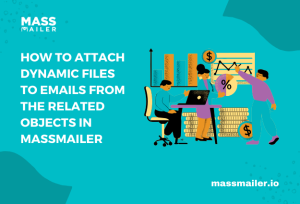Table of Contents
Introduction
As of 2025, the average email open rate across industries stands at around 42.35%.That number highlights one simple truth: if your emails in Salesforce are landing in inboxes but not being opened, you miss the chance to engage your audience before your message even begins.
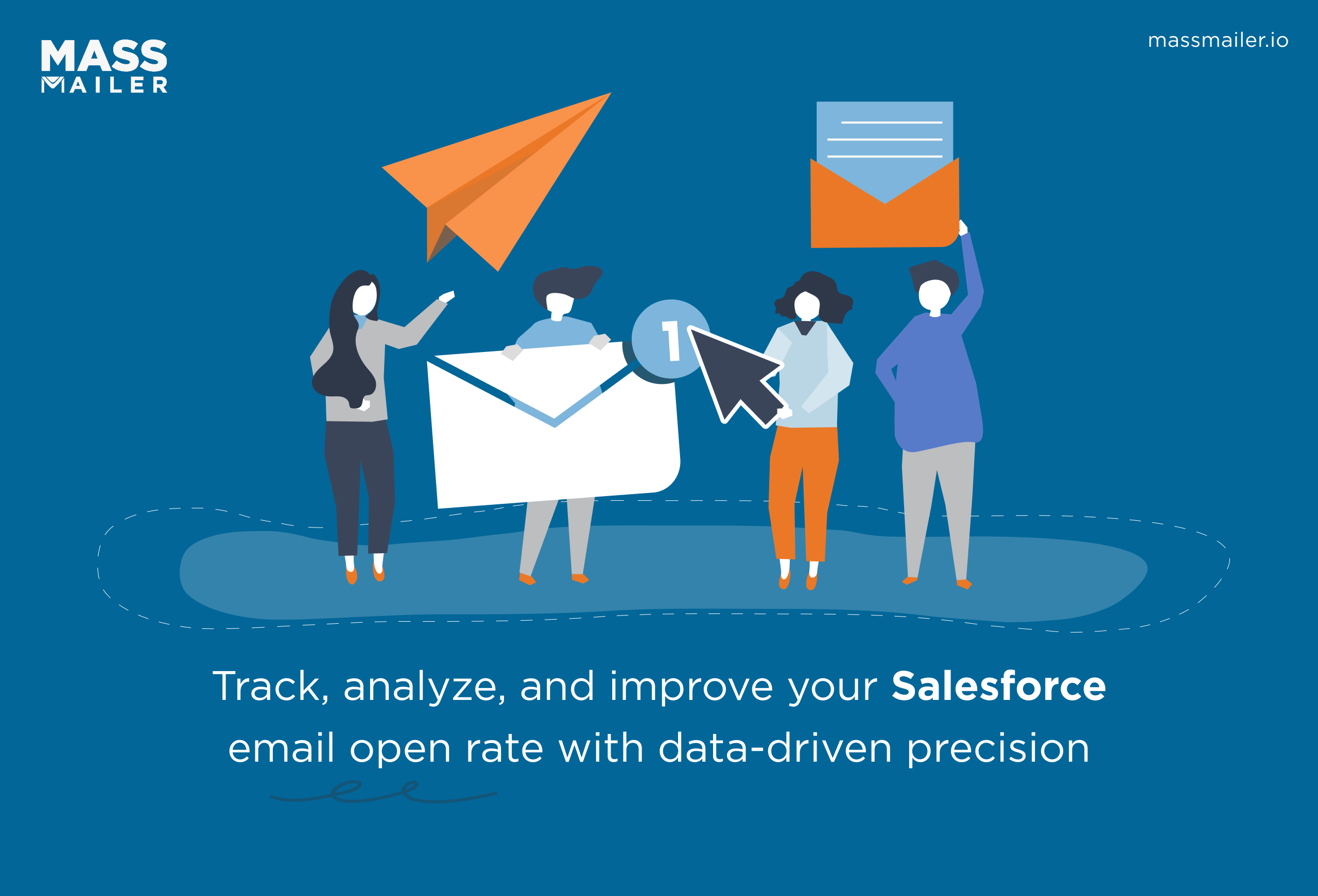
Your Salesforce email open rate offers a clear snapshot of how your subject lines, timing, and audience targeting are working together. When that rate dips, it often points to challenges like list fatigue, deliverability problems, or content that lacks relevance.
In this guide, I’ll walk you through how to measure and improve your email open rate inside Salesforce using actionable insights and real-world best practices. You’ll learn how to track opens correctly, identify the key levers behind performance, and apply proven tactics to raise engagement. Whether you’re using Salesforce on its own or with MassMailer, you’ll gain data-driven solutions to make your campaigns perform better.
What is email open rate, and why does it matter in Salesforce
The email open rate in Salesforce measures the percentage of delivered emails that recipients open. It’s calculated by dividing the number of unique opens by the total number of successfully delivered emails, then multiplying by 100. This metric helps marketers understand how well their subject lines, sender names, and timing attract attention.
In Salesforce, open tracking works through the EmailMessage and Campaign Member records. Fields such as “Last Opened” and “Number of Opens” update automatically when a recipient opens an email containing a tracking pixel.
However, tracking accuracy depends on whether the recipient’s email client loads images, so open data may vary based on privacy settings or security filters.
Typical benchmarks for Salesforce-based email campaigns
Litmus’ State of Email Survey found that a third of marketers say their email marketing is poorly or very poorly integrated with other marketing channels.
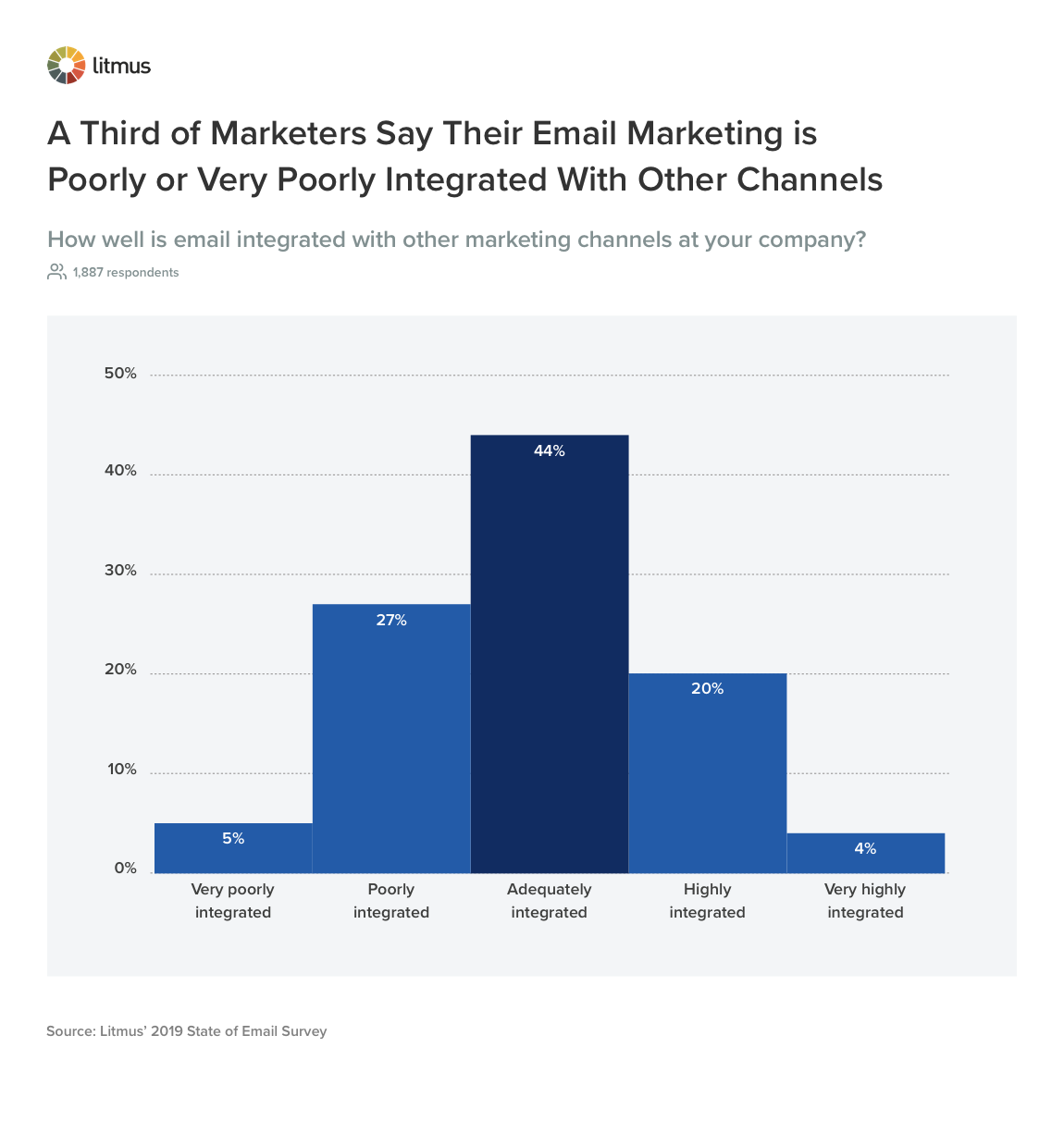
This insight underscores why tools like Salesforce and MassMailer matter. They bring your email engagement data, including open rates and delivery tracking, into one unified system. When email data lives within Salesforce, marketers can identify trends, improve timing, and personalize content more effectively.
Campaigns sent to existing customers usually outperform prospecting campaigns because they benefit from familiarity and trust. Comparing your results against your own historical averages offers a clearer picture of progress and helps you refine tactics like segmentation, subject-line testing, and optimal send times.
What the open rate can and cannot tell you
Open rate trends can show whether campaigns are reaching and engaging audiences, but they don’t tell the full story. A higher rate might signal stronger content or timing, while a drop could indicate deliverability or fatigue issues. However, it doesn’t confirm if recipients actually read your message or clicked a link.
Privacy tools such as Apple Mail Privacy Protection (MPP) and Gmail’s image caching can inflate open counts by pre-loading pixels, while image blocking or security filters can under-report them. Automated opens from bots also skew results.
Because of these limitations, open rate should be used as a directional metric, valuable for trend analysis but incomplete on its own. Pair it with click-through, conversion, and bounce data for a more accurate measure of email engagement within Salesforce.
How to track email opens in Salesforce
Tracking email opens in Salesforce helps you measure campaign engagement and understand how recipients interact with your messages. Salesforce provides native tracking features, while integrations such as MassMailer enhance visibility, automate reporting, and improve decision-making through advanced analytics.
Enabling native tracking
Salesforce’s built-in tracking relies on the Enhanced Email and EmailMessage features, which record when emails are sent, delivered, and opened. To enable accurate tracking, follow these steps:
- Enable Enhanced Email in Setup. Go to Setup → Activity Settings and select “Enable Email Tracking” to allow Salesforce to record open and delivery events for all outgoing emails.
- Activate the EmailMessage object. This ensures every tracked email event, like opens, bounces, or replies, is automatically stored as an individual record inside Salesforce.
- Use tracking fields for visibility. Fields such as “Last Opened” and “Number of Opens” on Campaign Member, Lead, or Contact records update automatically whenever a recipient opens an email.
- Send emails through supported Salesforce tools. Use Email Composer, Flow Email Actions, or Lightning Email Templates, since these methods embed Salesforce’s default tracking pixel for accurate open detection.
- Regularly review tracking data. Open the Email Message Related List on your Lead, Contact, or Opportunity records to spot trends in engagement, monitor bounce activity, and troubleshoot inconsistencies in open behavior.
When properly configured, native tracking provides a baseline understanding of open rates for each campaign or individual message.
Using the list of emails and reports
Salesforce allows users to send list emails, bulk sends directly from Lead or Contact views, and analyze their performance through reports. These reports help teams track open trends, identify audience engagement patterns, and optimize future campaigns.
- Enable open and click tracking for each list email. When creating a list email, select “Track Opens” and “Track Clicks” to capture engagement data for each recipient automatically.
- Access insights in the Email Performance Report. Navigate to Reports → Email Performance to view total sends, delivered messages, unique opens, and calculated open rate percentages.
- Segment performance by campaign type or audience. Use filters such as send date, region, or user to detect what factors influence open performance the most.
- Export reports for deeper analysis. Export results into Excel, Google Sheets, or BI tools like Tableau for trend visualization or benchmarking over time.
- Monitor results using dashboards. Create automated dashboards that refresh weekly to help your team track ongoing open rate trends without manually pulling reports.
For users leveraging Pardot (Account Engagement), open data automatically syncs to Salesforce’s Engagement History Dashboard, linking open rates with pipeline and opportunity activity for a unified marketing view.
How MassMailer enhances tracking
MassMailer builds on Salesforce’s native tracking by providing more granular analytics and automation capabilities. It brings advanced tracking metrics directly into Salesforce, eliminating the need for external reporting systems.
- Capture full engagement metrics in real time. MassMailer records every open, click, bounce, and unsubscribe directly in Salesforce, allowing teams to analyze recipient behavior at the record level.
- Visualize engagement timelines easily. The system logs a chronological view of each recipient’s interactions, helping you compare send times, device types, and subject-line performance for pattern recognition.
- Filter and segment campaigns intelligently. You can filter engagement data by region, user, or template to pinpoint the factors influencing high or low open rates.
- Automate follow-up workflows based on behavior. MassMailer enables workflow rules that automatically trigger follow-up emails or re-engagement messages when recipients do not open within a defined timeframe.
For instance, the University of Colorado used MassMailer within Salesforce to help advisors monitor student engagement. By leveraging MassMailer’s real-time tracking and automation, they improved communication visibility and reduced manual follow-up work.
MassMailer’s integration ensures that every open event, click, or engagement metric is tied directly to a contact, lead, or campaign record inside Salesforce, making performance insights easier to act on.
Takeaway
To track email opens effectively in Salesforce:
- Enable Enhanced Email and EmailMessage features for native tracking.
- Use List Email reports and dashboards to monitor and compare engagement trends.
- Integrate MassMailer for real-time tracking, automated workflows, and advanced analytics.
When used together, these tools transform open-rate tracking from a static number into a strategic insight engine that drives stronger targeting, better timing, and higher engagement across Salesforce campaigns.
Factors that influence Salesforce email open rate
Your Salesforce email open rate depends on how well your message connects with the right audience at the right time. Multiple elements, from sender credibility to segmentation, work together to determine whether recipients open your email or ignore it.
Understanding these factors helps you make data-driven adjustments that consistently improve engagement.
Sender reputation and deliverability
Sender reputation determines whether your emails reach inboxes or land in spam. A strong reputation leads to higher deliverability and better open rates.
- Keep your Salesforce-sending domain authenticated with SPF, DKIM, and DMARC to prove legitimacy and prevent spam filtering.
- Maintain a low bounce rate by regularly cleaning your lead and contact lists and removing inactive or invalid addresses.
- Avoid sending too many identical emails within a short period, as it can trigger spam filters.
- Use a dedicated sending IP if possible to build a consistent deliverability history.
- Monitor your email deliverability reports inside Salesforce or MassMailer to detect and fix issues before they affect performance.
Subject line quality and preview optimization
Your subject line is the first element recipients see, and it has the biggest impact on whether they open your email.
- Keep subject lines under 50 characters to ensure they display properly on all devices.
- Include the recipient’s first name or company name through Salesforce merge fields to personalize the message.
- Avoid excessive punctuation, all caps, or spammy words like “free,” “limited offer,” or “act now.”
- Test different versions of subject lines using A/B testing in MassMailer or Salesforce Pardot to identify what resonates best.
- Use short, action-oriented phrases that make the benefit or purpose of your email immediately clear.
Segmentation and personalization
Segmentation and personalization ensure your emails feel relevant to each recipient, which can significantly increase open rates.
- Use Salesforce fields such as industry, lead source, or lifecycle stage to create segmented lists tailored to different audiences.
- Personalize email content and subject lines with merge fields for name, location, or company to build familiarity.
- Review engagement history within Salesforce to send follow-ups based on past behavior or open frequency.
- Integrate MassMailer’s dynamic content blocks to automatically tailor email sections to recipient data.
- Continuously update your segmentation rules to reflect changes in customer preferences and engagement patterns.
Send time and frequency
When and how often you send emails affects how likely recipients are to open them. Timing optimization is one of the easiest ways to boost engagement.
- Analyze your Salesforce engagement reports to identify the days and hours when open rates are highest.
- Schedule sends using MassMailer’s Send Later or Time Zone Sending features to reach recipients during active hours.
- Avoid sending multiple promotional emails within short time spans to prevent fatigue or unsubscribes.
- Maintain a consistent but not overwhelming cadence, for example, one or two emails per week for most B2B audiences.
- Re-engage inactive users through segmented reactivation campaigns rather than continuing to send standard messages.
Content relevance and trust signals
Recipients open emails when they trust the sender and find the content relevant. Building that trust is critical for maintaining strong open rates.
- Always use a verified and recognizable sender name that matches your organization or Salesforce domain.
- Write clear and honest preheader text that aligns with your subject line and sets realistic expectations.
- Ensure your message body reflects your subject line promise to maintain credibility.
- Use consistent branding, logos, tone, and visual hierarchy to reinforce authenticity.
- Add unsubscribe and preference management links to maintain transparency and compliance with regulations like CAN-SPAM and GDPR.
Your Salesforce email open rate improves when technical setup, timing, and content work together. Strong authentication ensures deliverability, while relevant content and optimized timing drive engagement.
Proven tips to increase open rate in Salesforce
Improving your Salesforce email open rate requires a balance between technical setup and audience understanding. When your content, timing, and targeting align, open rates naturally rise. Below are proven, data-backed techniques to help you optimize your Salesforce campaigns for stronger engagement and consistent performance.
Improve subject lines and pre-headers (personalisation, urgency, clarity)
Subject lines and pre-headers are the first things recipients see, so they directly determine whether your email gets opened.
- Keep subject lines concise, ideally under 50 characters, to ensure they display properly across mobile and desktop devices.
- Add personalisation tokens like the recipient’s name, company, or location using Salesforce merge fields to make the message more relevant.
- Use clear and benefit-focused language that tells readers exactly what’s inside rather than relying on vague curiosity.
- Create pre-headers that expand on the subject line and add context, encouraging recipients to open.
- A/B test multiple variations in Salesforce to measure which style, question-based, urgency-driven, or informative, consistently achieves the highest open rate.
Clean and segment your lists: removing inactive records, re-engagement campaigns
A healthy email list improves deliverability and ensures your messages reach the right audience.
- Regularly remove inactive or invalid addresses from your Salesforce leads and contacts to reduce bounce rates and spam risk.
- Identify subscribers who haven’t opened recent campaigns and add them to a re-engagement workflow that tests different subject lines or incentives.
- Segment your lists based on engagement level, purchase history, or lifecycle stage to ensure recipients receive emails that match their interests.
- Use suppression lists in Salesforce to avoid resending to unresponsive contacts or unsubscribers.
- Rebuild inactive segments gradually through personalized follow-ups rather than mass reactivation emails that could hurt your sender reputation.
Optimize send times: test and use data-driven timing
When you send emails, it influences whether they’re opened just as much as what you send.
- Analyze Salesforce Email Performance Reports to find the days and times when your audience most often opens emails.
- Schedule sends based on recipient time zones to increase visibility during peak hours.
- Run timing-based A/B tests that compare engagement rates between morning, afternoon, and evening sends.
- Maintain consistency by sending at predictable intervals so subscribers anticipate your emails.
- Avoid sending multiple campaigns within short timeframes, as frequent messages can cause fatigue and lower open rates.
Resend to non-openers smartly and ethically
Resending to non-openers can boost your total open rate if done carefully. The goal is to improve reach without spamming your list.
- Wait at least 48 to 72 hours before resending to non-openers to avoid triggering spam filters.
- Change your subject line and pre-header before resending so the message feels new and engaging.
- Only resend to non-openers once per campaign to maintain ethical sending practices and protect your domain reputation.
- Track open and unsubscribe rates after resends to measure whether the approach positively impacts engagement.
- Respect privacy preferences and opt-out rules to ensure compliance with data protection laws like GDPR and CAN-SPAM.
Ensure content relevance and mobile optimization
Your email must display well and feel valuable to the reader for it to get opened and read.
- Design emails using responsive templates so they render correctly on both desktop and mobile devices.
- Keep your main message visible in the first screen view to encourage quick engagement.
- Write content that aligns with your subject line promise to maintain credibility and reduce unsubscribes.
- Use short paragraphs and clear formatting, making it easier for busy readers to scan and understand.
- Avoid heavy images or large attachments that can cause loading delays or spam issues in corporate inboxes.
Use “Salesforce list email open tracking” to monitor performance by list
Tracking open rates at the list level helps you identify which audience segments engage most with your campaigns.
- Create Email Performance Reports in Salesforce to compare open rates across different contact lists.
- Review performance data by region, industry, or campaign type to see which groups respond best.
- Identify underperforming lists and adjust subject lines, send times, or content relevance accordingly.
- Use historical trends in Salesforce dashboards to evaluate how open rates change over time.
- Integrate open-rate insights into your segmentation strategy to continuously refine your targeting and message alignment.
Improving your Salesforce email open rate requires consistent execution across subject lines, list quality, timing, and relevance, supported by data-driven tracking to sustain long-term engagement.
Salesforce-specific tactics to improve email open rates
These Salesforce-specific strategies help you use MassMailer to automate, personalize, and analyze email campaigns for higher open rates and better engagement visibility. Each tactic below focuses on a proven use case or configuration that drives measurable results within Salesforce.
- Use personalised merge fields and dynamic content. Insert Salesforce fields such as first name, company, or industry directly into your subject lines and email body using MassMailer’s merge tags. This makes every email contextually relevant and increases open probability, especially in B2B campaigns where personalization builds trust.
- Schedule sends and perform A/B testing in Salesforce. Schedule campaigns using MassMailer’s native Salesforce interface to deliver at optimal times. Test variations in subject lines, send times, or sender names through A/B testing to identify the combinations that produce the highest open rates.
- Track opens, clicks, bounce rates, and “last opened” fields in real time. Use MassMailer dashboards to monitor recipient engagement directly inside Salesforce. Review metrics like total opens, unique clicks, bounce reports, and last opened timestamps to quickly identify high- and low-performing campaigns.
- Automate follow-up workflows based on open behavior. Build Salesforce Flows that trigger follow-ups automatically, for instance, sending reminder emails or assigning tasks to sales reps when a lead has not opened within 72 hours. This workflow helps maintain engagement without manual intervention.
- Visualize and act on open-rate data through reports and dashboards. Use MassMailer’s Salesforce-native dashboards to visualize open trends by campaign, list, or region. Compare engagement data across time periods, identify weak points in performance, and adjust targeting or timing to continually improve open rates.
Each of these MassMailer tactics directly enhances Salesforce’s native capabilities, allowing teams to move beyond static metrics and build a responsive, data-driven email strategy.
When the open rate is not enough, broader Salesforce email engagement metrics
Relying only on email open rate in Salesforce provides an incomplete view of engagement. To understand true campaign performance, track broader metrics that connect open activity with clicks, conversions, and behavioral insights. These advanced engagement indicators help you measure the actual impact of your Salesforce email marketing efforts.
- Track click-through rate (CTR), click-to-open rate (CTOR), and conversion rate together. CTR shows the percentage of recipients who clicked a link after receiving your email, while CTOR isolates how many opened and then clicked. Conversion rate reveals how many completed a desired action, such as signing up or replying. In Salesforce, use tracking URLs or connected analytics to measure each stage of this journey accurately.
- Monitor how privacy and tracking changes affect open rate visibility. Apple Mail Privacy Protection (MPP) and Gmail image caching can inflate open metrics because they preload tracking pixels. To maintain accuracy, supplement open data with click and conversion metrics stored in Salesforce or integrated analytics platforms. Adjust dashboards and filters to account for inflated or missing open events.
- Adopt a composite view of email engagement rather than focusing on open rate alone. Combine open, click, reply, and unsubscribe data to create a holistic engagement profile for each contact. In Salesforce, use reports or dashboards to compare campaigns by multiple metrics instead of a single open percentage. This composite approach helps identify the emails that truly drive interaction and business results.
Monitoring these broader engagement metrics ensures that your Salesforce email analytics move beyond vanity numbers, providing actionable insights that guide smarter segmentation, timing, and content decisions.
Conclusion
Improving your Salesforce email open rate takes more than strong subject lines; it requires ongoing analysis, clean data, and timing that matches your audience’s habits. Salesforce’s built-in tracking helps you measure performance, while insights from engagement reports guide what to refine next.
As inbox privacy and behavior tracking evolve, relying on integrated tools that keep data accurate and accessible within Salesforce ensures your strategy remains consistent and reliable.
If you’re looking to simplify how you track and analyze email engagement inside Salesforce, explore how MassMailer can help you gain clear, actionable insights without adding complexity.
Frequently Asked Questions
1. How do Salesforce email deliverability best practices affect open rate?
2. How can I measure and improve my Salesforce email open rate using campaign metrics?
3. How do responsive Salesforce email templates influence open rate?
4. How can Salesforce engagement history tracking improve email open insights?
5. What role does sender reputation play in Salesforce email open rate?
6. How do Salesforce email analytics compare to marketing automation reports for open rate tracking?
Start Your Free Trial Today
Experience MassMailer the easiest way to send personalized emails from Salesforce.
Related Blogs

All You Need to Know About IP Address Pools in Email Marketing

How to Create a Signup Form in MassMailer?
MassMailer Resources
MassMailer Glossary