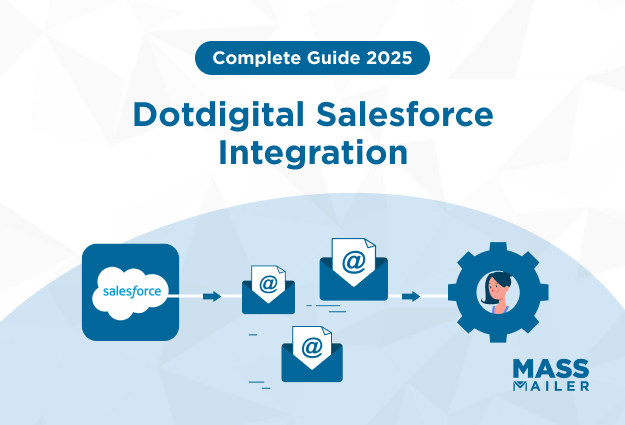Table of Contents
Introduction
According to the Global Martech Software Forecast, 2023 to 2027 Report by Forrester, worldwide spending on marketing technology tools is expected to surpass $215 billion by 2027, reflecting a robust 13.3% annual growth rate.

Among the key categories driving this expansion, marketing automation stands out as a critical focus area for modern businesses. A seamless flow of data between systems has become one of the cornerstones of success in today’s marketing technology stacks, and organizations are increasingly looking to consolidate, centralize, and integrate the tools they already use.
If you rely on Mailjet for email marketing and Salesforce as your ultimate source of truth for sales and marketing data, integrating both platforms can significantly enhance workflow efficiency, personalization, and campaign performance.
In this guide, we’ll walk you through how to connect Mailjet with Salesforce to automate your email campaigns and streamline your marketing processes.
What is Mailjet Salesforce Integration?
Mailjet Salesforce integration is a connection between Mailjet’s email marketing platform and Salesforce CRM that enables businesses to automate email campaigns and sync customer data in real time. This integration allows users to trigger personalized emails based on Salesforce data, manage leads and contacts seamlessly, and ensure timely communication with customers.
By combining Mailjet’s automation and template tools with Salesforce’s CRM capabilities, businesses can streamline workflows, improve email deliverability, and enhance customer engagement without manual data entry, making marketing campaigns more efficient and targeted.
How to Integrate Mailjet with Salesforce?
Below is a comprehensive guide to integrating Mailjet with Salesforce, providing the necessary steps, best practices, and key considerations to ensure a smooth and effective integration.
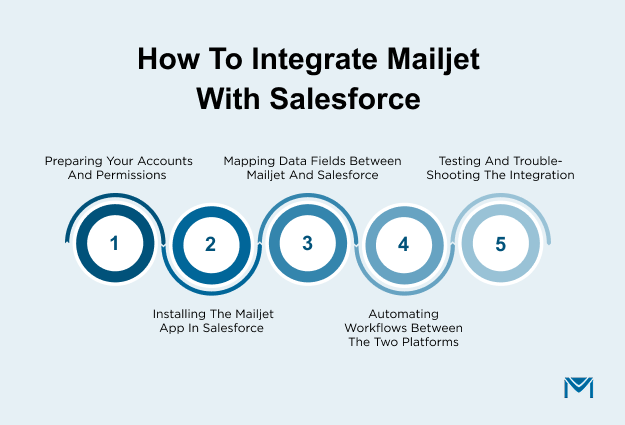
Step 1: Preparing Your Accounts and Permissions
Before you start the integration process, it's essential to ensure both your Salesforce and Mailjet accounts are properly configured and have the necessary permissions to enable smooth communication between the platforms.
Salesforce Setup:
- Admin Access: You need administrative access to Salesforce to set up the integration. Without the correct permissions, you won’t be able to configure the integration settings or access the necessary API features.
- API Access: Salesforce uses APIs to enable external applications like Mailjet to interact with its platform. Ensure that API access is enabled in your Salesforce settings. This is crucial for ensuring that data can flow freely between the two platforms.
- Salesforce Editions: Check whether your Salesforce edition supports API access. For example, Salesforce Essentials, Professional, Enterprise, or Developer Editions all support API access, but some lower-tier plans may not.
Mailjet Setup:
- Mailjet API Keys: You will need your Mailjet API keys to authenticate and establish the connection between Mailjet and Salesforce. These keys are available in your Mailjet account settings under the "API Key Management" section. Be sure to use the correct keys to ensure the integration functions properly.
Step 2: Installing the Mailjet App in Salesforce
Once your accounts are prepared, the next step is to install the Mailjet app in Salesforce.
- Navigate to the Salesforce AppExchange.
- Search for “Mailjet” in the AppExchange and select the Mailjet integration app.
- Once selected, follow the installation prompts. The process is straightforward and typically involves agreeing to the terms and clicking through a series of installation steps.
Authentication:
- After installing the app, Salesforce will prompt you to authenticate the connection by entering your Mailjet API key. This is a critical step to establish a secure and seamless link between the two platforms. Authentication ensures that Salesforce can securely communicate with Mailjet, syncing data such as leads and contacts.
Integration Point:
- Once the app is installed and authenticated, you will notice a new section dedicated to Mailjet within your Salesforce interface. This section is where you can configure, manage, and monitor the integration. It allows for easy access to Mailjet features directly within the Salesforce dashboard.
Step 3: Mapping Data Fields Between Mailjet and Salesforce
Data mapping is the heart of any integration process, as it ensures that the correct data is exchanged between platforms. When integrating Mailjet with Salesforce, mapping customer and lead data fields correctly is crucial for sending personalized and targeted email campaigns.
Field Mapping Basics:
In this step, you’ll need to map Salesforce contact fields (like name, email address, company, and custom fields) to Mailjet’s corresponding fields. By doing so, every piece of customer data in Salesforce will be accurately reflected in Mailjet, allowing you to segment and target your audience effectively.
For instance, you might map:
- First Name in Salesforce to First Name in Mailjet
- Email Address in Salesforce to Email in Mailjet
- Custom Fields in Salesforce (e.g., Lead Source) to corresponding fields in Mailjet.
This step ensures that all your emails are not only personalized but also based on the most up-to-date customer information. For example, if a lead’s status changes in Salesforce (e.g., from "New Lead" to "Qualified"), the updated data automatically triggers the relevant email workflow in Mailjet.
Custom Fields and Advanced Mapping:
If your Salesforce setup uses custom fields or specific attributes that are unique to your business, ensure these fields are also mapped to Mailjet. Custom field mapping allows for further personalization, such as sending special offers based on a customer’s specific interests or behaviors recorded in Salesforce.
Step 4: Automating Workflows Between the Two Platforms
Automation is one of the most powerful features of the Mailjet Salesforce integration. After configuring the integration and mapping your data fields, you can set up automated workflows to trigger emails based on customer behaviors or milestones within Salesforce.
Creating Workflows:
Salesforce provides workflow rules and process builder tools that allow you to define actions that should be taken based on specific conditions. For example, when a new lead is added to Salesforce, you can trigger Mailjet to send a personalized welcome email.
Here are a few common automation scenarios:
- Lead Nurturing: When a lead reaches a certain stage in the Salesforce pipeline (e.g., “Lead Converted to Opportunity”), Mailjet can automatically send follow-up emails or product recommendations.
- Customer Engagement: If a customer hasn’t opened any emails in the past month, Salesforce can trigger Mailjet to send a re-engagement email or a special discount offer.
- Event-Based Emails: You can trigger emails based on specific activities, such as completing a form, attending a webinar, or making a purchase.
Step 5: Testing and Troubleshooting the Integration
Testing the integration is essential to ensure that everything functions correctly and that the data flows smoothly between Salesforce and Mailjet. If there are any issues in data synchronization or email delivery, they should be addressed before going live.
Testing the Integration:
- Send Test Emails: After configuring your workflows, start by sending test emails through Mailjet to check that the integration is working as expected. Ensure that emails are correctly triggered and personalized according to the mapped Salesforce data.
- Verify Data Sync: Confirm that all Salesforce data, such as contact information and lead status, is being synced accurately in Mailjet. A common issue to check for is whether updated data in Salesforce (e.g., contact information or lead status) is reflected in the emails being sent through Mailjet.
Troubleshooting Common Issues:
- API Connection Failures: Ensure that your Mailjet API key is correctly inputted and that the integration has the necessary permissions to access Salesforce data.
- Incorrect Data Mapping: If certain fields aren’t appearing as expected in your emails, double-check the field mappings between Salesforce and Mailjet. Ensure that all fields are correctly aligned.
- Email Delivery Issues: Sometimes, emails may be delayed or not triggered at all due to issues with either Mailjet or Salesforce settings. Check your automation logs for error messages and troubleshoot accordingly.
Both Mailjet and Salesforce offer support documentation and customer service teams that can assist you with common integration errors, ensuring a smooth experience.
By automating repetitive tasks and ensuring your marketing efforts are based on real-time, accurate data, you’ll be able to focus on growing your business while providing a more engaging experience for your customers.
Common Challenges of Mailjet Salesforce Integration
Like any integration, there are challenges to overcome in order to ensure a smooth, efficient, and effective Mailjet Salesforce integration setup.
Data Synchronization Issues
Data synchronization is one of the primary challenges when integrating Mailjet with Salesforce. The integration relies on real-time data transfer between the two platforms, meaning that any delay or error in syncing customer information can lead to outdated, inaccurate data being used in email campaigns.
This can result in irrelevant communications being sent to customers, diminishing the effectiveness of email marketing efforts.
Some users mentioned that despite Mailjet’s robust features, they faced frequent syncing errors with Salesforce. One user shared their frustration with delayed data updates that made it difficult to send timely, personalized emails.
They expressed how important it was to have up-to-date information from their CRM but found the synchronization to be inconsistent, affecting their campaign's relevancy.
Imagine you're launching a targeted email campaign based on the latest product updates, but due to a delay in syncing, some of your recipients are missing out on crucial updates, or worse, getting irrelevant messages. Not only does this waste resources, but it also damages the trust you've built with your audience.
Managing Integration Errors
Integration errors are an inevitable part of working with two complex platforms, especially when they rely on APIs to communicate with one another. These errors can occur for various reasons: incorrect API credentials, version mismatches between Salesforce and Mailjet, or conflicting configurations between the platforms.
A Mailjet user in the SaaS industry shared how their integration with Salesforce was plagued by issues with missing data in the stats, leading to incorrect reporting and campaign inefficiencies. This issue wasn't addressed quickly by support, further complicating their ability to execute accurate and timely email campaigns.
Errors like these aren’t uncommon, and they can severely disrupt operations. For businesses that depend on timely customer communication and detailed reporting, such errors can result in missed opportunities, revenue loss, and damaged customer relationships.
Ensuring Compliance with Data Privacy Regulations
With data privacy laws like GDPR, CCPA, and other regional regulations coming under increasing scrutiny, ensuring that your integration complies with these regulations is more important than ever.
Since Mailjet and Salesforce both handle sensitive customer data, it’s critical to implement proper safeguards to protect that information.
Overcoming Limited Customization Options
While Mailjet provides a wide range of email campaign customization options, businesses with advanced needs may encounter limitations. Some users may require more flexibility than what the Mailjet-Salesforce integration offers, particularly in terms of advanced email features, templates, or automation capabilities.
If the built-in features of the Mailjet-Salesforce integration are insufficient, third-party tools and customized solutions can often fill in the gaps, allowing you to achieve your goals without abandoning the integration.
By implementing proactive monitoring, keeping both platforms updated, and utilizing additional tools and support when necessary, you can overcome these common challenges and ensure that your integration delivers the full value it promises.
Alternative to Mailjet Salesforce Integration
While Mailjet offers a solid platform for email marketing and Salesforce integration, it might not meet the needs of every business, especially those seeking more specialized features or greater flexibility.
MassMailer is a powerful alternative designed specifically for businesses using Salesforce. It provides a seamless, comprehensive email marketing solution within Salesforce, offering a wide array of features that help businesses manage and scale their email marketing efforts without the limitations that can come with other platforms.
Key Features of MassMailer for Salesforce Integration
Whether you're managing large-scale email lists, crafting personalized campaigns, or ensuring high deliverability, MassMailer offers the essential features to enhance your email marketing within Salesforce.
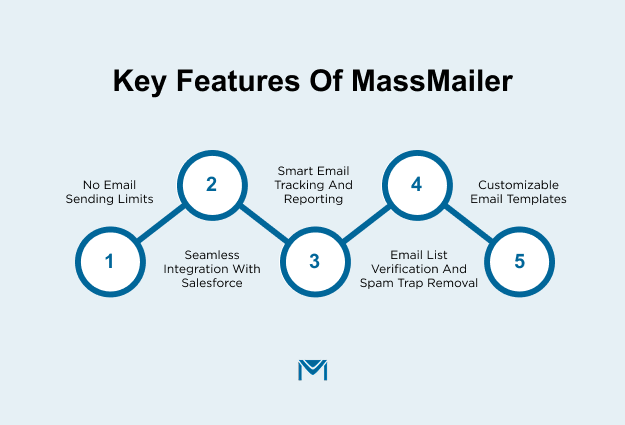
No Email Sending Limits
A major pain point with Salesforce’s native email capabilities is the daily email sending limits, which can severely restrict marketing outreach. With MassMailer, this limitation is completely removed, allowing you to send unlimited emails directly from within Salesforce.
Whether you need to send emails to a few contacts or hundreds of thousands, MassMailer ensures that your email campaigns can scale without hitting bottlenecks.
For businesses that require the ability to send high volumes of emails, this feature is a game-changer, eliminating concerns about exceeding limits and allowing marketing teams to focus on content, not restrictions.
Seamless Integration with Salesforce
MassMailer is fully integrated within Salesforce, which means that there’s no need to switch between platforms. You can easily send emails to leads, contacts, and campaign members directly from within Salesforce.
The email wizard is user-friendly, requiring no HTML experience to create and send professional-looking emails. This setup makes MassMailer an excellent choice for users who want to streamline their email workflows and keep everything within the Salesforce environment.
Smart Email Tracking and Reporting
A crucial element of any email marketing platform is the ability to track performance. With MassMailer, you gain detailed insights into email metrics such as opens, click-through rates, bounces, unsubscribes, and more. These reports help marketers evaluate the success of their campaigns and adjust strategies accordingly.
The email reputation management feature in MassMailer is particularly useful, as it helps monitor and maintain a positive sender reputation, ensuring your emails reach the inbox rather than the spam folder.
This is especially important for businesses with large email lists, as poor email reputation can lead to low deliverability rates and damage to your domain’s reputation.
Email List Verification and Spam Trap Removal
MassMailer includes built-in email verification tools that reduce bounce rates. By identifying invalid or inactive email addresses before sending, MassMailer helps improve deliverability and protect your email reputation.
This is particularly beneficial for companies using purchased lists, as it can identify spam traps and invalid emails, ensuring that your messages are reaching a valid, engaged audience.
Customizable Email Templates
Creating engaging email content is made simple with MassMailer’s drag-and-drop email builder. Users can create mobile-responsive, professional email templates directly within Salesforce, without needing any coding knowledge.
This is ideal for businesses that want to maintain consistent branding across email campaigns but lack the resources to design custom templates in HTML. The template builder allows businesses to streamline their email creation process, making it easy to create visually appealing campaigns quickly.
Conclusion
Sales leaders are increasingly frustrated with the inefficiencies caused by disconnected marketing and sales technologies. According to Forrester’s Sales Activity Study, sales professionals spent 26% of their time on administrative tasks, much of it related to navigating and troubleshooting technology stack issues. This inefficiency not only drains productivity but also slows down revenue-generating activities.
Integrating Mailjet with Salesforce can help bridge this gap by automating email workflows and syncing customer data. However, many users encounter limitations with Mailjet, such as restricted customization, syncing delays, and challenges in advanced workflow automation.
For businesses that require a more robust, Salesforce-native email marketing solution, MassMailer offers a compelling alternative. With unlimited email sending, advanced tracking, customizable templates, and deep workflow automation within Salesforce, MassMailer enables teams to focus on strategy rather than troubleshooting.
Choosing the right integration depends on your business needs, campaign complexity, and desired level of automation. For organizations looking to streamline email marketing while maintaining full control over their Salesforce environment, MassMailer Salesforce integration is a powerful choice to maximize productivity and ROI.
Explore MassMailer and start your free trial today
Frequently Asked Questions
What Are the System Requirements for Integrating Mailjet with Salesforce?
Can I Use Mailjet’s Free Plan for Salesforce Integration?
How Long Does It Take to Set Up Mailjet Salesforce Integration?
Can I Automate Email Marketing Without a Salesforce Integration?
Is Mailjet Salesforce Integration GDPR-Compliant?
Start Your Free Trial Today
Experience MassMailer the easiest way to send personalized emails from Salesforce.
Related Blogs
How to Integrate SendGrid with Salesforce for Better Email Automation

The Complete Guide on ConvertKit Salesforce Integration
MassMailer Resources
MassMailer Glossary