Table of Contents
When it comes to running successful email campaigns, one of the most important aspects for email marketers is capturing user input from button clicks. Apart from helping to track user engagement, it also allows you to personalize future emails and improve the overall campaign effectiveness.
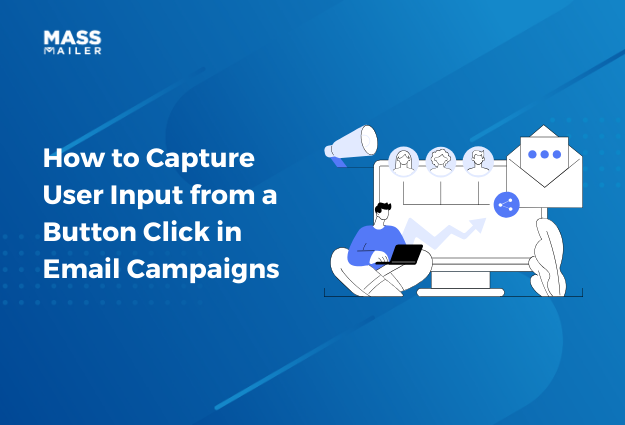
By tracking button clicks in email campaigns, you can also identify the users who are most interested in your offers, which CTAs are performing best, and what their preferences are. This data then allows you to tailor future emails, refine your overall messaging, and optimize your marketing strategies for better business results.
In this post, we will discuss more about capturing user input from button clicks in email campaigns and how you can do that efficiently with MassMailer.
Importance of Capturing User Input from Button Clicks in Email Campaigns
There are several benefits of capturing user input from button clicks in email campaigns. Among these are:
1. Personalization
By understanding which buttons users click, you can personalize all your future emails. For instance, you can tailor content based on user preferences, offer relevant promotions, or even personalize the language used in your emails.
2. Tracking User Engagement
Button clicks in emails indicate that a user is either interested in the content or action presented in your email. This data then helps you understand which parts of emails are most effective in capturing attention and driving the desired action.
3. Understanding User Behavior
Button clicks in email campaigns provide deeper insights into user behavior, helping you understand how users interact with your emails. This data can then be used to improve the overall user experience and make your emails much more engaging for the users.
How to Capture User Input from a Button Click in Email Campaigns: Stepwise Procedure
To capture user input from a button click in an email campaign, you can use several methods depending on factors such as the complexity of the data you need to capture and the email platform you're using.
Some of the most common ones are discussed below:
1. Redirection to a Landing Page or a Web Form
One of the most common approaches is to redirect the user to a landing form or a web page after they click the button. Here, the users can input information after clicking the button. The button in the email should link to a webpage or a sales form from which you can collect the data.
Here is how the process works-
a. Build a Landing Page or Form
Start the process by designing a webpage or form that will act as the destination of your email button. This page should have all the necessary input fields (e.g., name, email, preference) for the information you need to collect. The form submission data can be stored either in a database or another system.
b. Link the Button to the Landing Page

- In your email design, link the button to the URL of the landing page you created.
- Massmailer supports URL parameters when you create any button in the mail template.
- You can set up a custom URL and pass the respective parameters to take an action.
- This custom URL needs to be any web form or a Salesforce form (such as a Lightning page).
- The custom form needs to have the logic to capture the form input and store it back in Salesforce.
2. Interactive Email Elements
Another method here to capture user input from a button click inemail campaignsis through interactive email elements. For instance, you can use:
- Hotspots: Use interactive hotspots in your email to reveal information or present a form when clicked on a designated area.
- Engagement Split: You can also use engagement split activities (such as Salesforce Marketing Cloud) to create various paths based on button clicks, updating data in data extensions.
- Custom Survey Buttons: Lastly, you can create custom survey buttons that, when clicked, trigger actions such as updating a data extension with the selected choice or passing information to a web app.
Capturing User Input from a Button Click in MassMailer Email Campaigns
To capture user input from a button click in MassMailer email campaigns, the first thing you need to do is configure a URL that, when clicked, triggers an action in your Salesforce system or a connected application.
This action can be
- To update a record
- Log an event
- Trigger a workflow
The key here is to pass relevant information through the URL parameters, which MassMailer can then use accordingly to identify the user and the context of the click.
Here's how the process works in MassMailer:
1. Identify the Information You Require
To begin the process, you need to determine the data you wish to capture from the button click. This could be anything, such as a user ID, a record ID, or a specific action. This information will be passed as specific parameters in the URL that the button links to.

4. Configure the Backend to Process the Click
Lastly, your Salesforce system or connected application needs to be configured to handle the URL parameters and perform the required actions. This might involve setting up Flows or configuring a custom integration.
To know more about capturing user input from a button click in email campaigns, clickhere.
About MassMailer
MassMailer is a leading email marketing solution that allows you to send mass emails to any standard or custom object without limits. One of the key highlights of the tool is that it comes with several advanced features such as email alerts, drip campaigns, the ability to attach files, merge fields to any level, IP blacklist monitoring, and so on.
MassMaileroffers a great email marketing solution for Salesforce CRM customers, where both marketing and sales teams need to keep track of sending and tracking mass emails.
Start a 15-day free trialtoday to learn more!
Start Your Free Trial Today
Experience MassMailer the easiest way to send personalized emails from Salesforce.
MassMailer Resources
MassMailer Glossary









