Table of Contents
Year after year, new marketing channels emerge that make it easier to stay connected and communicate our thoughts with a larger audience.

However, despite the rise of these new channels, email marketing remains the most popular communication channel.
Email is simple, straightforward, and gets the job done, which is why businesses are spending an estimated $12.33 billion on email marketing in 2024.
However, no matter how personalized or impactful your email content is, if it does not reach the intended recipient, i.e., the inbox, your entire email marketing effort goes to waste.
To safely reach your intended reader, your email must go through spam filters, email authentication protocols, and other factors to keep your inbox safe from spam, phishing, and spoofing attacks.
In 2024, the focus on email authentication will increase, with businesses looking to protect brand reputation and enhance security.
So, if you use Salesforce for bulk emailing, we have a solution. This blog will explore the key protocols —SPF, DKIM, and DMARC—that help authenticate your emails and prevent them from being flagged as spam. Plus, we’ll introduce you to MassMailer, a powerful tool for sending emails using the Salesforce platform.
What is Email Deliverability?
Email deliverability is the ability to deliver emails to your subscriber’s inbox without getting lost in any spam filters or blocked by email servers.
This may seem trivial, but it plays a significant role in email marketing, as a low score can get your domain blocked or hamper the success of your emails from reaching the user.
Deliverability is based on several factors, such as:
- Sender Reputation Score
- Authentication Protocols (SPF, DKIM, DMARC policy)
- Email Content (There are chances of it getting blocked if it contains content that can be identified as phishing or spam)
- Recipient Engagement (How much the subscriber is engaging with the email. High bounces or low open rates usually lead to low engagement scores)
Properly managing these elements can maintain strong deliverability rates and maximize the effectiveness of your email campaigns. Our MassMailer email monitor guide will help you understand these factors and calculate your deliverability score.
What are the Protocols that Affect Email Deliverability?
When sending emails through Salesforce, you must ensure your messages are authentic and properly configured to avoid being flagged as spam.
To do this, you need to set up a dynamic email signature and comply with email server protocols. Here is a breakdown of each protocol:
1. SPF (Sender Policy Framework)
SPF is a security protocol that allows domain owners to specify which email servers are permitted to send emails on behalf of their domain. By setting up SPF records, you help email servers recognize that your emails are genuine, reducing the chances of them being marked as spam.
This verification is essential for ensuring that Salesforce emails are delivered without issues.
2. DKIM (Domain Keys Identified Mail)
DKIM adds an extra layer of security by attaching a unique digital signature to each email. This signature confirms that the email has not been altered in transit and assures the recipient that the email genuinely originates from your domain.
When DKIM is correctly configured in Salesforce, it helps build trust with email providers and increases your email deliverability.
3. DMARC (Domain-Based Message Authentication, Reporting, and Conformance)
DMARC builds on SPF and DKIM by establishing a policy for how email providers should handle messages that fail authentication. It also provides reporting, enabling you to track email deliverability issues and understand if your domain is being targeted for email spoofing.
Configuring DMARC correctly can prevent unauthorized use of your domain and strengthen your email security.
6 Best Practices for Improving Email Deliverability
To improve email deliverability and ensure that your messages reach the recipients’ inboxes, you need to ensure that they meet the standard requirements of these protocols and follow a few hygiene checks like:
1. Authentication Using SPF, DKIM, and DMARC
Make sure that your emails are set up and authenticated using SPF (to prevent spoofing), DKIM (to confirm that the content of the email hasn’t been altered and that it comes from your domain), and DMARC (to tell how your domain handles unauthenticated emails).
2. Maintain a Clean Email List
Regularly clean your email list for invalid, duplicate, or inactive email addresses. This will help reduce the bounce rate and improve the overall engagement rate, which in turn will improve your domain score.
3. Segment the Audience
Send targeted emails to specific segments based on demographics, interests, or previous interactions. Relevance helps you increase engagement and lowers the risk of your emails being marked as spam.
4. Optimize Email Content
Avoid spammy phrases, excessive use of symbols, and overly promotional language in your subject lines and email body.
5. Manage Suppression List
To comply with the CAN-SPAM Act, maintain a suppression list for emails that have unsubscribed or bounced too many times.
6. Monitor Engagement Metrics
Track open rates, click-through rates, bounces, and spam complaints. Use these metrics to refine your email strategy and mailing list and decide whom to send emails to.
Manage Bulk Emails Using MassMailer
To manage your email marketing and communication in Salesforce, you can use a tailor-made solution like MassMailer, which integrates seamlessly with your Salesforce data.
It helps you send bulk emails, single emails, or even craft personalized campaigns without hitting Salesforce’s email limitation. This can help you to:
- Send bulk emails from Salesforce: With MassMailer, you can easily send mass emails from within Salesforce. It supports sending emails to both standard and custom objects, making it incredibly flexible for different use cases.
- Use List Views for Campaigns: Send emails directly from Salesforce List Views, Campaigns, or its advanced List Views feature. This enables you to tailor your message to specific segments of your audience, ensuring your emails are more relevant and impactful.
- Track & Analyze Email Metrics: The MassMailer platform provides detailed insights into your email campaigns, including opens, clicks, bounces, and opt-outs. This helps you understand precisely who engages with your content and refine your strategies for better engagement and deliverability.
- Automate Email Marketing Using Salesforce Process Builder: MassMailer integrates well with Salesforce’s Process Builder, allowing you to automate email alerts and drip campaigns based on specific triggers or actions. This is ideal for nurturing leads, following up with customers, or automating notifications—all within the Salesforce ecosystem.
For detailed insights on how to send mass emails in Salesforce using MassMailer, check out our step-by-step guide.
In Conclusion
By following the best practices outlined in this blog, you can significantly improve your email deliverability and achieve your marketing goals. Remember, the purpose of any email, be it personalized or bulk outreach, is to communicate effectively with your audience.
So make sure your emails are relevant, sent to the right target group, and intended to help rather than being overtly sales-focused or promotional. This will help improve your engagement and overall ratings, while your email deliverability protocols will ensure that your emails always get through to the user’s inbox.
Ready to take your Salesforce email strategy to the next level? Discover how MassMailer can help you achieve your email marketing goals while simplifying your workflows and enhancing deliverability.
About MassMailer
MassMailer offers a powerful and user-friendly solution for sending mass emails within Salesforce. With its advanced features and seamless integration, MassMailer can help you improve your email deliverability, automate your campaigns, and track your results.
Explore our services for email marketing in Salesforce and start a 15-day free trial today.


 View Presentation
View Presentation