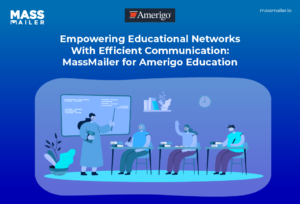Table of Contents
Introduction
Imagine sending an important campaign through Salesforce only to find that most of your emails never reached anyone. They didn’t bounce, go to junk, or do anything at all; they simply vanished. That’s what happens when your domain or IP gets blacklisted.

Salesforce email blacklist isn’t rare. It can happen quietly, and by the time you notice, your sender reputation is already damaged. For Salesforce users who rely on consistent communication with customers, blacklisting can quickly derail sales, automation workflows, and trust.
The good news is that email blacklisting is preventable. You can reduce the risk with proper authentication, sender reputation monitoring, and responsible sending practices inside Salesforce. In this guide, we’ll break down how blacklisting happens, how to check if your domain or IP is listed, and most importantly, how to prevent it with Salesforce best practices.
Let’s start by understanding what salesforce email blacklist really means for users and why it matters for every campaign you send.
What email blacklisting means for Salesforce users
Salesforce email blacklist happens when mailbox providers flag a sending domain or IP address for suspicious activity, causing emails to be blocked or filtered out of the inbox. For Salesforce users, this means that even legitimate messages sent through CRM workflows, campaigns, or automations can get silently rejected by recipient servers.
In simple terms, blacklisting tells receiving systems that your Salesforce-sent emails might not be trustworthy. That damages both your deliverability and your ability to maintain consistent communication with prospects and customers.
Also Read: Our Complete Guide to Salesforce Email Deliverability
Why Salesforce users get blacklisted
- Shared IP reputation issues: Salesforce often routes emails through shared IPs. When another sender on that IP engages in poor sending practices, your domain can be affected too.
- Authentication failures: Misconfigured SPF, DKIM, or DMARC records prevent mailbox providers from verifying your identity, triggering spam filters.
- Outdated or low-quality contact lists: Sending to inactive, invalid, or purchased contacts increases bounces and spam complaints.
- Spam-trigger content patterns: Subject lines or templates with excessive links, keywords, or formatting errors often raise red flags.
- Inconsistent sending behavior: Sudden spikes in volume or frequency confuse spam-filter algorithms and may prompt temporary blocks.
According to Validity’s 2023 Email Deliverability Benchmark, inbox placement rates vary sharply by industry, from 97% in real estate to 80% in telecom and finance. Sectors with lower authentication consistency and higher sending volumes face greater blacklisting risk.
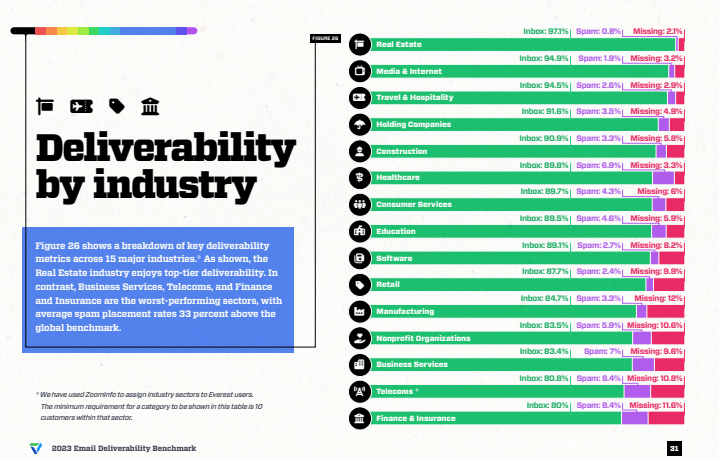
Why this matters inside Salesforce
- Deliverability loss: Your campaigns may show as “sent” in Salesforce but never arrive in the recipient’s inbox.
- Workflow breakdowns: Automated notifications and reminders fail, affecting team and customer communication.
- Reputation damage: Salesforce assigns sender reputation scores based on engagement, and blacklisting reduces those scores over time.
- Compliance risk: High complaint or bounce rates can violate Salesforce’s acceptable-use policies.
- Business impact: Missed communications translate to lower lead conversion, slower sales cycles, and reduced ROI.
Industry data from Validity’s 2023 benchmark report shows that maintaining a stable sender reputation and complete authentication setup is one of the strongest predictors of inbox placement. This implies that when you send from a shared IP without full control or monitoring, the risk of being filtered or blocked increases.
If your Salesforce-sent emails appear on a blacklist, your messages may never reach the inbox, even when everything looks fine inside the platform.
The good news is that blacklisting is preventable. With proper setup, authentication, and monitoring, Salesforce users can maintain strong sender reputations and consistent inbox placement.
Why being blacklisted hurts your Salesforce email performance
Being blacklisted in Salesforce means your emails lose visibility before they even reach the inbox. When mailbox providers flag your sending domain or IP, your deliverability rate drops, and your entire communication chain is disrupted.
In simple terms, you may think your campaign went out successfully, but many recipients never receive it. That invisible failure directly affects engagement, conversions, and Salesforce’s built-in sender reputation.
1. You lose inbox placement
When your domain or IP is blacklisted, mailbox providers filter your Salesforce emails into spam or reject them completely. Even if Salesforce marks the message as “sent,” it may never appear in your recipient’s inbox. The DMA (UK) 2024 Email Marketing Benchmarking Report found that the average deliverability rate across industries dropped to 83%, confirming that nearly one in five marketing emails never reach their destination.
2. Your Salesforce sender reputation declines
Salesforce tracks engagement metrics like opens, clicks, and bounces to assess your sender reputation. When blacklisting reduces inbox placement, these engagement metrics fall, which worsens your reputation even further.
Once your domain reputation drops below accepted thresholds, Salesforce may automatically limit your sending volume to prevent further damage.
3. Critical automations stop working
If your Salesforce workflow rules or marketing automations rely on outbound email, blacklisting breaks the chain. Automated alerts, onboarding sequences, and customer-success updates might fail silently. For many teams, this creates operational blind spots where customer communication appears active but never arrives.
4. Compliance and deliverability costs rise
Blacklisting often triggers follow-up audits to identify root causes. You might need to pay for additional monitoring tools or dedicated IPs to recover. According to industry insights from Email Tool Tester (2024), the average recovery from deliverability issues can delay campaigns by several weeks and add measurable costs in list cleaning and authentication audits.
5. It impacts business performance metrics
Email remains the backbone of Salesforce-driven communication. When your deliverability drops:
- Lead nurturing slows down because automated sequences break.
- Sales teams lose visibility into customer responses.
- Campaign ROI declines since engagement metrics are skewed by unseen delivery failures.
- Customer trust weakens as missing confirmations or updates look unprofessional.
Being blacklisted inside Salesforce doesn’t just block your emails. It distorts your analytics, damages your sender reputation, and weakens customer trust. The longer it persists, the harder it becomes to recover.
Maintaining clean lists, verified authentication, and stable sending habits is the only way to protect your Salesforce email performance.
Now that we’ve covered why blacklisting hurts your results, let’s look at what causes it and how to stop it before it starts.
Main causes of Salesforce email blacklisting
Email blacklisting in Salesforce happens when mailbox providers start flagging your messages as suspicious or unsafe. This usually stems from technical issues like broken authentication or shared IPs, and behavioral signals such as poor list management or spam-triggering content.
Addressing these causes early helps preserve your sender reputation and ensure consistent inbox placement.
1. Missing or misconfigured authentication (SPF, DKIM, DMARC)
Authentication failures are the most common technical reason Salesforce emails end up on blocklists. When receiving servers cannot verify that you’re a trusted sender, they filter or reject your messages.
- SPF specifies which IPs are authorized to send email on behalf of your domain, helping mailbox providers confirm legitimacy. Verify SPF records for syntax errors and limit allowed IP ranges.
- DKIM attaches a cryptographic signature that validates message integrity and ensures your content was not altered. Set up DKIM signing for all Salesforce-generated emails and test it regularly.
- DMARC combines SPF and DKIM results to tell providers how to treat unauthenticated mail. Publish a DMARC policy with reporting enabled to detect and fix issues proactively.
- A 2025 Arxiv study analyzing 12 million domains found 2.9 percent with invalid SPF records and 34.7 percent using overly broad authorizations. Use DMARC aggregate reports to monitor your authentication health weekly.
2. Shared IPs and inherited reputation
Salesforce often sends through shared IP pools, which means your reputation is tied to other senders using the same infrastructure. If another tenant spams or ignores best practices, it can reduce your deliverability.
- Shared IPs mix multiple domains, and poor behavior from one affects all others on that IP. Monitor IP reputation using trusted DNS or RBL lookup tools.
- Salesforce confirms that “email sending reputation is shared across pooled IPs”. Request a dedicated IP through Salesforce if you send high volumes or require consistent branding.
- Dedicated IPs isolate your sender identity and allow full control of warm-up schedules and reputation. Ramp up sends gradually to build a positive reputation before scaling campaigns.
3. Poor list hygiene and spam complaints
Low-quality, outdated, or purchased lists often cause hard bounces and spam complaints. Each failed delivery damages your domain’s trust score.
- Sending to invalid or dormant addresses increases bounce rates and flags your domain as unreliable. Use verified, permission-based lists and validate contacts regularly.
- Spam traps hidden in old or purchased lists can result in instant blocklisting. Avoid third-party list vendors and focus on organic lead acquisition.
- Complaint rates above 0.3 percent at Gmail or Yahoo can trigger stricter filtering or throttling. Suppress contacts who repeatedly mark emails as spam to keep complaint ratios low.
- High bounce or complaint volumes degrade your Salesforce sender reputation over time. Segment low-engagement users and reconfirm consent before future sends.
4. Spam-trigger content and formatting
Even legitimate Salesforce templates can appear risky if the design or wording resembles spam. Filters evaluate tone, layout, and technical markup.
- Overusing promotional language (“Free,” “Act now,” “Guaranteed”) raises spam scores. Replace aggressive calls-to-action with benefit-focused phrasing.
- Unbalanced image-to-text ratios or missing alt text lower accessibility and trust signals. Maintain a 60/40 text-to-image ratio and add descriptive alt text.
- Broken HTML or inconsistent “From” names confuse filters and recipients alike. Test every template in major email clients before deployment.
- Gmail now requires one-click unsubscribe headers for bulk senders exceeding 5,000 messages. Enable one-click unsubscribe and honor requests within two business days.
5. Irregular sending volume or frequency
Mailbox providers favor consistent sending patterns. Sudden spikes in email volume look like spam or bot activity.
- Large, unpredictable send bursts trigger temporary throttling or rejections. Increase daily send volumes gradually (10–20 percent per day) during campaign ramp-ups.
- Inconsistent timing reduces engagement, which in turn lowers sender reputation. Establish a fixed sending cadence, weekly or biweekly, and maintain it.
- The IETF RFC 8617 notes that uneven traffic patterns without prior reputation can lead to message throttling. Use engagement metrics to plan schedules that align with audience activity.
6. Gmail bulk-sender policy example (2024–2025)
Gmail’s enforcement of new sender rules shows how deliverability and blacklisting now intersect. Non-compliance can lead to rejection or permanent blocklisting.
- Gmail mandates SPF, DKIM, and DMARC alignment for all bulk senders. Review your authentication setup monthly to ensure compliance.
- Keep your “From” domain, envelope domain, and DKIM-signing domain aligned and stable across all Salesforce sends to strengthen long-term sender reputation.
- Enforcement started in 2024 and continues through 2025. Treat these thresholds as minimum compliance standards, not optional best practices.
Salesforce email blacklisting happens for predictable reasons: weak authentication, shared IP reputation, poor list quality, spam-like content, and inconsistent send volume.
Fixing these fundamentals builds long-term sender trust, strengthens inbox placement, and keeps your Salesforce communications performing reliably.
How to check if your Salesforce emails or domain are blacklisted
If your Salesforce emails suddenly stop reaching inboxes or open rates drop sharply, your sending domain or IP may have been blacklisted. Detecting this early allows you to fix authentication or reputation issues before they affect campaigns. Use the following methods to verify your Salesforce email reputation and blacklist status.
Run a blacklist scan using trusted diagnostic tools
Use verified tools likeMXToolBox Blacklist Check orDNSBL.info to see if your domain or IP appears on public blocklists such as Spamhaus, Barracuda, or SURBL. These tools show which databases list your address and the reason for it.
Schedule weekly scans for your Salesforce-sending domain and IP to catch issues before they escalate.
Check authentication results directly in email headers
Open the full message headers of a delivered or bounced email and verify “Received-SPF,” “DKIM-Signature,” and “Authentication-Results.” Look for “pass” or “fail” next to each record. A failed SPF, DKIM, or DMARC entry often indicates a configuration issue that can trigger blacklisting.
Use Google Workspace’s “Show original” or Outlook’s “View message source” option to validate these results quickly.
Monitor sender reputation and IP health scores
Services likeTalos Intelligence Reputation Center (Cisco) or Barracuda Central provide free reputation lookups that show if your IP or domain has been flagged for spam or suspicious behavior.
Record changes in your reputation score monthly and investigate sudden drops to find deliverability issues early.
Review bounce logs and complaint reports in Salesforce
In Salesforce, navigate to your email deliverability or campaign reporting section to check bounce reasons and complaint rates. A sudden rise in “550” or “554” error codes can indicate blocking by receiving mail servers.
Filter out inactive or complaining recipients immediately and validate all bounces before retrying.
Confirm IP reputation for shared-Salesforce environments
Salesforce users on shared IP pools cannot directly control reputation. If you notice consistent soft bounces or blocked messages, open a support case to confirm whether your sending IP is on a blocklist. Salesforce’s Deliverability team can verify the IP status and provide remediation steps.
If your organization sends high volumes, request a dedicated IP to isolate your reputation and prevent collateral blacklisting.
How to recover from a Salesforce email blacklist
When your Salesforce emails get blacklisted, the goal is to restore mailbox trust quickly and prevent future blocking. Take these focused recovery actions in sequence.
- Pinpoint the cause by checking bounce logs, email headers, and DNS records to identify whether the issue was authentication, content, list hygiene, or shared IP reputation.
- Submit delisting requests through official blacklist portals like Spamhaus or Barracuda, including proof of remediation and updated records.
- Revalidate authentication by confirming SPF, DKIM, and DMARC pass in headers before resuming bulk sends.
- Rewarm your domain or IP gradually, starting with engaged contacts and increasing volume by 10–20 percent daily.
- Track post-delisting metrics such as bounce codes, spam complaints, and reputation scores to ensure stability.
- Notify Salesforce support if you’re on a shared IP pool to verify IP reputation and request a dedicated IP if necessary.
Once your domain reputation stabilizes, the next goal is to prevent it from happening again. That’s where consistent monitoring, controlled sending, and specialized tools make all the difference.
Platforms like MassMailer extend Salesforce’s native capabilities by providing dedicated IP management, reputation tracking, and real-time blacklist alerts to help you stay compliant and visible in every inbox.
Using MassMailer to improve Salesforce deliverability and avoid blacklisting
Preventing future blacklisting needs consistent monitoring, authenticated infrastructure, and intelligent automation. MassMailer enhances Salesforce with built-in tools that strengthen your email reputation and keep campaigns compliant across major providers.
- Use a dedicated IP address through MassMailer to isolate your sender reputation and build long-term trust with mailbox providers.
- Monitor sender reputation in real time using MassMailer’s automated checks and blacklist monitoring to spot risks early.
- Validate SPF, DKIM, and DMARC records automatically to maintain proper authentication for every Salesforce-sent email.
- Apply smart sending limits to control daily volume, preventing reputation loss from over-sending or sudden spikes.
- Clean and verify lists before sending by removing invalid or inactive addresses, reducing bounce and complaint rates.
- Track deliverability metrics inside Salesforce to measure performance, identify weak points, and optimize engagement.
- Warm up new IPs and domains automatically with gradual send patterns that establish trust with ISPs.
- Access detailed deliverability insights showing which factors, content, infrastructure, or volume affect inbox placement.
- Receive real-time blacklist alerts so your team can act quickly and maintain a clean sender reputation.
- Stay compliant with evolving sender policies from Gmail, Yahoo, and Outlook through MassMailer’s ongoing monitoring updates.
By combining Salesforce’s CRM capabilities with MassMailer’s deliverability intelligence, you gain complete visibility and control over every message you send, keeping your domain trusted, your reputation intact, and your emails where they belong: the inbox.
Watch our video on Email Deliverability Expert and Why you May Need one.
Conclusion
The Salesforce email blacklist is a barrier that can disrupt communication, damage sender reputation, and slow your entire marketing and sales pipeline. Fortunately, with the right preventive setup and continuous monitoring, staying off blacklists is completely achievable.
MassMailer helps Salesforce users take control of deliverability. It authenticates every email, tracks IP and domain reputation in real time, and alerts you before issues escalate. With dedicated IP management, automated blacklist checks, and integrated reporting, MassMailer ensures your Salesforce campaigns reach the inbox, not the spam folder.
Ready to eliminate Salesforce email blacklist risks for good? Try MassMailer today and safeguard your deliverability with trusted, automated protection.
Frequently Asked Questions
1. How do Salesforce email deliverability best practices affect open rate?
2. How can I measure and improve my Salesforce email open rate using campaign metrics?
3. How do responsive Salesforce email templates influence open rate?
4. How can Salesforce engagement history tracking improve email open insights?
5. What role does sender reputation play in Salesforce email open rate?
6. How do Salesforce email analytics compare to marketing automation reports for open rate tracking?
Start Your Free Trial Today
Experience MassMailer the easiest way to send personalized emails from Salesforce.
Related Blogs
MassMailer Resources
MassMailer Glossary