Table of Contents
Tracking and optimizing your mass email campaigns is essential to getting that perfect campaign. When your mass email is backed by data, chances of its success improve manifold. Trust us, there is no secret recipe for sending out mass emails. You must keep testing, tweaking, tracking and finally optimizing to figure out what works and what does not.
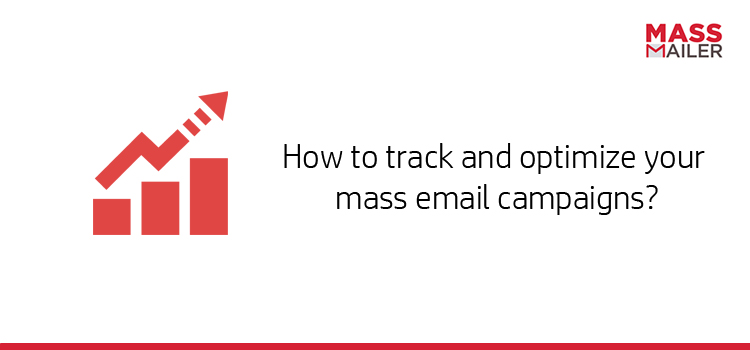
Open Rate:
It is the percentage of recipients who opened your mass email.
Open Rate is determined by things like whether the mass email isgetting delivered to the recipient’s inbox, who the sender is, time of delivery, whether the subject line interests the recipient and so on.
You can optimize Open Rates by ensuring that you use a reliable email delivery solution like MassMailer. Avoid generic sender emails like hello@[YourCompany].com and always A/B test your subject line.
Recommended read:5 Steps to Writing Successful Sales Prospecting Emails
Clickthrough Rate:
It is the percentage of email recipients who clicked on one or more links in your email.
Clickthrough Rate (CTR) is determined by factors like whether your offering interests the recipient, the CTA button and so on.Segmenting your email list IDs ensures that your mass email matches the needs and wants of the recipient and ensures a higher CTR. You can optimize your CTA button through A/B tests to ensure they stand out from the rest of the email, are clickable and have a clear and crisp action mentioned.
Recommended read:5 Tips to Write Killer Mass Emails that Prompt Users to Take Action
Conversion Rate:
It is the percentage of email recipients who clicked on a link within your mass email and completed the desired action, such as subscribing to your newsletter, fill out a lead generation form or purchased a product.
To optimize your Conversion Rate, ensure that your landing page is relevant to what you promised in your mass email, loads fast and there are no unnecessary distractions. The easier you make it for the recipient, the better will be the conversion.
Bounce Rate:
It is the percentage of your total emails sent that could not be successfully delivered to the recipient's inbox. There are two types of bounces: Soft Bounces and Hard Bounces. Soft bounces are the result of a temporary problem with a valid email address, such as a full inbox or a problem with the recipient’s server. The recipient’s server may hold these emails for delivery once the problem clears up, or you may try re-sending your email message to soft bounces.
Hard bounces are the result of an invalid, closed, or non-existent email address, and these emails will never be successfully delivered. You should immediately remove hard bounce addresses from your email list because internet service providers (ISPs) use bounce rates as one of the key factors to determine an email sender’s reputation.
To ensure your bounce rate is low, always use genuine methods to grow your email list andverify your email list before sending out your mass email campaign.
How does MassMailer help in tracking & optimizing your Salesforce mass emails?
MassMailer’s Mass Email Statistics provides analytics regarding mass emails that go beyond Salesforce functionality.

The Mass Email detailed view includes the following metrics:
- Total Requests
- Total Delivered
- Total Opens
- Total Clicks
- Total Blocks
- Total Unsubscribes
- Total Bounces
- Total Spam Reports
- Total Spam drop
- Total Invalid Emails
- Total Repeat Spam reports
- Total Unique Opens
- Total Repeat Bounces
- Total Unique Clicks
- Total Repeat Unsubscribes
You can drill down into the details of each metric by clicking on it.
MassMailer is fully loaded with features such as email editing, designing, tracking, and statistics capabilities which allows you to test all aspects of your mass email campaign and optimize as you go.
Try MassMailer for tracking and optimizing your Salesforce mass email campaigns today!
Start Your Free Trial Today
Experience MassMailer the easiest way to send personalized emails from Salesforce.
Related Blogs

Salesforce Platform Overview: How It Works and When It Fits

Salesforce Sales Email Best Practices That Drive Results

Salesforce Lightning App Builder: Build Custom Pages Without Code
MassMailer Resources
MassMailer Glossary









