Table of Contents
Salesforce is great for keeping track of individual prospects through the sales lifecycle. However, what few are aware of is that it’s also a powerful tool for mass email campaigns if used the right way.
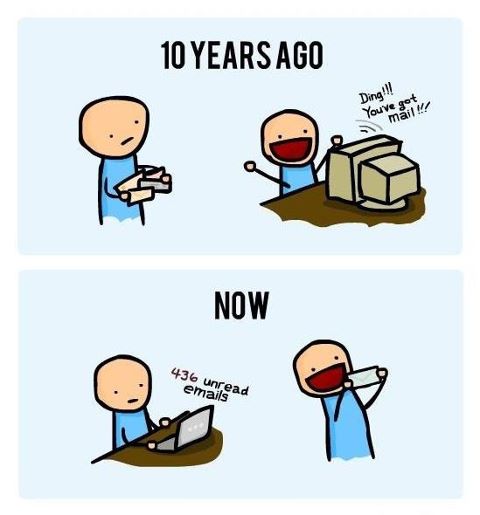
Most businesses today deal with Lists that run into the thousands, and sometimes hundreds of thousands. While one-to-one communication has always been the go-to tactic for sales teams, with the emergence of powerful email marketing platforms, mass emailing has gained attention as a great way to generate buzz around your brand, reactivate dormant leads, run seasonal promotions, make company announcements, and many more activities that are essential to businesses today.
With mass emailing becoming more popular with time, it pays to remember some time-tested best practices that are sure to improve your mass mailing efforts via Salesforce. Here’s a list of 3 ways you can get more out of your Salesforce mass email campaigns:
1. Keep your list fresh and up to date
A list is only effective if it has clean data. A big list with mostly outdated, and dormant email IDs is only dead weight in your internal systems. Especially, lists that have been maintained since many years are prone to being outdated, and need to be refreshed on priority.
Fortunately, Salesforce has a nifty feature called Mass Stay-in-Touch which lets you send an email to your entire List, or a subset of your List, requesting them to validate their contact details. The best part of this feature is that it takes just a few minutes of your time to craft the email, and hit the ‘Send’ button, and your contacts can update their details at their own pace, without any intervention from you.
If you’re doing mass email campaigns, Mass Stay-in-Touch is a must-have feature.
2. Pick the right time to send it out
There are many suggestions on which is the best day, and best time to send out a mass email campaign.
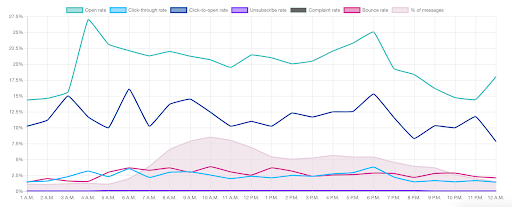
While this data may help for a start, the ideal time to send out email blasts will vary for each business, and it needs to be tested. In order to test delivery times, your mass email tool should support scheduling emails. This way you can ensure you email goes out at the desired time, even if you’re away from your desk getting a cup of coffee.
3. Personalize the email
The biggest challenge mass emails face is that they feel impersonal, unlike a one-to-one email that users are most used to seeing in their email inbox.
To counter this, you could use the Merge field feature of Salesforce to automatically include contact details like the name, or city, which increases the likelihood of your email being read and acted upon.
To take it a step further, you could even personalize your email blast by segmenting your entire List based on certain criteria, and sending emails that cater to each segment. For example, you could segment your list into US, and non-US, and have two versions of your email that more accurately addresses the needs of each of these groups. This level of targeting is the holy grail of email marketing. When selecting a mass email tool for Salesforce, ensure the tool gives you enough capability to personalize your emails, and send targeted emails to different segments of your List.
We hope you found these 3 tips useful. If you’re on the lookout for the ideal mass email tool to complement Salesforce, you may want to read our post last week, where we compare the top mass email tools like MassMailer, iContact, Vertical Response, and MailChimp.
Start Your Free Trial Today
Experience MassMailer the easiest way to send personalized emails from Salesforce.
Related Blogs

Salesforce Platform Overview: How It Works and When It Fits

Salesforce Sales Email Best Practices That Drive Results

Salesforce Lightning App Builder: Build Custom Pages Without Code
MassMailer Resources
MassMailer Glossary









