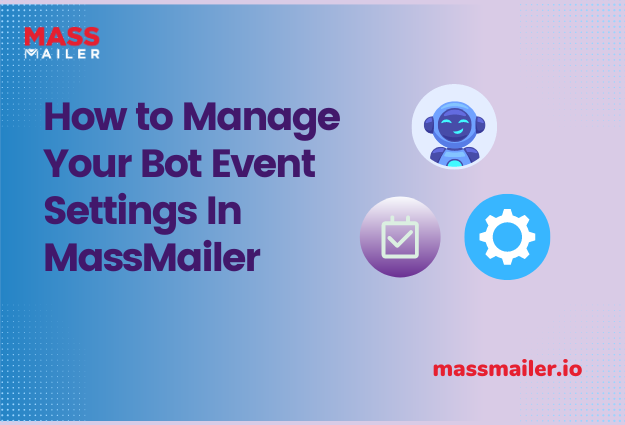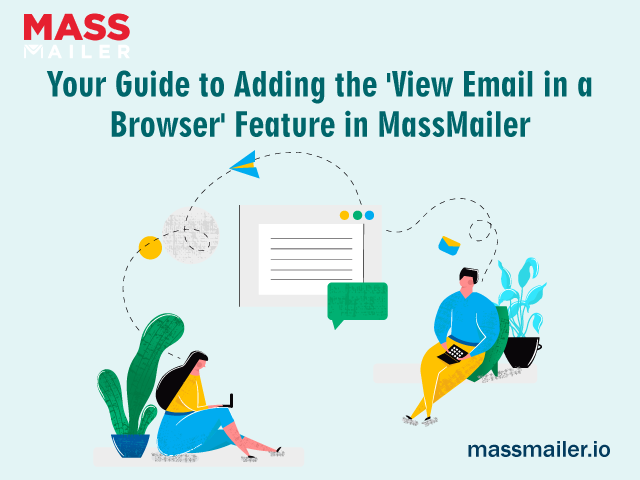Learn Advanced CC and BCC Options in MassMailer
Unlocking Advanced CC and BCC Features in MassMailer
Have you ever needed help keeping track of all the people you need to CC or BCC on an important email? Or wish you could personalize your CC list for different recipients? If so, you’re in luck!

In this post, we’re going to explore how you can unlock advanced CC and BCC features in MassMailer to enhance your email communication and marketing
The Basics
First, let’s ensure we’re all on the same page. CC stands for “carbon copy,” while BCC stands for “blind carbon copy.” Essentially, CC allows you to send a copy of your email to additional recipients, while BCC will enable you to do the same without the other recipients knowing.
These features are crucial for effective communication, especially when collaborating with a team or sending essential updates to stakeholders.
Advanced CC and BCC Options in MassMailer
Here is a brief overview of all the latest features integrated into MassMailer’s new release (2.50.x).
1. CC or BCC Multiple Fields on the Object/parent Object
MassMailer now supports CC or BCC fields on various objects or parent objects by default. This means users can set up CC or BCC fields for multiple objects without manually configuring them each time.
2. CC or BCC Multiple Email Addresses
The new release allows users to CC or BCC multiple email addresses by default. Users can specify multiple email addresses for CC or BCC fields without setting them up each time.
3. Set the Default CC/BCC Fields for Objects Supported in MassMailer
Users can now set default CC or BCC fields for things kept in MassMailer. This feature can save users time and effort by automatically populating CC or BCC fields for commonly used objects.
4. Set Common CC/BCC Email Addresses
MassMailer now allows users to set common CC or BCC email addresses. Users can specify a list of frequently used email addresses that can be easily added to CC or BCC fields.
5. Set Default CC/BCC Emails
The new release allows users to set default CC or BCC email addresses. This feature can save users time and effort by automatically populating CC or BCC fields with commonly used email addresses.
6. Set Default CC/BCC Options, Such as Frequency
MassMailer now supports default options for CC or BCC fields, such as frequency. Users can set up default options for CC or BCC fields, such as how often they want to receive CC or BCC emails, without manually configuring them each time.
Summing it Up
It’s worth exploring advanced CC and BCC features if you’re using MassMailer for your email communication and campaigns. Personalizing your CC list, setting up conditional CC, and using BCC tracking can enhance your communication and collaboration while measuring your campaigns’success.
If you wish to utilize MassMailer for your email marketing, please visit our website and sign up for a free trial today.