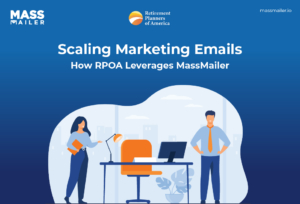Table of Contents
Introduction
Running email campaigns should be simple. But the moment you add Salesforce into the mix, the choices get complicated. Suddenly, it’s not just about templates, automation, or pricing; it’s about finding a tool that fits neatly into your existing CRM workflows without slowing teams down.

Many businesses turn to well-known platforms like AWeber and Constant Contact for their reliability and ease of use. AWeber is often favored for its automation features and affordable pricing, while Constant Contact appeals to teams looking for simplicity and event marketing tools. On the surface, both seem like strong options, until you ask the real question: how well do they work if your sales and marketing engine is powered by Salesforce?
This is where the cracks begin to show. These platforms weren’t designed with Salesforce at their core, which means integrations can feel clunky, reporting gets fragmented, and teams often spend more time managing data than running campaigns.
That’s why it’s worth comparing them closely, not just on features, but also on how seamlessly they support Salesforce-driven organizations. And it’s also why more businesses are considering Salesforce-native alternatives like MassMailer, which cut out the middle layer altogether.
Before we get into the side-by-side breakdown, let’s first understand what each platform actually offers.
What is AWeber?
AWeber is one of the oldest and most widely used email marketing platforms, designed to give small and midsize businesses the tools they need to create, automate, and deliver campaigns with minimal complexity.
Some of its standout capabilities include:
- Email Templates & Design Tools – AWeber offers over 700 pre-built email templates and a large library of free stock images, making it easy to design professional-looking campaigns quickly.
- Automation & Segmentation – Behavior-based tagging and autoresponders allow you to trigger campaigns based on user actions like sign-ups, link clicks, or purchases.
- Landing Pages & Forms – Beyond email, AWeber includes landing page templates (40+) and customizable signup forms to help grow your subscriber list.
- Integrations – With 800+ third-party integrations, AWeber connects with tools like Shopify, PayPal, WordPress, and Zapier.
- Deliverability – Known for its strong deliverability practices, AWeber enforces suppression lists, bounce management, and authentication protocols (SPF, DKIM).
- Pricing – A standout feature is its free plan that allows up to 500 subscribers and 3,000 emails per month, making it attractive for small teams or startups.
Overall, AWeber balances affordability with powerful automation, making it popular among creators, online retailers, and small businesses looking to scale without breaking the bank.
Typical Use Cases for AWeber
AWeber is built with small and mid-sized businesses in mind. Its balance of affordability and automation makes it a go-to choice for teams that need powerful features without a steep learning curve. Here are some of the most common ways businesses put AWeber to use:
- Small Businesses & Startups
When you’re running lean, every tool you invest in has to deliver maximum value. AWeber’s free plan allows startups to grow their subscriber list without an upfront cost. A small local bakery, for example, could use AWeber to collect email signups via its website and send weekly promotions or seasonal offers. - Bloggers, Creators & Newsletters
Content-driven businesses rely on consistent audience engagement. AWeber’s autoresponder sequences and tagging system make it easy to send personalized newsletters. A blogger can set up a welcome series that introduces new readers to their best posts, then trigger topic-specific content based on what subscribers click. - E-commerce Stores
AWeber integrates with platforms like Shopify and WooCommerce, making it useful for sending cart abandonment reminders, product recommendations, and promotional campaigns. For example, a niche online clothing brand could recover lost sales with automated “You left this in your cart” emails. - Service-Based Businesses
Consultants, realtors, and coaches often need to nurture leads over time. With AWeber, they can schedule reminder emails, follow-ups, and event invitations. A fitness coach, for instance, could automate a 5-day mini course to engage prospects before pitching premium services. - Nonprofits & Community Organizations
AWeber’s ready-to-use templates make it simple to run donation campaigns, send volunteer updates, and promote events. For example, a nonprofit could segment donors vs volunteers, ensuring each group receives messages tailored to their involvement.
AWeber is ideal for teams that want to grow relationships through email without overcomplicating their marketing stack. It shines in situations where ease of use, automation, and affordability are bigger priorities than deep CRM integration.
What is Constant Contact?
Constant Contact is one of the most recognizable names in email marketing, widely used by small businesses, nonprofits, and event-focused organizations. Its biggest strength lies in ease of use, helping teams launch campaigns quickly without needing advanced technical expertise.
Some of its standout capabilities include:
- Email Templates & Editor
With 240+ professionally designed templates and a drag-and-drop editor, Constant Contact makes it simple to create mobile-friendly campaigns. - Event Marketing Tools
Unlike many competitors, Constant Contact has built-in event promotion and registration features. Businesses can send invitations, track signups, and manage attendance all within the platform. - Multi-Channel Marketing
In addition to email, Constant Contact offers SMS campaigns, social media posting, and even Google Ads integrations. This makes it useful for small teams that want to test multi-channel outreach from one dashboard. - List Growth & Engagement Tools
Signup forms, polls, and surveys help businesses collect contacts and segment them for targeted messaging. - Integrations
Constant Contact integrates with 350+ apps, including Shopify, QuickBooks, Salesforce (via connectors), and WordPress. While its ecosystem is smaller than AWeber’s, it covers the most commonly used business tools. - Reporting & Analytics
Real-time analytics show opens, clicks, bounces, and unsubscribes. However, reporting depth is more limited compared to AWeber’s automation-driven insights. - Pricing
Unlike AWeber, Constant Contact does not offer a free plan. Paid plans start at a higher entry point, which may be a consideration for budget-conscious teams.
Overall, Constant Contact focuses less on deep automation and more on making email marketing accessible and manageable for beginners or small teams.
Typical Use Cases for Constant Contact
Constant Contact is best suited for organizations that value simplicity, quick setup, and multi-channel outreach over advanced automation. Its features are particularly useful in these scenarios:
- Local Businesses & Retail Stores
Small shops and local service providers often don’t have a dedicated marketing team. Constant Contact’s easy-to-use templates and contact management tools make sending promotions, coupons, and seasonal updates simple. - Nonprofits & Community Organizations
Nonprofits often choose Constant Contact because of its event marketing capabilities. It allows them to send donation appeals, manage volunteer events, and track RSVP lists directly within the platform. - Event-Driven Businesses
Businesses that rely on workshops, webinars, or conferences benefit from Constant Contact’s event registration and reminder features, which aren’t commonly available in competitors. - Beginner Marketers & Small Teams
Teams without technical expertise can rely on Constant Contact’s drag-and-drop builder and built-in multi-channel tools (email + SMS + social) to manage campaigns in one place without steep learning curves. - Professional Services
Accountants, realtors, and consultants can use Constant Contact for newsletters, appointment reminders, and client updates without needing advanced marketing automation.
Constant Contact fits businesses that want straightforward, easy-to-launch campaigns and appreciate having email, SMS, and event tools under one roof, but don’t need advanced personalization or deep Salesforce integration.
Side-by-Side Feature Comparison
Now that we’ve looked at AWeber and Constant Contact individually, it’s time to see how they compare head-to-head. The following breakdown highlights their fit for different business types, the depth of their features, and most importantly, how well they align with Salesforce-driven workflows.
Target Audience & Business Fit
AWeber is primarily geared toward startups, creators, and small e-commerce businesses. Its automation-first design and affordable pricing make it a natural choice for teams that want to nurture leads and run personalized campaigns without high overhead.
Constant Contact, on the other hand, has always positioned itself as the tool of choice for nonprofits, local businesses, and event-driven organizations. Its event registration features, paired with simple list management, make it especially attractive for teams that want quick, no-fuss campaign execution.
The deciding factor here often comes down to whether you need automation depth (AWeber) or simplicity and event marketing (Constant Contact).
CRM & Salesforce Integration
This is where both platforms begin to show cracks. Neither AWeber nor Constant Contact was built as a Salesforce-native solution.
- AWeber connects through Zapier and third-party apps, which allow contact syncs and trigger-based workflows. While workable, it introduces another layer of dependency and potential points of failure.
- Constant Contact offers Salesforce connectors that can sync campaign data and contacts, but setup requires manual effort, and the integration doesn’t always provide real-time visibility into engagement.
By contrast, a tool like MassMailer, which is built natively on Salesforce, eliminates these hurdles. All emails, campaign tracking, and analytics live inside Salesforce, ensuring teams don’t have to juggle multiple systems.
Email Automation & Personalization
Automation is where AWeber has the edge. Its tagging system, behavior-based triggers, and advanced autoresponders allow businesses to send highly personalized sequences. For example, a subscriber who clicks on a product link can automatically be moved into a product-specific drip campaign.
Constant Contact does include automation, but it’s more basic. Standard options like welcome emails, birthday greetings, and simple multi-step drips are available, but it doesn’t offer the same level of depth or flexibility as AWeber.
Templates & Design
If design variety is your priority, AWeber comes out on top with 700+ professionally built templates and access to a stock image library. This gives small businesses more creative flexibility without needing a designer.
Constant Contact, with 240+ templates, keeps things simpler. While the options are fewer, the drag-and-drop editor is beginner-friendly, making it easy for new users to launch polished campaigns quickly.
Multi-Channel Marketing
AWeber is almost exclusively focused on email, with SMS available only through integrations.
Constant Contact takes a broader approach. In addition to email, it offers SMS campaigns, social media posting, and even Google Ads management. This makes it appealing for businesses that want to experiment with multiple channels without leaving the platform.
Reporting & Analytics
AWeber provides deeper insights at the subscriber and automation level. Marketers can view click maps, automation performance, and individual subscriber activity, which makes optimization easier.
Constant Contact focuses on the basics: open rates, click-through rates, bounces, and unsubscribes. While sufficient for small teams, it doesn’t provide the same level of granularity as AWeber.
Pricing & Value
AWeber stands out with its free plan that allows up to 500 subscribers and 3,000 emails per month. Paid plans scale based on list size, which makes it one of the more budget-friendly options for SMBs.
Constant Contact does not offer a free tier. Its paid plans start at a higher entry point, which can become costly for smaller teams or nonprofits working with limited budgets.
For cost-sensitive businesses, AWeber provides better value, while Constant Contact appeals more to organizations that prioritize ease of use over pricing flexibility.
Also read → Constant Contact vs Salesforce: 2025 Email Marketing Comparison Guide
Quick Comparison Overview (Feature-by-Feature Table)
| Feature | Aweber | Constant Contact | Best for |
|---|---|---|---|
| Target audience | Startups, creators, SMBs, e-commerce | Nonprofits, local businesses, event-driven org | Depends on whether automation (AWeber) or simplicity (Constant Contact) is the priority |
| Salesforce integration | Works via Zapier/third-party connectors | Works via connectors, limited real-time sync | Neither is native; MassMailer offers direct Salesforce integration |
| Automation depth | Advanced tagging, triggers, and autoresponders | Basic workflows (welcome, birthdays, simple drips) | AWeber for personalized journeys |
| Templates | 700+ templates + stock image library | 240+ templates, beginner-friendly | AWeber for variety, Constant Contact for simplicity |
| Security & compliance | Primarily email (SMS via integrations) | Email + SMS + social posts + Google Ads | Constant Contact for multi-channel campaigns |
| Reporting & analytics | Subscriber-level insights, automation performance, and click maps | Core metrics (opens, clicks, bounces, unsubscribes) | AWeber for data-driven optimization |
| Pricing | Free plan (500 subs, 3K emails/month) + scalable paid plans | No free plan, higher entry pricing | AWeber for cost-conscious SMBs |
When to Choose Which Platform
When to Choose AWeber
AWeber makes sense if you’re a small to mid-sized business that:
- Relies heavily on email-first marketing and needs strong automation without enterprise-level complexity.
- Wants access to hundreds of templates and subscriber-level reporting for refining campaigns.
- It is budget-conscious, as the free plan provides enough to get started.
- Can live with using third-party connectors like Zapier for Salesforce syncing.
It’s especially suitable for creators, e-commerce shops, and lean marketing teams that want automation, segmentation, and affordability in one package.
When to Choose Constant Contact
Constant Contact is a better fit if you’re a nonprofit, local business, or community-driven organization that:
- Runs events, workshops, or webinars and values built-in RSVP and event tools.
- Needs multi-channel campaigns (email, SMS, social, ads) in a single, beginner-friendly dashboard.
- Prefers an intuitive tool with phone and chat support always available.
- Doesn’t mind paying more for simplicity and reliability.
It works best for teams with limited technical expertise that want to run polished campaigns quickly and manage outreach beyond just email.
Where Both Tools Fall Short for Salesforce Users
While both platforms are strong in their own right, Salesforce users face a recurring issue:
- Integrations are not native, requiring third-party apps or manual workarounds.
- Reporting data from campaigns doesn’t always sync cleanly back to Salesforce.
- Teams spend time reconciling subscriber data between platforms instead of focusing on campaigns.
This is where MassMailer offers a significant advantage, as a Salesforce-native email marketing solution, it removes the dependency on connectors. That means:
- Real-time sync with Salesforce records.
- Campaign reports directly inside Salesforce dashboards.
- Bulk email, deliverability, and compliance handled without ever leaving your CRM.
For businesses that run Salesforce at the heart of their operations, MassMailer provides a streamlined alternative that AWeber and Constant Contact can’t match.
MassMailer for Salesforce
Most businesses exploring email tools want one thing above all: a seamless fit with Salesforce. While AWeber and Constant Contact both offer connectors, they sit outside the CRM and require extra steps. MassMailer, on the other hand, is built inside Salesforce.
What MassMailer Offers
- Native Salesforce Integration – Send, track, and manage bulk emails without leaving Salesforce. No Zapier, no middleware.
- Unlimited Bulk Emailing – Unlike tools that cap emails by subscriber tier, MassMailer supports unlimited emails based on your Salesforce data.
- Advanced Deliverability – Features like email verification, bounce management, and compliance tools (CAN-SPAM, GDPR) help keep lists clean and campaigns effective.
- Custom Templates & Personalization – Design responsive templates and personalize content with Salesforce merge fields.
- In-depth Reporting – All campaign metrics (opens, clicks, bounces, unsubscribes) are logged back into Salesforce for complete visibility.
Why Choose MassMailer Over AWeber or Constant Contact
- No integration gaps – Campaign activity is automatically tied to Salesforce contacts, leads, and opportunities.
- Scalable for growth – Whether you’re sending 1,000 or 1,000,000 emails, the system is designed for Salesforce-scale operations.
- Compliance-first – Built with enterprises in mind, MassMailer ensures better governance compared to standalone tools.
- Lower operational overhead – Teams don’t waste time managing third-party integrations or reconciling data between two platforms.
If Salesforce is your primary CRM, MassMailer eliminates the friction that AWeber and Constant Contact create. Instead of bolting email onto your CRM, MassMailer makes Salesforce the hub for your entire outreach strategy.
Conclusion
Both AWeber and Constant Contact deliver reliable email marketing, but their strengths cater to different types of businesses.
- Choose AWeber if you’re a small business or creator who values affordable automation, segmentation, and a large library of templates. It’s a strong fit if your email campaigns are relatively straightforward and Salesforce integration isn’t mission-critical.
- Choose Constant Contact if you run nonprofits, community organizations, or small businesses that rely on event marketing and multi-channel outreach. Its simplicity and support make it a good option for teams with limited technical expertise, even if automation is less advanced.
However, when Salesforce is at the center of your business, both AWeber and Constant Contact introduce friction. Their integrations feel bolted on, reporting isn’t seamless, and teams often spend more time syncing than strategizing.
This is where MassMailer stands apart. As a Salesforce-native bulk email solution, it eliminates the need for third-party connectors, delivers campaign analytics directly into your CRM, and scales effortlessly with your growth. For Salesforce-driven organizations, MassMailer isn’t just an alternative; it’s the smarter, more efficient choice.
Recommendation:
- If Salesforce is not core to your marketing, either AWeber or Constant Contact may suffice based on your needs.
- If Salesforce is the backbone of your sales and marketing engine, MassMailer is the platform designed to work where others fall short.
Ready to simplify your Salesforce email marketing?Start your free MassMailer trial today and see how effortless sending, tracking, and managing campaigns can be, all without leaving Salesforce.
Frequently Asked Questions
Is AWeber or Constant Contact cheaper?
Which is better for email automation: AWeber or Constant Contact?
Does AWeber integrate with Salesforce?
Is Constant Contact good for nonprofits?
What is the main difference between AWeber and Constant Contact?
Start Your Free Trial Today
Experience MassMailer the easiest way to send personalized emails from Salesforce.
Related Blogs
Mailchimp vs iContact: Pricing, Features & Salesforce Integration Guide

Salesforce vs Campaign Monitor: Which Platform Should You Choose?
MassMailer Resources
MassMailer Glossary