Table of Contents
Introduction
It can be concerning when you see mails from your marketing campaign queued up in your outbox. There could be several causes for it – maybe your systems are having trouble connecting to the internet, or the mail servers are down.

Whatever the cause, your business could face downstream derailment when an email campaign doesn’t go out on time.
However, in MassMailer, queued outreach emails work on a different principle. While network errors cannot be ignored, MassMailer conveniently schedules your outreach emails and sends them out on time. If you see a queued outreach, read this blog to understand what happens in the background.
What is Queued Outreach in MassMailer?
Normally with other bulk email marketing tools or even popular tools like Gmail, a “Queued” mail status signifies that the email is sitting in your outbox. It hasn’t been sent yet for various reasons, including low storage, outdated software, etc.
However, in MassMailer, a queued outreach is simply a campaign or a mail that has been scheduled to be sent at a later time. Every email scheduled for later will show up in the queued outreach section of your interface, and it will be sent out as determined.
No requirement or action is needed to be taken; once the email reaches its scheduled time, it will automatically send.
How Does Queued Outreach Work in MassMailer?
The outreach campaigner in MassMailer works by queuing mail in excess of 50 jobs by design. Simply put, while Salesforce allows a cap of 100 scheduled apex jobs, MassMailer caps it at 50 and retains the rest for other jobs.
Because of this, if the number of apex jobs you schedule reaches 50, every new job will be put into the scheduled category. This makes them show up in the queued outreach section. There is no manual control you need to operate to send these queued mails – they are programmed to be sent according to schedule.
The queued status only represents that they have been lined up and will be sent automatically. This is done in MassMailer by design because MassMailer runs its batch jobs every 15 minutes. During this 15-minute cycle, MassMailer takes up to 50 apex jobs to be sent, unlike 100 in Salesforce, while the next 50 are scheduled for the next 15-minute batch cycle.
Because of this, you may see a slight delay in the time your emails are sent vs. when you scheduled them for. For example, an email scheduled to be sent on Thursday, 10 am, may actually go out on Thursday, 10:15 am, when the time of the batch job schedule aligns with MassMailer’s cycle.
Complete Guide on Queued Outreached in MassMailer
Steps to Check Queued Outreach in Massmailer
It’s extremely simple to check the queued outreach section in MassMailer. Follow the steps detailed below to get started:
- Launch Salesforce.
- Navigate to the Setup option and click on it.
- Locate the Quick Find box and type “Scheduled Jobs.”
- The interface will present you with all the jobs on the screen that have been scheduled, along with their status.
- If you see scheduled jobs that haven’t been run yet, you may want to check if they are dummies. You can connect with your Salesforce team to determine whether or not they are dummies before acting on them.
MassMailer for All Your Email Campaigns
Email campaigns remain the most effective way to connect with your targeted audience. Especially today, when emails can be hyper-personalized and made interactive with dynamic content, it’s possible to leverage them to boost user engagement as well.
With MassMailer, you can easily execute bulk marketing campaigns from within Salesforce. It’s a Salesforce-native app that lets you utilize its capabilities within your enterprise’s Salesforce dashboard. You can set up bulk marketing campaigns and schedule your emails to make outreach more effective and prompt.
To understand how MassMailer can help you, visit the website.


 View Presentation
View Presentation