Table of Contents
MassMailer: Simple Steps to Create Dynamic Email Content
Do you click on an email if it is generalized and doesn’t directly “talk” to you? The answer is probably “No.”

Personalization and the presence of dynamic content in emails is now driving excellent click-through rates, and brands seem to be taking notice of it.
In a study conducted by Campaign Monitor, it was found that location-based dynamic content in emails increased the click-through rate by as much as 29%.
If these numbers convince you enough, this blog is for you. MassMailer now provides businesses the capability to add dynamic content to their email campaigns and improve their effectiveness and impact. Let’s explore how.
What is Dynamic Content in Emails?
Dynamic content in an email is the specific, targeted bit of content or information that changes according to its relevance for the recipients. This can either be images, text, or any other kind of media that can be attached to emails.
For example, if a travel agency wishes to market its latest offers on airfares, it can leverage dynamic content in the following manner:
- Display only the relevant airfare offers that apply to the airports/flights in each recipient’s city.
- Show connecting or other direct flights to the closest travel destinations with the offer still applicable.
- Display all the relevant booking details and T&Cs in the same email with direct outbound links.
With MassMailer’s dynamic content interface, businesses can achieve such a high level of customization in a few simple steps.
Create Dynamic Email Content with MassMailer’s Easy Interface
The MassMailer interface has been designed to be user-friendly when creating mass email campaigns. The latest version includes a feature to add dynamic content to emails using “Display Conditions.”
These are conditional statements that allow you to specify when certain types of dynamic content should be displayed in an email. They are formatted more like “If-Then” statements that allow you to set a condition and its corresponding response, if true, to trigger the dynamic content in your emails.
These modules cannot be automated; however, MassMailer’s zero-clutter interface allows you to achieve this in extremely simple steps, as explained below:
-
Launch the MassMailer Lightning console and navigate to the MassMailer Template Builder tab towards the right.
-
In the new window that opens, you will see three sub-tabs, out of which one would be “Manage Display Condition.” Click on it.
-
You can create Display Condition on any object. To create a new dynamic content condition, click on the “New Display Condition” button on the top-right of the tab.
-
You will be asked to enter the Display Condition details, like name, API name, and description, to set the trigger.
-
In the next step (same window), select the object to which this condition would apply, like Leads.
-
Once you have selected the Object, set the filter criteria by scrolling down and selecting the field, operator, value, and action.
-
Click on “Create Display Condition” after setting all the criteria.
-
You will then be redirected to the Template Builder, where you will see the Display Condition you just created in the right sidebar. You can now begin to use this display condition in specific rows in your email for dynamic content.
The fluid interface lets you quickly establish the display conditions you need for the dynamic content. The explicit labels and names allow for quick identification of all your Display Conditions, letting you save time by distinguishing each from the other for specific campaigns.
You can run a test email with a dummy value to see how it works.
Why Use Dynamic Content in Emails?
Dynamic content allows for the hyper-personalization of emails according to user preferences. Let’s understand that with a scenario:
Say that User1 likes to stay updated on upcoming sales at your fashion brand, while User2 likes to get early-bird offers for new launches and other membership benefits. While your email campaign would content marketing content, the dynamic bit of this email body can be individually customized as follows:
- To show upcoming sales and active discounts on the website for User1
- Link to new season catalogs or a sneak-peak into new launches and early-subscriber offers for User2
Complete Guide on How to Create Dynamic Email Content in MassMailer
There are several more reasons for your business to consider using dynamic content in all marketing emails
1. Customer Experience
Your business can drive high customer satisfaction scores and exemplary customer experiences by dynamizing the content in emails. Showing customers what they are interested in helps secure their loyalty and trust, which are cornerstones of business growth.
2. A Boost in Engagement
When customers see content they are interested in, the click-through rates are better, as demonstrated earlier in this blog. The more the content is tailored to a customer’s needs and preferences, the more engagement it will generate.
3. Time Savings
MassMailer’s interface allows you to set up dynamic content in a few easy steps, eliminating the need to write dedicated emails for each of your cohorts individually. Several tools and features enable you to save significantly on time while improving the effectiveness of your campaign.
4. Content Relevance
Dynamic content ensures that each of your customers receives content that is relevant to them, whether regarding location, interests, or any other criteria.
Relevance in content is pivotal in capturing user attention and helping them proceed further into your pipelines.
5. Conversion Rates
Dynamic content can also help boost conversion rates by enhancing user engagement and retaining their interests and trust in the brand that initiates these emails.
To Summarize
If personalized emails were an important milestone in bulk email campaigning, it can be safely said that dynamic content is the next stepping stone toward improved campaigning and better conversions.
With MassMailer, your bulk email campaigns can be made more effective using the new dynamic content feature. Being Salesforce-native, it was already easy to set up bulk emails on MassMailer; the addition of dynamic content adds more value to your emails than before.
To understand the other ways in which MassMailer can improve your email campaigns,get on a free trial today.


 View Presentation
View Presentation