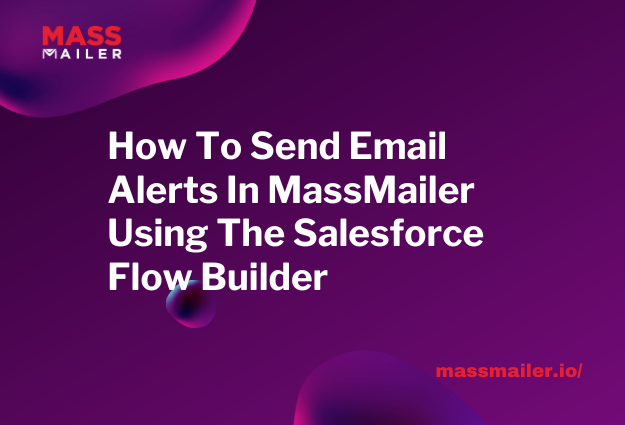Table of Contents
If you are a Salesforce CRM customer or professional who regularly engages in email outreach campaigns, then you’re likely aware of the importance of reaching out to the right contacts at the right time.

That being said, it’s just as crucial to suppress unwanted emails to ensure maximum engagement and deliverability rates with each email campaign.
In this blog, we’ll take a closer look at email suppression and explain how to suppress a list of emails from an email outreach in MassMailer. We’ll also explore why email suppression is essential for your email campaigns and provide tips and best practices for optimizing your outreach efforts.
So, get ready to learn how to take your email campaigns to the next level with MassMailer!
Email Suppression for the Uninitiated
Email suppression is a crucial aspect of email marketing that’s often overlooked. Simply put, it removes or excludes specific email addresses from your email outreach list.
You may need to suppress email contacts for various reasons, including customers who have already purchased your product or service, contacts who have opted out from future email campaigns, or contacts who have never engaged with any of your previous campaigns.
Suppressing email contacts is crucial for several reasons. Firstly, it ensures that your email campaigns reach the right audience. You can improve your engagement rates and avoid email bounces and complaints by suppressing unwanted emails.
Secondly, it saves time and resources by not contacting uninterested or unresponsive contacts. This, in turn, allows you to focus on the contacts most likely to engage with your campaigns, increasing your chances of success.
Types of Email Suppression
Regarding email suppression, there are two types: global and local.
Global suppression applies to all email outreach campaigns, while local suppression applies to specific campaigns. Global suppression is ideal for removing contacts who have opted out or bounced emails, while local suppression helps eliminate contacts irrelevant to a particular campaign.
Why Consider Email Suppression?
Email suppression is essential for improving engagement rates and deliverability and maintaining a good reputation as an email marketer.
In addition, suppressing unwanted emails reduces the risk of recipients marking your emails as spam, which can impact your sender’s reputation and lead to email deliverability issues.
To ensure effective email suppression, it’s crucial to regularly update your suppression list and remove any email addresses that are no longer relevant.
You can also use segmentation to create targeted email campaigns that are more likely to engage your audience. Finally, responding to opt-out requests promptly and efficiently can help avoid complaints and negative feedback.
How to Suppress Email Contacts in MassMailer
Now that you understand why email suppression is crucial, let’s discuss how to suppress email contacts in MassMailer. Follow these simple steps to get started:
- Log in to your MassMailer account and navigate to the MassMailer Outreach Wizard.
- Under the Delivery Options feature of the MassMailer Outreach Wizard, you can select one or more MassMailer List Views to exclude from your outreach campaign. (MassMailer lets you see the MassMailer List View even if it is not on the same object that you are sending emails to)
- Once you have verified all the changes, you can send out your email campaign under the Review and Send section of the MassMailer Outreach Wizard.
Complete Guide on How to Suppress a List of Emails from An Email Outreach in MassMailer
Tips and Tricks for Suppressing Email Contacts Effectively
Suppressing email contacts is a critical aspect of successful email outreach campaigns. Here are expert tips and tricks to help you suppress email contacts effectively and maximize the success of your email campaigns.
1. Regularly Cleanse Your Email List
One of the most crucial steps in email suppression is regularly cleaning your email list. Removing email contacts that are no longer relevant can significantly improve your engagement rates and deliverability.
Utilizing tools like MassMailer to automate this process can help save time and resources while ensuring that your suppression list is always up-to-date.
2. Segment Your Email List
Segmentation is an effective way to create targeted email campaigns that are more likely to engage your audience.
By segmenting your email list based on location, demographics, and interests, you can create personalized emails that resonate with your audience and improve engagement rates.
3. Respond Promptly to Opt-Out Requests
Responding promptly and efficiently to opt-out requests to avoid negative feedback and complaints is crucial.
This also helps ensure compliance with email regulations such as the CAN-SPAM Act, for example, that applies if you are working out of the United States of America. Penalties for violation of this act can be as high as $16,000 per email.
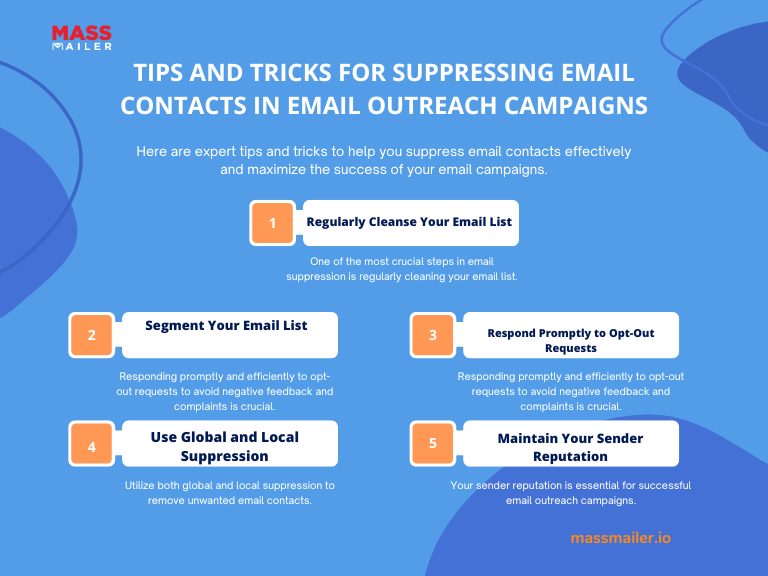
4. Use Global and Local Suppression
Utilize both global and local suppression to remove unwanted email contacts.
Global suppression helps eliminate contacts who have opted out or bounced emails, while local suppression is ideal for removing contacts irrelevant to a specific campaign.
5. Maintain Your Sender Reputation
Your sender reputation is essential for successful email outreach campaigns.
Regularly monitoring your sender’s reputation can help you identify issues that may be affecting your email deliverability rates and take necessary actions to improve them.
6. Test Your Email Campaigns
Testing your email campaigns before sending them to your entire list can help you identify and fix issues before they affect your engagement rates.
In addition, conducting A/B testing and tracking metrics such as open and click-through rates can help you optimize your email campaigns for maximum success.
Benefits of Suppressing Email Contacts
Now that you know how to suppress email contacts, let’s discuss the benefits. By suppressing unwanted emails, you’ll experience the following:
- Improved email deliverability because your emails are more likely to reach your intended target audience’s inbox.
- Increased engagement rates because you’re reaching out to the right audience.
- Email bounces and complaints are reduced because you do not reach out to uninterested or unresponsive contacts.
Best Practices for Email Suppression
To get the most out of email suppression, consider these best practices:
- Create a suppression list that includes all email addresses that shouldn’t receive your email outreach campaigns.
- Regularly update your suppression list by removing any email addresses that are no longer relevant.
- Respond to opt-out requests within ten business days, as the CAN-SPAM Act requires.
Summing it Up
Suppressing email contacts is essential for ensuring your email outreach campaigns are successful. Removing uninterested or unresponsive contacts will improve your engagement rates and deliverability.
Follow the steps outlined in this blog to suppress email contacts in MassMailer and use best practices to optimize your email campaigns.
MassMailer is an effective tool for managing email outreach campaigns and suppressing unwanted email contacts. With its suppression features, you can ensure your emails reach the right audience and avoid negative feedback.
If you want to use MassMailer for your email campaigns, visit our website to learn more and sign up for a free trial today.


 View Presentation
View Presentation