Table of Contents
Introduction
Email marketing is a powerful tool for engaging with customers and growing your business. But let's face it, setting up sender options for each email can be a real pain, especially when you're juggling multiple campaigns.
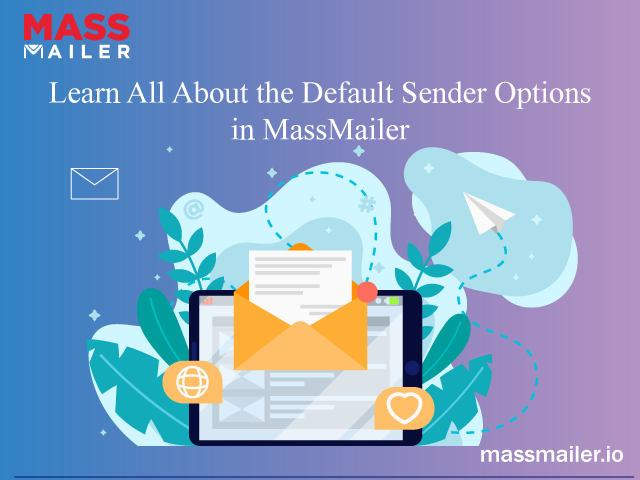
Fortunately, MassMailer's new release (2.50.x) has you covered with default sender options that streamline the process and make your life easier.
In this blog post, we'll take a closer look at MassMailer's default sender options and explore how they can help you save time, increase engagement, and take your email campaigns to the next level.
Understanding Default Sender Options
When sending an email using MassMailer, the sender options include:
- "From Name"
- "From Email"
- "Reply To"
With MassMailer's default sender options, you can set a default value for each of these options to save time and increase efficiency. The default sender options are incredibly easy to use.
1. Logged-In User Default Fields
With the logged-in user default fields, you can set up default values for the Sender Name, Sender Email, and Reply To Email options for all email campaigns that you send using your MassMailer account. This means you won't have to manually enter the same information every time you send an email.
For instance, if you're a sales manager and you're sending emails to prospects, you might want to use your own name and email address as the sender's name and email. With the logged-in user default fields, you can set these values once, and they will be automatically applied to all your campaigns.
2. Common Sender Default Fields
The common sender default fields option allows you to set up default values for Sender Name, Sender Email, and Reply-To Email options for a specific sender. This is particularly useful if multiple people in your organization send emails from the same email address.
For example, if you have a customer service team that responds to customer inquiries via email, you can set up the common sender default fields for the customer service email address. This way, all emails sent from the customer service email address will have the same sender name, sender email, and reply to email.
3. Custom Sender Default Fields
Custom sender default fields allow you to set up default values for Sender Name, Sender Email, and Reply-To Email options for a specific campaign. This option is especially useful if you have different people sending emails for different campaigns.
Let's say you're running two separate email campaigns, one for a product launch and another for a holiday promotion. With custom sender default fields, you can set up different default sender options for each campaign.
For instance, you might want to use your CEO's name and email address as the sender for the product launch campaign and your marketing manager's name and email address as the sender for the holiday promotion campaign.
Benefits of Default Sender Options in MassMailer
MassMailer's default sender options provide numerous benefits for email marketers. Here are some of the key advantages:
1. Saves Time
Setting up sender options for each email can be tedious and time-consuming, especially when dealing with multiple campaigns. With MassMailer's default sender options, you can set up default values for Sender Name, Sender Email, and Reply To Email.
You only have to set up these options once, and they will be automatically applied to all your emails. This can save you significant time and effort, allowing you to focus on other important aspects of your email campaigns.
2. Increases Engagement
Emails that are personalized and relevant to the recipient are more likely to be opened and clicked on. Using default sender options, you can ensure that your emails follow brand guidelines and that your audience can immediately relate to them.
3. Ensures Consistency
Consistency is key when it comes to building brand recognition and trust. By using default sender options, you can ensure that all your emails have a consistent look and feel and are instantly recognizable to your subscribers.
4. Provides Flexibility
While default sender options can save you time and effort, they also provide flexibility to customize your emails as needed. MassMailer allows you to set up default sender options for the Logged In User, Common Sender, and Custom Sender and choose the level of customization that works best for your business.
5. Improves Deliverability
Default sender options can also help to improve your email deliverability. By setting up default sender options for Sender Name, Sender Email, and Reply To Email, you ensure that your emails avoid spam filters and increase the chances of your emails landing in the inbox rather than the spam folder.
Case Study: How Default Sender Options Helped XYZ Corp Increase Open Rates by 30%
To illustrate the power of default sender options in MassMailer, let's take a look at a case study from XYZ Corp, a fictional company that specializes in B2B software solutions.
Before using MassMailer's default sender options, XYZ Corp was struggling to maintain consistency across their email campaigns. Each employee set their own sender name and email address, resulting in a confusing mix of senders that made it difficult for customers to identify the company behind the emails.
As a result, open rates were stagnant at around 20%, and the marketing team was struggling to justify the ROI of their email campaigns. After implementing MassMailer's default sender options, XYZ Corp was able to streamline their email campaigns and increase open rates by 30%.
By setting a common sender default for all emails and allowing employees to customize their sender name and email address within preset parameters, XYZ Corp was able to maintain consistency while still giving individual employees control over their campaigns.
The result was a more professional and cohesive email campaign that resonated with customers and drove higher engagement.
Learn All About the Default Sender Options in MassMailer
How to Set Default Sender Options in MassMailer
Now that you understand the benefits of default sender options in MassMailer, let's look at how to set them up. The process is simple and can be done in just a few easy steps.
Step 1: Navigate to MassMailer Setup
To begin, log in to your MassMailer account and navigate to the MassMailer Setup page. This can be found by clicking the "Setup" tab in the top navigation bar.
Step 2: Click on Email Settings
Once you're on the MassMailer Setup page, scroll down until you see the "Email Settings" section. Click on this section to expand it and reveal more options.
Step 3: Click on Sender Settings
Under the "Email Settings" section, you'll see several options, including "Email Templates," "Email Logs," and "Sender Settings." Click on "Sender Settings" to access the default sender options.
Step 4: Set Default Sender Options
Now that you're on the "Sender Settings" page, you can set default sender options for your MassMailer account.
You'll see several fields, including "From Name," "From Email," and "Reply To." Simply fill the fields with your preferred default values to apply the changes.
Step 5: Verify Default Sender Options
Once you've saved your default sender options, verifying that they're working properly is important. You can do this by sending a test email to yourself or a colleague and checking to ensure the sender name and email address are correct.
Conclusion
MassMailer's default sender options are a game-changer for email marketers. They help you save time, reduce errors, and increase engagement with your audience.
By streamlining the process of setting up sender options for each email campaign, you can focus on creating high-quality content and delivering it to your customers in a timely and efficient manner.
With the ability to set default sender names, sender email addresses, and reply to addresses, you can ensure consistency across all your campaigns and build brand recognition over time.
The case study we explored in this blog post is just one example of how MassMailer's default sender options can benefit your business. By leveraging these powerful tools, you can take your email marketing to the next level and achieve better results than ever before. Visit our website and get on a free trial today.
Start Your Free Trial Today
Experience MassMailer the easiest way to send personalized emails from Salesforce.
Related Blogs
MassMailer Glossary








